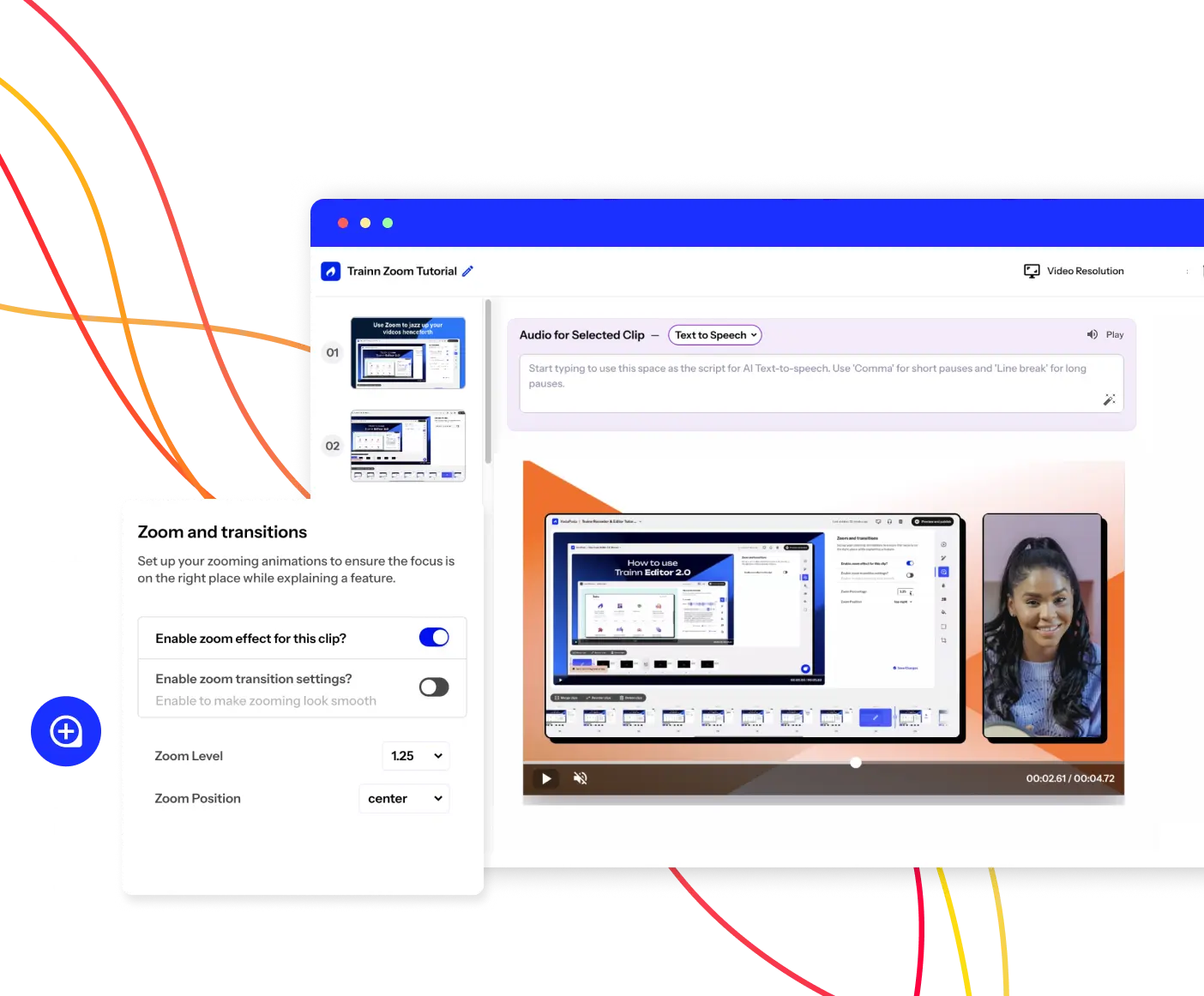- Features
- Resources
- Pricing
Create Stunning Product Videos with AI
Meet Trainn: An AI-powered video creation tool to create videos of your digital product in 5 minutes and at scale.
Free for 14-days. No credit card required.
Related terms
How-to Video
What is a How-to Video?
How many times have you searched for something on Google that starts with how to. There is a good chance that you might have landed on a video instead of reading a web page. As the name suggests, a how-to video showcases users on the how of a product or process.
From a business POV, a how-to video is a concise and instructional visual guide that shows step-by-step processes or procedures for using a product, service, or task. These videos typically break down complex actions into simple, easy-to-follow instructions using visual demonstrations and clear narration.Benefits of How-to video
How-to videos serve as valuable resources for customers, employees, and stakeholders seeking practical guidance on using a product, troubleshooting issues, or completing critical tasks effectively.
Key benefits of using How-to videos include:
- Reduce Support Costs - By offering self-service solutions through how-to videos, businesses can decrease the volume of customer inquiries and support tickets. This also reduced the burden on your support team to answer repetitive questions.
- Improve Customer Satisfaction - Give a customer a how-to video and she will fall in love with your customer experience. Customers prefer troubleshooting issues on their own without having to wait for a customer support executive to answer queries over a scheduled Zoom call. Empowering customers with a 24*7 available, easily accessible How-to Video Library builds confidence in your brand, leading to higher levels of customer satisfaction and loyalty. Customer education platforms like Trainn help you launch a Video Knowledge Base in minutes.
- Insights into Customer Behavior - Analyze which how-to videos help close support tickets faster. Understand viewer behavior with trends such as rewatches, and drop-offs to understand which modules in your product need additional support.
- Global Reach and Localization - With the potential to support your customers and partners worldwide, how-to videos offer businesses the opportunity to expand their customer service and engage with diverse customer demographics. Localizing how-to videos with subtitles and voiceovers can further enhance accessibility in different regions.
- Content Repurposing - How-to videos can serve as valuable content assets that can be repurposed and recycled across multiple platforms and channels, extending their reach and maximizing their impact over time. For instance, publishing how-to videos on YouTube can help increase your product visibility and drive organic traffic.
What are the Types of How-to video?
How-to videos come in various formats, each tailored to specific topics, audiences, and learning preferences. Here are some common types of How-to videos used in customer training:
- Tutorial Videos- Step-by-step guides that walk users through a process
- Demonstration Videos- Videos that visually demonstrate how to perform a task or use a product
- Support or Troubleshooting Videos- Videos that help users identify and resolve common problems or issues related to a product
What are the challenges of Creating a How-to video?
Creating How-to videos can be useful for multiple reasons, but it also comes with its own set of challenges. Here are the top 5 challenges of creating How-to videos:
- Production Quality and Finding the Right Tool - Achieving high production quality requires access to appropriate equipment, software, and expertise in video editing, animation, and audio production. Businesses face challenges in allocating sufficient human resources and budget to produce professional-looking how-to videos. This is where tools like Trainn can be a painkiller.
- Language and Localization - Creating how-to videos in multiple languages and adapting them to different cultural contexts requires linguistic expertise, expensive voice-over artists, and cultural sensitivity. Ensuring accurate translation, localization of visuals, and alignment with cultural norms can be challenging but is essential for reaching global audiences effectively. Tools like Trainn have built-in text-to-speech converters that create voiceovers in multiple languages instantly.
- Keeping How-to Videos Relevant and Up-to-date - As software products continuously evolve with new features and enhancements, it is effort-intensive for teams to create new how-to videos with updated information. Some SaaS businesses feel how-to videos get out-of-date in just a week and need to be refreshed every time there is a product release.
- Feedback and Iteration - Gathering feedback from viewers and incorporating it into future iterations of the video can be challenging, especially when dealing with a large audience or a tool that does not give you learner-level insights. Creating channels for feedback and establishing a process for evaluating and implementing suggestions are important for continuous improvement.
Other challenges include maintaining user privacy, creating how-to videos that are compatible with various devices, and maintaining viewer engagement throughout the video.
How to Select the Right Tool for creating How-to videos?
Here's a short checklist to help you choose the most fitting tool for creating how-to videos.
- Is the tool user-friendly? - Ensure the video creation tool has an intuitive interface with a minimal learning curve.
- Can the how-to videos be created in different formats? - Check if the platform supports versatile video formats such as interactive videos, Q&A formats, and video presentations to cater to diverse support content requirements.
- Does the tool support your needs without restrictive limits? - Check if the tool aligns with your desired video length, resolution, and format capabilities without imposing restrictive limits.
- Is the tool affordable? - Decide your budget and assess the cost of the tool, including any subscription fees, licensing costs, or additional charges for premium features or upgrades.
- Does it automate the difficult parts of video creation? - Look for automation features that simplify complex aspects of video creation – adding voiceovers, localizations, adding subtitles, etc.
- Does it offer custom branding capabilities? - Ensure the tool allows customization to make the how-to videos align with your brand elements.
- Does the tool have robust security measures in place? - Prioritize tools with strong security measures to protect your content and sensitive data.
- Seek User Reviews: Research user reviews from instructional designers, support executives, and other professionals in the video creation community on platforms like G2.com to gain insights into the strengths and limitations of different tools.
- Trial and Test: Take advantage of free trials, or demos of the software to test its functionality, performance, and suitability for your specific needs before making a final decision.
By following this checklist, you can evaluate and select the right tool for creating how-to videos for your support requirements.
FAQs
How Long Should How-to Videos Be?
The optimal length for how-to videos varies depending on the complexity of the topic and the depth of instruction required. Respecting the viewer's attention span in today’s world, shorter how-to videos ranging from 5 to 15 minutes are more likely to maintain engagement and convey the desired information.
Should I use animations or live-action footage for my how-to videos?
The decision between using animations or live-action footage for your how-to videos depends on your target audience, product complexity, and budget constraints. Animations offer flexibility, and visual appeal, and can simplify complex concepts, making them suitable for explainer or demo videos. On the other hand, live-action footage adds authenticity, and human connection, and works well for demonstrations and customer interviews. Using short screen recordings with an AI voice-over for the instructions is the most effective approach for your how-to videos.
What are some tips for keeping viewers engaged throughout the entire how-to video?
1. Start with a compelling hook or introduction.
2. Keep the pace lively and maintain a clear, logical flow.
3. Use spotlights and zooms to enhance understanding.
4. Break down content into digestible chunks. Video chaptering could be a solution.
5. Encourage viewer interaction through questions, polls, or prompts.