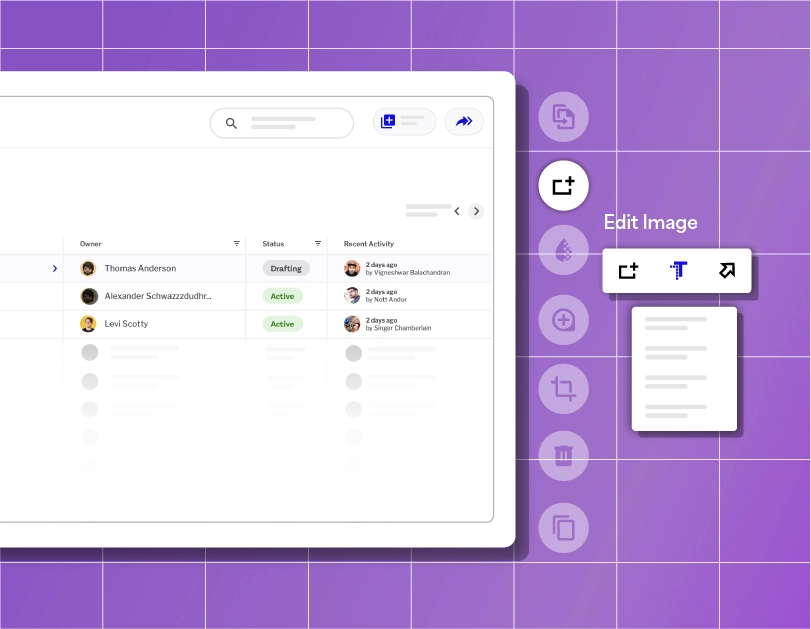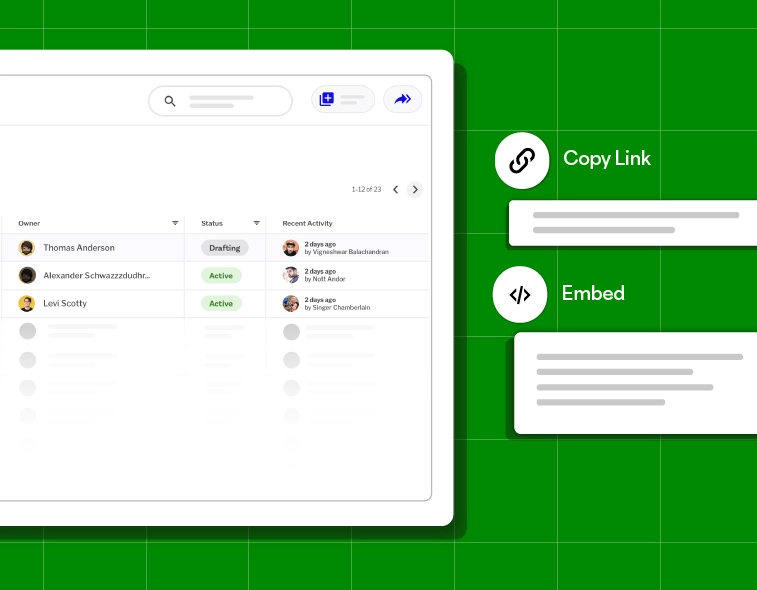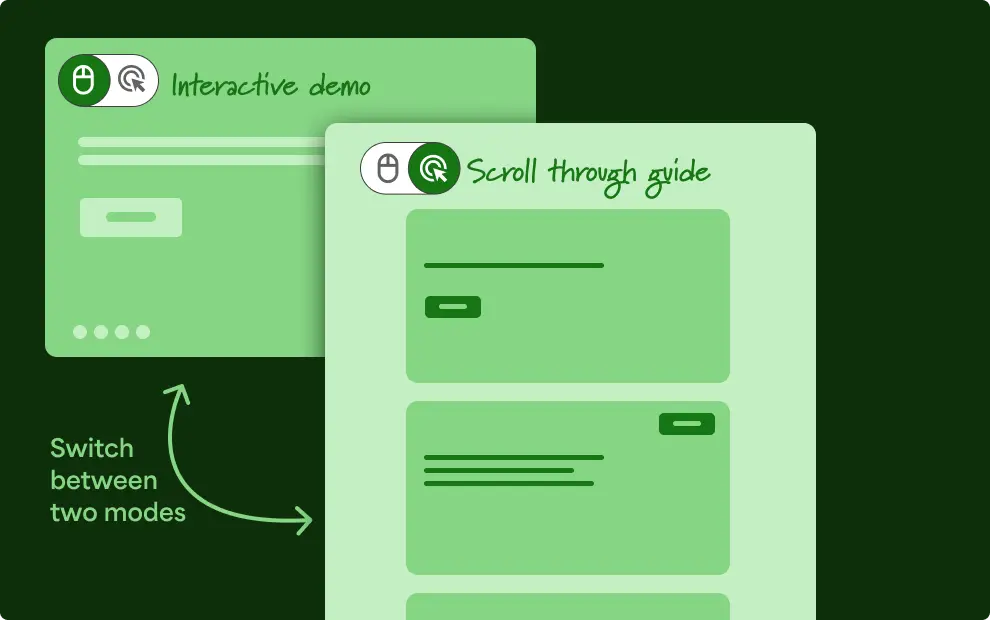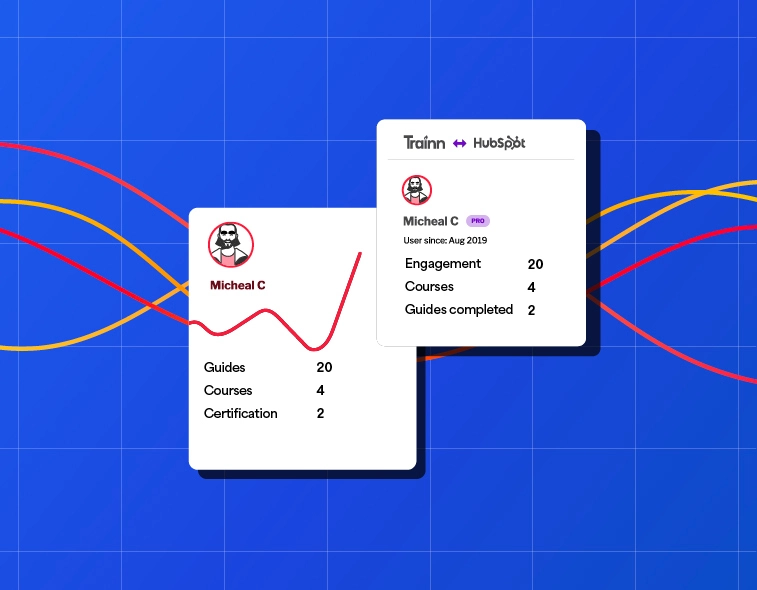- Features
- Resources
- Pricing
Say Hello to Interactive Guides
Make onboarding, training, and support fun and faster for your customers with our brand-new interactive guides.

















How it works?
Capture any workflow
Turn on the Trainn extension and record your screen. Trainn automatically generates screenshots, writes descriptions, and delivers a shareable link for your brand-new guide.

Edit and customise
Share or embed
Make your guides interactive
Analyse and iterate

Why Trainn’s Interactive Guides are the GOAT?
Trainn is the only platform that lets you create interactive guides and organize them in ways that make your support, onboarding, and training experiences scalable.
Build a knowledge base
Build a knowledge base of how-to guides for common queries.
Embed in your learning center
Create product walkthroughs and embed them in your learning center.
Enhance your LMS courses
Add interactive training guides to enhance your LMS courses.

Who is Interactive Guides for?
Customer
Success Managers
- Self-serve with onboarding walkthroughs.
- Introduce new features with interactive demos.
- Increase adoption with product tours.

Customer
Training Managers
- Offer step-by-step training guides instead of 1-1 calls.
- Add interactive training manuals to your LMS courses.
- Replace live training with on-demand training guides.

Customer
Support Managers
- Reduce time spent writing text-heavy help docs.
- Quickly create how-to guides for ad hoc queries.
- Launch a knowledge base for proactive support.