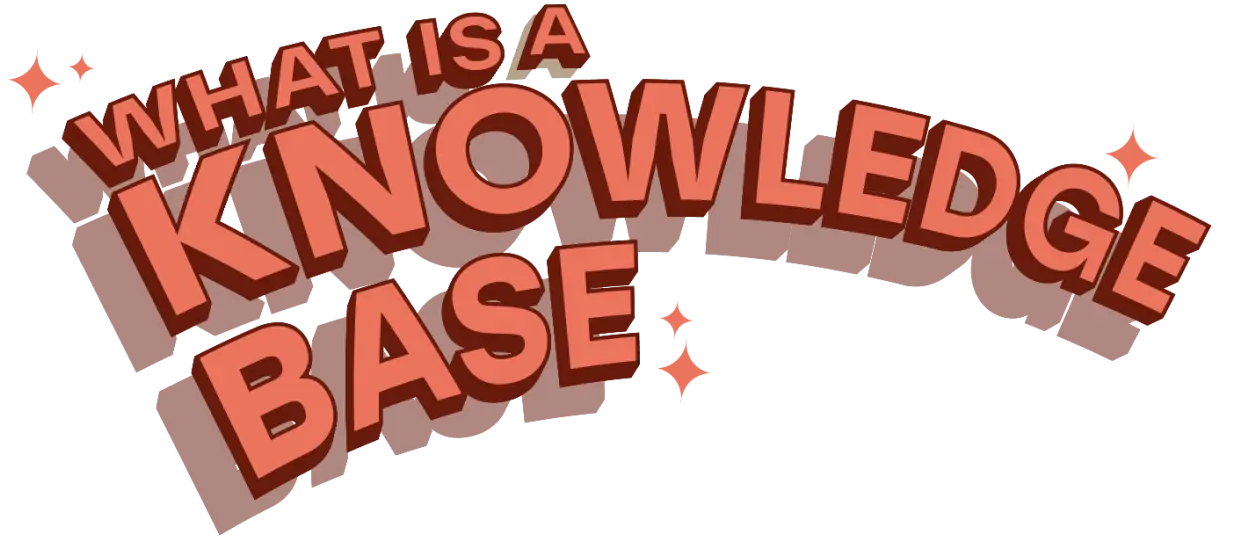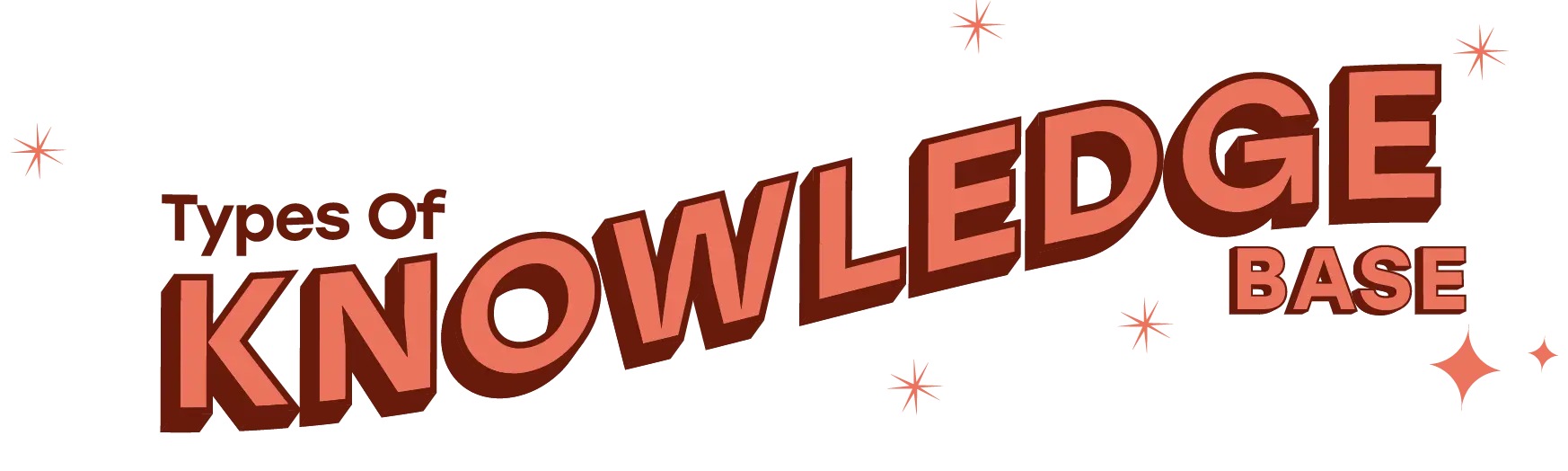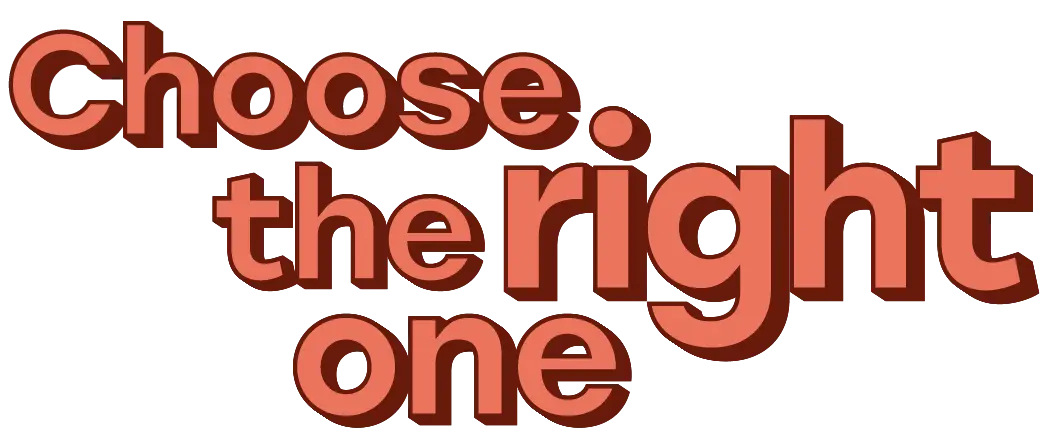- Features
- Resources
- Pricing
Understanding Knowledge Base Software
The What, Why, and How
A must-read for customer support teams, customer success managers, customer experience folks.
- What Is a Knowledge Base Software?
- Identifying the Need for a Knowledge Base
- Types of Knowledge Base Software
- Choosing the Right Knowledge Base Software
- Top 5 Knowledge Base Software
- A Knowledge Base That Serves Every Use
- Creating Multi-format Content for Your KB
- What Brands Have to Say about Trainn
- Frequently Asked Questions
Create Content & Setup Your Knowledge Base in a Week
The Guide To Choosing The Best Knowledge Base Software
Ever wondered if knowledge sharing could be streamlined in such a way that you won’t get asked the same questions for the 946th time in a day? Well, that’s exactly what all Knowledge Base Software aims to accomplish.
However, I can hear you asking, “But why are there different types of software in the market?”, and to be honest, I agree, it can be a daunting task to choose one tool if you’re just getting into the world of Knowledge Base.
The good news is that this guide will explore Knowledge Base Software in a way that’ll help you find the one you need. So let’s start from the basics, shall we?
What Is a Knowledge Base Software?
Let’s imagine a scenario where textbooks vanished one fine day and the only way to get your doubts clarified in class would be to ask the teacher. Sounds bad right? It gets worse…, imagine every single student doing the same thing. The poor teacher would probably resign after that fateful day.
In real life though, those students would’ve picked up their textbooks to search for answers on their own, without troubling the teacher, except for very specific out of syllabus questions.
Relating this to the topic, a Knowledge Base Software acts like a textbook with information regarding specific topics, be it product details or company policies. If organizations have a proper Knowledge Base set up, their stakeholders can search for answers there and if they have an out-of-syllabus question, they can contact the concerned person.
Putting it in clear terms, Knowledge Base Software is a tool that helps organizations create, manage, and share informative content in different formats to make it easily accessible to the stakeholders, reducing the need for frequent direct support.
Still not sure if a Knowledge Base Software is what you need?
How to Identify If You Need a Knowledge Base Software?
While the specific needs might differ from org to org, one factor that they all share is efficiency. If you feel like there’s room for improvement in your organization’s knowledge-sharing methods, then you most likely need a Knowledge Base Software.
Here are some examples of inefficient knowledge sharing:
Your support agents regularly allocate time to clarify the simplest of queries.
Customers are unable to locate a proper resource that can help them.
You’re not aware if your current knowledge-sharing methods are working as intended.
Customer onboarding takes longer than it needs to.
The tech team isn’t sure if they’re using the latest information to troubleshoot problems.
The list goes on, but if any of these examples sound familiar, then Knowledge Base Software can fix these issues.
Besides efficiency, another reason to consider a Knowledge Base is to aid in your customer retention strategies. A well-built Knowledge Base allows your users to find answers on their own, which about 67% of users prefer over calling a support agent . This increases your overall customer service experience while not inflating your support tickets.
Types of Knowledge Base Software
From the above section, you can probably make out that there are internal and external facing knowledge bases. You’re right, but there’s more. A fair warning though, these can get a bit confusing, so I’ll keep things simple and categorize them in a way that’s easy to digest. If you’d like to explore more on this topic, check out our Types of Knowledge Bases Explained blog .
We can divide the types of Knowledge Base Software into two major categories: Audience Based and Host Based
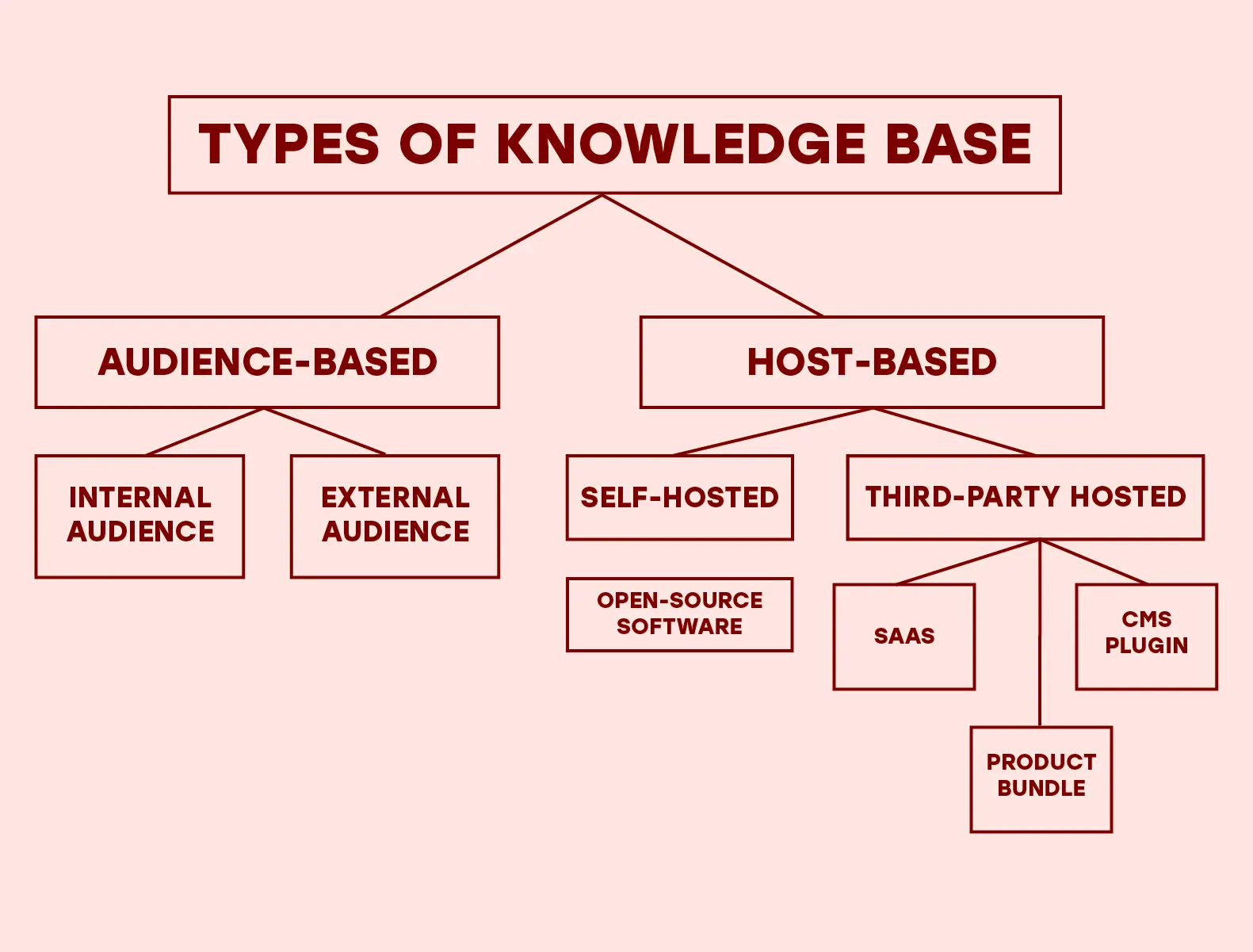
A. Audience-Based Knowledge Base Software
01
Internal Audience
These are Knowledge Base Software designed for companies to serve information to employees and internal stakeholders. It typically includes documentation related to troubleshooting , company policies, employee onboarding/training, etc. Internal Knowledge Base Software typically includes integrations with other tools employees may use. Some examples of Internal Knowledge Base Software include Guru, Slab, Bloomfire , Tettra , etc
02
External Audience
These are Knowledge Base Software designed for companies to provide information and support to their customers and/or the general public. It typically includes how-to guides , product tutorials , training videos, FAQs, etc. This helps customers find answers on their own without needing to wait for customer support. Some examples of external-facing Knowledge Base Software include Trainn , Hubspot Knowledge Base, Document360 , etc.
A. Host-Based Knowledge Base Software
01
Self Hosted
Self-hosted Knowledge Base Software applications are run by companies on their own servers and do not depend on third-party vendors. Building a custom knowledge base can take time but enables companies to customize it for their needs.
Self-hosted Knowledge Base Software can either be built completely in-house by companies or on top of open-source software.
A
Open-Source Knowledge Base Software
Open-source knowledge base software has its source code available for anyone to use, modify, and distribute. These systems provide a foundational framework or structure for a knowledge base, which developers can customize to fit the specific needs of their company. For example, Documize , Bookstack, eXo, etc.
02
Third-Party Hosted
These are Knowledge Base Software provided and hosted by third-party players. The provider takes care of the server maintenance, security, and updates while the customers pay a fee or subscription in return. The main advantage that these players offer is the immediate setup without the need for a developer. They are predominantly found as
Self-hosted Knowledge Base Software can either be built completely in-house by companies or on top of open-source software.
A
Dedicated SaaS Tools
SaaS (Software as a Service) Knowledge Base Software are cloud-based tools that provide the software through the internet. They are usually hosted on a third-party server but there are SaaS tools that offer private hosting as well. Examples include Trainn, Helpjuice, Proprofs, etc.
B
Product Bundle
Sometimes customer service suites also provide a knowledge base. This usually means their knowledge base is not available as a standalone product and only comes bundled with their main service offering. They can be a bit on the costly side if you’re a small business. Knowledge Bases that come bundled with a customer service suite include Hubspot Knowledge Base, Zendesk Guide, Freshdesk, etc.
C
CMS Plugin
A CMS (Content Management System) plugin for Knowledge Base Software is an extension designed to integrate seamlessly with CMS platforms like WordPress, to enable the creation and management of a knowledge base directly within the CMS environment. Examples of knowledge base plugins are Echo Knowledge Base, Open Knowledge , etc.
Choosing the Right Knowledge Base Software
If you’re the type of person who can’t choose from a food menu because there’s just so much, I know exactly how you’re feeling right now. But don’t worry, I’ll give you a structure below that’ll help you decide the best fit for you. The structure is divided based on use cases, content types, and non-negotiables.
1. Based on Use Cases
If you’re the type of person who can’t choose from a food menu because there’s just so much, I know exactly how you’re feeling right now. But don’t worry, I’ll give you a structure below that’ll help you decide the best fit for you. The structure is divided based on use cases, content types, and non-negotiables.
Internal Use Cases
These are employee/company-facing use cases, for example, making sure your Company’s:
1. Employees can access company policies easily.
2. Technical team can refer to help docs to fix bugs.
3. Customer success team is up-to-date with answers.
4. HR team can reduce the time taken to onboard new employees.
Looking at these use cases, it’s pretty clear that an internal knowledge base helps employees to be more efficient and productive.
External Use Cases
These are customer-facing use cases, for example, making sure your customers:
1. Can refer to interactive guides to learn about product features.
2. Onboard with necessary initial steps available at hand.
3. Are informed about the latest announcements.
4. Can get 24/7 support through self-service portals.
Besides the fact that an external knowledge base helps customers get quick references , and answers, from the company’s point of view, the customer support team now handles fewer support tickets and can focus on those “out-of-syllabus” queries that might need more attention.
2. Based on Content
The content you can put up in a Knowledge Base Software typically exists in the form of documents, videos, and interactive guides. Some common documents you might encounter in a knowledge base are FAQs (Frequently Asked Questions), User manuals , Best practices, Release Notes, Technical documentation, and API documentation.
Videos are simple yet are an effective way to convey information to stakeholders. Instead of assisting text docs, they operate entirely on their own to explain product features, how to perform actions, etc.
Interactive guides are an engaging way to provide information to stakeholders. It's primarily used for step-by-step walkthroughs or how-to guides.
Choosing the types of content for your knowledge base comes down to your product’s complexity (learning curve) and technicality (need for coding skills).
The less complex and technical your product is, the less intricate your content needs to be. The more complex and technical your product is, the more intricate your content needs to be. The table below can help you understand this better.
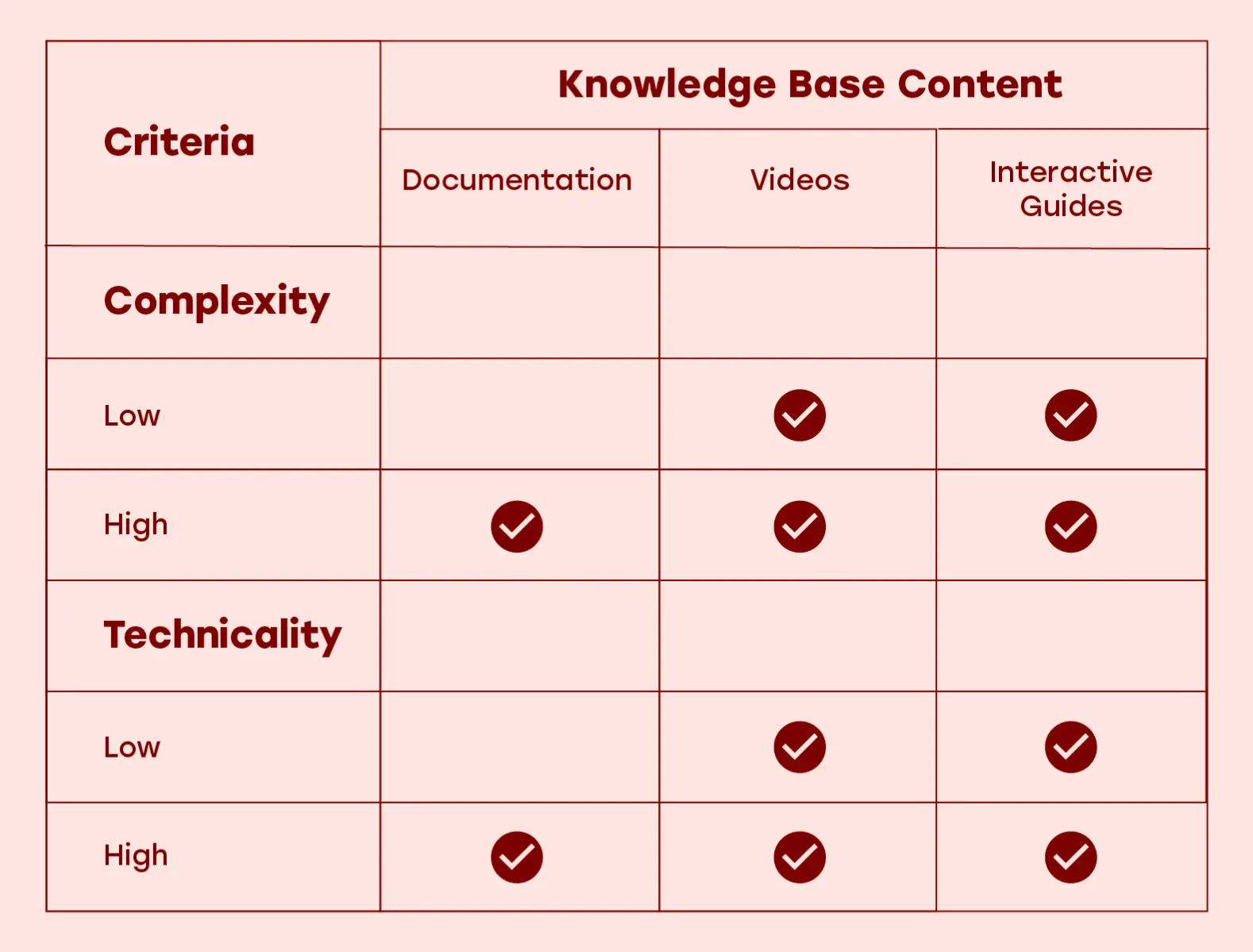
Interested to learn more about content types? Check out The Types of Content That Make Up A Knowledge Base .
3. Based on Non-Negotiables
As a buyer, you probably have some non-negotiables like a must-have feature, customizability, etc. But, when different Knowledge Base Software have their pros and cons, it can get tricky while trying to choose one. So, let’s go through some criteria that’ll help you see how each type of Knowledge Base Software fares against these criteria.
Customization
Customization usually falls under these questions, are you able to:
1. Apply your brand’s look onto it (logos, favicons, color themes, etc)?
2. Write and organize content in the way you want to?
3. Customize the layout and themes from a code level?
4. Integrate with other software that you are already using?
Cost
I might be wrong here, but cost might be a major factor for companies to shy away from building a knowledge base, not 100% sure though. Okay, jokes aside, it is a bit funny to think that pricing for Knowledge Base Software can either be $0 or too much for you to rage-click the X on the top right.
Besides money, you can also argue that time and resources can act as costs since building your knowledge base using open-source software means your dev team is working for weeks on an internal tool over your actual product.
So, when it comes to deciding on a Knowledge Base Software based on costs, it comes down to whether you’re:
Okay with the cost but wish to get it up and running instantly.
In this case, a SaaS or a Product bundle makes sense.
Okay with the time delay but can’t afford to invest yet.
In this case, you can build one from scratch or using an open source software.
Okay with the cost and know the features you want.
A SaaS offering would work better here.
Ability to Track Metrics
Metrics in a knowledge base software typically include the ability to track user engagement, content performance, search queries, and also get direct feedback on the article page. Once you have a clear picture of content performance and customer interaction, you’ll be able to optimize your knowledge base to its fullest potential. We’ve talked more about Why You Should Be Tracking Your Knowledge Base Metrics , check it out!
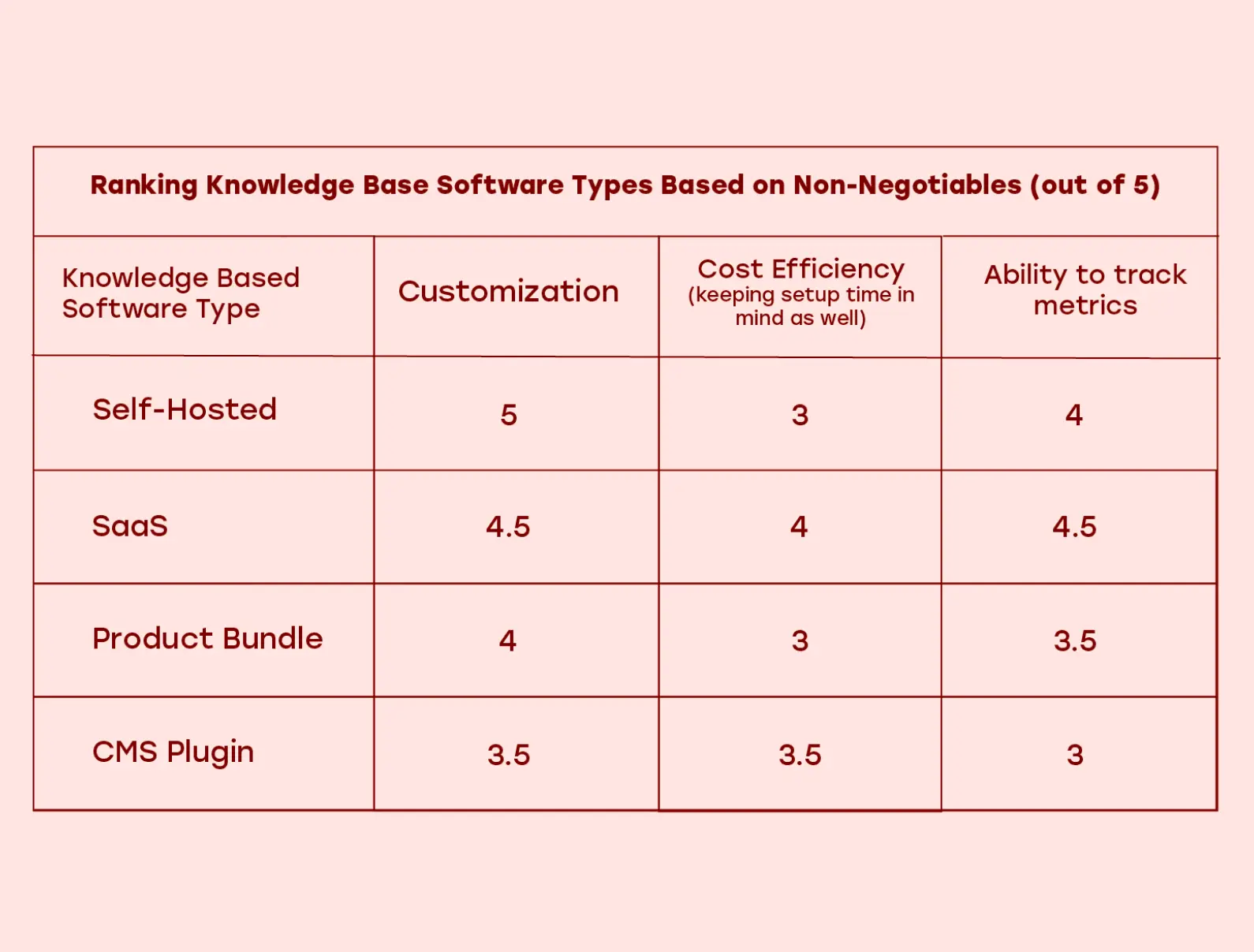
4. AI Knowledge Base
AI has changed the way things work, be it your personal or work life. It's no different when it comes to building your Knowledge Base. With features like AI text editors, AI guide creation , AI analytics, AI video creation, etc., setting up a knowledge base has never been easier. In the long run, these AI features help you efficiently manage your knowledge base, getting you closer to the goals you set for it.
So, when choosing a Knowledge Base Software, always look out for the AI features it offers, and see how you can use them to reach your goals faster.
Top 5 Knowledge Base Software
We’ve finally made it…..made it to the part where we actually talk about the tools. Let’s take a few seconds to celebrate. Alright, I’ll walk you through the top five Knowledge Base Software out there.
1. Trainn
Trainn offers a multi-format content knowledge base that includes text-based articles, interactive guides, instructional guides, and videos. “But I don’t have time to make videos though”....Guess what, they also have an AI video creation tool that lets you create videos with voiceovers in over 20+ languages. All you need to do is record your workflow, it's that simple.
You can also convert videos into interactive guides to give your users a fun and engaging experience. Trainn’s video and learner-level analytics help you track your knowledge base’s performance and fix gaps in your strategy.
Key Features |
|
Pricing | Trainn starts from $249/month and offers a 14 day free trial. You get the Knowledge Base along with the entire content creation suite that can be set for public or private use. If you’re an early-stage startup, you get a sweet discount! |
Content Format | Text-based documents, interactive guides, and videos with AI voiceovers. |
Go for Trainn if… | You’re a business looking to provide a complete knowledge base experience to your users with the help of a content creation suite that does the heavy lifting for you. You also want to embed your knowledge base inside your app. |
Set up your knowledge base in a week with Trainn.
Start your free trial now!
No credit card needed. |
2. Document360
Document360 is a dedicated platform tailored for creating comprehensive knowledge management. This tool is designed to cater to both internal and external audiences and offers both public and private hosting.
Key Features |
|
Pricing | They offer a free plan that gives you up to 50 articles and 1 GB of storage. Their next plan starts at $149/month. |
Content Formats | Text-rich documents with media embedding and callouts |
Go for Document360 if… | You’re an enterprise business requiring advanced document editing, categorization, and collaboration. You also wish to have control over who can create and edit content and have the knowledge base in your dedicated server. |
3. Helpjuice
Helpjuice, again, is a dedicated knowledge base tool, catering to both internal and external audiences. They emphasize their customization, collaboration, and content-authoring abilities.
Key Features |
|
Pricing | Helpjuice starts at $120/month. The best part is that even this starter plan has all the features. |
Content Formats | Text-rich documents with media embedding. |
Go for Helpjuice if… | Your business prioritizes content authoring and customization without wanting to compromise on one for the other. On the other hand, if you’re a small business, this is a bang for the buck as you can get up to 4 people working on your knowledge base with all the features on the starter plan. |
4. Archbee
Archbee, is a simple documentation-centric tool that focuses on a “content block” editor, team collaboration, and reviews. Their spaces feature allows you to have both internal and external knowledge bases without incurring additional costs.
Key Features |
|
Pricing | Their starter plan starts at $50/month and they provide 50% off for two years if you’re an early-stage startup. |
Content Format | Documents with custom block editor. |
Go for Archbee if… | You’re looking to build a Knowledge Base for your internal development team or if your product is highly technical. You also prefer a range of techie-friendly integrations that help with writing and embedding technical articles. |
5. Proprofs
Proprofs provides its users with content authoring features, pre-built templates, and customization options, all in a user-friendly interface. While this is a dedicated tool, you can also get and connect them with their other tools like Proprofs Live Chat , Help Desk, and Survey.
Key Features |
|
Pricing | They have a free plan that has all the features for up to 25 pages. Their other plan starts at $49/month. |
Content Format | Text-rich documents with media embedding and callouts. |
Go for Proprofs if… | Proprofs offers a standalone Knowledge Base but also provides other customer service tools such as Live Chat , Help Desk, and Survey. if you’re looking to expand. They also have a free plan that has all the features for up to 25 articles. |
A Knowledge Base That Serves Every User
We previously talked about how the world is moving towards an AI-assisted life and how you need to choose software that has AI features catering to your needs. From a creator's point of view, that makes a lot of sense and is something that I still stand by. But, I also believe it’s only fair to take into consideration the user's point of view here.
While talking about content consumption, different users prefer different formats. Some like to learn through text documents, 75% of the employees prefer to watch bite-sized videos , and some prefer interactive guides.
But….Why Should You Care?
It's simple math really. If Knowledge Base + Good content = Good customer retention, then Knowledge Base + Good Content + Multiple preferred forms of content = Great customer retention. I might have failed math at school, but the last I double-checked, it checked out. I mean, think about it, the more people you cater to with your help content, the more satisfied your customer base will be.
But I get it, to create the same content in different formats takes a lot of effort and time…..but not with Trainn.
How to Create Multi-format Content with Trainn in 5 Minutes for Your Knowledge Base
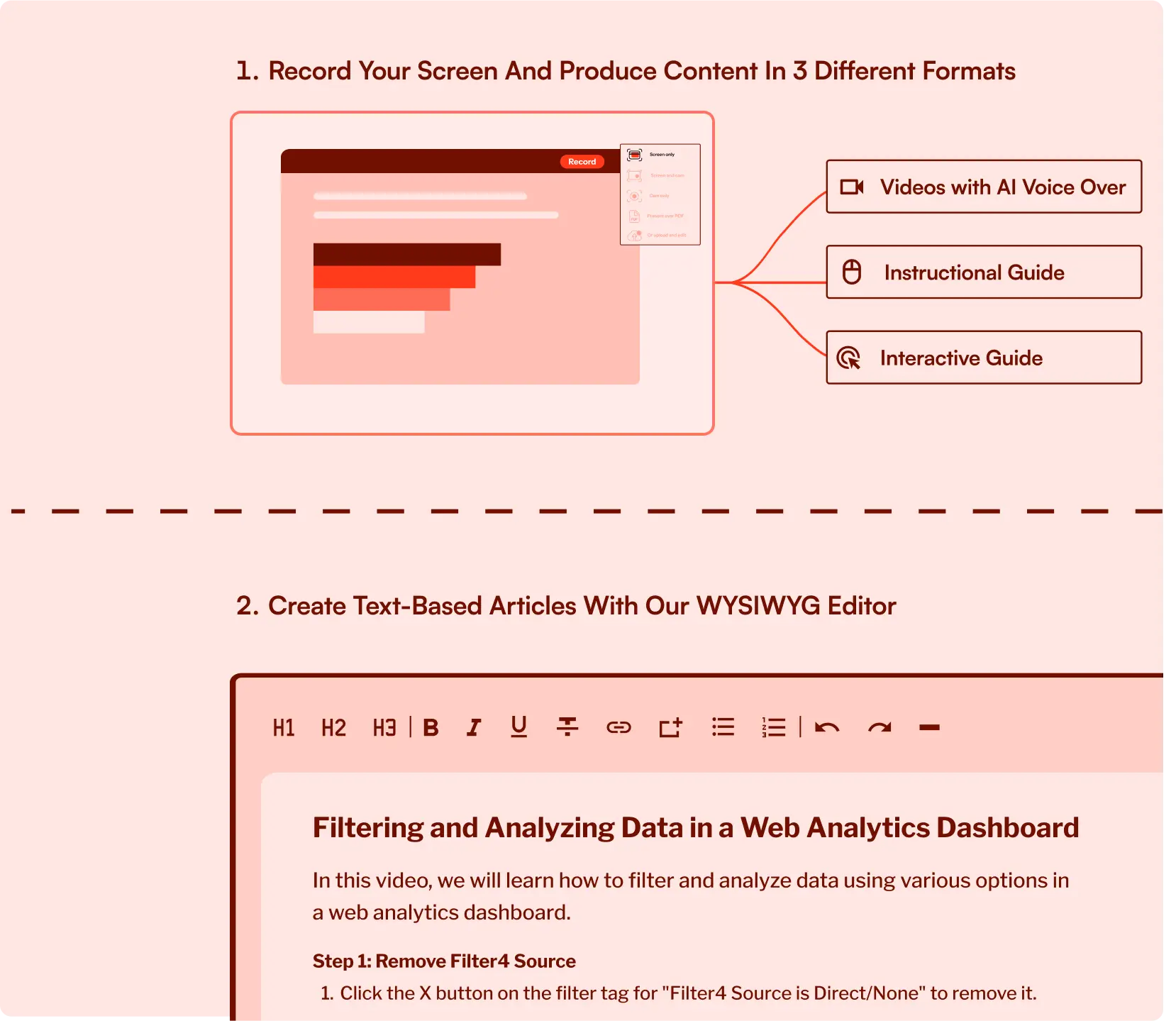
What Brands Have to Say about Trainn
People are feeling more pressed for time. Our customers always ask for quick 1-minute tutorial videos to learn the product. It took exactly 45 days to create over 100 tutorial videos, review, and publish the Learning Center on Trainn. Now we have a self-serve resource that customers can lean on and learn from.
Head of Support
BuildOps

Frequently Asked Questions
1. What is a Knowledge Base Software?
A Knowledge Base Software is a tool that helps organizations create, manage, and share informative content in various formats such as text-based documents, videos, interactive guides, etc. The goal is to make this information easily accessible to internal or external stakeholders, reducing the need for frequent direct support.
2. Do I need a Knowledge Base Software?
Every organization has its own needs and goals when it comes to knowledge-sharing. Besides those, one factor to consider is efficiency. If you feel like your organization’s knowledge-sharing is not up to the mark, then a Knowledge Base Software can help fix it.
3. What are the types of Knowledge Base Software?
The types of Knowledge Base Software can be broadly categorized into Audience-Based and Host-Based Knowledge Base Software.
Audience-Based Knowledge Base Software:
Internal Audience
External Audience
Host-Based Knowledge Base Software:
Self-Hosted
Third-Party Hosted
4. What type of content should be present in a Knowledge Base?
Choosing the types of content for your knowledge base comes down to the product’s learning curve complexity and how technical is it to use. If the learning curve is too complex or the product is too technical, the knowledge base needs to be more intricate and vice versa.
5. How to choose a Knowledge Base Software?
While choosing a Knowledge Base Software, ask yourself these questions:
Who is going to be my target audience for the Knowledge Base?
What types of content do I want to publish in the Knowledge Base?
What are my non-negotiables for building a Knowledge Base?
The answers to these questions will give you a clear idea of what features would best suit your needs.
6. What are some of the top Knowledge Base Software?
Trainn - Create multi-format content and launch your knowledge base ina week
Document360 - For enterprise businesses seeking advanced editing features
Helpjuice - Best for companies wanting high customization
Archbee - Suitable for creating highly technical documents
Proprofs - For companies who want a standalone product with other customer service tools
7. How to set-up a Knowledge Base with Trainn?
Install the Trainn Chrome Extension , record your screen, and let Trainn capture your interactions into a perfect video or an interactive guide. Create text articles with our WYSIWYG editor. Collate your content into collections and add them to Trainn’s Knowledge Base .