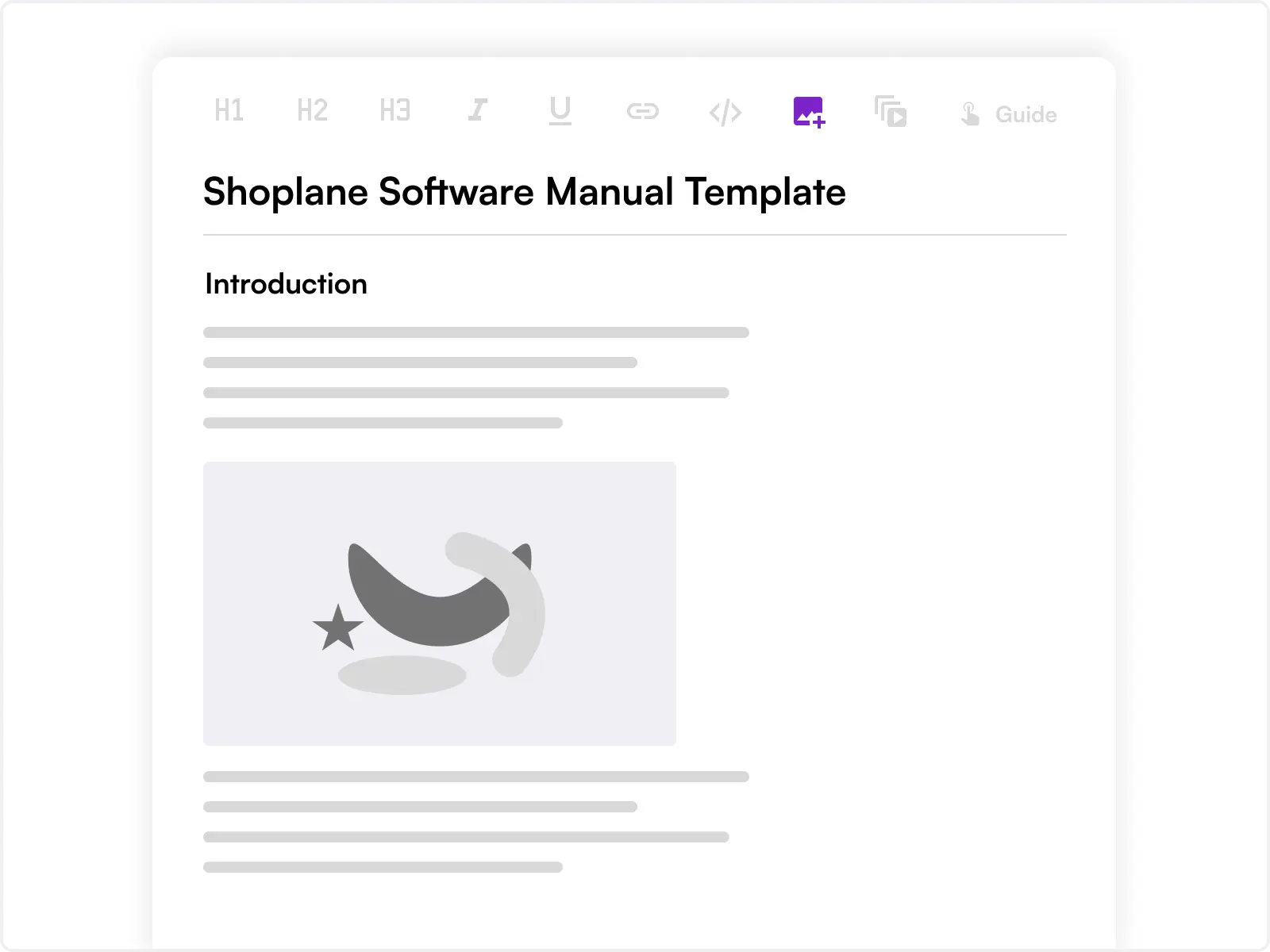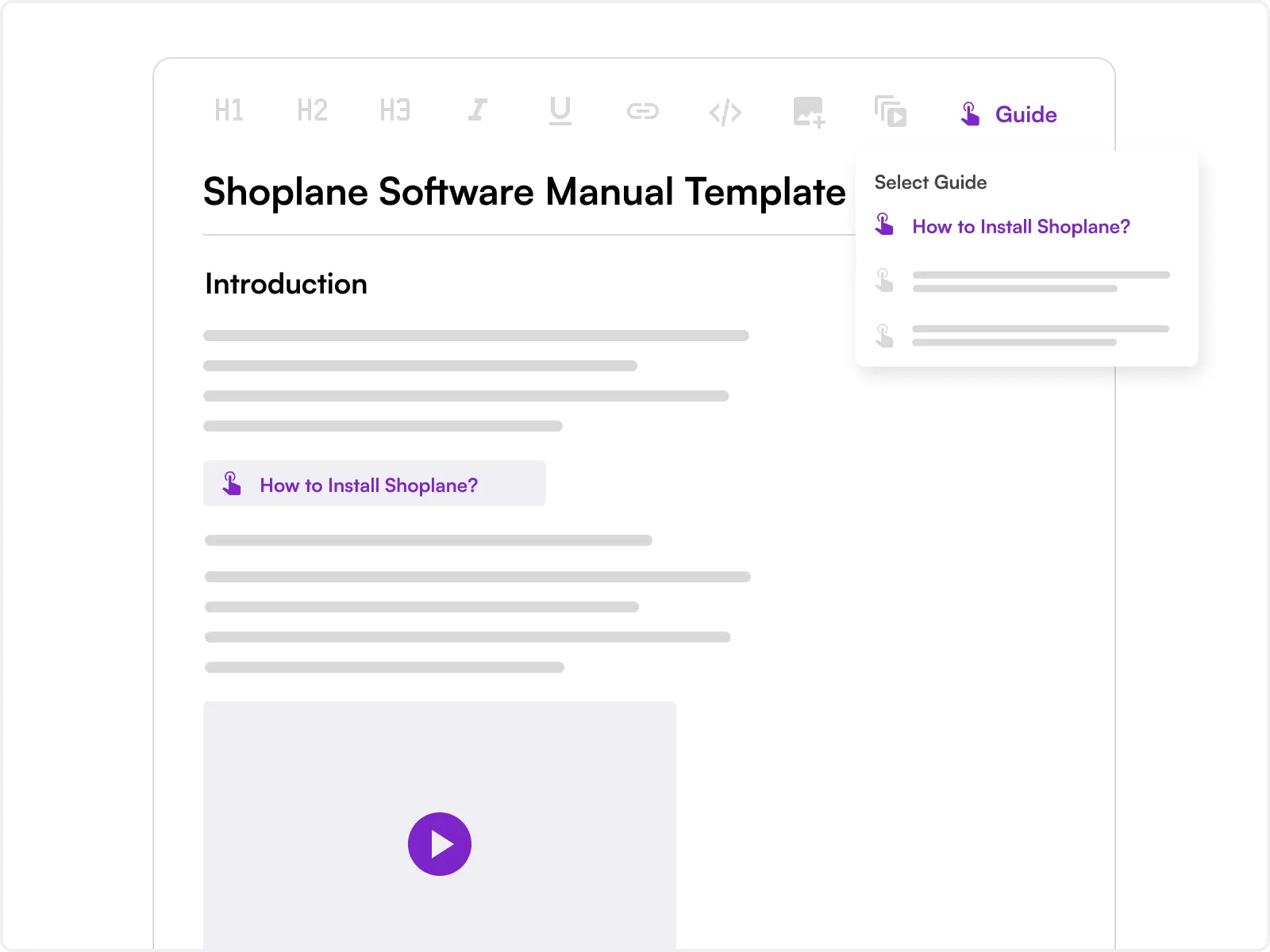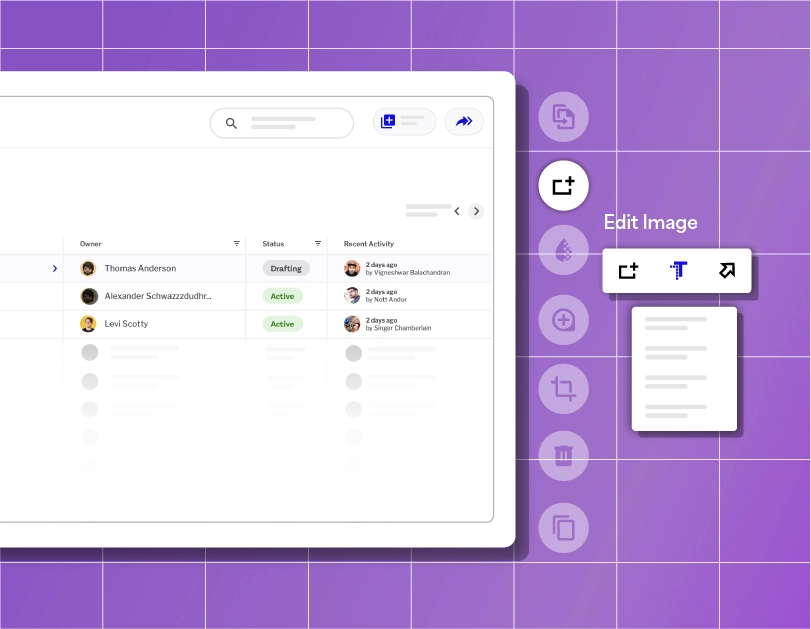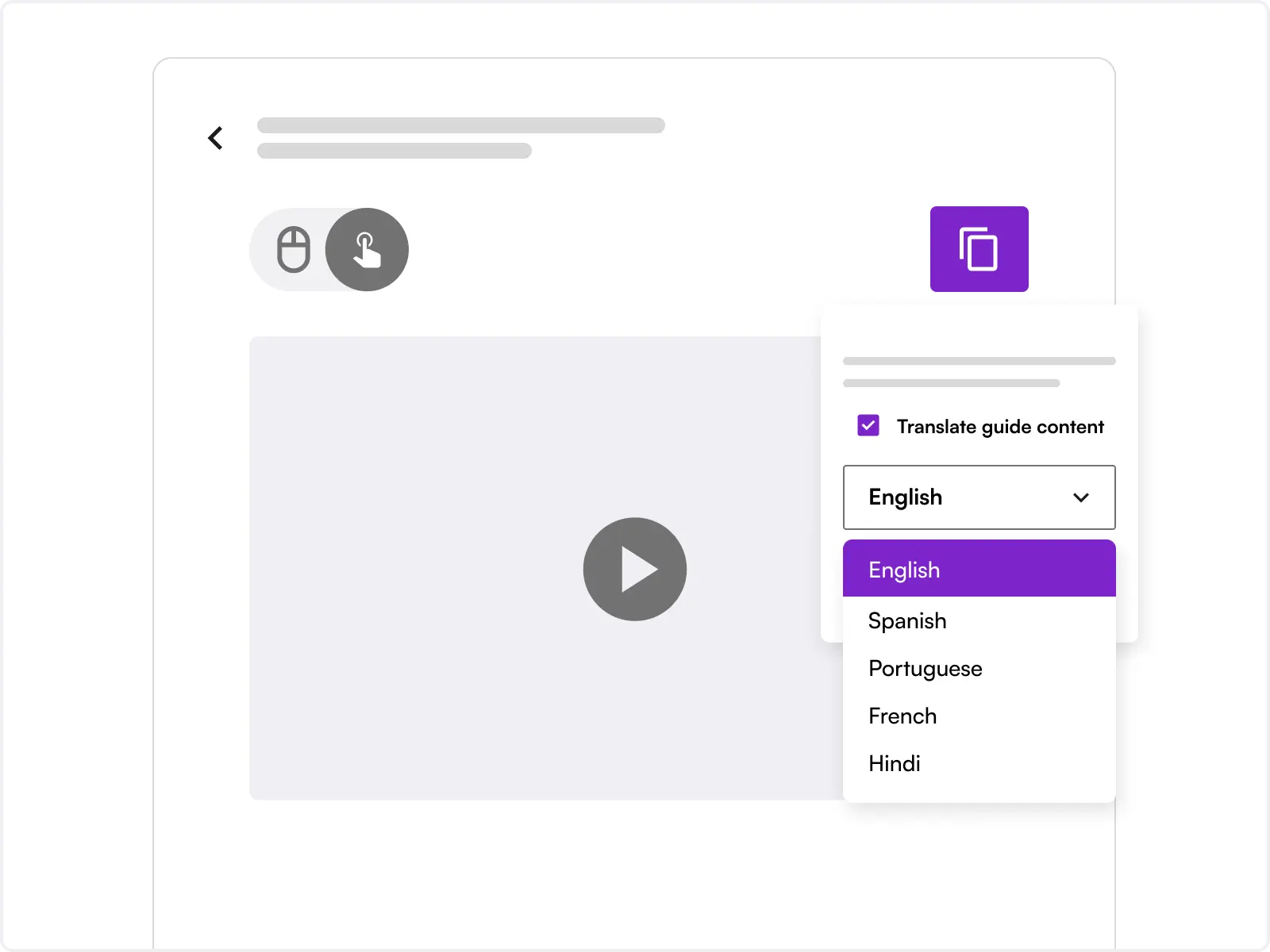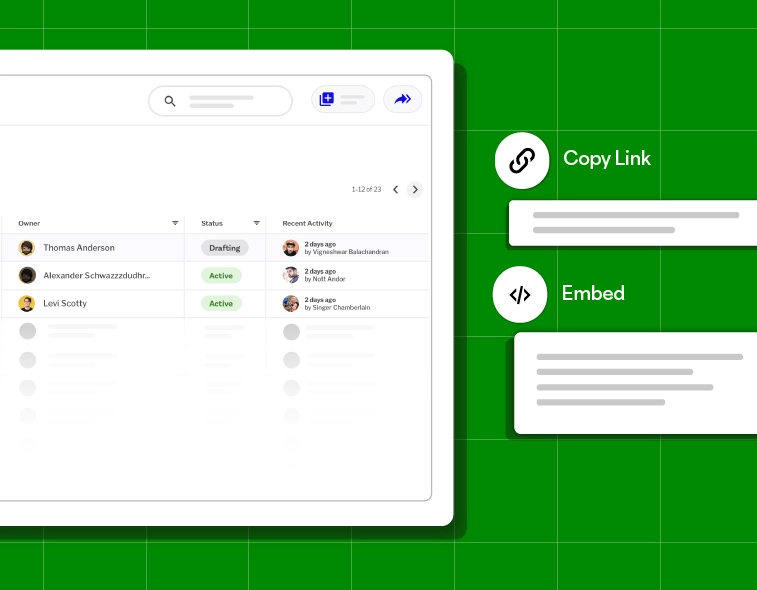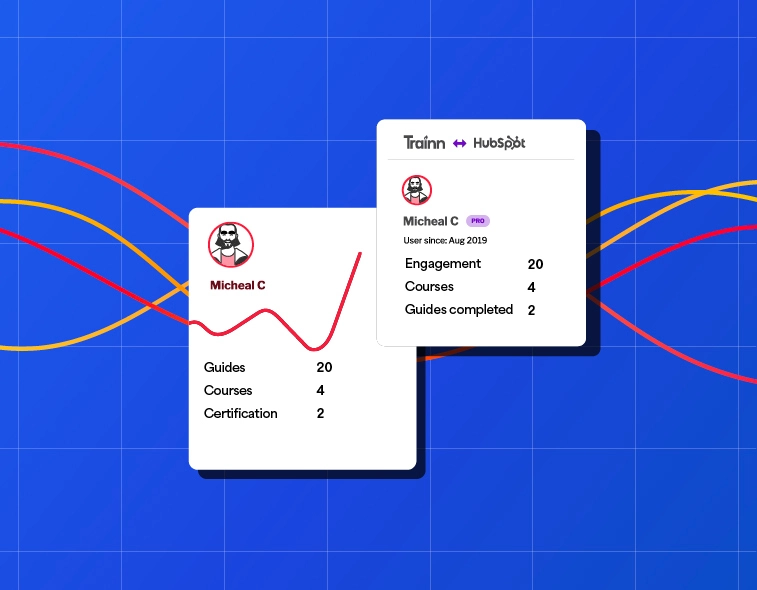- Features
- Resources
- Pricing
AI-Powered User Manual Generator
Trainn’s user manual generator helps you create well-crafted user manuals in 5 minutes without any design dependency.
What is a User Manual ?
A user manual is a guidebook that a user is given to ensure they are utilizing a system, product, or service correctly. It is sometimes referred to as a user handbook or instruction manual. These documents include comprehensive details on several topics, including functions, standards and norms, troubleshooting techniques, and more.
How to Generate a User Manual in 5 Mins?
Trainn Manuals
Create user manuals using our WYSIWYG editor. Or choose our pre-built user manual template to get started immediately.
01Trainn Guides
Record your screen and Trainn automatically converts your screen actions into a step-by-step user manual.
02Don't Create From Scratch
Sign up for Trainn and get started with this pre-made user manual Template
Get Started with this Template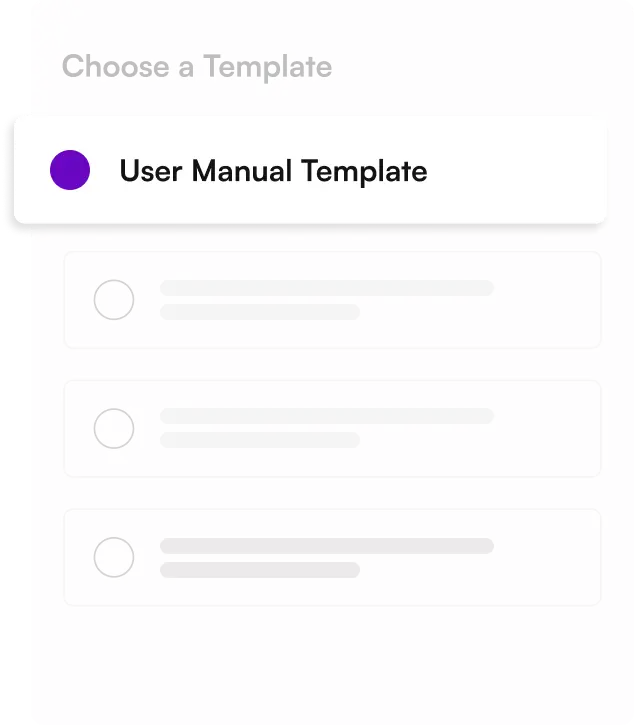
Create User Manuals with Trainn’s AI User Manual Creator
Choose from templates
Use Trainn’s tried and tested user manual template to create instantly. Customize the manual with your product details and images.
👉 Try this user manual template for free.
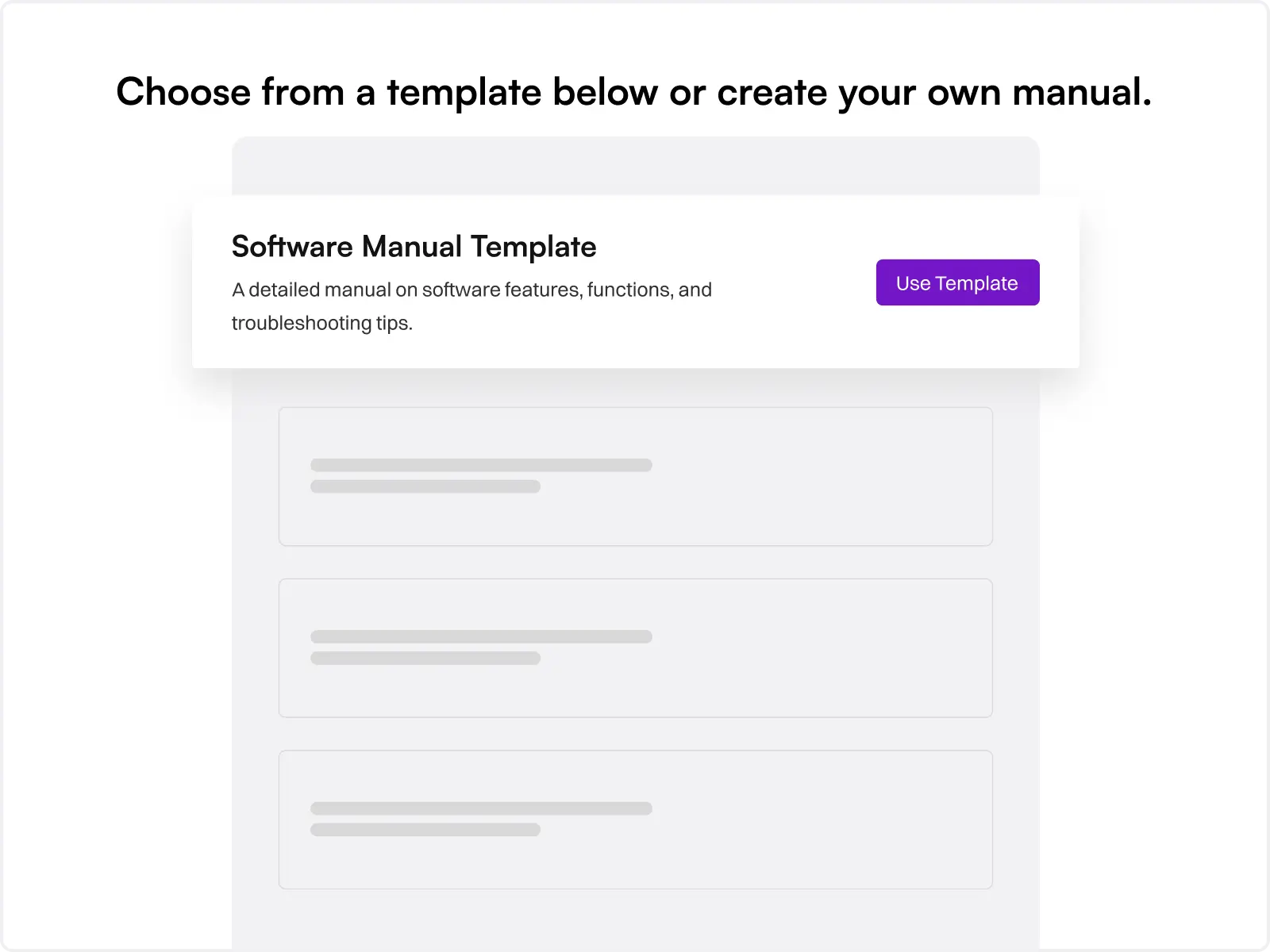
Create your own manual
Embed videos or guides
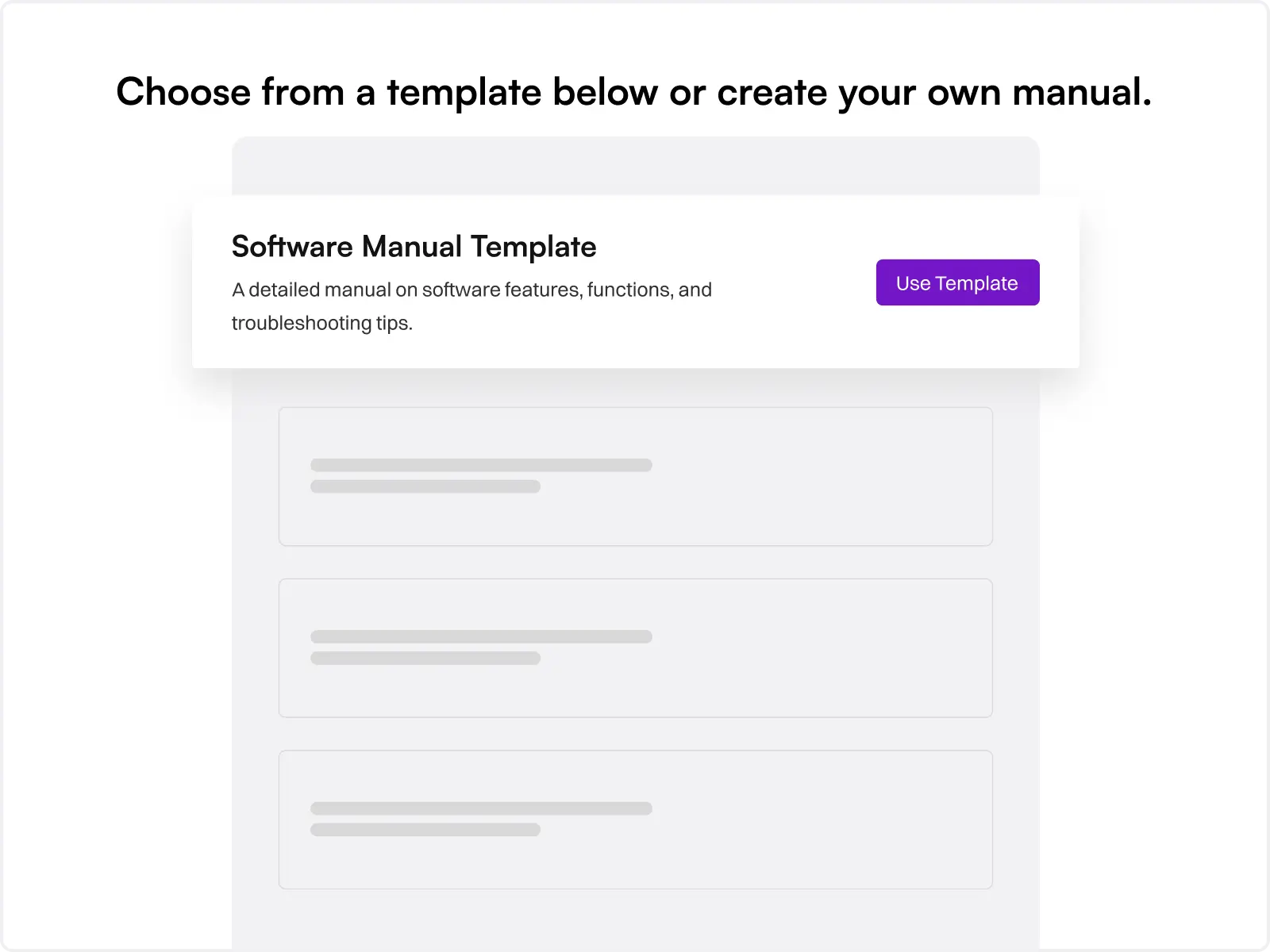
Create User Manuals with Trainn’s AI Guide Generator
Record your screen
Turn on the Trainn extension and record your screen effortlessly. Trainn’s User Manual Generator automatically records your actions, learns from them, generates screenshots, writes descriptions, and delivers a slick and sleek user manual.

Edit and customize
Translate manual in 25+ languages NEW
Share or embed
Analyze and improve

AI Features to Create
100 User Manuals at Scale
-
AI-generated user manual titles
Trainn analyzes your product interactions during screen recording. It generates a title that exactly explains the covered instruction.
-
Generate interactive manual in seconds
Provide your customers with interactive learning. Convert your step-by-step user manual into an interactive one in a single click.
-
Automated spotlight
Trainn analyses your screen interactions and automatically adds spotlights to the important actions in each step.
4 Tips for Generating User Manuals
Avoid using the first-person
There's no "I" in the team. By avoiding phrases like "I did this" in your user manual, you have a more authoritative tone of voice.
01Don’t use Passive Voice
Avoid using the phrase "It is" in your user manual; instead, be direct. Rather, express precisely what you mean to say with verbs.
02Use a template
Standardizing user manuals contributes to increased clarity and comprehension for users. Elements such as text orientation, spotlights, and intro & outro slides can be consistent.
03User-Centric Design
Use consistent formatting throughout the user manual, including fonts, colors, and spacing, to enhance readability and professionalism.
04People are feeling more pressed for time. Our customers always ask for quick 1-minute tutorial videos to learn the product. It took exactly 45 days to create over 100 tutorial videos, review, and publish the Learning Center on Trainn. Now we have a self-serve resource that customers can lean on and learn from.
Head of Support
BuildOps

What is a user manual ?
A user manual is a comprehensive manual showing how to use a product or service. It provides detailed instructions, guidance, and information on how to effectively use a product, software, or system.
For SaaS companies, a well-crafted user manual offers numerous benefits, including reduced support tickets, improved user onboarding, and increased product adoption. Additionally, user manuals can be used by internal teams to create training materials, develop e-learning modules, and design effective customer education programs.
Can I share my user manual with others ?
Can I edit the user manual once they are created ?
A user manual is a comprehensive manual showing how to use a product or service. It provides detailed instructions, guidance, and information on how to effectively use a product, software, or system.
For SaaS companies, a well-crafted user manual offers numerous benefits, including reduced support tickets, improved user onboarding, and increased product adoption. Additionally, user manuals can be used by internal teams to create training materials, develop e-learning modules, and design effective customer education programs.
Other AI-powered tools from Trainn
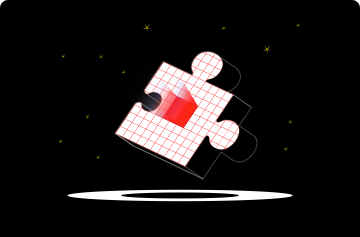
Training Manual generator
Trainn's Training Manual Generator is a no-code tool that helps teams create clear and concise training manuals for various use cases such as training, onboarding, and education workshops.
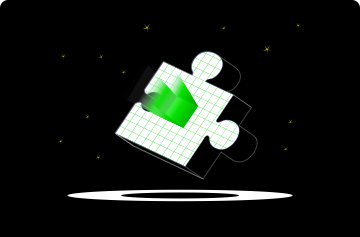
Onboarding guide generator
Trainn's Onboarding Guide Generator lets you utilize the power of interactive guides to onboard customers faster and more engagingly.
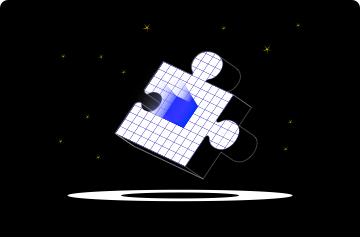
AI employee training generator
Let me introduce you to Trainn's AI Training Video Generator, a remarkable and easy tool that will transform the way instructional materials are produced.
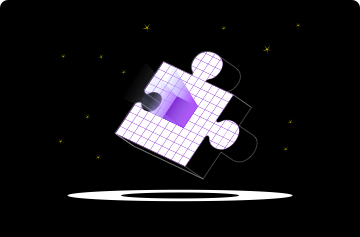
Product Knowledge Training Generator
Trainn's product knowledge training generator generates training materials for your organization in seconds, whether it's for a product launch, feature update, or internal team training.

Step-by-step guide generator
Introducing Trainn's Step-By-Step Guide Generator—an innovative tool designed to revolutionize the way you create user-friendly instructional content.
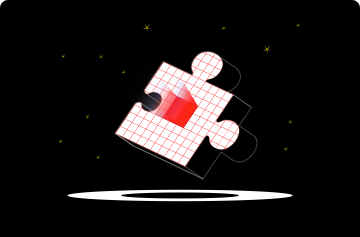
Guide creator
Trainn’s Guide Creator is a user-friendly no-code tool purpose-built for customer-facing teams, marketing and sales teams, and product managers.