- Features
- Resources
- Pricing
Create Studio-quality Product Videos With The Easiest AI Video Creation Tool
Create videos for Customer Training
Just 5 Minutes To Go From Idea To Video! Trainn’s AI video creation tool lets you record, edit, add voiceovers, and share product videos in minutes.
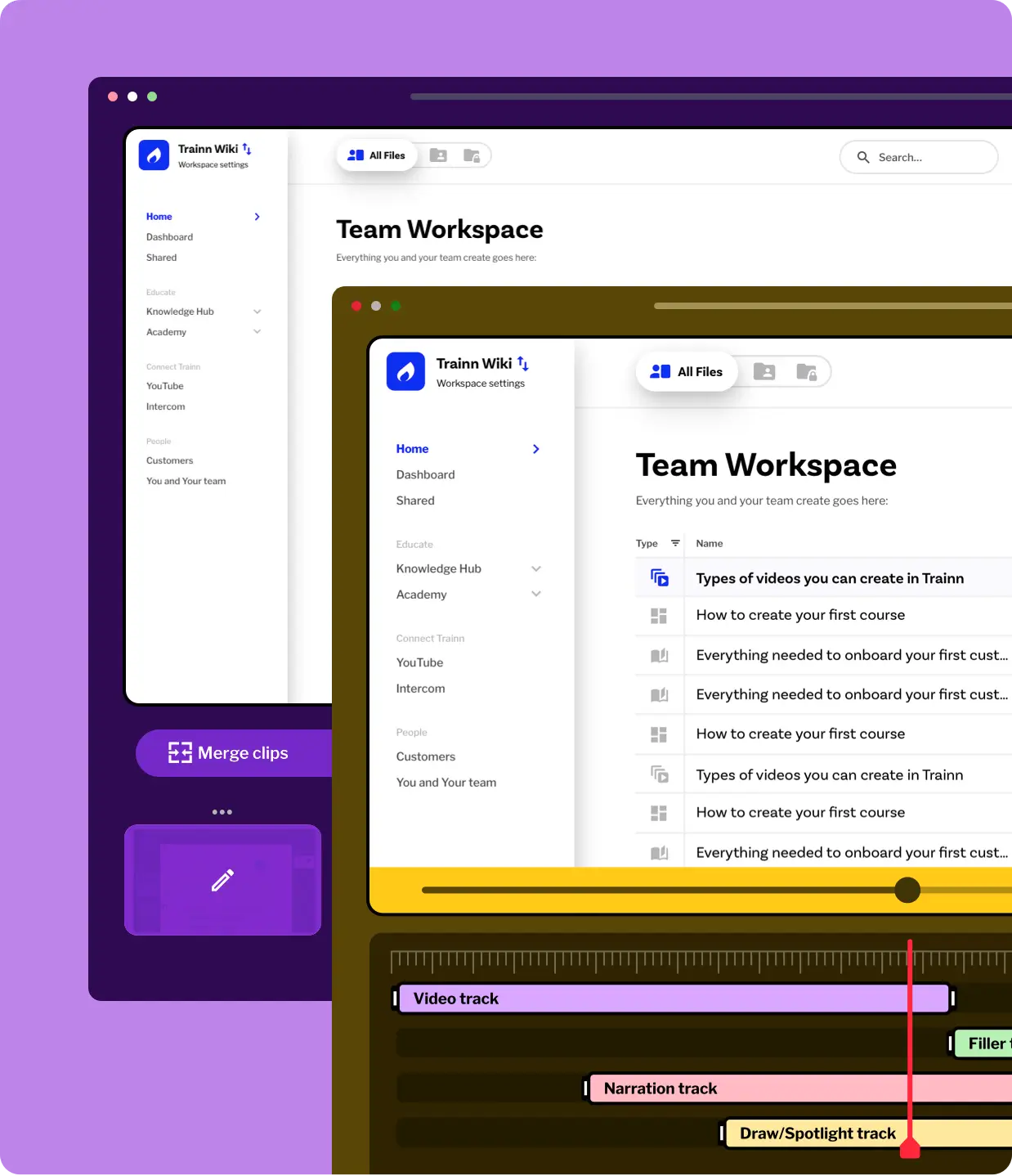
How to create a video in 5 minutes with Trainn?
Record
Install the Trainn Chrome Extension , record your screen, and let Trainn turn your screen interactions into a perfect video.
Add AI voice-overs
Transform your voice recordings to an AI voice or use our automatic AI voiceovers in 25+ global languages and 100+ accents.
Edit and refine
Trainn automatically adds zooms, transitions, and spotlights to enhance your video. Our clip-based video editor makes editing a breeze.
Share and analyze
Download, embed, or share your videos with anyone, anywhere in just a click. Analyze learner and video-level metrics.
Discover Videos Created in Trainn
Play around with the videos below by adding voiceovers, zooms, and spotlights.
Pick any Language
Trainn instantly converts your videos and step-by-step documentations into your chosen language.
English (US)
English (UK)
English (IN)
French (FR)
Hindi (IN)
Spanish (ES)
Portuguese (PT)
Arabic (UAE)
Videos in 25+ Languages, 100+ Voice Accents, and more
Enhance Video with Visual Effects
Trainn automatically adds zooms and spotlights to every click within your product while screen recording.
How Trainn AI Video Creation Tool Works:
(Hint: it is blazing fast and shockingly easy)
Record any workflow
Turn on the Trainn Chrome extension, hit Record, and walk through your screen. Trainn automatically captures your step-by-step actions and turns them into video clips.
-
👉
Trainn helps in video recording your Chrome tab, entire window, or an entire screen.
-
👉
Choose to record your screen, just yourself, or both the screen + yourself.
-
👉
For voiceovers, either convert your own voice into AI or choose to automatically generate AI voiceovers.
-
👉
Record stunning Full HD, 1080p quality videos by default.
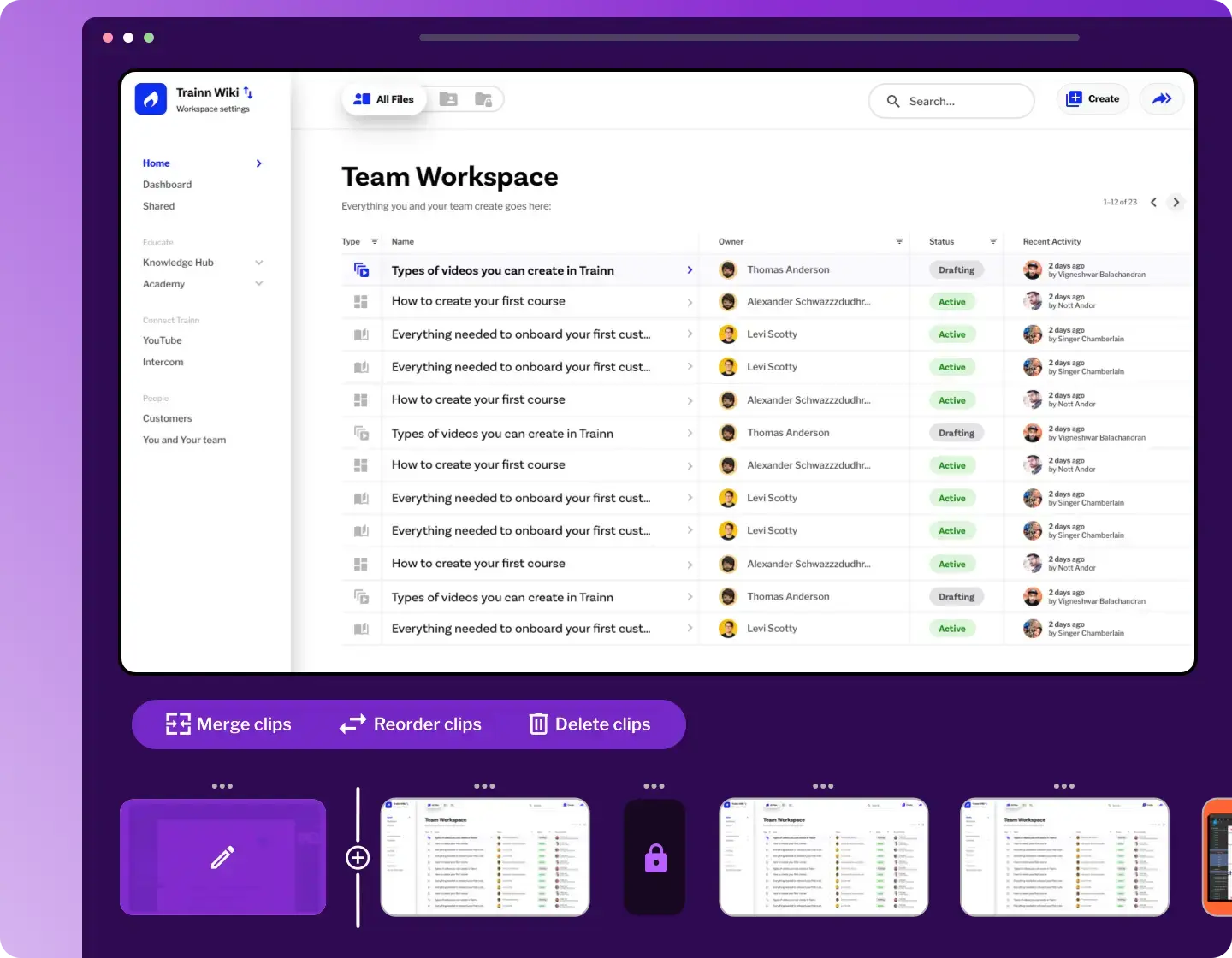
Automatic video clip generation
Trainn automatically captures your step-by-step screen interactions into video clips to make editing and updating a breeze.
-
👉
Merge, rearrange, lock, and delete clips at your convenience.
-
👉
Upload an image or screen recording between 2 clips without any hassle.
-
👉
Clip Timeline setting offers advanced video controls – from trimming to splitting clips.
Add Rich Audio with AI voiceovers
Create videos with high-quality audio at scale without hiring voiceover artists or expensive studio setups.
-
👉
Trainn's text-to-speech converter automatically turns your script into voiceovers.
-
👉
Add voice-overs and subtitles in 25+ global languages and 100+ accents.
-
👉
Record your own voice, and Trainn will automatically convert it into an AI voice.
-
👉
Choose from a diverse library of voices, accents, and paces to easily overlay into video.
Edit videos like a pro
Trainn's slide-by-slide video editor makes editing feel like a piece of chocolate cake. No editing degree required.
-
👉
Let our smart video editing do the hard work. It automagically adds zoom, spotlights, and AI voiceoversto your videos.
-
👉
Choose the video layout that works for you.
-
👉
Keep your videos on-brand with your brand color, logos, and fonts.
-
👉
Add intro and outro slides, objects, text, annotations, and music. Blur sections you don't wanna show.
Publish and Share in 1 click
Publish and host your videos on Trainn. Copy + Paste the embed code to plug videos at every stage of the customer journey.
-
👉
Embed videos across any platform – your product, socials, website, and more.
-
👉
Add CTAs to your videos to capture leads and grow your business.
-
👉
Configure privacy settings to restrict access to your videos.
-
👉
Trainn's Video Analytics dashboard gives you a contour view of your videos' performance.
“My first video under 5 minutes.”
“From 2.5 weeks in the past, to a day”
“Extremely user-friendly.”
“A wonderful support team”
“Trainn is helping us solve for the biggest painpoint - customer education”
“Simple, intutive interface.”
“Trainn has catalyzed our efforts...”
“Hands down simpler than Loom and other video editing tools”
One Platform for All Your Video Creation Needs
Tutorial Videos
Don’t tell but show customers how to use your product. Create step-by-step tutorial videos in a matter of 5 minutes.
Learn moreTraining Videos
Empower your customers to be champions of your product! Create professional training videos in just 5 minutes.
Learn moreVideo Presentations
Record and create your perfect Video Presentation in a matter of 5 minutes.
Learn moreProduct Demo Videos
Unleash the power of your product with captivating demo videos that showcase its true value!
Learn moreCorporate Training Videos
Create the ultimate digital learning experience for your corporate employees.
Learn moreOnboarding Videos
Use Trainn’s video creation tool to create stunning onboarding videos for your customers and employees.
Learn moreSales Training Videos
Give your sales professionals the ultimate sales education through sales training videos. Create, host and build an entire training portal to solve your sales reps training needs.
Learn moreCustomer Service Training Videos
Enhance your customer support team’s skills using Trainn’s video creation tool.Train your support team to offer the best customer service possible, using Trainn.
Learn moreSoftware Training Videos
Learn how software training videos can help SaaS teams train and retain software customers using Trainn's AI-powered video creation suite.
Learn moreInstructional Videos
Learn everything about instructional videos, their benefits, why SaaS companies need them, and how to create videos using Trainn's AI-powered video creation suite.
Learn moreSoftware Demo Videos
Learn how SaaS teams use software demo videos to nurture, convert and onboard prospects with Trainn's AI-powered video creation suite.
Learn moreProduct Video for Marketing
Learn how product videos for marketing help convert prospects and drive brand awareness. Create product videos for marketing using Trainn's AI-powered video creation suite.
Learn moreBusiness Training Videos
Business Training Videos empower SaaS teams to onboard, train, and retail customers, employees, and business partners at scale. Create business training videos on Trainn’s video creation suite.
Learn more
Start Creating Now 14-day free trial — no credit card required
More than just video creation

Secure, fast, ad-free hosting

GDPR, SOC 2, and ISO compliant

Detailed video insights & CRM integrations
asked questions
What is a video creation tool?
A video creation tool is a type of software that helps you create videos. These tools can provide vastly different features, use-cases, and come in different costs. For example, there are tools like OBS that specialize in recording, while tools Adobe Premiere Pro specialize in editing.
Some video creation tools also provide both of these experiences. For example, Trainn lets you record your screen and also edit the recorded video on the same platform. This helps people without a video creation background to create videos without the learning curve that is needed with tools like OBS and Adobe Premiere Pro.
What is the best video creation tool?
Why do you need a video creation tool for SaaS?
A video creation tool is a type of software that helps you create videos. These tools can provide vastly different features, use-cases, and come in different costs. For example, there are tools like OBS that specialize in recording, while tools Adobe Premiere Pro specialize in editing.
Some video creation tools also provide both of these experiences. For example, Trainn lets you record your screen and also edit the recorded video on the same platform. This helps people without a video creation background to create videos without the learning curve that is needed with tools like OBS and Adobe Premiere Pro.









