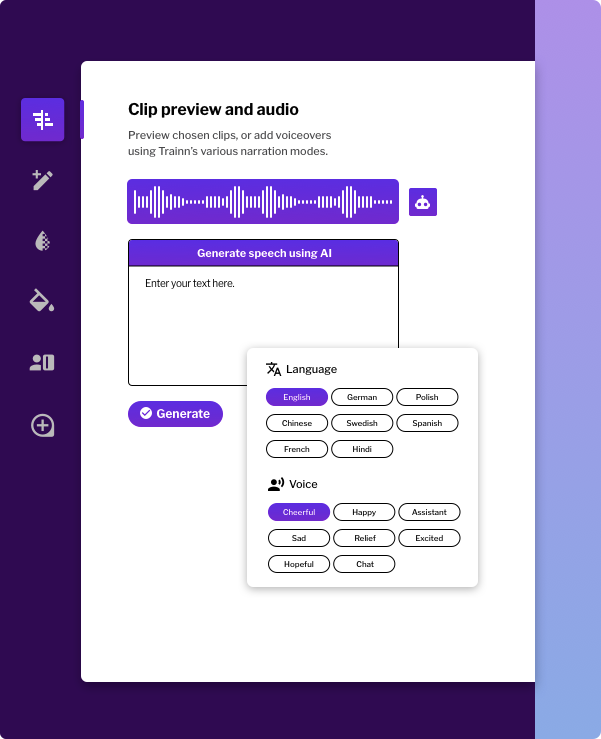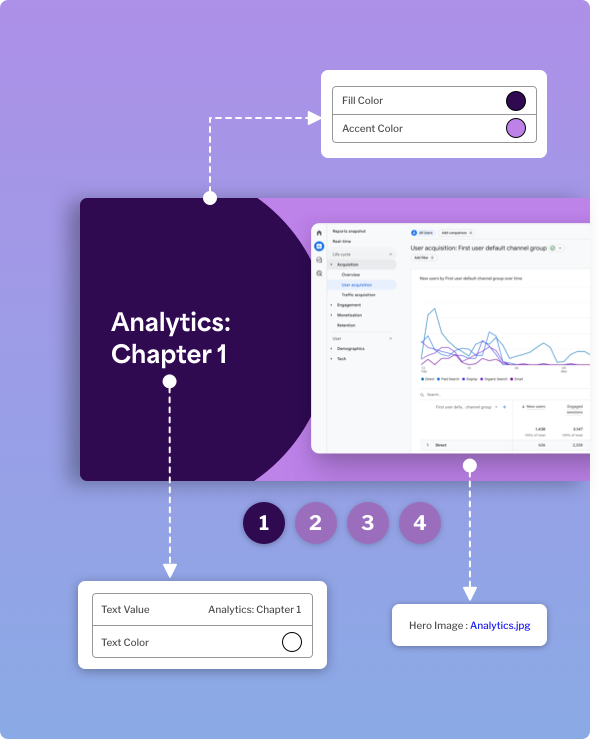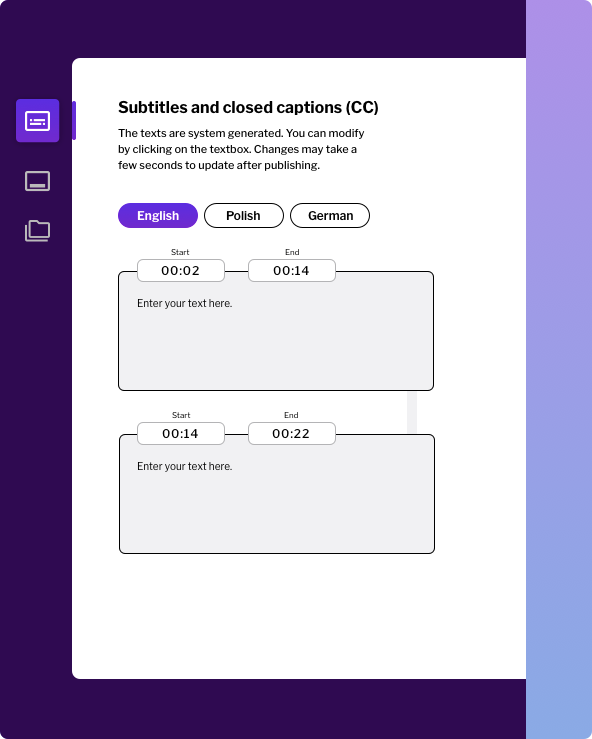- Features
- Resources
- Pricing
Create Tutorial Videos
Turn normal screen recordings into stunning tutorial videos with Trainn’s tutorial maker. All you need is our chrome extension and a browser to share, no design skills required.
What is a Tutorial Video?
A tutorial video is a step-by-step visual guide that guides viewers on how to complete a specific task, use a product, or learn a new skill. They are a type of instructional video that combine real product demonstrations with human narrations to make complex processes easy to understand and follow.
Tutorial videos are particularly effective because they engage multiple learning styles simultaneously, show exactly where to click and what to expect, and can be referenced quickly whenever needed—making them superior to text-based instructions for many learning scenarios.
With the Trainn the benefit lies in the choice of creation, you can create tutorial videos, interactive guides and text-based articles, making it easier to choose and deliver content based on your users training needs, just with one platform.
What are the Best Types of Tutorial Videos?
Quick Tip Tutorials
(For repetitive support tickets)
These are short, bite-sized (10-30 secs) tutorials that tackle one specific feature or fix. You don’t even need narrations– just some zoom transitions and click highlights to guide users through simple actions. Best for support teams to answer quick support queries.
Step-by-Step Screencasts
(To increase product adoption)
These (1-3 minute) tutorials perfectly guide users through complex walkthroughs. By including visual guidance with contextual voiceovers, zoom transitions, and spotlights, they make a great resource for support and success teams to increase product adoption.
Interactive Tutorials
(For lead generation)
These are more than just videos- they are interactive experiences that blend a video with clickable elements, to set your learners through a pre-set guided pathway. A great resource to showcase your products in conversion focussed landing pages & sales demo pages.
Process Tutorials
(To reduce 1-1 training calls)
These comprehensive guided walkthroughs (3-7 minutes), are best for explaining end-to-end workflows, detailed product use cases that require multiple steps to execute. A regular use case among Trainn’s CS team to reduce repetitive 1-1 training calls.

How to Make a Tutorial Video in 5 Mins with AI?
Record Anything
Install the Trainn browser extension to record your screen or screen + cam to create a tutorial video.
Enable Video Automations
With the toggle of a switch, Trainn automatically adds AI voiceovers, zoom transitions, and spotlight effects to your tutorial video.
Customize & Edit
Edit your video clips like PPT slides. Add text, background music, AI subtitles, summaries, video chapters and much more.
Publish & Share
Share your new tutorial video with your audience- links, embed, download, or stream, the choice is all yours.
Key Features of Trainn’s Tutorial Video Creator
Clip-by-Clip Video Editor
Navigate videos by specific clips instead of scrolling through the entire video timeline.
-
👉
Quickly find and edit exact moments in your video content.
-
👉
Merge multiple clips, rearrange, lock, and delete clips with ease.
-
👉
Upload an image, screen recording, or video in between 2 clips.
-
👉
Access advanced video editing tools to control narration,and video tracks.
Automated Video Generation
Convert screen recordings into polished tutorials with minimal editing, and zero design experience.
-
👉
Automatically generated contextual AI voiceovers based on your on-screen interactions.
-
👉
Auto-added zooms and spotlights to your videos.
-
👉
Choose from 25+ international languages for natural AI voiceovers.
-
👉
Auto-generated video intros, titles, summaries and subtitles.
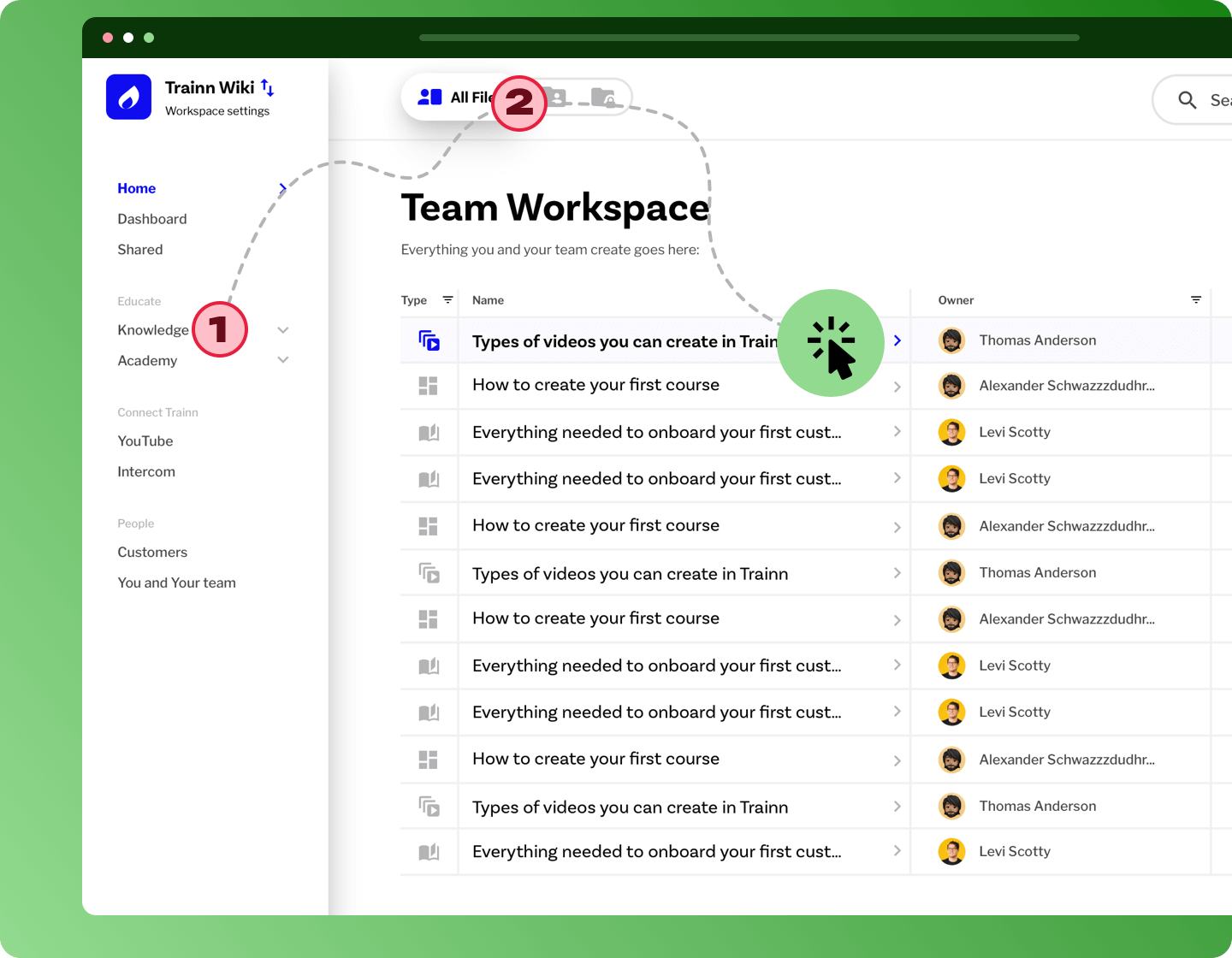
100+ AI Text-to-Speech Voice Options
Accompany your tutorial videos with AI text to speech with emotions.
-
👉
Edit voiceover scripts like Google Docs content.
-
👉
Choose from a library of 100+ voiceover styles, accents, and tones.
-
👉
Add custom pronunciations to your text to speech scripts.
-
👉
Convert your recorded voice into an AI voice.
Share with Ease
Distribute your tutorial videos across your customer journey with a single click.
-
👉
Share via public or private links.
-
👉
Add CTAs (call-to-action) to your tutorials for lead generation.
-
👉
Measure video analytics with Trainn’s video analytics dashboard.
Why is Trainn the Best Tutorial Video Software?
Automate tutorial creation with AI
Trainn’s AI automatically creates contextual AI voiceover scripts for your tutorial videos based on your screen recordings. Save time on script writing, and manual voice recordings.
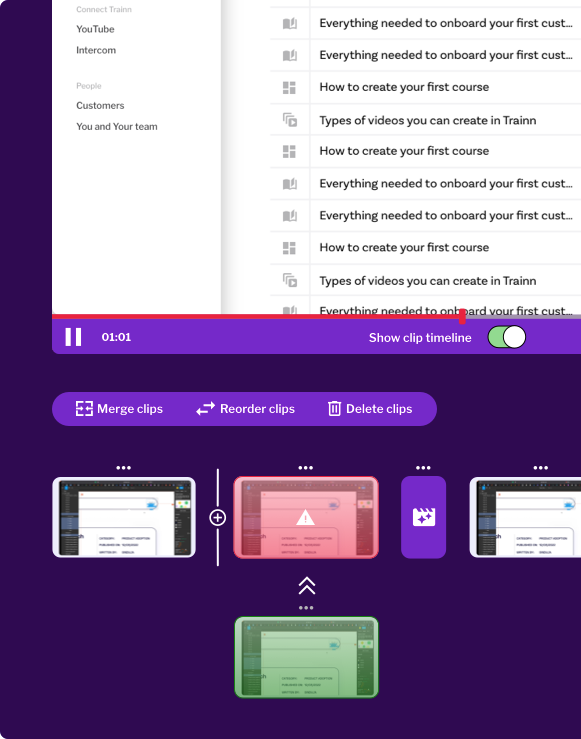
Clone videos in 25+ languages instantly
Turn videos into interactive tutorials
Costs less than $0.5 per video
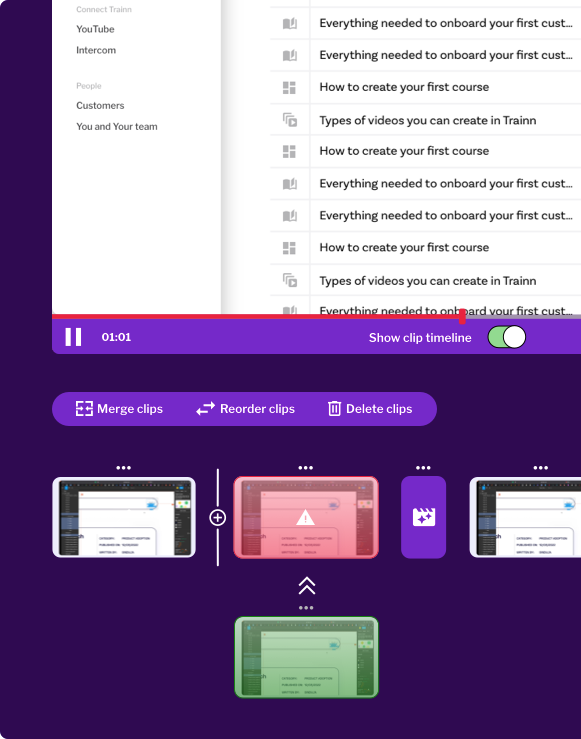

Trainn is very user-friendly and is completely no code. I would say that if there is any company that has a B2B business and wants to offer self-service onboarding or client enablement, Trainn is the best product.
Sakshi Sharma , Lead - Learning and Knowledge Management

Bonus: 6 Tips For Making the Best Tutorial Videos with Trainn
Select One Topic
Identify and stick to one topic/problem the tutorial video would solve, and what action you want the viewers to take after watching it.
Capture attention quick
Include an intro topic slide, contextual voiceovers, zooms, and spotlights that help perfectly explain concepts without hiccups.
Create multi-lingual tutorials
Reach your global audience by creating best tutorial videos with voiceovers and subtitles in multiple languages.
Ensure video accessibility
Add a custom CTA button, video summaries, subtitles, video chapters, to make learning more effective.
Gather feedback
Let your users offer video feedback through emoji’s or comments enabling you to always create the best tutorial videos.
Measure video reach
Don’t just create lot of videos, measure their performance using analytics tools to assess learning rate.
How Trainn stacks up against popular video tools
One Platform for All Your Video Creation Needs
Training Videos
Empower your customers to be champions of your product! Create professional training videos in just 5 minutes.
Learn moreVideo Presentations
Record and create your perfect Video Presentation in a matter of 5 minutes.
Learn moreProduct Demo Videos
Unleash the power of your product with captivating demo videos that showcase its true value!
Learn moreCorporate Training Videos
Create the ultimate digital learning experience for your corporate employees.
Learn moreOnboarding Videos
Use Trainn’s video creation tool to create stunning onboarding videos for your customers and employees.
Learn moreSales Training Videos
Give your sales professionals the ultimate sales education through sales training videos. Create, host and build an entire training portal to solve your sales reps training needs.
Learn moreCustomer Service Training Videos
Enhance your customer support team’s skills using Trainn’s video creation tool.Train your support team to offer the best customer service possible, using Trainn.
Learn moreSoftware Training Videos
Learn how software training videos can help SaaS teams train and retain software customers using Trainn's AI-powered video creation suite.
Learn moreInstructional Videos
Learn everything about instructional videos, their benefits, why SaaS companies need them, and how to create videos using Trainn's AI-powered video creation suite.
Learn moreSoftware Demo Videos
Learn how SaaS teams use software demo videos to nurture, convert and onboard prospects with Trainn's AI-powered video creation suite.
Learn moreProduct Video for Marketing
Learn how product videos for marketing help convert prospects and drive brand awareness. Create product videos for marketing using Trainn's AI-powered video creation suite.
Learn moreBusiness Training Videos
Business Training Videos empower SaaS teams to onboard, train, and retail customers, employees, and business partners at scale. Create business training videos on Trainn’s video creation suite.
Learn more
asked questions
What makes a tutorial video different from an instructional video?
Tutorial videos are essentially a type of instructional video. An instructional video focuses on explaining the "what" and "why" about something. For example: What is Trainn and why should you use it for customer education can be a perfect instructional video, while a tutorial video answers the "how" i.e. how can you use Trainn for customer education.
In short, while tutorial videos focus on providing, step-by-step guidance on how to execute a particular task, an instructional video is focused on explaining the underlying concepts, and frameworks.
Is Trainn's tutorial video maker free?
How can I create a good tutorial video?
What are the benefits of using tutorial videos?
How long should a tutorial video be?
Tutorial videos are essentially a type of instructional video. An instructional video focuses on explaining the "what" and "why" about something. For example: What is Trainn and why should you use it for customer education can be a perfect instructional video, while a tutorial video answers the "how" – i.e. how can you use Trainn for customer education.
In short, while tutorial videos focus on providing step-by-step guidance on how to execute a particular task, an instructional video is focused on explaining the underlying concepts and frameworks.