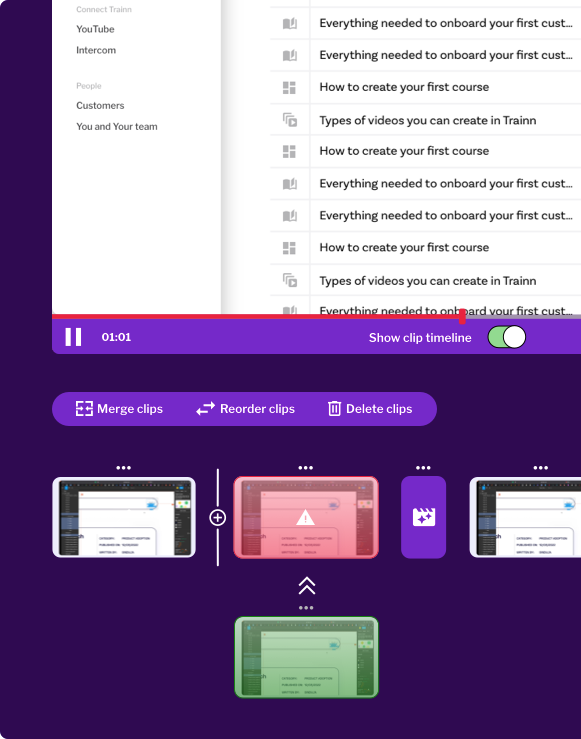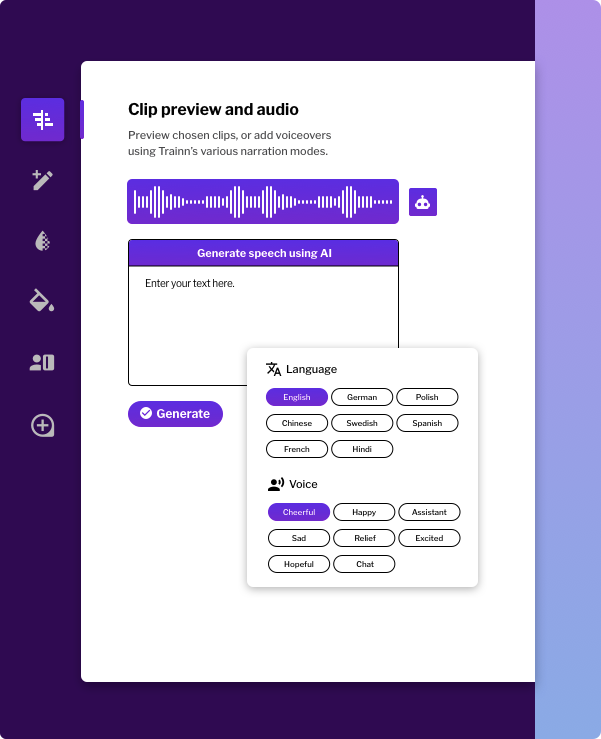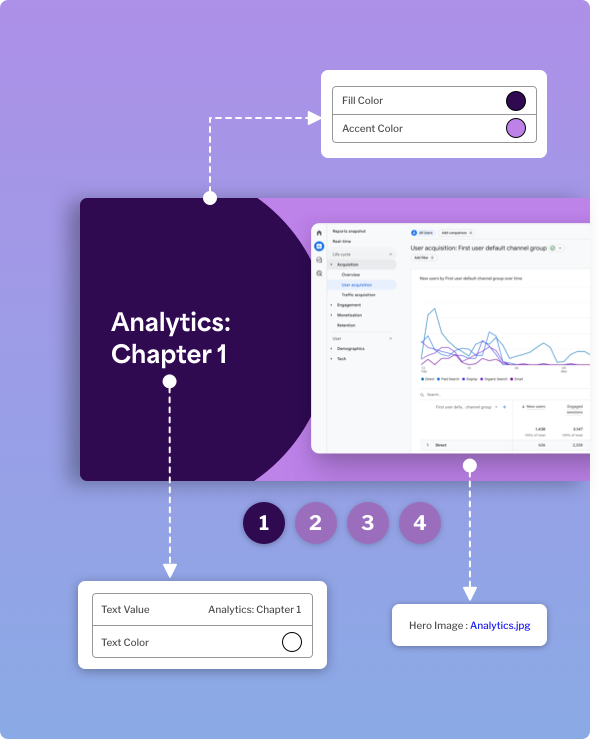- Features
- Resources
- Pricing
Create video presentations
Create an engaging video presentation of your digital product in 5 mins.
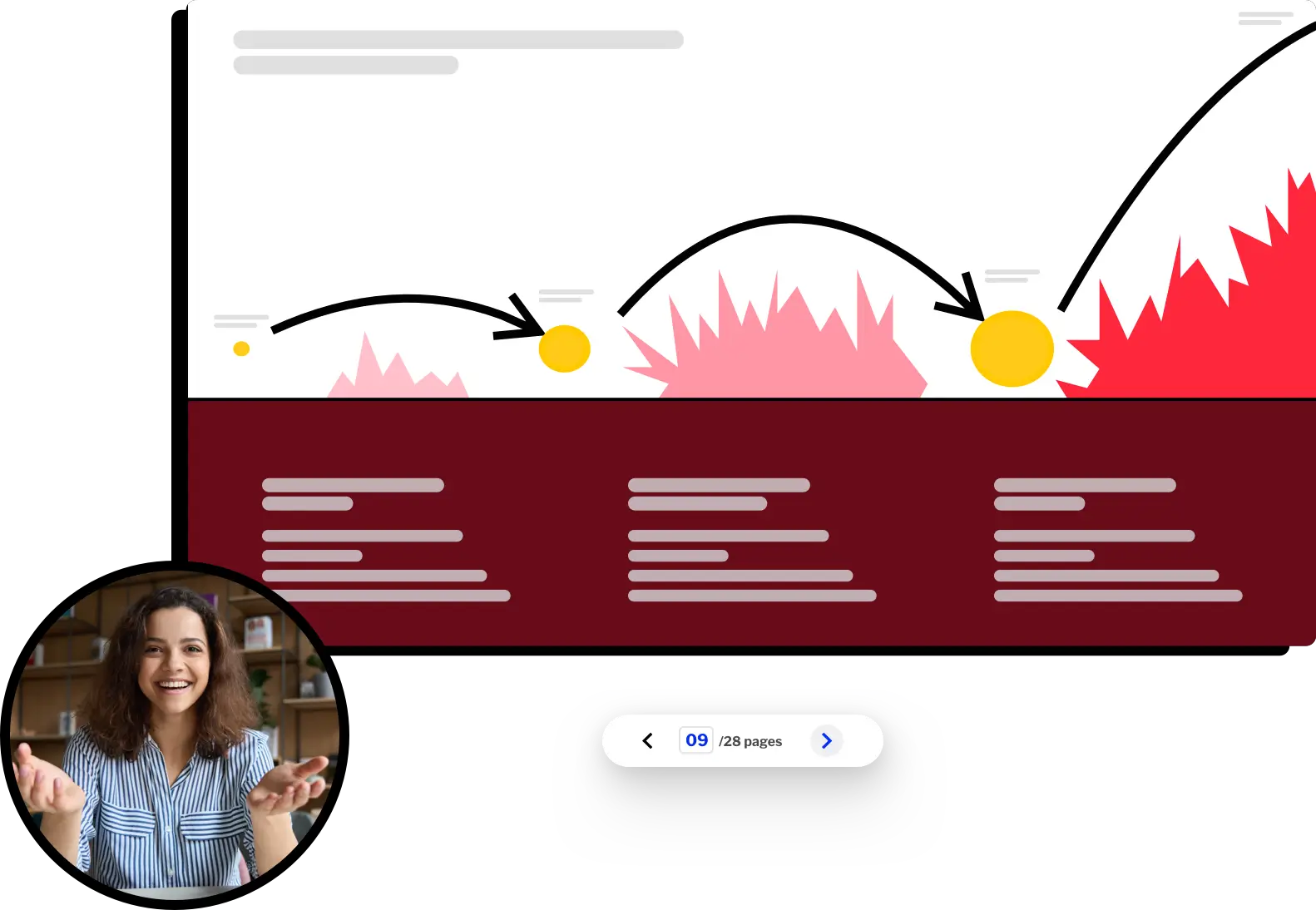
96%
of marketers agree that videos have helped
increase user
understanding of their product service
(Source : Hubspot)
What are video presentations?
Just as the famous saying goes, "A picture is worth a thousand words." Now, consider the immense value of a video!
Video presentations excel at conveying information through visual storytelling. By integrating videos with communication strategies, businesses can present their products in a captivating and unforgettable way, breaking away from traditional static text-based content commonly used for product descriptions.
Why use video presentations?
Increased Engagement:
Video presentations hold the power to captivate audiences more profoundly than static slides. The combination of your voice, presence, and compelling visuals captures viewers' attention, ensuring a memorable and immersive experience.
Efficient Mode of Training:
Video presentations provide an efficient method for visually training customers, partners, and employees on complex concepts, protocols, and procedures. The personal touch conveyed through your voice and face fosters trust and understanding among viewers.
Efficient Use of Your Time:
Opting for video presentations saves valuable time compared to delivering in-person presentations repeatedly. Once recorded, these presentations can be shared with numerous individuals, eliminating the need for repetitive efforts.
Repurposable Content:
Video presentations serve as versatile and evergreen content. They can be repurposed for various purposes, such as sales pitches, pre-recorded product demonstrations, training courses, and engaging social media marketing campaigns.
Broad Audience Reach:
With video presentations, you can effortlessly reach a global audience. These videos can be easily shared online, accessible to people across different geographical locations and time zones.
Enhanced Feedback and Interaction:
Video presentations allow for interactive elements, such as on-screen annotations, surveys, and clickable links. These features enable real-time audience engagement and feedback, promoting two-way communication and fostering a sense of connection

How to create a video presentation in 5 minutes?
Record
Install the Trainn browser extension. Upload your presentation and hit record. Trainn automatically captures you and your screen.
Edit video blocks
Customize your video with theme, music, and layout. Trim and edit your video to perfection.
Add human-like voiceover by typing
Use your own voice or use Trainn's text-to-speech that allows you to simply type in the script and converts it into a natural-sounding voice-over.
Introducing Trainn’s Video Creation tool
Effortlessly record your screen
Use the Trainn Chrome extension to effortlessly record your Chrome tab, window, or entire screen in high resolution. Capture your screen, webcam feed, or both for a dynamic video presentation. Get ready to impress!
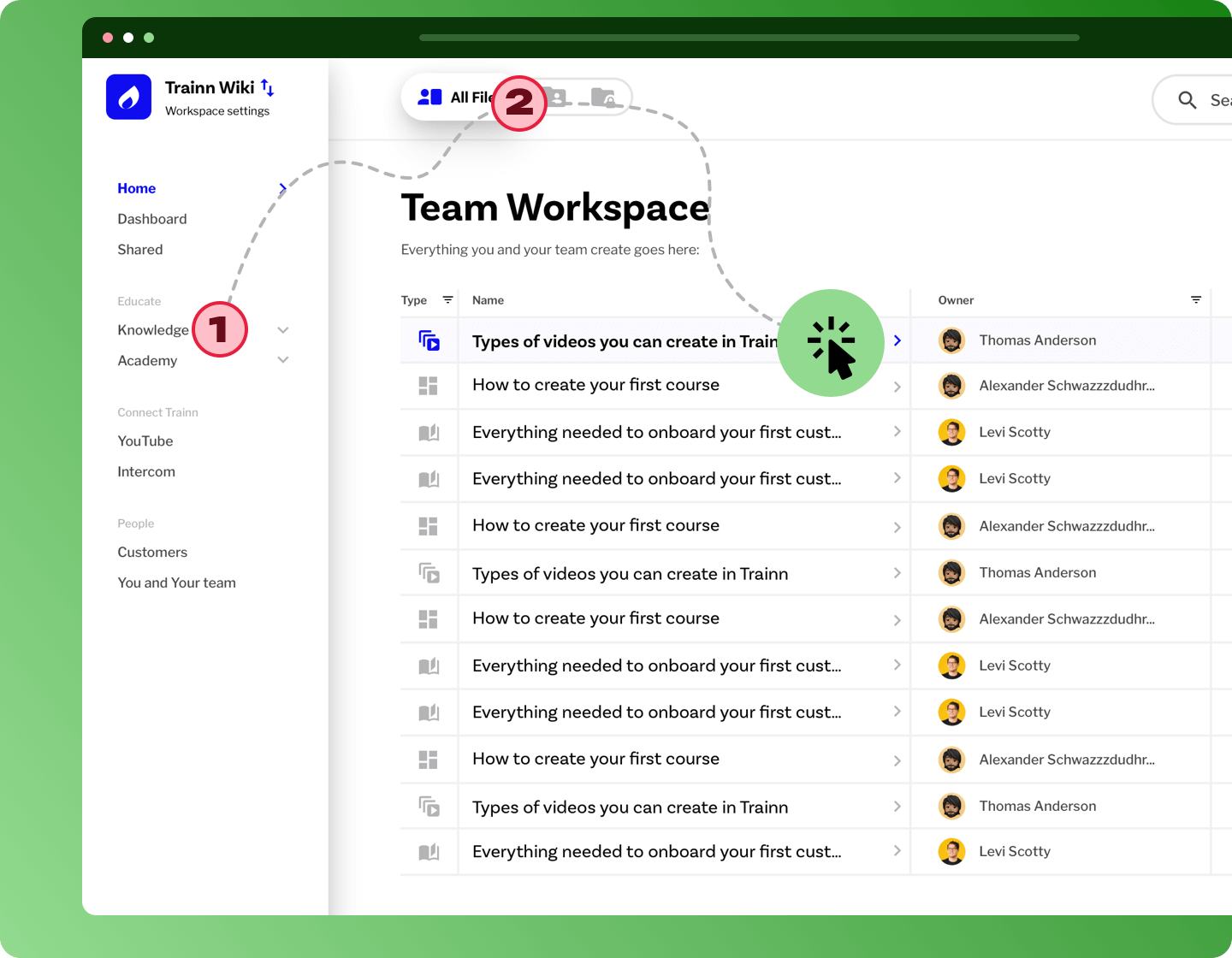
Automatic clip-by-clip generation
Trainn revolutionizes video clip generation, making it a breeze! It effortlessly captures your step-by-step screen interactions, making editing and updating seamless. merge, rearrange, reorder, and delete clips without mishaps. Simplify your video presentation’s creation process with Trainn and achieve professional results with ease!
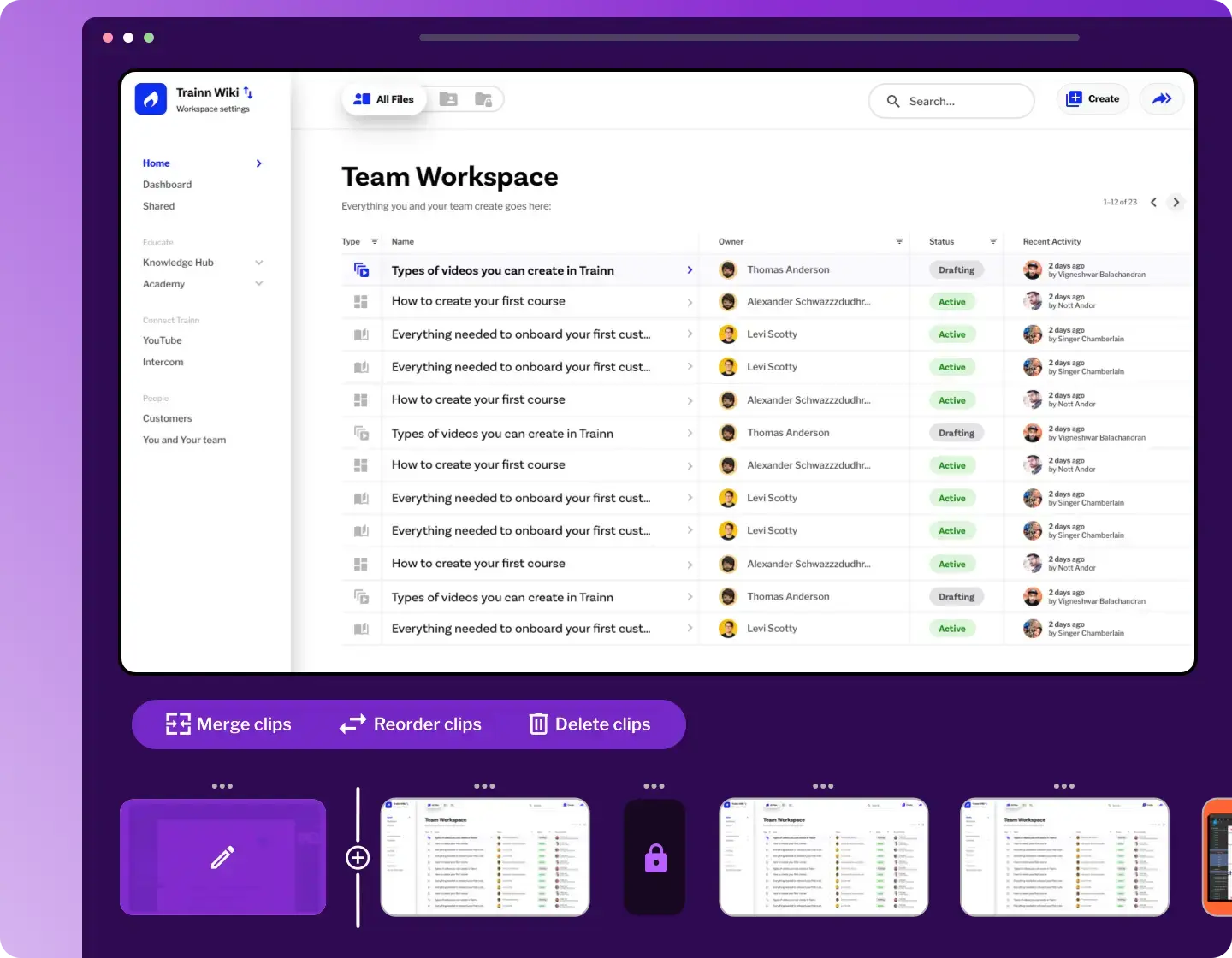
Spotlight, zoom and many more effects
Elevate the quality of your videos with our smart video editor, which seamlessly adds automatic zoom effects, transitions, and spotlights. Embrace the ease of enhancing your video presentations without the need for video editing or design expertise.
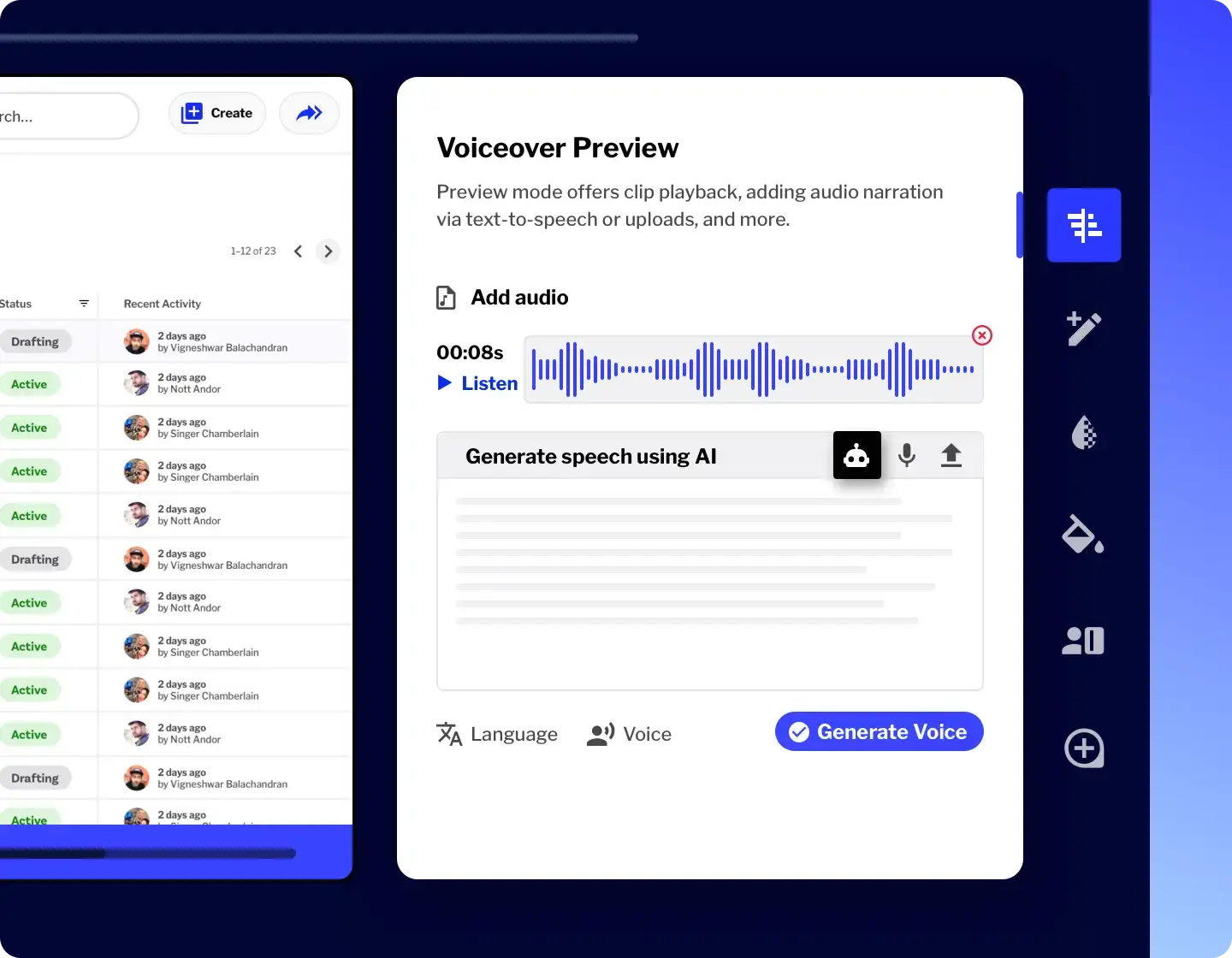
AI voiceovers and rich audio
Eliminate the need to hire voiceover artists with Trainn’s cutting-edge text-to-speech converter . Effortlessly transform your script into captivating voice-overs, available in over 20 global languages, accents, and tones.
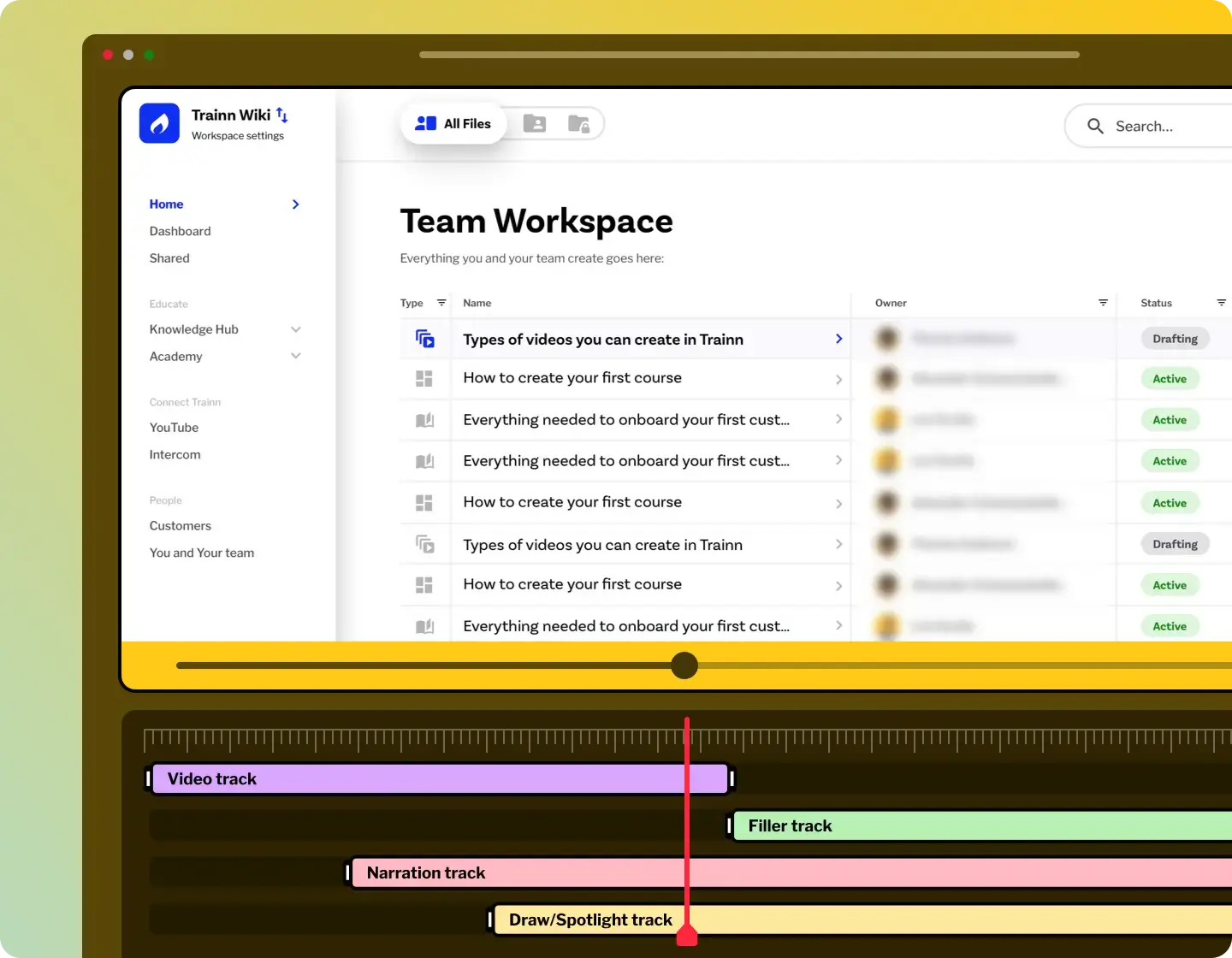
Share and promote
With Trainn, you can effortlessly share your video presentations with our plug-n-play distribution feature. Just copy and paste the embed code to seamlessly integrate video presentations into your product, web pages, or anywhere online.

How can Saas companies use video presentations?
Product Demos
Create short video presentations showcasing the various features and functionalities of the product. These demos can be embedded on the company's website and shared on social media to attract potential customers and give them a glimpse of how the software works.
Customer Training
Empower your customers to be champions of your product by creating specialized training programs for them.
Customer Testimonials
Record video presentations featuring satisfied customers sharing their success stories and experiences with the product. These testimonials add credibility and build trust with potential customers, helping to convert leads into paying customers.
Educational Webinars
Host pre-recorded video presentations in the form of webinars that can position your company as a thought leader and offer value to both existing and potential customers.
Powerful features to create 100 Video presentations at scale effortlessly
Automated video transcription and subtitle generation
Save time and effort by automating the subtitle creation process for your 100+ video presentations. With Trainn, you can effortlessly transcribe and generate subtitles for your videos, eliminating the need for manual data entry.
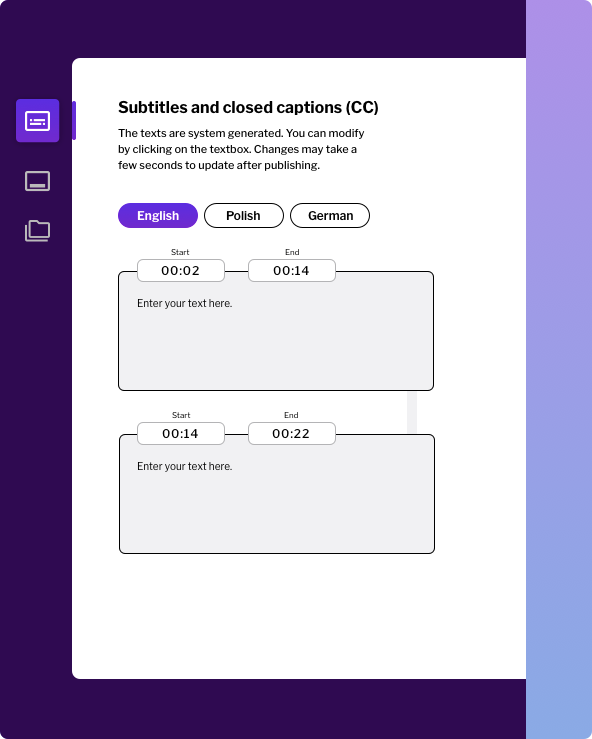
Keep your video presentations up-to-date
AI voice overs in 20+ languages
Intro and outro template generation
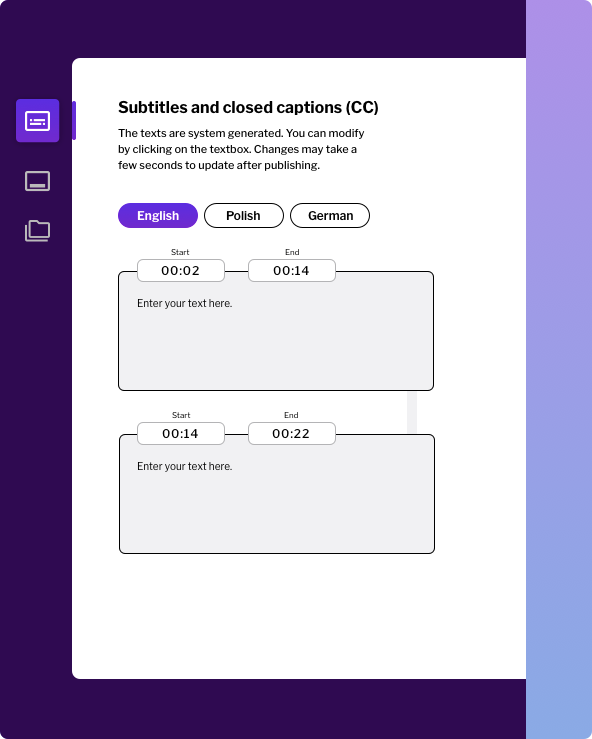
6 tips for creating engaging video presentations
Define clear objectives
Identify what problem the training video is addressing and what action you want the viewers to take after watching it.
Demonstrate with visuals
Highlight how to use specific features by using annotations, zooms, spotlights, and text in your video presentations.
Create multilingual video presentations
Reach your global audience by creating video presentations with voiceovers and subtitles in multiple languages.
Start strong
Attention spans are short. Make the first few seconds of your video presentations interesting to hook your audience.
Add call-to-action button
Add a custom CTA button to your video presentations and prompt viewers to take a specific action – to a support channel, free trial, etc.
Gather feedback
Encourage viewers to provide feedback for your video presentations through emoji reactions, ask questions, or leave comments.
One Platform for All Your Video Creation Needs
Tutorial Videos
Don’t tell but show customers how to use your product. Create step-by-step tutorial videos in a matter of 5 minutes.
Learn moreTraining Videos
Empower your customers to be champions of your product! Create professional training videos in just 5 minutes.
Learn moreProduct Demo Videos
Unleash the power of your product with captivating demo videos that showcase its true value!
Learn moreCorporate Training Videos
Create the ultimate digital learning experience for your corporate employees.
Learn moreOnboarding Videos
Use Trainn’s video creation tool to create stunning onboarding videos for your customers and employees.
Learn moreSales Training Videos
Give your sales professionals the ultimate sales education through sales training videos. Create, host and build an entire training portal to solve your sales reps training needs.
Learn moreCustomer Service Training Videos
Enhance your customer support team’s skills using Trainn’s video creation tool.Train your support team to offer the best customer service possible, using Trainn.
Learn moreSoftware Training Videos
Learn how software training videos can help SaaS teams train and retain software customers using Trainn's AI-powered video creation suite.
Learn moreInstructional Videos
Learn everything about instructional videos, their benefits, why SaaS companies need them, and how to create videos using Trainn's AI-powered video creation suite.
Learn moreSoftware Demo Videos
Learn how SaaS teams use software demo videos to nurture, convert and onboard prospects with Trainn's AI-powered video creation suite.
Learn moreProduct Video for Marketing
Learn how product videos for marketing help convert prospects and drive brand awareness. Create product videos for marketing using Trainn's AI-powered video creation suite.
Learn moreBusiness Training Videos
Business Training Videos empower SaaS teams to onboard, train, and retail customers, employees, and business partners at scale. Create business training videos on Trainn’s video creation suite.
Learn more
asked questions
How can I create a good video presentation?
To craft an effective video presentation, begin by carefully outlining your content and message. Design engaging and pertinent slides that complement your main points. Opt for clear, concise language, avoiding excessive text on each slide. Practice your delivery, and it's beneficial to record yourself for self-assessment. Lastly, ensure the quality of both audio and video components to enhance the overall presentation.
Why do I need a video presentation?
How long should a video presentation be?
What is the best app for video presentations ?
How do I make a video presentation on my laptop ?
Can we make a video out of a ppt?
To craft an effective video presentation, begin by carefully outlining your content and message. Design engaging and pertinent slides that complement your main points. Opt for clear, concise language, avoiding excessive text on each slide. Practice your delivery, and it's beneficial to record yourself for self-assessment. Lastly, ensure the quality of both audio and video components to enhance the overall presentation.
Try us.
Demonstrate your products true value, with Trainn
Related Reads