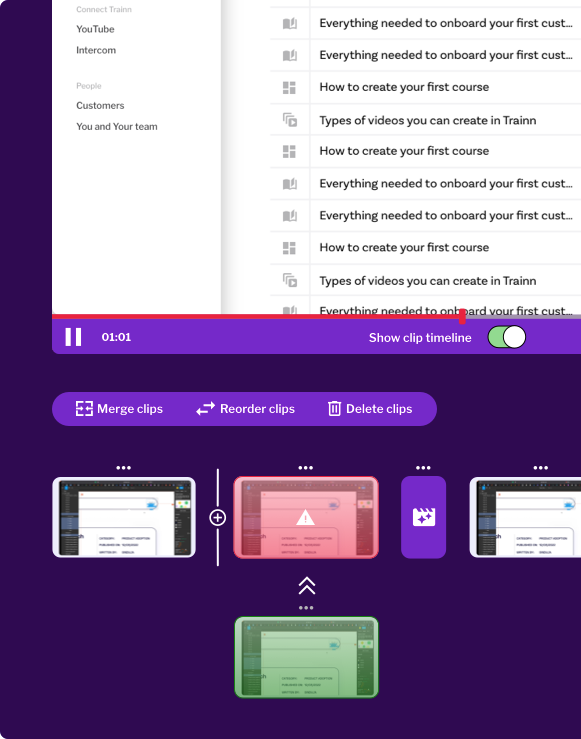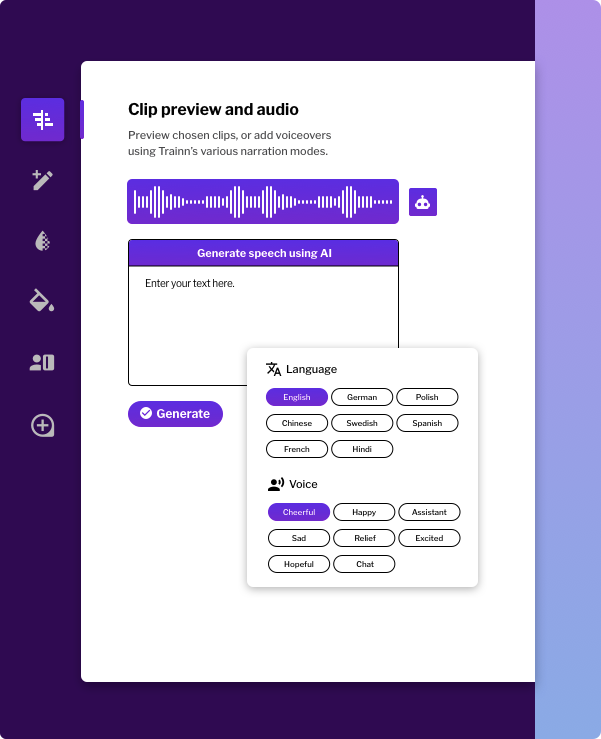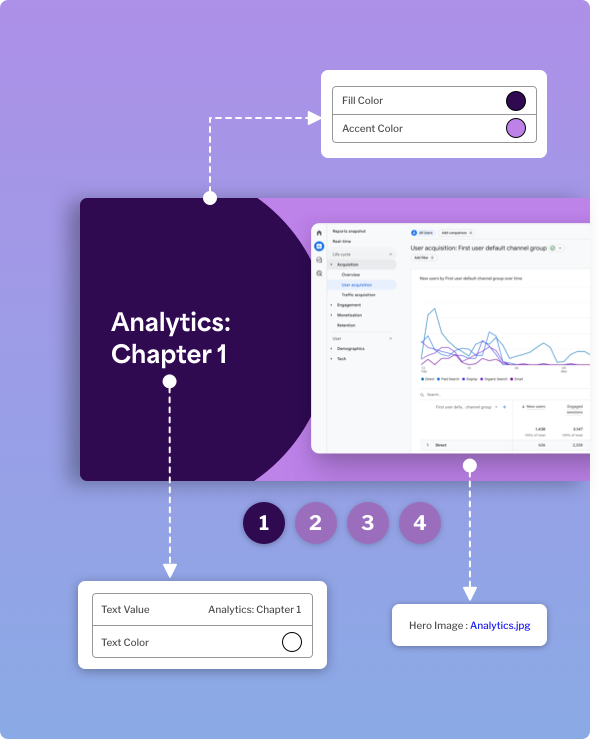- Features
- Resources
- Pricing
Create Instructional Videos
Record, edit, and publish professional looking instructional videos with voiceovers with Trainn. Use them to empower customers to adopt and use your product successfully.
How to Create an Instructional Video in 5 Mins with Trainn?
Record
Install the Trainn browser extension and hit record. Trainn captures your interactions into an instructional video.
Add AI voiceovers
Trainn adds AI voiceovers based on the product interactions recorded during the screen capture.
Edit video
Edit videos slide by slide. It is as simple as making a PowerPoint
Share
Publish your video in seconds. Copy+paste the embed code to share your videos with anyone, anywhere - in just one click.
What Are the Types of Instructional Videos?
Tutorial Videos
Tutorial videos are used to educate product users about specific features or use cases in your product, through step-by-step guidance complemented by a voiceover narration.
Product Demo Videos
Demo videos showcase your product's unique value proposition, they are a great way to target prospective customers who are considering purchasing or adopting your product.
Training Videos
Training videos are designed to provide in-depth guidance into using a product and are usually more comprehensive in comparison to tutorial videos.
Onboarding Videos
Onboarding videos serve as a powerful tool to transfer knowledge regarding products, and processes while onboarding new hires or even customers.
All the Features to Help Busy Teams
Go From Creation to Distribution
AI-Powered Video Creation
-
Smart Capture
Trainn automatically captures your screen interactions and converts them into video clips to make editing a breeze.
-
Record any workflow
Turn any product workflow/on-screen interactions into an instructional video. Record your Chrome tab, window, or full screen in high resolution.
-
Full HD
Record stunning Full HD, 1080p quality videos by default. Downscale to 720p resolutions in a click.
-
In-built AI text-to-speech converter
Trainn’s AI captures your product workflows and auto-generates humanised voiceovers, eliminating the need to manually type them out or record them yourself
-
Multi-language voiceovers and voice styles
Clone your videos in 20+ languages, customize voiceover accent, tone, style, and pitch effortlessly.
-
Closed captions and subtitles
Trainn automatically adds subtitles to your video based on the interactions you performed in the recording.
-
In-built AI text-to-speech convertor
Turn your script into humanised AI voice-overs in one click. Generate voiceovers in any language, accent, and tone.
-
Automatic zoom and spotlights
Our smart video editor automatically adds zooms and spotlights to jazz up your instructional videos. Use the editor to fine-tune it to your liking.
-
Video timeline editor
From trimming to splitting, use our modern and uncluttered clip timeline and enjoy advanced editing controls.
-
Blur sensitive info
Blur sensitive info you don't wanna show in just a click, and ensure your screen recordings are safe to share with a wider audience.
-
Video layouts
Choose from 16 different layouts that work for you. Break out of the camera bubble.
-
Custom backgrounds
Lighten up your video with a pleasant background image and border style of your choice.
-
Custom intros and outros
Add intro and outro templates to your instructional videos to make them look consistent.
-
Video Annotation
Draw objects (shapes, arrows, texts) on videos easily. No editing skills are required.
-
Video chapters
Organize your videos as Chapters and embed them in your knowledge base, LMS courses, onboarding flow, and more.
-
Custom Video CTAs
Add CTAs to your instructional videos to direct viewers to their next steps.
-
Automated Gen AI Summaries
Trainn analyzes your product interactions during recording, automatically generating a custom video title and summary
Distribute
-
Shareable with link & embed
Share videos using links. Or copy+paste embed codes to insert videos for playback on your website, product, or where your customers are.
-
Multi-format exporting
Export your instructional videos as GIFS, PDFs, Images, MP4s, transcripts, SRT & VTT format
-
Video analytics
Get granular insights on each video’s performance, engagement, and progress.
-
Video feedback collection
Collect feedback through emoji reactions and comments
-
Branded Knowledge Base
Create instructional videos, and articles and host as a knowledge base with your brand elements.
Powerful features to create 100 instructional videos at scale effortlessly
AI-generated video summaries and titles
Typing out summaries for your 100+ instructional videos can be time-consuming, effort-intensive, and exhausting. Trainn’s AI analyzes your product actions and automatically generates video summaries and titles that capture the content of your video perfectly.
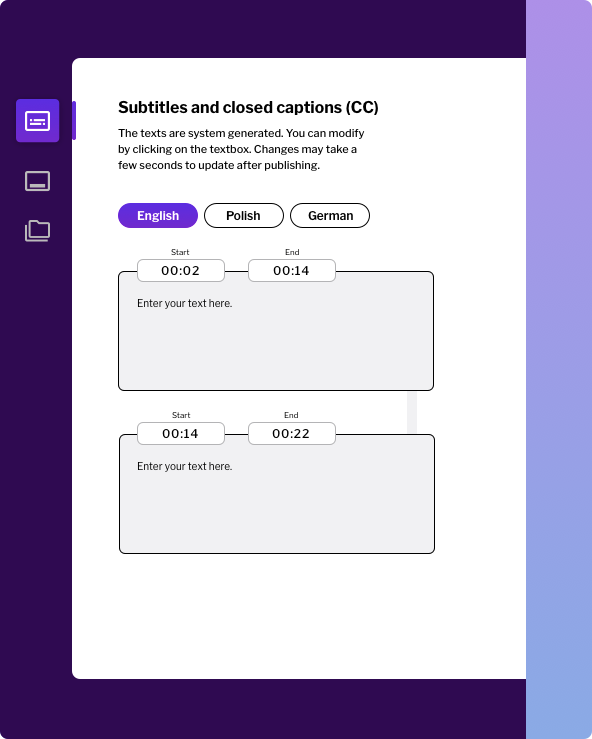
Keep 100+ instructional videos up-to-date
Clone a video in 20+ languages using AI voiceovers
Intro and outro template generation without designer favors
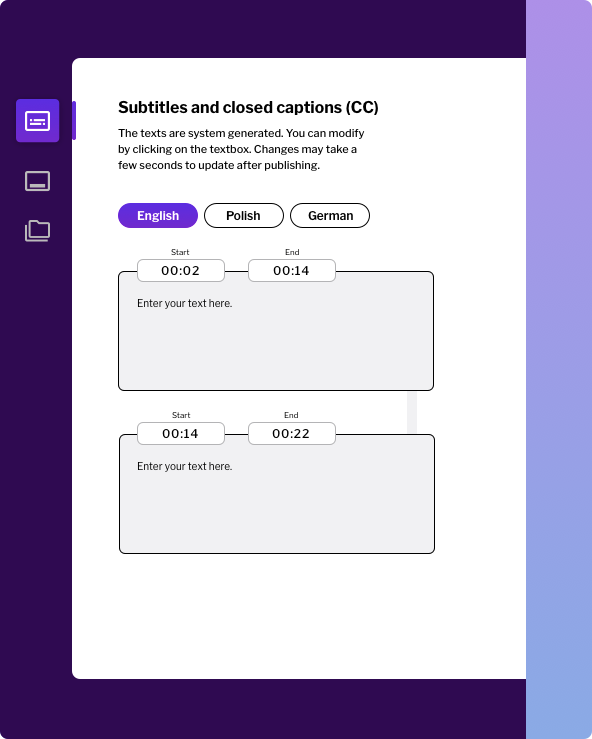
People are feeling more pressed for time. Our customers always ask for quick 1-minute tutorial videos to learn the product. It took exactly 45 days to create over 100 tutorial videos, review, and publish the Learning Center on Trainn. Now we have a self-serve resource that customers can lean on and learn from.
Head of Support
BuildOps

One Platform for All Your Video Creation Needs
Tutorial Videos
Don’t tell but show customers how to use your product. Create step-by-step tutorial videos in a matter of 5 minutes.
Learn moreVideo Presentations
Record and create your perfect Video Presentation in a matter of 5 minutes.
Learn moreProduct Demo Videos
Unleash the power of your product with captivating demo videos that showcase its true value!
Learn moreCorporate Training Videos
Create the ultimate digital learning experience for your corporate employees.
Learn moreOnboarding Videos
Use Trainn’s video creation tool to create stunning onboarding videos for your customers and employees.
Learn moreSales Training Videos
Give your sales professionals the ultimate sales education through sales training videos. Create, host and build an entire training portal to solve your sales reps training needs.
Learn moreCustomer Service Training Videos
Enhance your customer support team’s skills using Trainn’s video creation tool.Train your support team to offer the best customer service possible, using Trainn.
Learn moreSoftware Training Videos
Learn how software training videos can help SaaS teams train and retain software customers using Trainn's AI-powered video creation suite.
Learn moreSoftware Demo Videos
Learn how SaaS teams use software demo videos to nurture, convert and onboard prospects with Trainn's AI-powered video creation suite.
Learn moreProduct Video for Marketing
Learn how product videos for marketing help convert prospects and drive brand awareness. Create product videos for marketing using Trainn's AI-powered video creation suite.
Learn moreBusiness Training Videos
Business Training Videos empower SaaS teams to onboard, train, and retail customers, employees, and business partners at scale. Create business training videos on Trainn’s video creation suite.
Learn more
asked questions
What is an Instructional Video?
An Instructional video is a visual tool designed to teach viewers how to perform a task, or explain a specific process or concept. They are effective tools for Saas companies to enhance customer onboarding, improve product adoption, and reduce churn.
Who should use instructional videos?
What makes a great instructional video?
How do you make a simple instructional video?
How to make an instructional video with screen recording?
An Instructional video is a visual tool designed to teach viewers how to perform a task, or explain a specific process or concept. They are effective tools for Saas companies to enhance customer onboarding, improve product adoption, and reduce churn.