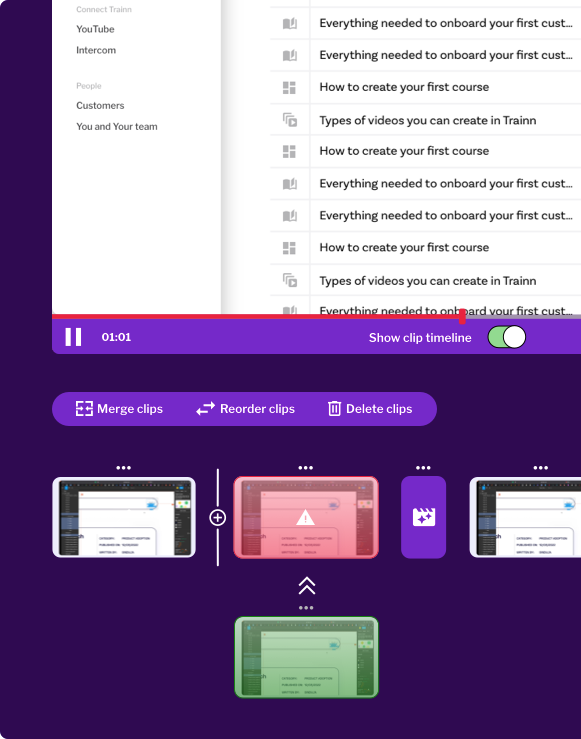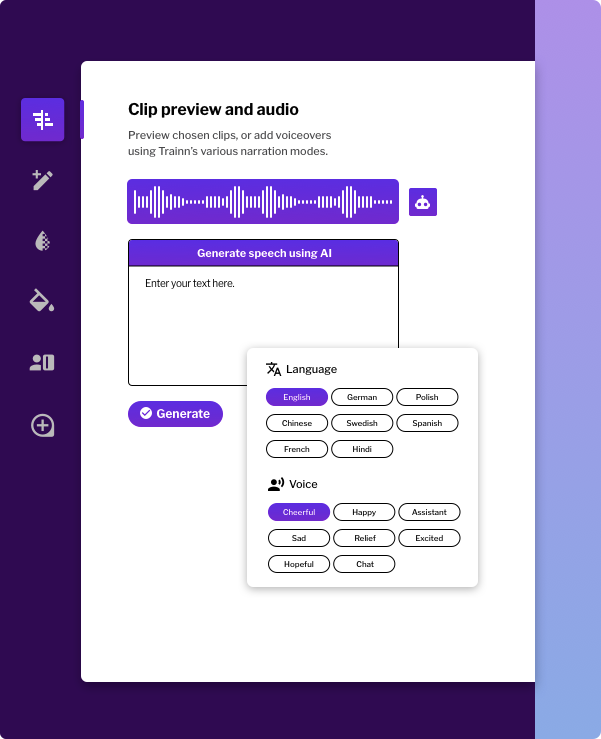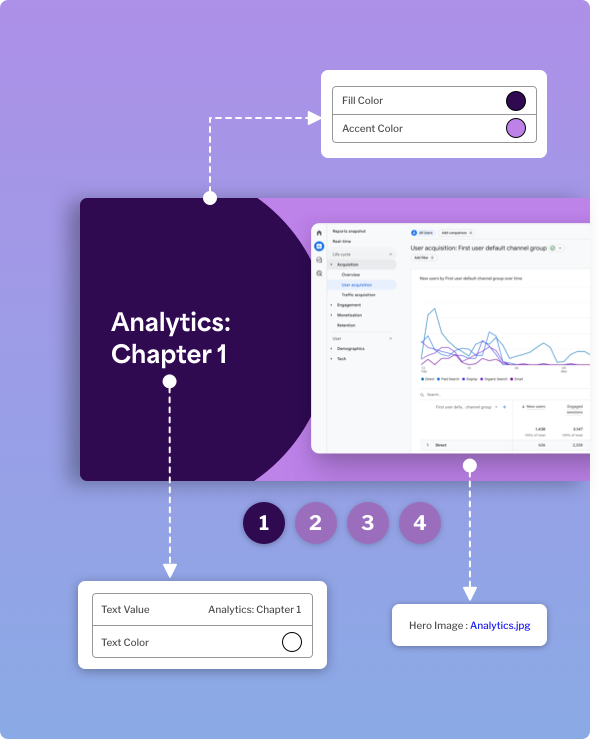- Features
- Resources
- Pricing
Create Training Videos
Empower your customers to be champions of your product! Create professional training videos in just 5 minutes.
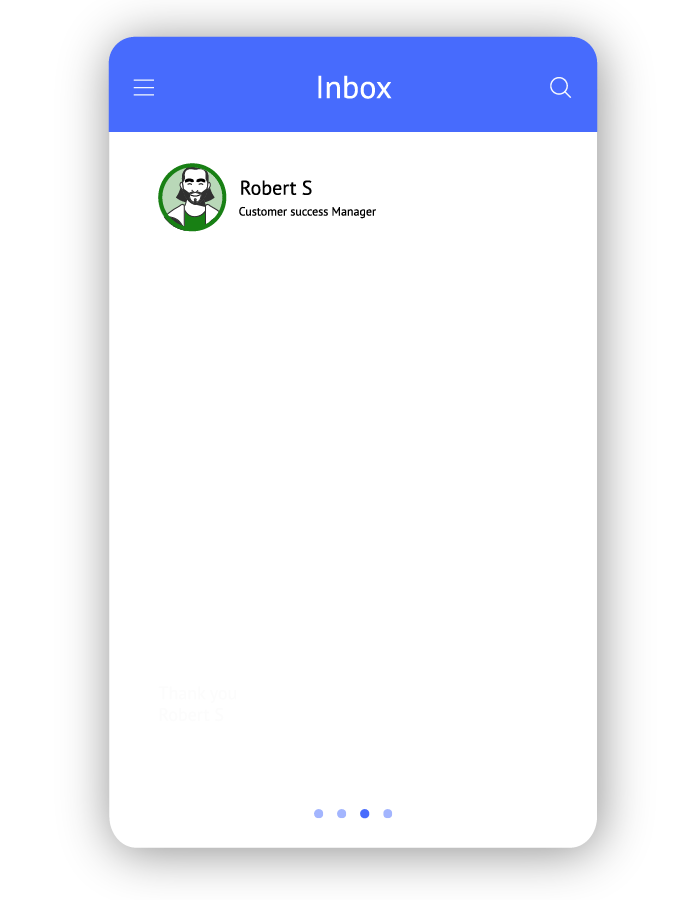
Consumers are 85% more
likely to make a purchase after
watching a
product's video.
(Source: NeilPatel)
What is a Training video?
A training video is a visual instructional tool created to educate and teach individuals on a skill or a specific subject.
Why use a Training Video?
Help your customer succeed
Your customers prefer training videos to learn about your product. A research by Wyzowl confirms this. Offer training content at scale using Trainn’s video creation toolkit. Let your customers say goodbye to boring manuals.
Make customer training engaging
With Trainn, say goodbye to lengthy training calls and boring manuals! Effortlessly create, deliver, and manage training programs using engaging training videos that transform your customers into power users. Streamline your training process and boost customer satisfaction with Trainn's innovative approach!
Reduce repetitive support queries
Empower your customers to find the answers they seek with on-demand product training videos and how-to videos. Accessible online at their convenience, these videos enhance customer satisfaction while reducing support costs. Elevate your customer experience and support system with these informative and readily available resources!
Offer self-serve training
Consolidate all your Trainn-created training videos into a convenient self-serve training portal. Effectively train a vast, globally distributed customer base using this accessible resource. Empower your customers with the flexibility to learn at their own pace, promoting efficient learning and knowledge retention across the board.

How to create a training video in 5 minutes with Trainn?
Record
Install the Trainn browser extension and hit record. Trainn automatically captures your interactions to be used in the video.
Edit video blocks
Edit videos slide by slide like you create a power-point presentation.
Add human-like voiceover by typing
Trainn's text-to-speech tech allows you to simply type in the script and converts it into a natural-sounding voice-over.
Introducing Trainn’s Video Creation tool
Effortlessly record your screen
Whether you need to capture a Chrome tab, window, or your entire screen, this versatile tool delivers high-resolution training video recordings. Take your presentations to the next level by combining your screen interactions with your webcam feed for a dynamic and engaging delivery that is sure to impress your audience.
Automatic clip-by-clip generation
Trainn video editor automatically captures your step-by-step screen interactions, allowing you to seamlessly edit and update your videos with ease. No more worries about merging, rearranging, reordering, or deleting clips, as Trainn simplifies the entire training video creation process, enabling you to achieve professional results effortlessly.
Zoom & spotlight effects
Elevate the quality of your videos with Trainn smart video editor that offers an array of captivating effects. With just a few clicks, you can add automatic zoom effects, transitions, spotlights, and much more. This user-friendly editor eliminates the need for video editing expertise, enabling you to enhance your content effortlessly and present polished, professional training videos.
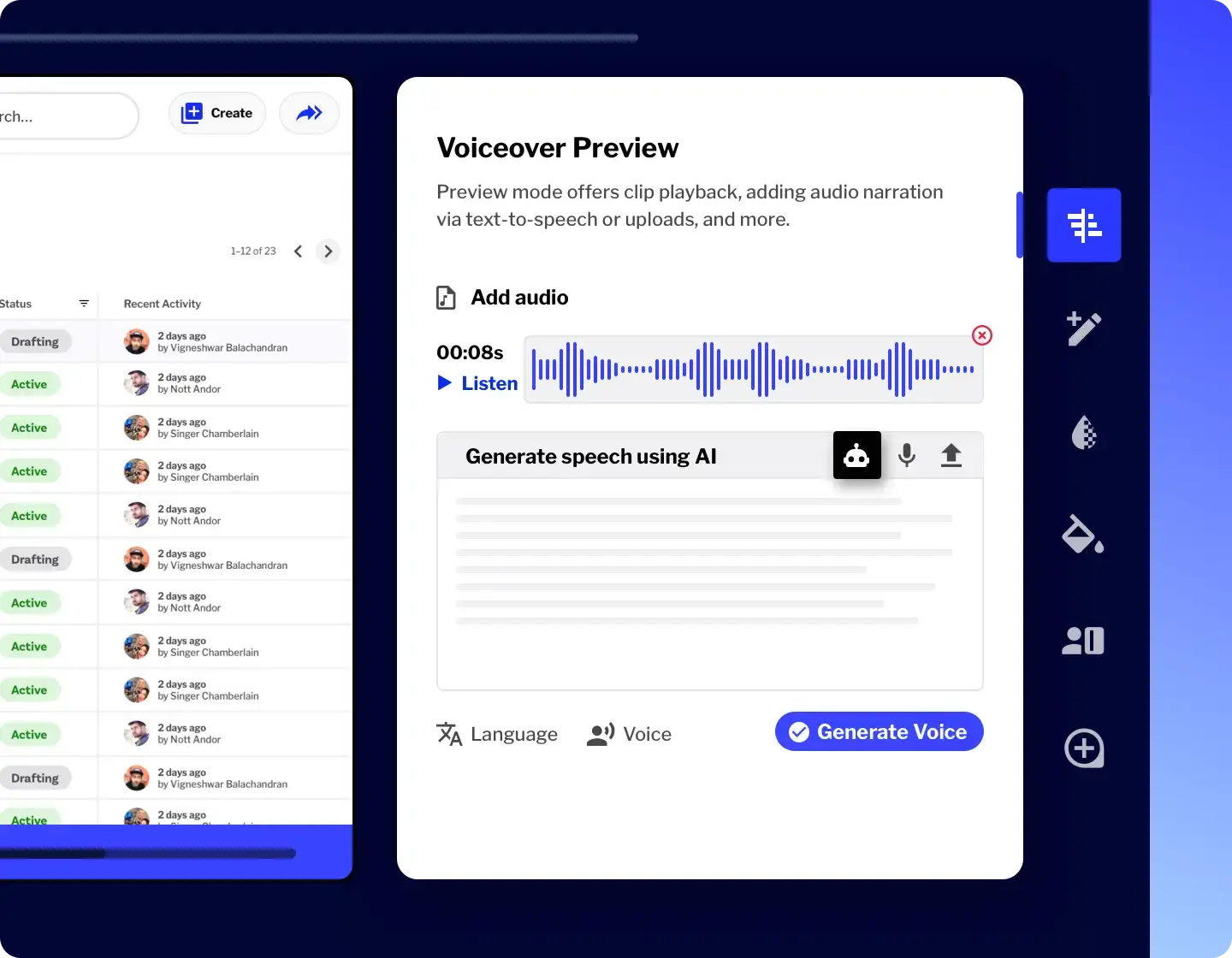
Rich audio and AI voiceovers
No longer do you need to rely on hiring voiceover artists. Trainn incorporates an advanced text-to-speech converter powered by AI. Simply provide your script, and Trainn will transform it into captivating voice-overs available in over 20 global languages, accents, and tones. This cutting-edge feature allows you to take your training videos to new heights, saving you time and resources.
Share and promote
Experience the convenience of Trainn plug-n-play distribution feature. Easily share your training videos by copying and pasting the embed code to seamlessly integrate them into your product, web pages, or anywhere else across the internet. The best part is that you can effortlessly update your videos without the need to modify any codes, saving you valuable time and effort. Maximize the impact of your training videos with Trainn’s streamlined video distribution process.
Congratulations,
you just created your first training video with Trainn. Looking to build a repository of training videos? Look no further!
Trainn's Video Hub is a no code platform designed to help you organize all your training videos into standalone video pages. With the ability to upload your own logo and customize the page to suit your needs, you can elevate your customer experience to new heights. These SEO-optimized pages ensure that prospective customers can easily find you.


Trainn’s SaaS LMS provides subscription businesses with an all-in-one solution to build an enterprise-grade customer Academy. This academy is specifically designed to boost product adoption, improve customer retention, and enhance overall customer satisfaction.

But
what if you want to create an exclusive learning program for your customers?
How can SaaS companies use Training Videos?
Product adoption
Utilize training videos to to train existing and new users on adopting and seeing continuous value in your product.
Feature updates
In addition to feature update emails, keep customers visually informed and excited about new features through engaging video announcements. Ability to update existing training videos with new features, is a feature YOU must look out for!
Support ticket reduction
Clear and comprehensive training videos help customers troubleshoot issues independently, reducing the volume of support tickets.
Consistent training
Training videos ensure that all customers receive the same standardized and consistent training experience, reducing confusion and errors.
Global reach
Training videos transcend geographical barriers, allowing SaaS companies to educate and support customers worldwide.
Analytics and Feedback
Training video platforms provide insights into customer engagement and feedback, helping companies refine their training strategies.
Powerful features to create 100 Training Videos at scale effortlessly
Automated video transcription and subtitle generation
Save time and effort by automating the subtitle creation process for your 100+ training videos. With Trainn, you can effortlessly transcribe and generate subtitles for your videos, eliminating the need for manual data entry.
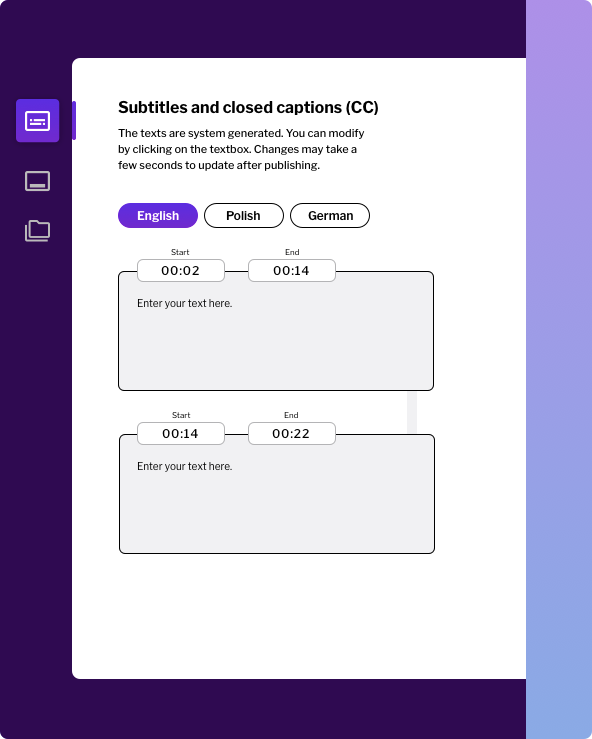
Keep your training videos up-to-date
AI voice overs in 20+ languages
Intro and outro template generation
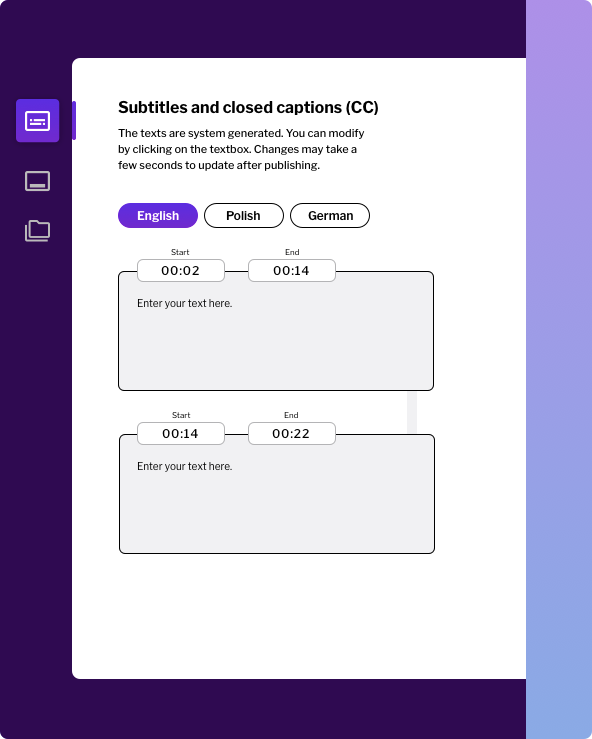
6 tips for creating engaging Training Videos
Define clear objectives
Identify what problem the training video is addressing and what action you want the viewers to take after watching it.
Demonstrate with visuals
Highlight how to use specific features by using annotations, zooms, spotlights, and text in your training videos.
Create multilingual videos
Reach your global audience by creating training videos with voiceovers and subtitles in 20+ global languages.
Personalize training content
Personalize your learners’ training experience based on user persona, user domain, company etc.
Add call-to-action button
Add a custom CTA button to your training video and prompt viewers to take a specific action – to a support channel, free trial, etc.
Analyze learners progress
Assess the training progress of learners by utilizing 360-degree analytics that analyze their advancement in learning.
One Platform for All Your Video Creation Needs
Tutorial Videos
Don’t tell but show customers how to use your product. Create step-by-step tutorial videos in a matter of 5 minutes.
Learn moreVideo Presentations
Record and create your perfect Video Presentation in a matter of 5 minutes.
Learn moreProduct Demo Videos
Unleash the power of your product with captivating demo videos that showcase its true value!
Learn moreCorporate Training Videos
Create the ultimate digital learning experience for your corporate employees.
Learn moreOnboarding Videos
Use Trainn’s video creation tool to create stunning onboarding videos for your customers and employees.
Learn moreSales Training Videos
Give your sales professionals the ultimate sales education through sales training videos. Create, host and build an entire training portal to solve your sales reps training needs.
Learn moreCustomer Service Training Videos
Enhance your customer support team’s skills using Trainn’s video creation tool.Train your support team to offer the best customer service possible, using Trainn.
Learn moreSoftware Training Videos
Learn how software training videos can help SaaS teams train and retain software customers using Trainn's AI-powered video creation suite.
Learn moreInstructional Videos
Learn everything about instructional videos, their benefits, why SaaS companies need them, and how to create videos using Trainn's AI-powered video creation suite.
Learn moreSoftware Demo Videos
Learn how SaaS teams use software demo videos to nurture, convert and onboard prospects with Trainn's AI-powered video creation suite.
Learn moreProduct Video for Marketing
Learn how product videos for marketing help convert prospects and drive brand awareness. Create product videos for marketing using Trainn's AI-powered video creation suite.
Learn moreBusiness Training Videos
Business Training Videos empower SaaS teams to onboard, train, and retail customers, employees, and business partners at scale. Create business training videos on Trainn’s video creation suite.
Learn more
asked questions
How can I create a good training video?
Good training videos are easy-to-follow. Creating a good training video requires planning, structure, and engagement. Start with outlining the content and objectives of your training video. Use visuals, annotations, and demonstrations to keep learners interested.
Why do I need training videos?
How long should a training video be?
What is SaaS software training?
What is the best software to create training videos?
Good training videos are easy-to-follow. Creating a good training video requires planning, structure, and engagement. Start with outlining the content and objectives of your training video. Use visuals, annotations, and demonstrations to keep learners interested.
Try us.
Don’t rely on expensive tools or designers to create your
training videos.
Related Reads