- Features
- Resources
- Pricing
Published on: 14 Jul , 2023
5 Tips For Successful Software Training Videos
On this page
You have made software that has the potential to benefit your users. But, you notice that many of them are not using it to its full potential, resulting in a lack of desired outcomes. In most cases, the root cause is inadequate training. Creating user training videos is an effective way to educate and empower your users on how to use your software.
This blog shares tips to help you create successful software training videos for your users. But before we delve into that, let's look at why software training videos are important:
Importance of Software Training Videos for Users
Software training videos offer many advantages that cannot be copied by other formats. Some of them are:
Enhanced user Knowledge
Software training videos provide users with broad knowledge of how to use your product. By showing its features and functions, videos simplify hard concepts and ensure better understanding.
Users can learn at their own pace, pausing and replaying the videos as needed. This enables them to use the software effectively. It leads to improved user satisfaction and success.
Cost-Effective user Education
Compared to other methods, videos reduce user education costs. Producing and distributing them is more affordable than having in-person sessions or printing materials.
By investing in video production, companies can divide their resources more efficiently. This results in cost savings while ensuring high-quality training.
Multi-Sensory Learning Experience
Humans learn best when multiple senses are engaged. Software training videos cater to both visual and auditory learning. Visual demos with clear explanations stimulate users' senses, making it easier for them to retain information.
Visual cues such as screen recordings and graphical overlays explain hard concepts in an easy manner, leading to better knowledge retention.
Streamlined User Interface Navigation
A crucial aspect of training is teaching users how to navigate your software's interface. Training videos can highlight important elements, guiding users on where to find specific options, buttons, or menus. This makes the way for smoother navigation and interaction with your product.
Visual Troubleshooting and Problem-Solving
Training videos can have practical examples of troubleshooting and problem-solving issues. By showcasing how to identify and resolve them, users gain valuable insights into effectively using your software.
Visual demos of error messages, debugging techniques, or issue resolution equip users with the necessary skills to overcome hurdles and enhance their software proficiency.
Now, let's explore some tips to help you create successful software training videos for your users:
Tips for Creating Successful Software Training Videos
Here are a few tips to help you create impactful software training videos for your users:
Define Clear Objectives
Before creating a user training video, define clear learning objectives. Decide the specific skills or knowledge you want your users to acquire through the video. This clarity will help you structure the content in the right way. It ensures that your video remains focused and concise.
Plan Your Script and Storyboard
A well-planned script and storyboard are vital for making effective software tutorial videos. Begin by outlining the key points you want to cover. Decide the order in which you will present them. Break down complex processes into smaller steps.
Use visuals such as screen recordings or animations. They help to show actions and concepts in the best way possible. A storyboard helps visualize the flow of the video, ensuring a logical flow of information.
With Trainn you can record any workflow and tweak the video slide by slide.
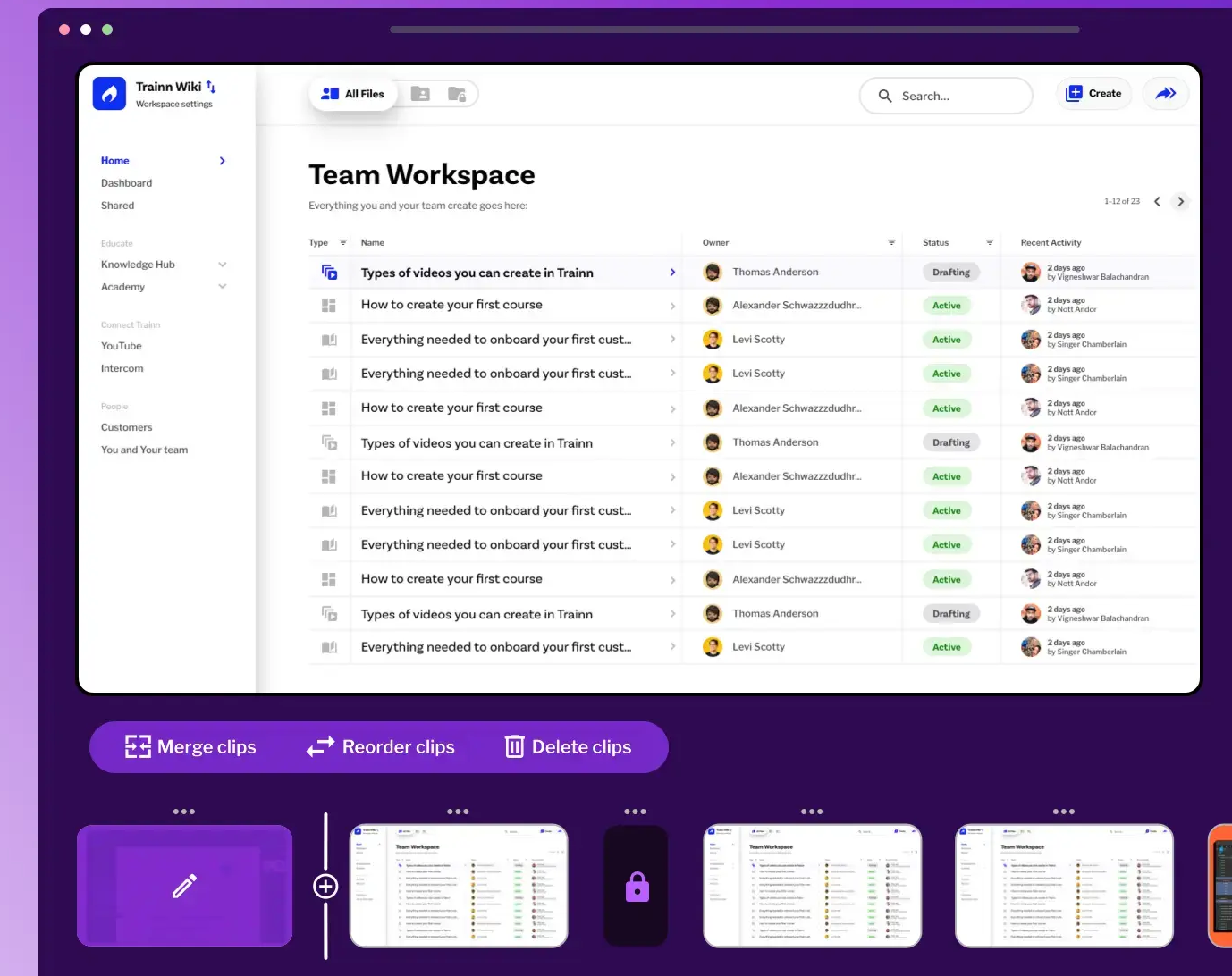
Use a Friendly Tone and Engaging Delivery
To keep your users engaged throughout the video, maintain a friendly and informal tone. Avoid using technical jargon or complex language. These may confuse your users. Speak clearly and at a pace that allows them to follow along comfortably.
Include real-life examples and relatable scenarios. This helps to make the content more relevant. Plus, consider using graphics, animations, or transitions to enhance visual appeal and captivate your audience from the start to the end.
Keep It Concise and Focused
It is no secret that attention spans are limited in this digital age. So it's vital to keep your video concise and focused as much as possible. Keep away from lengthy explanations or needless information. Break down complex topics into shorter segments or chapters.
This allows users to absorb information at their own pace. Use interactive elements like quizzes or knowledge checks to keep users engaged throughout the video.
Provide Resources and Support
While software training videos are valuable, it's important to supplement them with extra resources and support afterward. Provide users access to written transcripts, user guides, or FAQs that reinforce the concepts covered in the video.
Have a dedicated support channel, such as a forum or help desk, where users can ask questions and clarify doubts. By offering ongoing support, you ensure that users have the necessary resources to apply what they've learned in a successful manner.
The Process of Creating a Successful Training Video
Creating videos needs a well-thought-out process that includes planning, production, and post-production stages. By following these steps, you can make sure your training video communicates the required information and engages your viewers.
Identify the Target Audience
Begin the video creation process by identifying the target audience for your training video, based on their specific needs and requirements. Get a grasp of their current knowledge, skill levels, and any challenges they might face. This will help you tailor the content and delivery to meet their needs and maximize the success of the video.
Define Clear Learning Objectives
Define the learning objectives you want to achieve with your user training video. Identify the specific skills, knowledge, or tasks you want your users to learn or improve upon after watching the video. This will serve as a guide throughout the video creation process.
Develop a Script and Storyboard
Once the learning objectives are defined, develop a robust script. The script should outline the content, narration, and visuals for each section. A well-structured script ensures a logical flow of information. This helps maintain a concise and focused delivery. Create a storyboard that visualizes the sequence of scenes, shots, and transitions, ensuring the visuals align with the script.
Gather Necessary Resources and Tools
Decide the necessary video editing tools, resources, and software to create the training video. This may include a video camera, screen recording software, video editing software, and a microphone. Also, make sure you have access to the software being shown in the video.
Or, use Trainn
Trainn aims to reduce the development time of product videos so that you can reach out to your customer queries or educate your customers in less than five minutes.
Yes, we take it up as a challenge. Set your timer and try now!
Record and Capture Footage
Begin the production phase by recording the required footage. If you're showing software usage, use screen capturing software to capture the actions and interactions on the screen.
Make sure that the visuals are clear and easy to follow. In the same manner, the audio should be crisp and clear. Pay attention to lighting, audio quality, and overall production value to maintain user engagement.
Edit and Enhance the Video
After capturing the footage, we need to move to the post-production phase. Use video editing software to edit videos, trim sections, add graphics or animations, voiceovers, and use visual cues to show important elements.
Trainn offers AI voiceovers that can convert text-to-speech to produce human-like voiceovers that enhance the overall quality of the video and make it easier for your viewers, including people with disability, to follow along easily.
Enhance the audio quality by getting rid of background noise, adjusting volume levels, and adding necessary voice-overs or music. Keep a steady pace in the video for the entire duration. This allows users to follow along without feeling rushed or overwhelmed.
Review and Test the Video
Before finalizing the video, review it to make sure it meets the goals and maintains clarity. Test the video with a small group of users to get feedback. Find out areas that may need improvement. Make necessary revisions based on the feedback received.
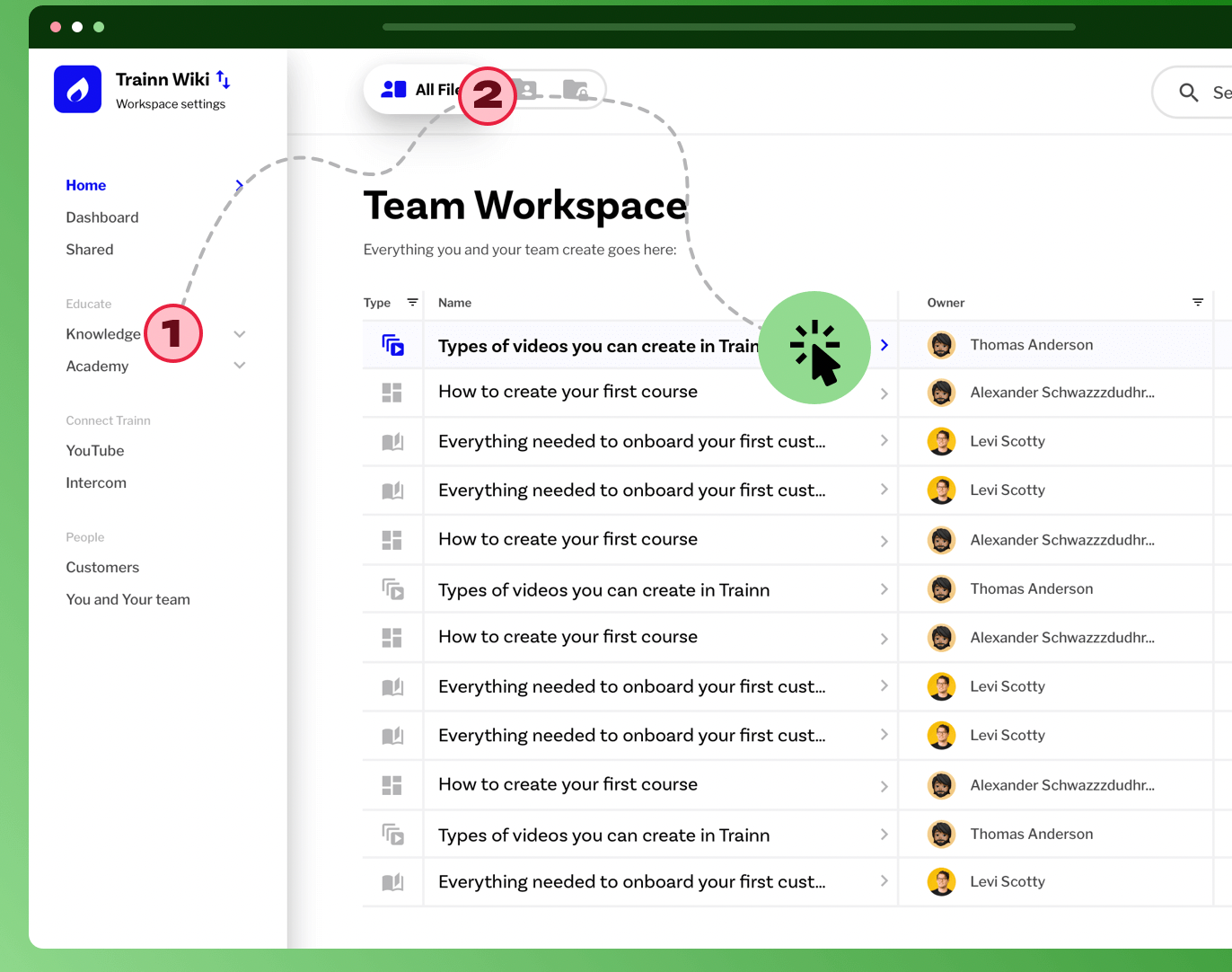
You can access all the videos that your teammates create on the shared team workspace.
Distribute and Promote the Video
Once the video is finalized, decide on the best method of distribution. Based on your needs, you may choose to host the video on your website, a user portal, or a hosting platform.
Promote the video through emails or messages within your software interface. This makes sure that your users are aware of the available training resources. With Trainn, you can distribute your software training videos with the click of a button.
Track and Check Effectiveness
After distributing the video, track its success by collecting feedback and analyzing metrics. These include completion rates and engagement levels. You can conduct surveys for the same. Analyze the data to check the impact of the video on learning outcomes. Make necessary adjustments for future videos. Update and improve your training videos to align with evolving user needs.
Creating successful software training videos is vital for empowering users with the necessary skills to maximize the potential of software solutions. By following these tips, you can develop training videos that engage and educate your users effectively.
To streamline the software training video creation process, consider leveraging Trainn. Trainn is a user education platform designed to enhance the success of your software training videos. Trainn offers an extensive suite of features that make it easier to create, deliver, and track the impact of your video content. Schedule a demo now to see how you can supercharge your software training videos with Trainn.
Ready to Trainn your customers?
- Create videos & guides
- Setup Knowledge Base
- Launch an Academy





