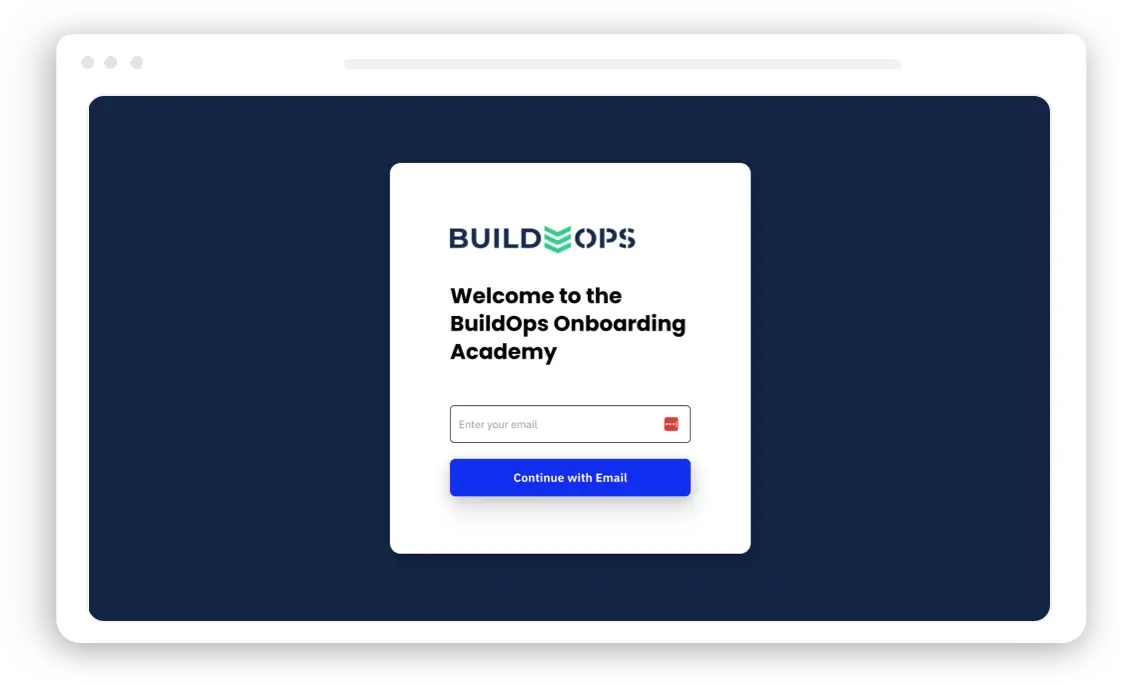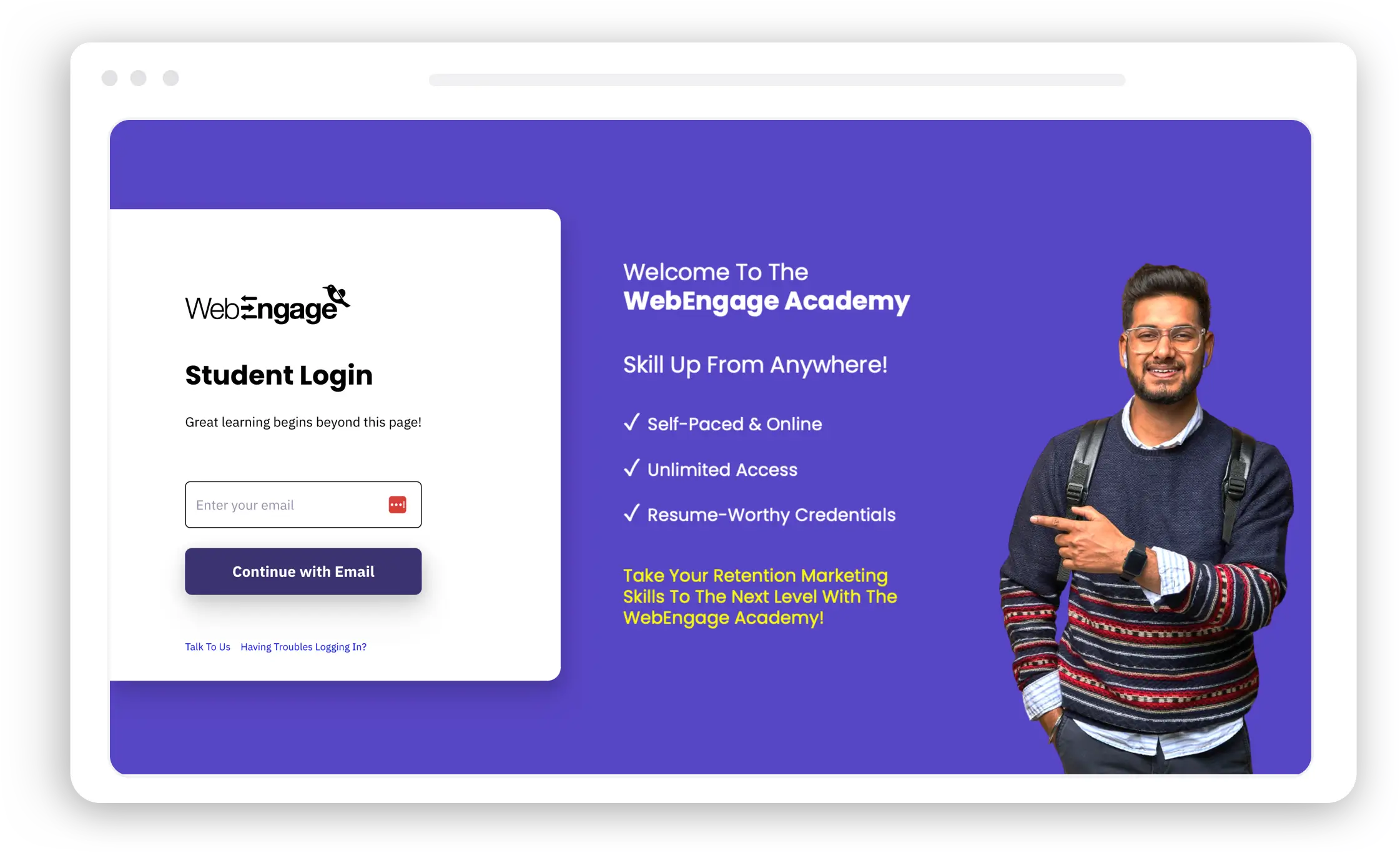- Features
- Resources
- Pricing
 Rated Easiest To Do Business With | Spring 2025
Rated Easiest To Do Business With | Spring 2025
Finally, a Clipchamp alternative
That Saves Your Time & Produces Studio-grade Product Videos
Meet Trainn—the #1 Clipchamp alternative with AI screen recording, auto edits, and an intuitive clip-based video editor that lets you create professional-quality product videos at scale in minutes.
14-day free trial — no credit card required
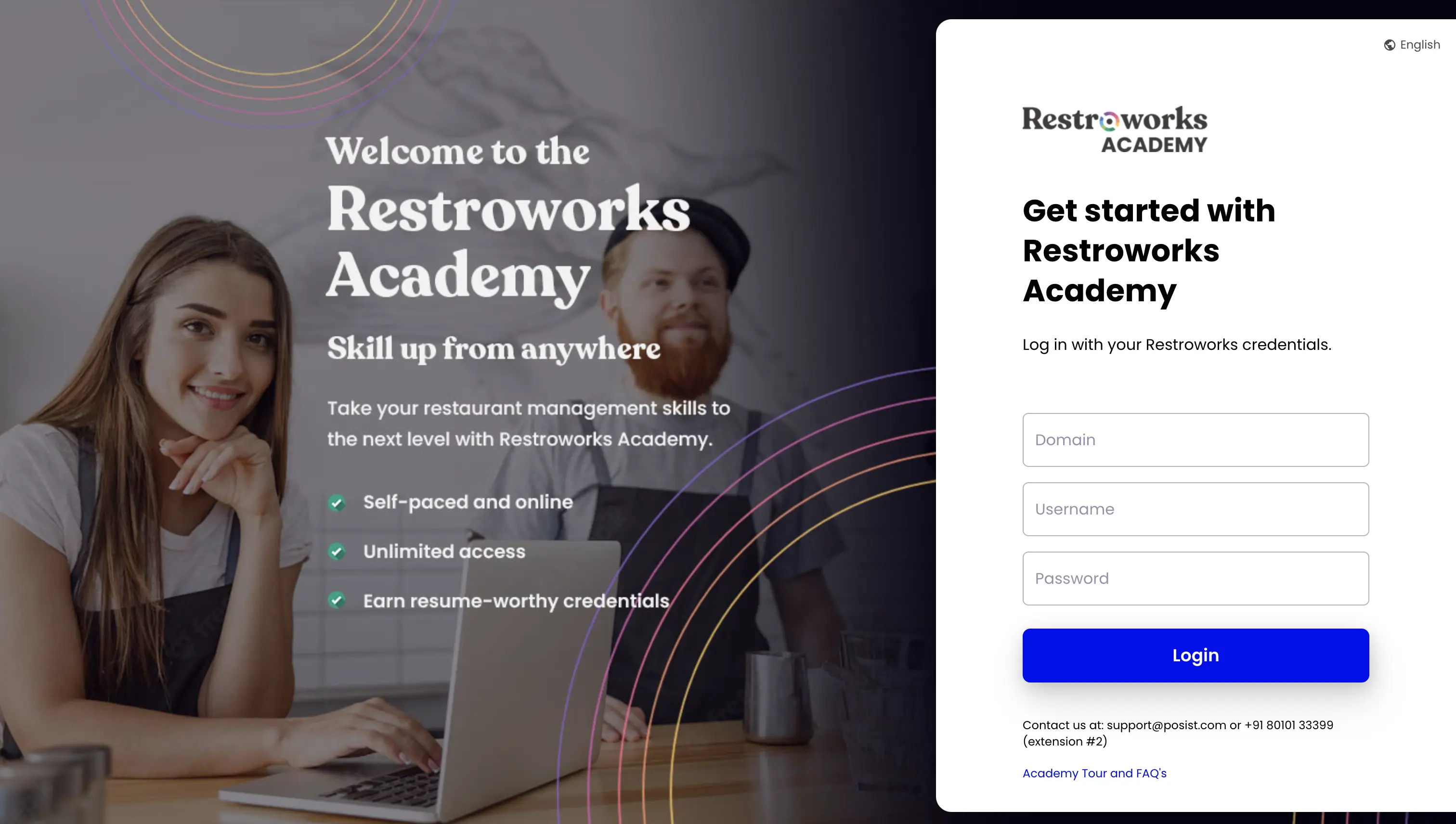
8 REASONS WHY
Trainn is the best Clipchamp alternative.
- Designed for instructional videos
- AI screen recording
- Edit with ease
- AI voice overs
- Video analytics
- Keep videos evergreen
- Track user engagement
- Build an academy
Designed for customer-facing instructional videos
Clipchamp meets the requirements for basic video creation. While its features make it a go-to for creating videos for TikTok or Instagram, it may not be the ideal choice for a customer-facing product.
Trainn is purpose-built to create instructional videos of your SaaS product in minutes. It enables you to create product walkthroughs, training videos, tutorials, and how-to videos that train customers at scale.
AI screen recording that does the heavy lifting for you!
ClipChamp screen recorder will help you record your screen and face—nothing more, nothing less, meaning you’d have to manually add edits that you want.
But Trainn’s AI screen recorder automatically captures and transforms your screen interactions into a visually stunning video, with automatic zooms, spotlights, AI voiceovers, titles, and captions.
| Features |  |  |
| SAI screen recorder | ||
| Screen + webcam recording | ||
| Video presentations | ||
| Drag & drop and edit your own files |
Experience unparalleled ease in editing your videos like never before
Clipchamp's editing process can be frustrating due to the presence of a single track of video recording, resulting in the challenging task of locating, editing, and trimming specific clips within the video.
Trainn solves this beautifully as each click and interaction is stored as a separate clip, associated with a unique number. This functionality makes it incredibly easy to scroll back to a particular clip and perform edits with precision and efficiency.
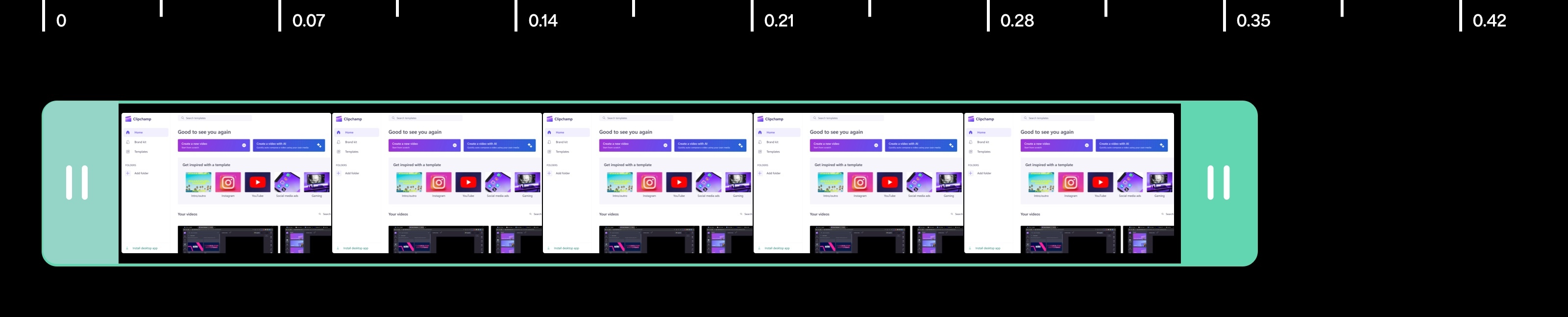
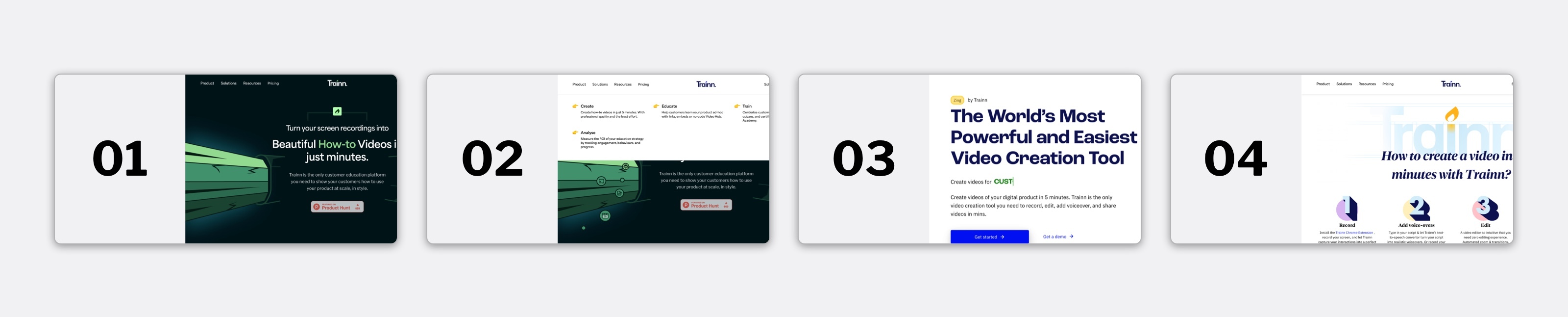
| Features |  |  |
| Sleek video editor | (No Clip by Clip video track) | |
| Trim, split, and crop | ||
| Automatic zoom and spotlights | ||
| Blur | (Blurs entire screen - No selective Blurring) | |
| Custom layouts | (Built for social media) | |
| Backgrounds | (Basic colour options) | |
| Intro & outro images | ||
| Annotations (objects, text) | ||
| Video chaptering | ||
| CTA button | ||
| Brand customization | (limited) |
Easily arm your videos with AI voiceovers and rich audio
Clipchamp’s voiceover feature is effective in creating text-to-speech AI voiceovers, but the challenge arises while incorporating the audio track onto your screen recording. It becomes a daunting task to align the audio file with the video recording track, lacking clear indications of synchronization.
With Trainn, you can choose how to record the audio during the recording – Automatic AI voiceovers, converting your voiceover into an AI voice, or recording your voice as it is. While editing, you can change the AI voice and accent. Trainn also allows you to modify the voiceover script for a particular clip without affecting the rest of the video.
| Features |  |  |
| In-built AI text-to-speech converter | ||
| Automatic AI voiceovers | (not automatic) | |
| Multi-language voiceovers | (English in Multilingual accents) | |
| Accents and tones | ||
| Record your own voice | ||
| Add / upload background music | ||
| Automated & editable subtitles | ||
| Clone videos in multiple languages instantly |
Measure the impact of your videos
With Clipchamp, you can't track the viewership of your videos. This limitation makes it less suitable for creating product videos, wouldn't you agree?
Well, Trainn enables you to create stunning videos and track your video engagement. With a single click, you can access video analytics like total engagement time, total video views, most popular content, and more!
| Features |  |  |
| Video analytics | ||
| Learner-level analytics |
Keep your videos evergreen
For SaaS businesses, updating Clipchamp videos with each feature release can be a challenge. Isn't it frustrating to scroll through an entire video to find the specific part where you mentioned the feature and then re-record it?
With Trainn, updating your videos is a breeze! Our clip-based video generation enables you to effortlessly locate and re-record specific sections of your videos anytime, anywhere, making it a superior Clipchamp alternative for keeping videos evergreen.
Go beyond sharing. Track “Specific User Engagement”!
You can share videos through Clipchamp, but you cannot track a specific user's engagement with your video!
Trainn offers you tracking links. You can generate and send custom links to specific users and attribute engagement.
| Features |  |  |
| Host securely | ||
| Share links / embed codes | ||
| Branded portals | ||
| Video collection | ||
| Upload & edit videos | ||
| Priority support | (Microsoft ticket support) |
Build an entire academy with your videos! Say What???
Are you a SaaS company looking to create stunning product videos and also establish an organized video collection and build a customer training academy around them? Then this Clipchamp alternative, Trainn – is your one-stop solution for it! Talk about a sassy solution. Pun Intended!
Want to stick with Clipchamp and do the same? You can, but you need more than just Clipchamp to achieve your video distribution needs. Why burden your budget with more software?
Trainn truly stands out as the top Clipchamp alternative for creating and distributing customer-facing videos of your digital product.
Clipchamp vs Trainn
So, which is right for me?
We obviously think we’re pretty great and the best Clipchamp alternative, but here’s an honest answer: Both Clipchamp and Trainn allow you to create videos from scratch. But,
Difference
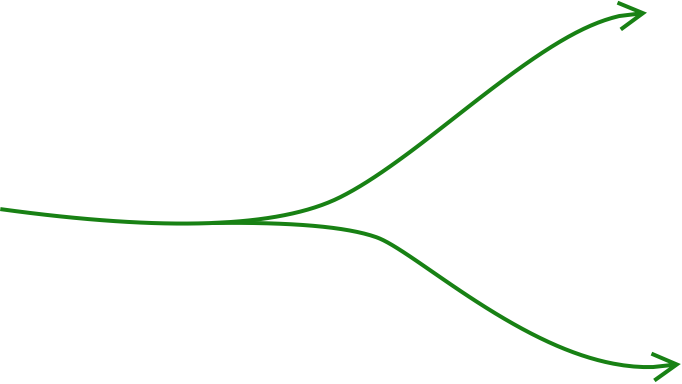
Clipchamp is a reliable option for editing your social media videos, offering a range of features that will make you feel like counting your Instagram likes! However, it may not be the optimal choice for customer-facing teams seeking to create product videos.
Trainn, the best Clipchamp alternative, is purpose-built for SaaS companies looking to educate their customers with videos. Our comprehensive AI features, clip-based video editor, and video analytics are tailor-made to take your SaaS product education to the next level!
The Best Clipchamp Alternative To Scale Your SaaS Customer Education.
Sign up
And try our 14-day free trial

Trainn is very user-friendly and is completely no code. I would say that if there is any company that has a B2B business and wants to offer self-service onboarding or customer enablement, Trainn is the best product.
Sakshi Sharma , Lead - Learning and Knowledge Management

Ranked as G2's High Performing LMS for Customer Enablement





Likely to recommend
Quality of support
Ease of setup
Ease of use