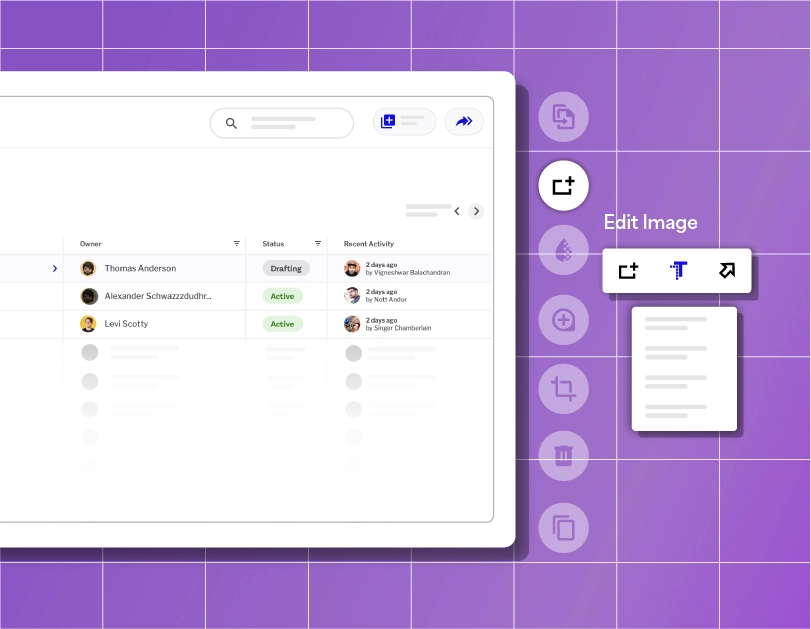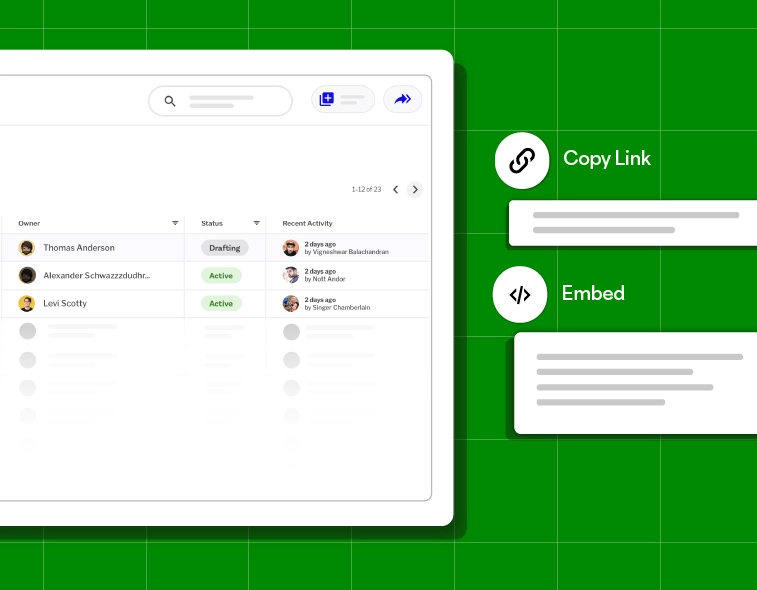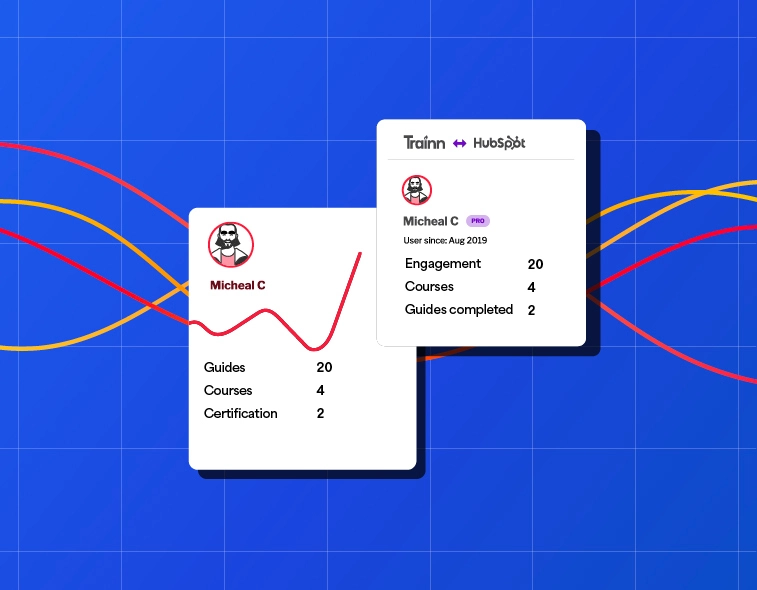- Features
- Resources
- Pricing
AI-Powered Quick Reference Guide
You no longer need to write lengthy quick reference guides. Create step-by-step guides with your product screenshots in minutes using Trainn Guides.
How to Generate Quick Reference Guides in 5 Mins?
Record
Turn on your Trainn extension and record your process. Trainn seamlessly captures and converts your interactions into a shareable quick reference guide.
01Edit
Trainn's powerful features allow you to edit your reference guides with precision, adding clarity to your content.
02Share / Embed
Share your quick reference guide in 1 click. Or copy+paste the embed code to embed anywhere.
03Create Quick Reference Guides With Trainn’s Guides
Record your screen
Turn on the Trainn extension and record your screen. Trainn’s Quick Reference Guide Generator automatically captures your actions, analyzes your actions, generates screenshots, and provides detailed descriptions, resulting in bite-sized quick reference guides that are easy to scroll

Edit and customise
Share or embed
Analyze and improve

Powerful Features
to Create 100 Quick Reference Guides
-
AI-Generated Quick Reference Guide Titles
Trainn analyzes your product interactions during screen recording. It generates a title that exactly explains the covered step.
-
Generate Interactive Guides in Seconds
Offer interactive learning to your customers. Do this by turning your reference guides into interactive guides in one click.
-
Automated spotlights
Trainn analyses your screen interactions and automatically adds spotlights to the important actions in each step.
4 Tips for Creating Quick Reference Guides
Add a CTA
Customers read a knowledge base article to resolve a query about your product. Add relevant CTA to drive them to the ideal next step.
01Group Related Information
Organize content into logical sections or categories for easy navigation.
02Test for Usability
Have users test the guide to identify any areas of confusion or improvement.
03Add Quick Tips
Include shortcuts, tips, or tricks to help users streamline tasks and increase efficiency.
04People are feeling more pressed for time. Our customers always ask for quick 1-minute tutorial videos to learn the product. It took exactly 45 days to create over 100 tutorial videos, review, and publish the Learning Center on Trainn. Now we have a self-serve resource that customers can lean on and learn from.
Head of Support
BuildOps

Other AI-powered Tools from Trainn
asked questions
What is a quick reference guide?
A quick reference guide is a concise, visually appealing document that provides users with quick access to essential information, instructions, or tools. AI-powered quick reference guide generators ensure these resources are highly scannable, tailored to user needs, and easily accessible within an organization.
How does an AI-powered Quick Reference Guide differ from traditional guides?
How can a Quick Reference Guide benefit users?
A quick reference guide is a concise, visually appealing document that provides users with quick access to essential information, instructions, or tools. AI-powered quick reference guide generators ensure these resources are highly scannable, tailored to user needs, and easily accessible within an organization.