- Features
- Resources
- Pricing
AI Driven Digital Guide Maker
Create appealing digital guides with zero design dependencies
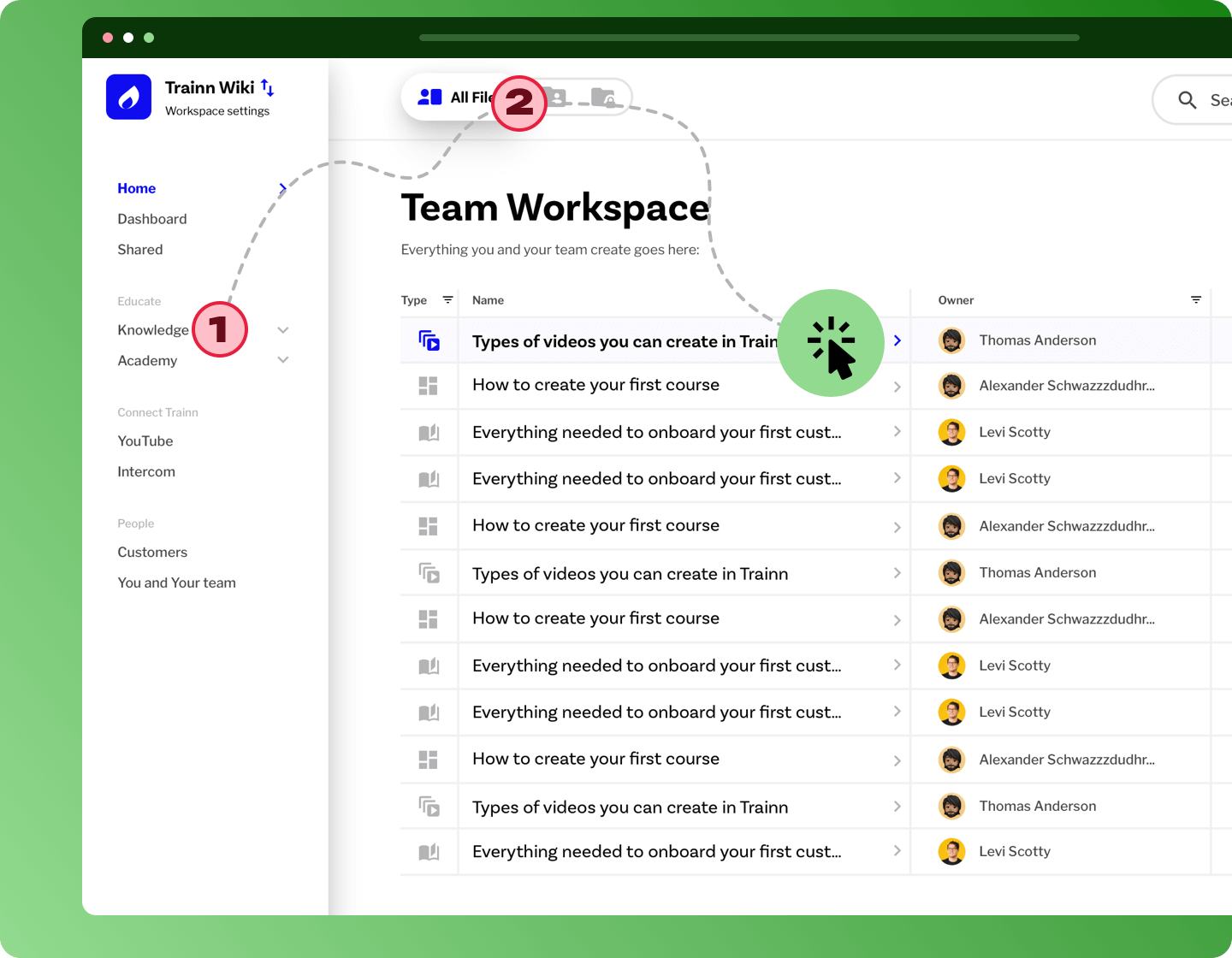
What is a Digital Guide?
A digital guide is an electronic educational resource accessible on computers, tablets, smartphones, or e-readers. It serves multiple purposes, including education, training, and customer support.
Introducing Trainn’s Digital Guide Maker
With Trainn’s no-code Digital Guide Maker, you can quickly create high-quality, engaging digital guides. It’s ideal for onboarding customers, building a knowledge base, or delivering customer training at scale.
Benefits of Trainn’s Digital Guide Maker
Onboard customers faster
Use interactive digital guides to onboard customers more quickly and engagingly. Provide a single location for all onboarding guides, helping customers reach those crucial ‘AHA’ moments.
Reduce repetitive support queries
Create how-to guides for common support questions to help customers find quick solutions. By making these guides easily accessible, you can reduce the volume of basic queries, freeing up your support team for more complex cases.
Make customer training engaging
With your product’s expanding capabilities, Trainn’s digital tutorial guides can support customers in learning and mastering new features.
How to create an interactive digital guide with Trainn’s digital guide maker?
Record your screen
Turn on the Trainn extension and record your screen. Trainn’s Digital Guide Maker automatically generates screenshots, writes descriptions, and delivers slick and sleek guides.

Edit and customize
Edit your guides like a pro with our digital guide maker’s intuitive features. Blur sensitive data. Crop, clone, or zoom your product screenshots. Add text, shapes, and spotlights to draw attention to crucial steps, or explain complex workflows.
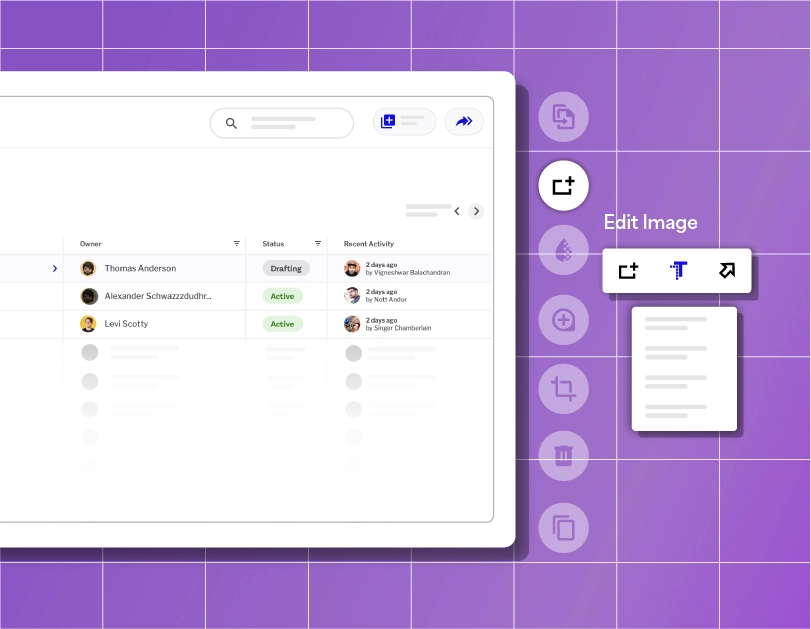
Share or embed
Share your interactive digital guides with customers in one click. Or copy+paste the embed code to embed your digital guides anywhere –product, knowledge base, landing pages, and more.
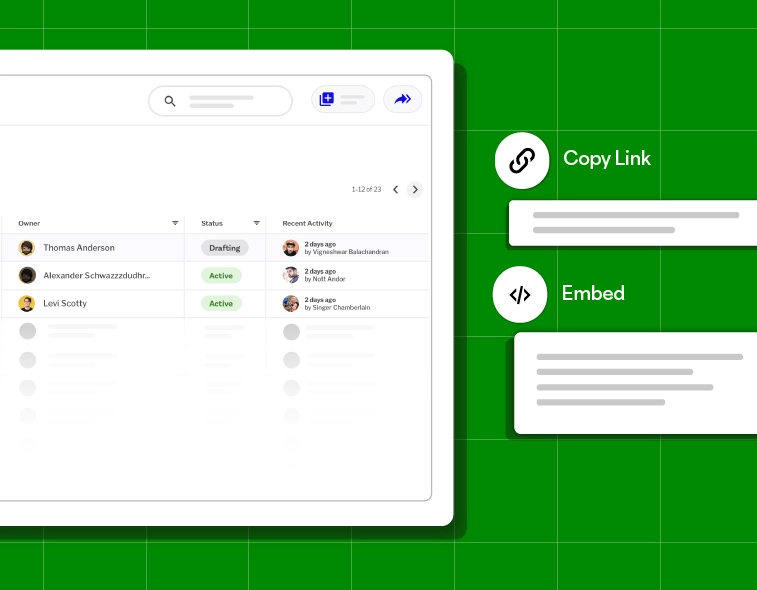
Analyze and improve
See who's viewing and completing your interactive digital guides, how often, and where they might be facing issues—all through Trainn digital guide maker’s analytics. Use these insights to i) continuously enhance your digital guides ii) make each iteration more effective iii) assist customers who need handholding.
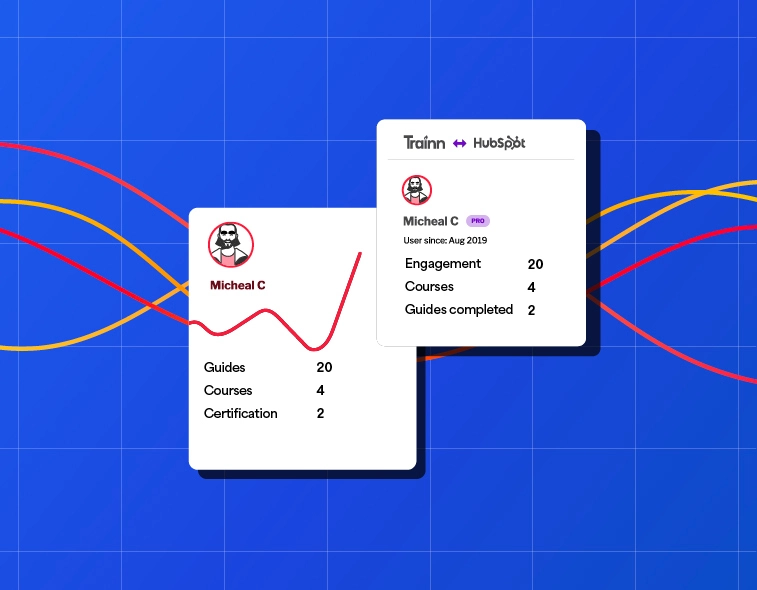
3 tips For Creating a Digital Guide
Set Clear Objectives
Clearly define the goals of the digital guide. What knowledge or goals do you want your audience to acquire? Setting specific goals will help drive the guide creation process.
Organize Content Effectively
Structure the content rationally, using a clear hierarchy. Make the guide easy to scan with headers, subheadings, and bullet points. A well-organized guide improves user comprehension.
Mobile-Friendly Design
Ensure your digital guide is accessible and user-friendly across multiple devices, including smartphones and tablets. Incorporate responsive design principles.
Can I share my digital guide with others ?
Yes, you may share your digital guide with your colleagues, customers, and anybody else you think would find it useful. Trainn’s Digital Guide Maker provides simple sharing and embedding options.
Can I edit the digital guide once they are created?
Yes, you may share your digital guide with your colleagues, customers, and anybody else you think would find them useful. Trainn’s Digital Guide Maker provides simple sharing options.
Other AI-powered tools from Trainn
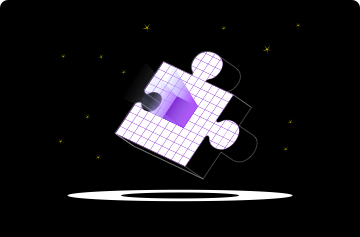
Product Knowledge Training Generator
Trainn's product knowledge training generator generates training materials for your organization in seconds, whether it's for a product launch, feature update, or internal team training.
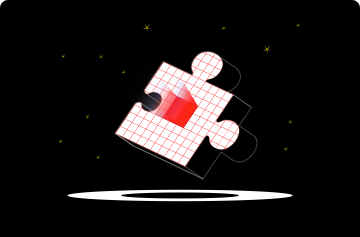
Online course builder
Trainn’s Online Course Builder lets you create engaging courses in 10 minutes in a format that works for your customer –videos, interactive guides, and docs.
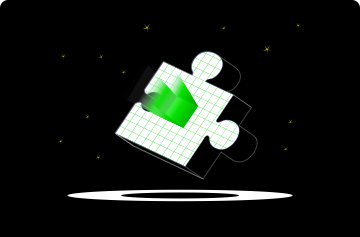
Business playbook software
It's now possible to empower your business with streamlined processes, best practices, and structured direction with playbooks created using Trainn's Business Playbook Software.
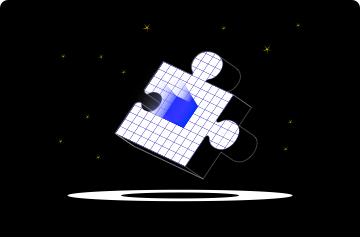
Onboarding guide generator
Trainn's Onboarding Guide Generator lets you utilize the power of interactive guides to onboard customers faster and more engagingly.

AI employee training generator
Introducing Trainn’s AI Employee Training Generator – a revolutionary tool designed to transform the way organizations nurture and empower their workforce.
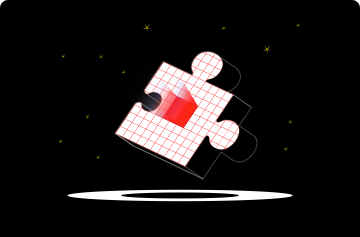
Tutorial builder
With Trainn's Tutorial builder, you can create interactive tutorial guides





