- Features
- Resources
- Pricing
AI-Powered Online Course Builder
Create engaging online courses in 20+ languages using Trainn’s Course Builder

What is an Online Course Builder ?
An online course builder is a software or platform that enables individuals or organizations to develop, design, and distribute instructional courses via the Internet. These tools offer a user-friendly interface and a set of features that allow content creators, instructional designers, and corporations to create, adapt, and manage online courses without requiring substantial technical knowledge.
Introducing Trainn’s Online Course Builder
It takes 2 days to create 1 hour of passive e-learning content. Trainn’s Online Course Builder lets you create engaging courses in 10 minutes. Trainn is a no-code course builder that empowers customer-facing teams to create content that works for their audience – Videos, interactive guides, and articles.
Benefits of Trainn’s Online Course Builder
Zero dependencies
Trainn offers a robust content authoring interface, making sure you don’t need to hire expensive agencies or find another LMS course creation tool .
Create versatile learning content
Use Trainn’s course builder to create content that works for your audience –videos, walkthroughs, interactive guides, and docs. You can then organize different learning content into courses to offer an engaging learning experience.
Reach global customers
Trainn's Course Builder lets you add voice-overs and subtitles to your training content in global languages which are easy to connect with customers wherever they are.
How to create an online course with Trainn’s online course builder ?
Trainn’s Content Authoring Tool with an in-built video authoring feature
Create content that works for your audience from scratch – Videos, PDFs, and articles. Trainn’s Video Creation toolkit makes it easy to record your screen and create short, punchy product walkthroughs and training videos.
1. Built-in screen recorder and video editor
2. Record your videos with or without your face
3. Customize videos to your brand elements
4. Host all training content on Trainn
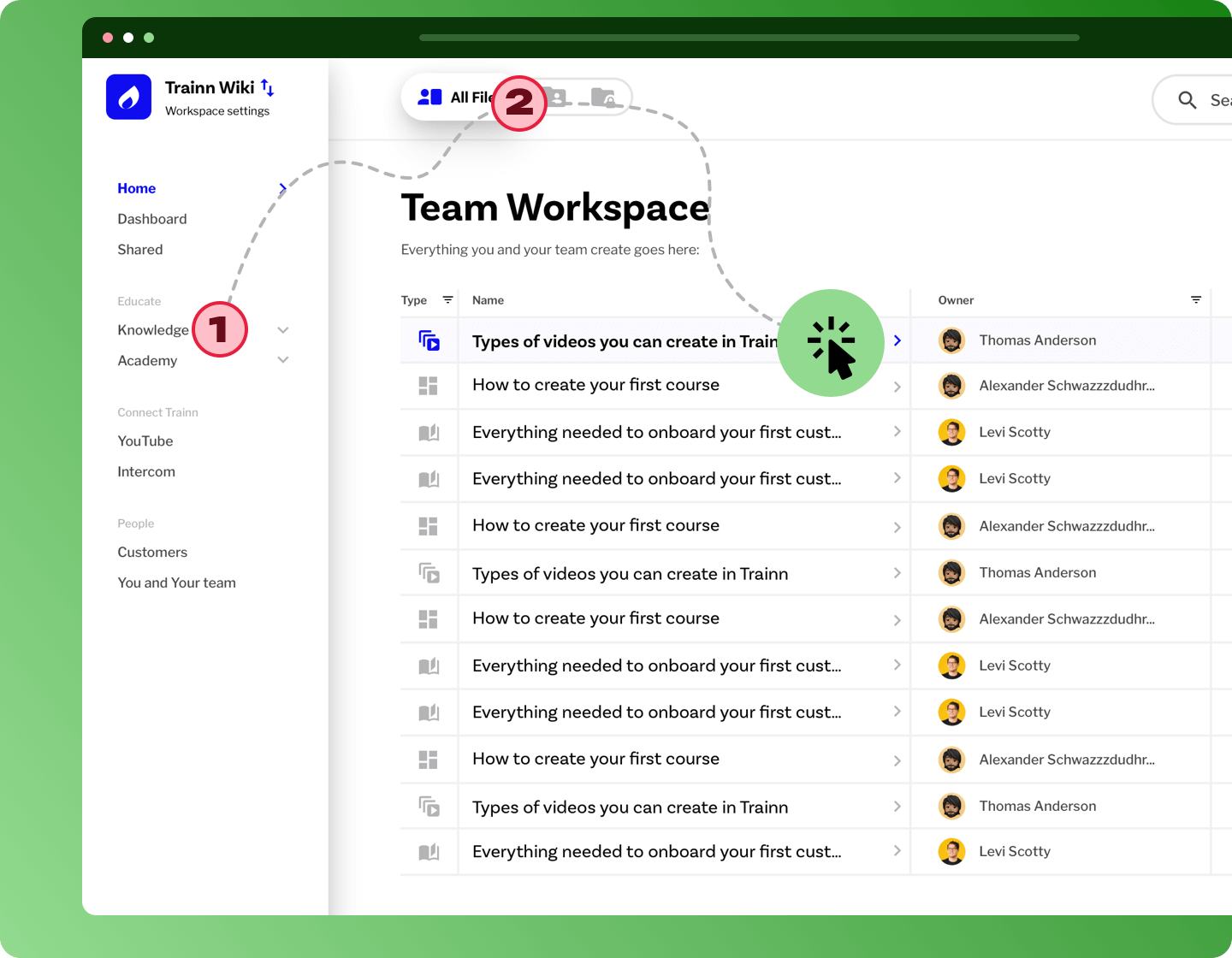
Slide-by-slide video editor to edit videos like a pro
Trainn offers a presentation-like video editor that requires no editing experience.
1. Trim
2. Add spotlights to your hero features
3. Use text and shapes to make it interactive
4. Blur sections you don’t wanna show
5. Add CTAs at the end
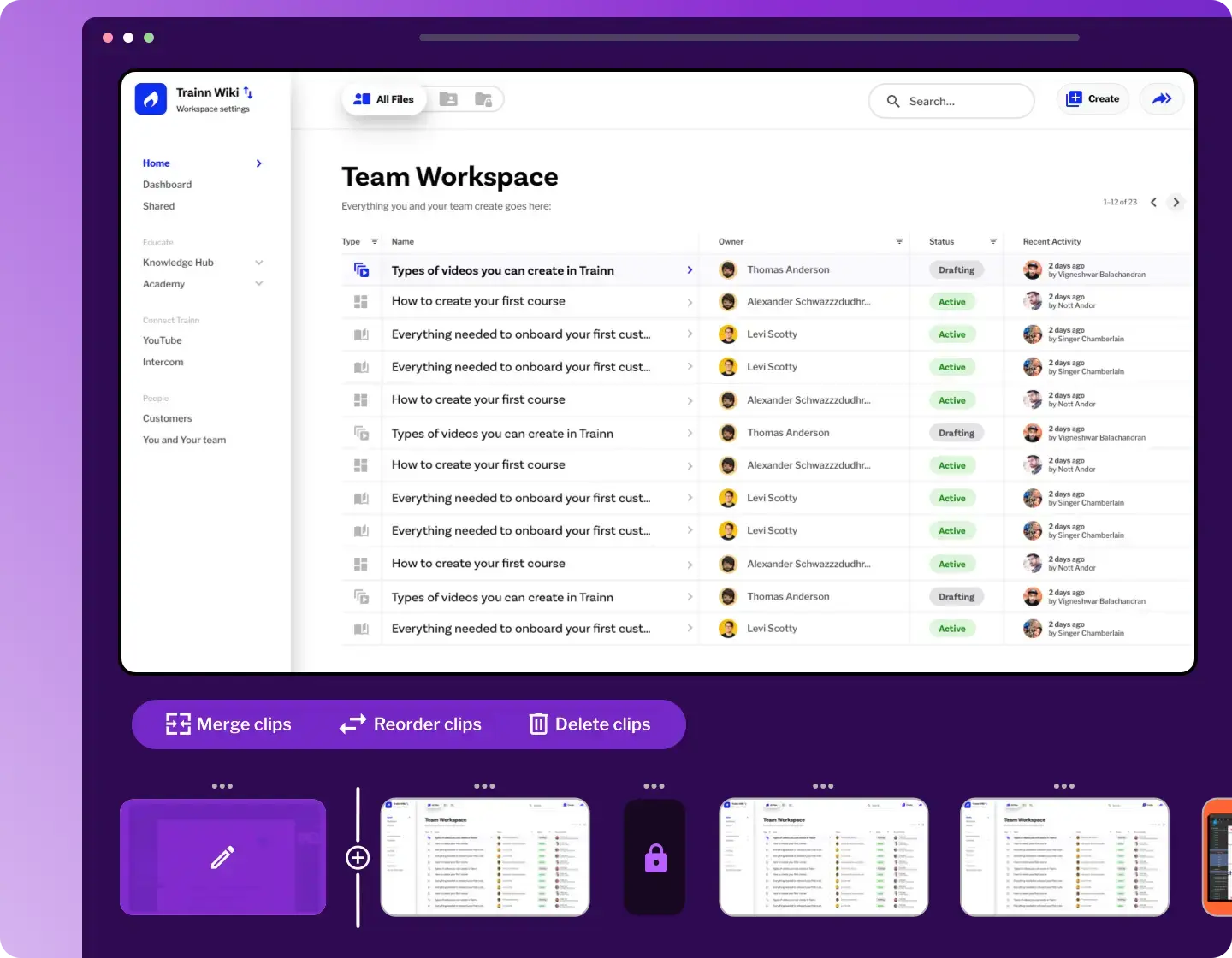
Trainn’s text-to-speech AI converter
Turn your video script into professional voice overs without mics or hiring freelancing voice artists. Trainn's text-to-speech converter automatically turns your text into voice overs.
1. Choose from 100+ languages and accents
2. Add subtitles in 100+ languages
3. Maintain consistent audio quality at scale
4. Choose the pace of narration
5. BGM library to jazz up your training videos
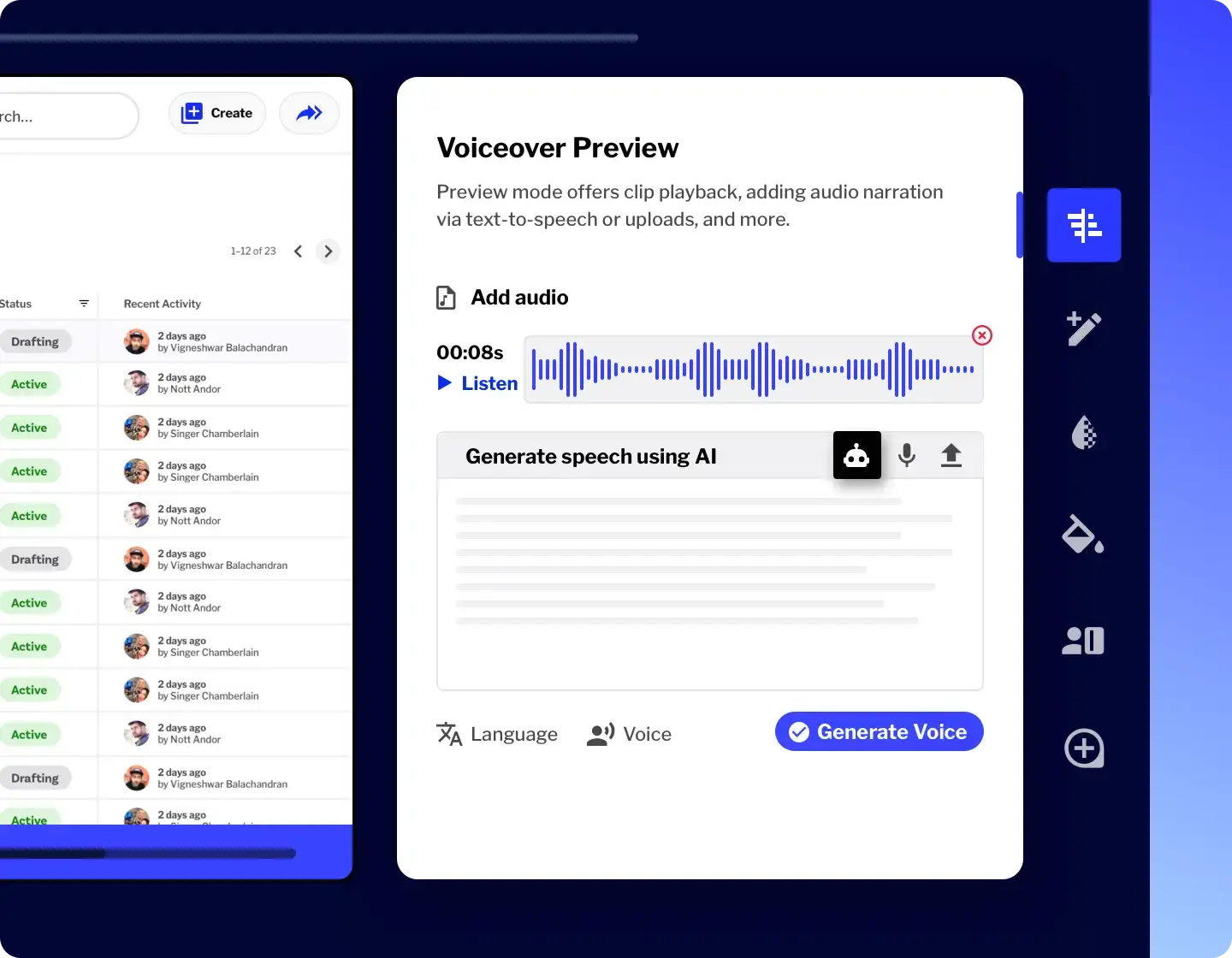
No-code LMS Course Creation Builder
The Course Builder helps you create chapters and group them into courses. Import videos from the Trainn library. Get countless ways to organize video lessons into chapters and create a training course that fits your learners.
1. Zero-code LMS course creation builder
2. Give your course a cover, outline, and detailed description
3. Allow learners to take courses sequentially or jump between chapters
4. Enable assessments and certifications
5. Collect feedback and reviews for each course
6. Access course level insights –enrollments, completions, certifications
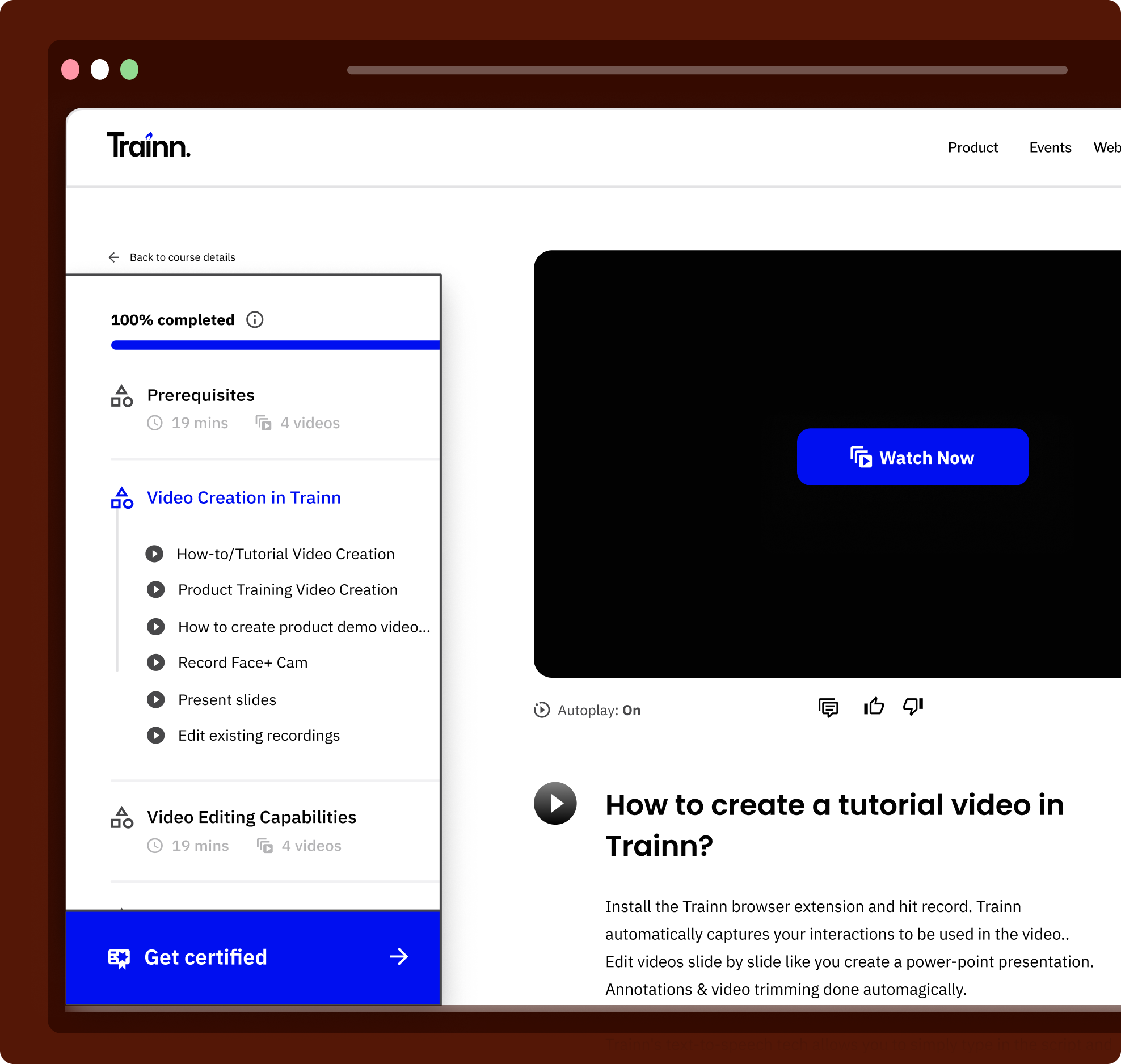
3 tips For Building Online Course
Define Clear Learning Objectives
Clearly explain the course's learning objectives. What should customers be able to do and understand after completing the course? Whenever feasible, align objectives with real-world applications.
Know Your Audience
Understand your target audience's qualities, background, and expectations. Tailor the course content, examples, and language to match their level of knowledge and learning preferences.
Optimize for Mobile Devices
Ensure that the course is accessible and works properly on a variety of platforms, including mobile phones and tablets. Many customers want to access content on the go.
Can I share my online course with others ?
Yes, you may share your online course with your colleagues, customers, and anybody else you think would find them useful. Trainn’s Online Course Builder provides simple sharing options.
Can I edit the online course once they are created ?
Yes, you may share your online course with your colleagues, customers, and anybody else you think would find them useful. Trainn’s Online Course Builder provides simple sharing options.
Other AI-powered tools from Trainn
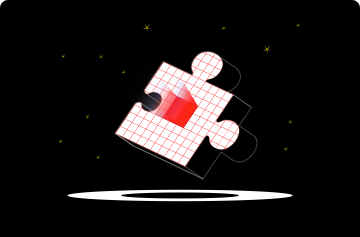
Demo maker
Trainn offers an AI product demo maker to create product demos.
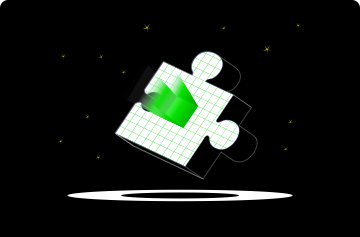
Screen recording tool
Trainn offers an AI screen recording tool to create screen recordings.
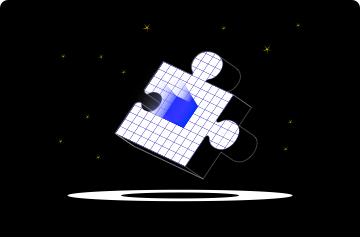
Step-by-step guide generator
Trainn offers an AI step-by-step guide generator to create step-by-step guides
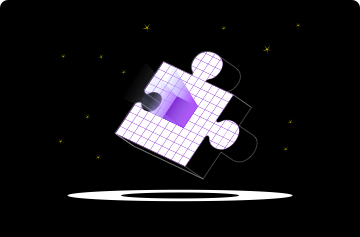
Guide creator
Trainn offers an AI guide creator to create product guides.

Tutorial builder
Trainn offers an AI tutorial builder to create tutorial guides.
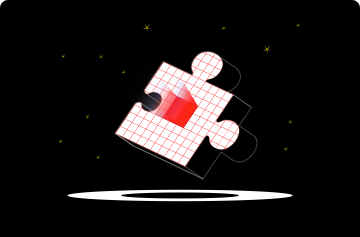
Digital Guide maker
Trainn offers an AI digital guide maker to create digital guides.



