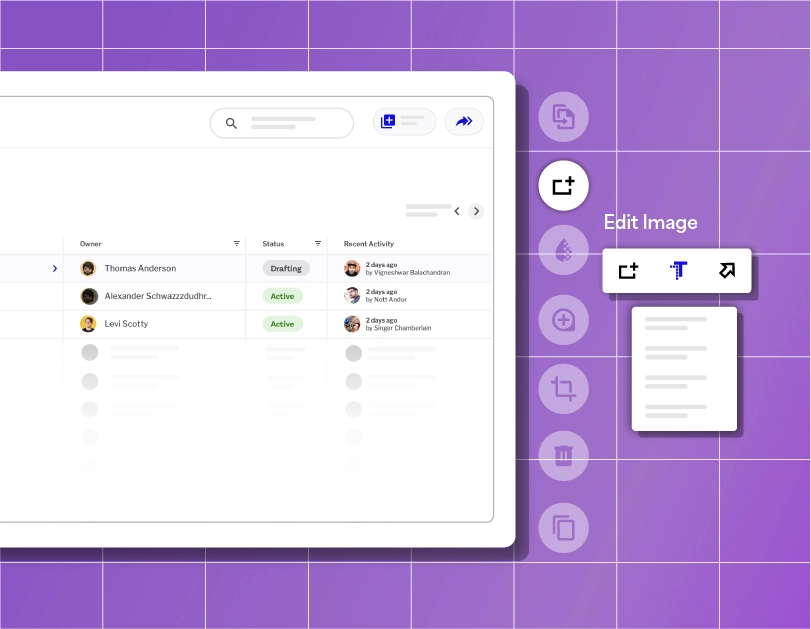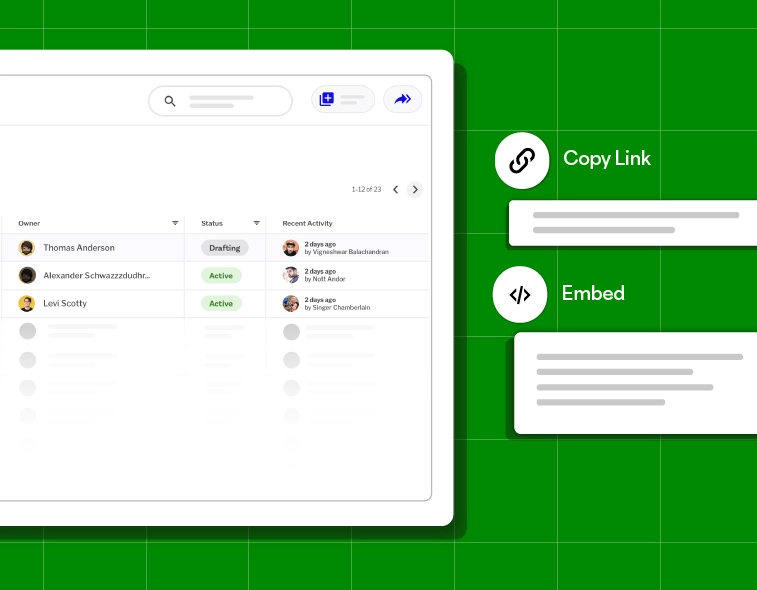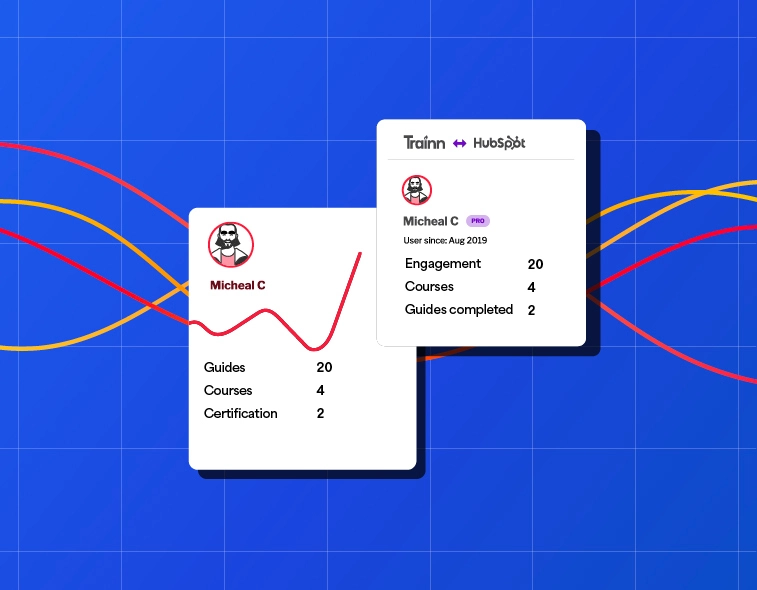- Features
- Resources
- Pricing
AI-Powered How-to Guides
Say goodbye to lengthy how-to docs and copy-pasting product screenshots. Create step-by-step how-to guides that help customers use your product effectively.
How to Generate How-to Guides in 5 Mins?
Record
Turn on your Trainn extension and record your instructions. Trainn seamlessly captures your interactions into a brand-new how-to guide.
01Edit
Edit, blur, and customize your how-to guides like a pro without any editing skills.
02Share / Embed
Share your how-to guides in 1 click. Or copy+paste the embed code to embed anywhere.
03Create How To Guides With Trainn’s Guides
Record your screen
Turn on the Trainn extension and record your screen. Trainn automatically captures your actions, analyzes your screen interactions, generates screenshots, writes contextual descriptions, and generates a brand-new shareable how-to guide.

Edit and customise
Share or embed
Analyze and improve

Powerful Features
to Create 100 How-to Guides at Scale
-
AI-Generated How-to Guide Titles
Trainn analyzes your product interactions during screen recording. It generates a title that exactly explains each step.
-
Make your How-to Guides Interactive in Seconds
Trainn allows you to transform your step-by-step how-to guides into interactive guides with the click of a button.
-
AI-Generated Spotlights
Trainn analyses your screen interactions and automatically adds spotlights to the important action items in each step to draw attention.
4 Tips for Creating How-to Guides
Offer Alternative Formats
Provide the guide in various formats such as PDFs, video tutorials, or interactive webpages to accommodate different learning preferences.
01Embed Links to Additional Resources
Enhance the guide with CTAs to relevant articles, videos, or tools for users seeking more in-depth information or assistance.
02Utilize User-generated Content
Encourage users to contribute their tips, tricks, or success stories related to the guide's topic, fostering a sense of community and collaboration.
03Provide Printable Worksheets
Include printable worksheets or templates that users can fill out as they progress through the guide, facilitating hands-on learning and application.
04People are feeling more pressed for time. Our customers always ask for quick 1-minute tutorial videos to learn the product. It took exactly 45 days to create over 100 tutorial videos, review, and publish the Learning Center on Trainn. Now we have a self-serve resource that customers can lean on and learn from.
Head of Support
BuildOps

Other AI-powered Tools from Trainn
asked questions
What is a how-to guide?
A how-to guide is a type of instructional content that provides users with step-by-step instructions on how to complete a specific task or process. These guides are designed to be concise, actionable, and easy to follow, often incorporating visuals such as screenshots or illustrations to reinforce the instructions. How-to guides can cover a wide range of topics, from simple everyday tasks to complex procedures, and are commonly generated using AI-powered tools that analyze user inputs and data to produce tailored, user-friendly content.
How can I ensure the accuracy and reliability of the information in my how-to guides?
What resources or tools do I need to create effective how-to guides?
A how-to guide is a type of instructional content that provides users with step-by-step instructions on how to complete a specific task or process. These guides are designed to be concise, actionable, and easy to follow, often incorporating visuals such as screenshots or illustrations to reinforce the instructions. How-to guides can cover a wide range of topics, from simple everyday tasks to complex procedures, and are commonly generated using AI-powered tools that analyze user inputs and data to produce tailored, user-friendly content.