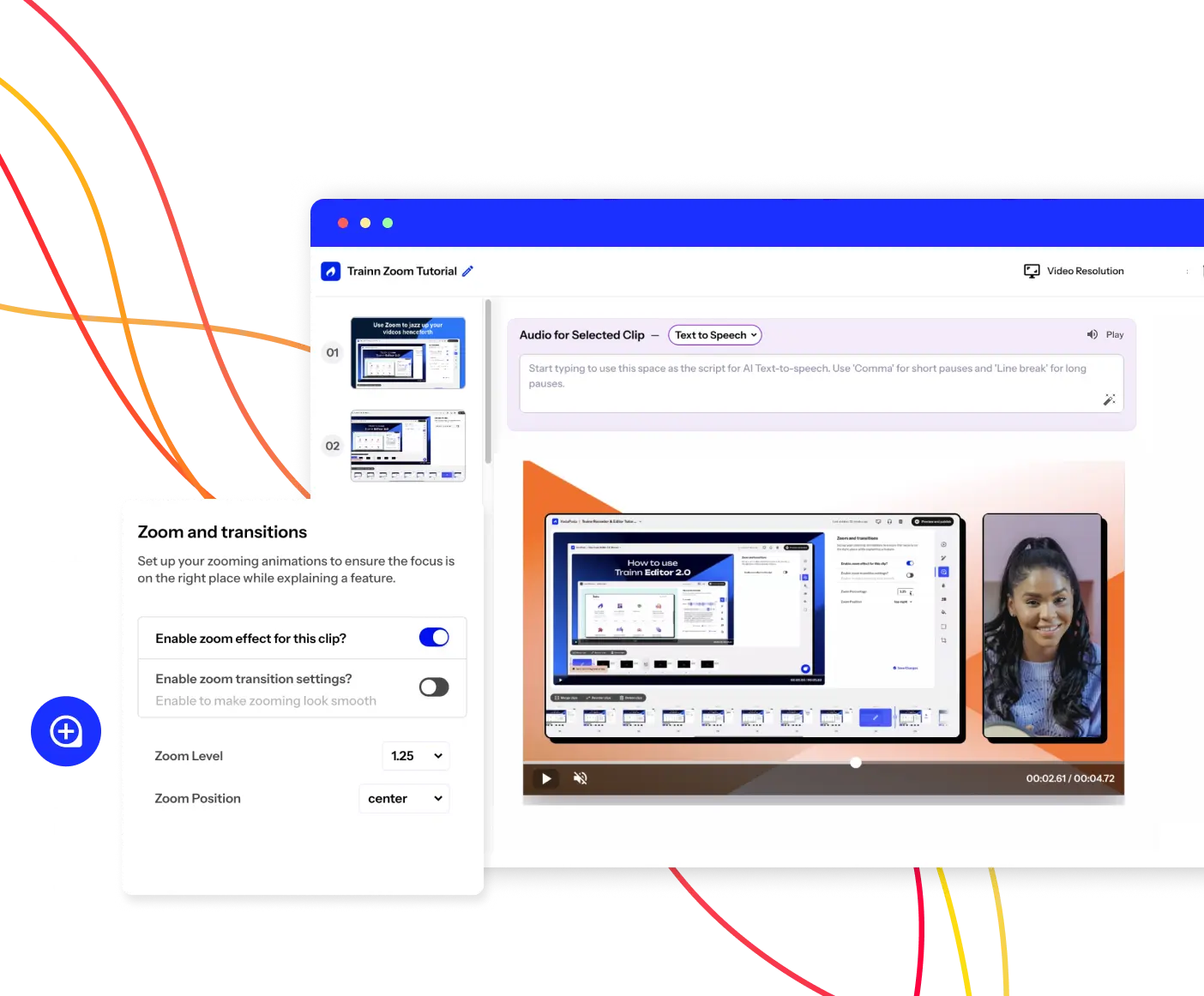- Features
- Resources
- Pricing
Create Stunning Product Videos with AI
Meet Trainn: An AI-powered video creation tool to create videos of your digital product in 5 minutes and at scale.
Free for 14-days. No credit card required.
Related terms
Instructional Videos
What is an Instructional video?
Instructional videos demonstrate and explain how to complete a specific task or master a new concept step-by-step. They combine visuals with narration and/or text to clarify procedures, product usages, abstract ideas, and more.
Benefits of Instructional Videos
Key benefits of effective Demo videos include:
- Improved Comprehension - Combining visuals with verbal explanations caters to different learning styles and improves retention. Viewers can follow along with demonstrations while hearing clear narration to reinforce the lesson. This multisensory approach to learning leads to higher and longer-lasting comprehension.
- On-Demand Access - Learners can access instruction at their convenience to reinforce comprehension. Unlike live training, videos allow students to review material repeatedly, pause and rewind unclear sections, and progress at their own pace. The on-demand nature provides flexibility.
- Scalability - Videos can teach consistent material to any number of viewers. Once created, instructional videos can be shared to reach thousands of students across the globe. This makes scaling training incredibly cost-effective compared to live instructors.
- Personalization - The informal nature of video helps learners feel instructed one-on-one. Well-produced instructional videos feel like the teacher is speaking directly to the viewer. This creates a personalized element not possible with manuals or books.
- Universal Accessibility - Add captions, transcripts, and translations to accommodate all audiences. Videos can embed accessibility features to comply with ADA standards. Closed captions, multilingual subtitles, descriptive audio narration - there are many options to ensure inclusivity.
- Interactivity - Integrate quizzes, prompts, and calls to action to actively engage viewers. Interactive elements distributed throughout the video promote active learning, provide assessment, and boost attention span.
How do Instructional Videos Work?
Instructional videos follow a clear structure:
- Hook with an intro explaining goals and context
- Organize content into sequential steps
- Demonstrate each step visually and verbally
- Insert practice opportunities and knowledge checks
- Recap and summarize key takeaways
- Provide supplemental resources for further learning
What are the Types of Instructional Videos?
Common instructional video styles include:
- Screencasts - Record screen and create an instructional tutorial step-by-step. Capture mouse movements, keyboard inputs, and program demonstrations.
- Live action - Demonstrate real-world skills on camera by filming hands-on lessons. Show physical tasks like cooking techniques up close.
- Slideshows - Animated presentations with voiceover allow building visual explanations using bullet points, diagrams, photos, and more.
- Whiteboard animation - Hand-drawn visuals brought to life explain concepts in a conversational, informal manner. The handcrafted nature gives a personal feel.
- Talking head - The instructor speaks directly to the viewer for a one-on-one dynamic. Maintain engagement with changes in framing and shot variety.
- Picture-in-picture - Show both the teacher and software/workspace simultaneously. Good for software demos or lab lessons.
What are the challenges of creating Instructional Videos?
However, producing compelling instructional videos can be difficult to:
- Break down complex topics into step-by-step instructions
- Balance thorough teaching with concise delivery
- Maintain viewer attention and engagement
- Assess if learning is happening
- Appear naturally and avoid stiff "scripted" feel
- Match visuals perfectly with narration timing
How to choose the right tool for Instructional Videos?
To simplify video creation, use video creation tools that have:
- Pre-built templates- For common video formats
- Interactive elements- Quizzes, CTAs, cards, etc.
- Multimedia integration- Images, gifs, animations
- Detailed analytics- Track viewer comprehension
- Collaboration tools- Review and provide feedback
- Mobile creation- Develop videos on-the-go
- Automated NLP captioning- For greater accessibility
Now you're ready to start teaching with video! Instructional videos require thoughtful planning and production, but the impact they have on comprehension and skills development makes the effort well worth it.
FAQs
What makes an instructional video effective?
Clear visuals, specific instructions, segmenting of complex topics, and concise delivery maximize instructional impact. Read this insightful blog on how to create engaging instructional videos.
How long should an instructional video be?
Aim for quick videos under 5 minutes focused on a single learning objective to maximize engagement.
Can I repurpose an instructional video?
Absolutely - Repurposing an instructional video involves adapting it for various purposes. You can edit, combine, or reuse segments to reach different audiences or achieve diverse goals.