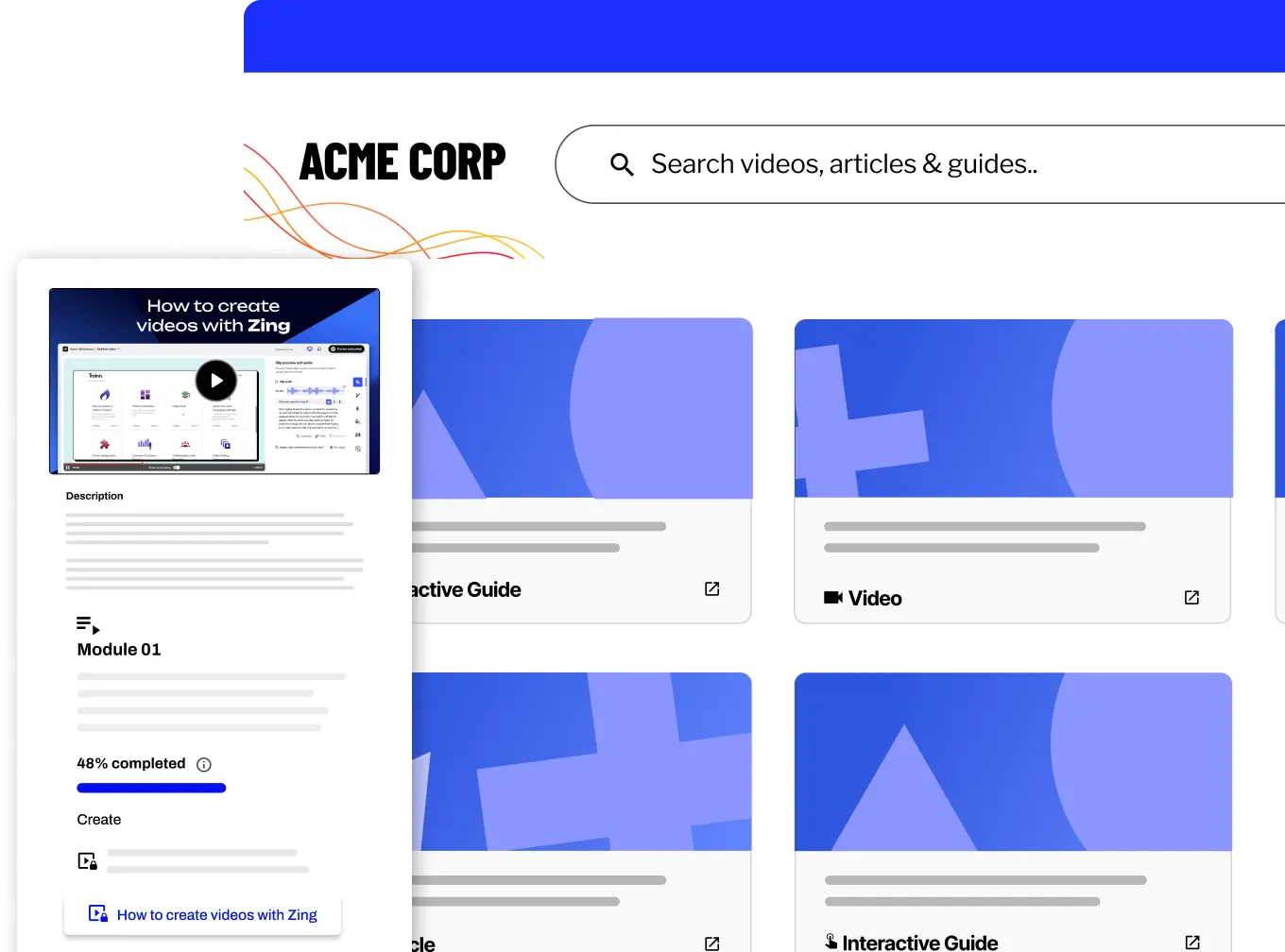- Features
- Resources
- Pricing
AI-Powered Customer Education Platform
Meet Trainn: One platform to create training videos & interactive guides, a customizable Knowledge Base, and a Training Academy.
Free for 14-days. No credit card required.
Further reads
Knowledge Base
What is a Knowledge Base?
A knowledge base is a centralized repository of information, resources, and documented knowledge that can be accessed and utilized by customers, employees, or stakeholders. It serves as a comprehensive library of materials, covering various topics, product features, best practices, troubleshooting guides, and frequently asked questions (FAQs). The primary purpose of a knowledge base is to facilitate self-service learning, enable knowledge sharing, and provide on-demand access to valuable insights. Here is an example of Trainn’s knowledge base for example.
What are the Key Benefits of a Knowledge Base?
- Improved Customer Self-Service: A knowledge base empowers customers to find answers to their questions and resolve issues independently, reducing the need for direct support and fostering self-sufficiency.
- Consistent and Up-to-Date Information: By maintaining a centralized knowledge base, organizations can ensure that customers receive consistent and accurate information, minimizing knowledge gaps or disparities.
- Increased Efficiency and Cost Savings: By enabling self-service learning and reducing the workload on support teams, a knowledge base can lead to significant efficiency gains and cost savings for the organization.
- Enhanced Customer Experience: A comprehensive knowledge base provides customers with a seamless and convenient learning experience, contributing to overall customer satisfaction and loyalty.
- Knowledge Sharing and Collaboration: Many knowledge base platforms support collaboration and knowledge sharing among employees, subject matter experts, and customers, fostering continuous learning and improvement.
What are the Types of Knowledge Bases?
- Public Knowledge Bases: These externally accessible knowledge bases provide self-service support and educational resources to customers, partners, and the general public.
- Internal Knowledge Bases: Designed for internal use, these knowledge bases serve as repositories of institutional knowledge, policies, procedures, and best practices for employees and teams.
- Product-Focused Knowledge Bases: Centered around specific products or services, these knowledge bases offer comprehensive information, guides, and troubleshooting resources for customers and users.
- Community-Driven Knowledge Bases: These collaborative platforms allow customers, employees, and subject matter experts to contribute and share their knowledge, fostering a sense of community and continuous learning.
Why is a Knowledge Base Important in Customer Education?
- Seamless Product Onboarding: A well-structured knowledge base can guide customers through the initial product onboarding process, providing a step-by-step guide generator, instructions, tutorials, and best practices.
- Continuous Learning and Skill Development: By offering a comprehensive collection of resources and training materials, a knowledge base supports continuous learning and skill development, helping customers maximize the value of the product.
- Create a Knowledge Base Integration: Integrating a knowledge base with customer support and success initiatives can streamline the customer experience and empower customers to find solutions independently.
- Scalable Customer Education: As an organization's customer base grows, a knowledge base enables scalable and cost-effective customer education, ensuring consistent and high-quality information delivery.
What are Some Best Practices for Implementing a Knowledge Base Effectively?
- Organize and Structure Content: Implement a logical and intuitive content structure, using categories, tags, and search functionality to facilitate easy navigation and discoverability.
- Leverage Multimedia and Interactive Elements: Incorporate various media formats, such as videos, images, and interactive simulations, to cater to different learning styles and enhance engagement.
- Encourage Collaboration and Feedback: Involve subject matter experts, support teams, and customers in the knowledge base creation and maintenance process, fostering a collaborative and continuously improving knowledge ecosystem.
- Prioritize Usability and Accessibility: Design the knowledge base with usability and accessibility in mind, ensuring a seamless and inclusive experience for all customers and users.
- Continuously Update and Maintain: Establish a process for regularly reviewing, updating, and archiving outdated content to maintain the accuracy and relevance of the knowledge base.
What Tools or Technologies are Commonly Used for Knowledge Bases?
- Knowledge Base Software: Dedicated platforms like Trainn offer features such as content management, versioning, search capabilities, and analytics, enabling organizations to build and maintain comprehensive knowledge bases.
- Content Management Systems (CMS): CMS such as WordPress and Drupal offer robust capabilities for creating and managing KnowledgeBase content. Organizations can optimize their content management process by creating a process document that outlines the workflow for leveraging these platforms effectively. This document ensures consistency and clarity in tasks related to content creation, organization, and maintenance. With a structured approach in place, teams can maximize the benefits of CMS features like taxonomies, search functionality, and user permissions, enhancing the overall management of their knowledge base.
- Document Management Systems: Solutions like Google Drive and Microsoft SharePoint can facilitate collaboration, versioning, and organization of knowledge base documents and resources.
- Help Desk and Support Integrations: Integrating knowledge bases with help desk software and support platforms can streamline the customer support experience and enable seamless knowledge sharing.
- Analytics and Reporting Tools: Tools that provide insights into knowledge base usage, popular search terms, and content engagement can inform continuous improvement efforts and content optimization.
What are the Challenges of Knowledge Bases?
- Content Creation and Maintenance: Developing and maintaining a comprehensive and up-to-date knowledge base requires significant time, resources, and subject matter expertise.
- Ensuring Content Quality and Accuracy: Implementing processes and quality checks to ensure the accuracy and relevance of knowledge base content can be challenging, especially in rapidly evolving industries.
- User Adoption and Engagement: Encouraging customers and employees to actively utilize and contribute to the knowledge base can be a hurdle, requiring effective communication, training, and incentives.
- Knowledge Silos and Duplication: Avoiding knowledge silos and duplicated content across different departments or teams can be a challenge, necessitating robust governance and content management processes.
- Security and Access Controls: Maintaining appropriate access controls and security measures to protect sensitive or proprietary information within the knowledge base is crucial.
Trainn is the only AI-powered and no-code LMS that helps SaaS businesses build an enterprise-grade Academy to drive customer training and product education at scale. Using Trainn, you can author course content, build courses with quizzes, and launch your Academy with certifications and LMS analytics.
FAQs
1. Can a knowledge base replace customer support?
It complements support services but doesn't replace them entirely.
2. How can organizations measure knowledge base effectiveness?
Utilize analytics, feedback, and support metrics for evaluation.
3. Is a knowledge base suitable for complex technical topics?
Yes, with structured content, multimedia, and interactive elements for clarity.