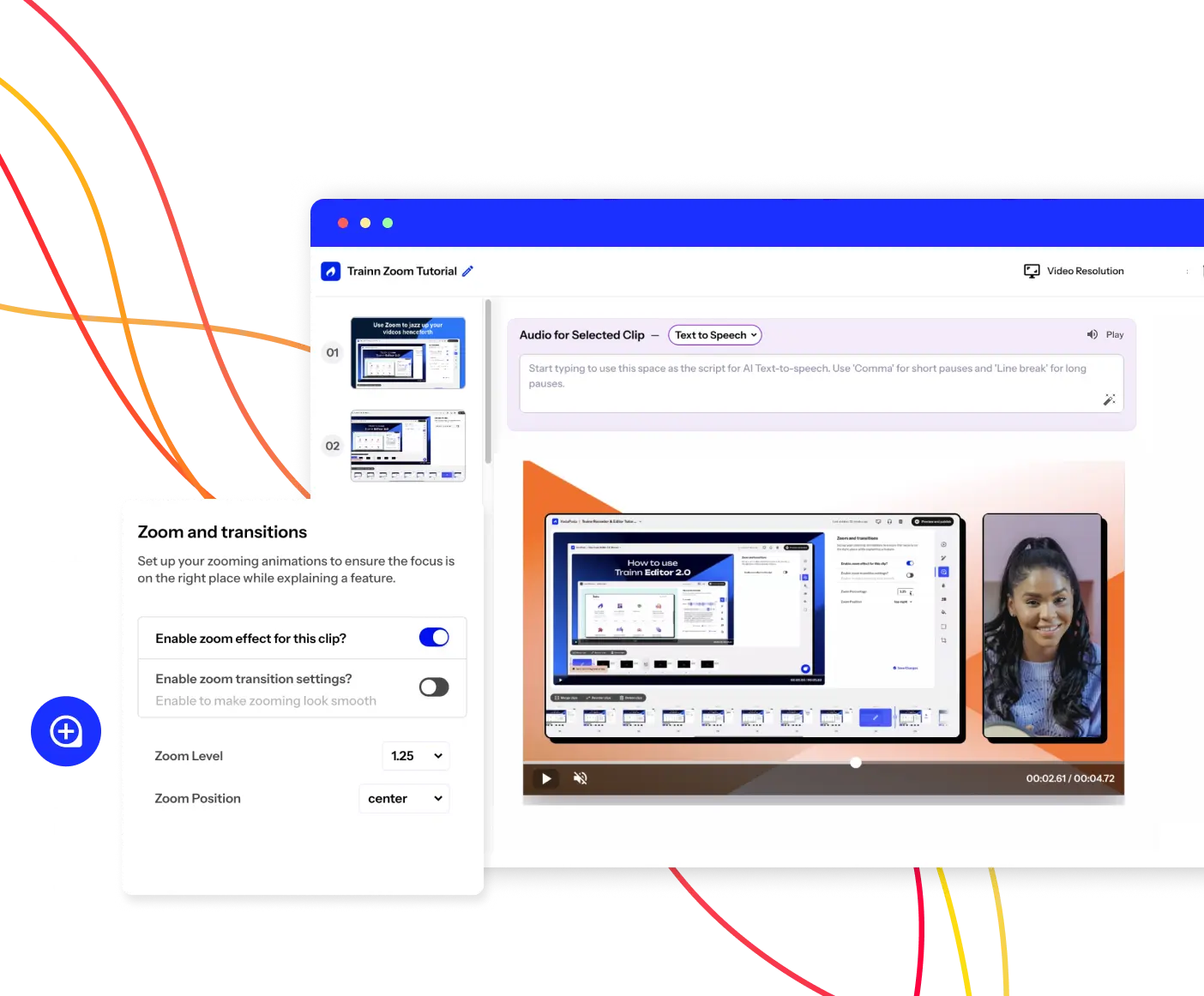- Features
- Resources
- Pricing
Create Stunning Product Videos with AI
Meet Trainn: An AI-powered video creation tool to create videos of your digital product in 5 minutes and at scale.
Free for 14-days. No credit card required.
Related terms
Educational Video
What is a Educational Video?
An educational video is a multimedia resource designed to convey information, explain concepts, or teach specific skills to viewers in an engaging and easily understandable format. In a business context, an educational video is a short, informative clip designed to teach customers, employees, or partners about specific product, service, or process aspects.
Benefits of Educational Video
Educational videos are valuable tools for onboarding new customers, training internal teams on company procedures, or educating customers about product features and benefits. By leveraging the power of video, businesses can efficiently convey information, foster learning, and enhance overall organizational effectiveness. Key benefits of using Educational videos include:
- Increased Customer Engagement - Videos capture and maintain customer attention more effectively than text or static screenshots, helping customers better understand your product features and usage instructions.
- Competitive Advantage - Businesses that invest in high-quality educational videos differentiate themselves from competitors by providing valuable resources that position themselves as thought leader in their field. Educational videos on best practices, industry trends, and innovative solutions will help build trust and credibility with customers who perceive the company as invested in their success.
- Global Reach and Localization - With the potential to reach your customers and partners worldwide, educational videos offer businesses the opportunity to expand into new markets and engage with diverse customer demographics. Localizing videos with subtitles or voiceovers can further enhance accessibility and relevance in different regions.
- Employee Training and Development - While businesses often focus on customer-facing videos, internal educational videos can also be beneficial for training employees, communicating company policies, and promoting professional development opportunities. For example, WebEngage is India’s most trusted engagement and retention automation platform. The team realized that an Academy could be a sure-shot way to train marketers and get them certified in retention marketing. They created educational videos and launched the WebEngage Academy to train marketing professionals in retention marketing to promote professional development. Read the full story here.
- Search Engine Optimization (SEO) Boost - Educational videos hosted on platforms like YouTube can improve a company's online visibility and search engine rankings. Optimizing video titles, descriptions, and tags with relevant keywords can attract organic traffic to the business website.
What are the Types of Educational videos?
Educational videos can take various forms, tailored to different audiences and their learning needs. Here are some common types of educational videos used in customer training: Tutorial/instructional videos, explainer videos, Q&A videos, whiteboard animation videos, recorded webinars, interactive videos, and animated storytelling videos.
What are the challenges of Creating a Educational Video?
Creating educational videos can be useful for multiple reasons, but it also comes with its own set of challenges. Here are the top 5 challenges of creating educational videos:
- Production Quality and Resources - Achieving high production quality requires access to appropriate equipment, software, and expertise in video editing, animation, and audio production. Businesses face challenges in allocating sufficient resources and budget to produce professional-looking educational videos. This is where tools like Trainn can be a lifesaver.
- Accessibility and Inclusivity - Businesses must ensure that their educational videos are accessible to all learners, including those with disabilities or diverse learning needs. Factors such as closed captioning, audio descriptions, and multi-language support help make videos inclusive and compliant with accessibility standards.
- Engagement and Retention - Capturing and maintaining viewer attention throughout the video is crucial for effective learning. Businesses must use tools that help incorporate storytelling, interactive elements, and visual aids such as spotlights and zooms to enhance engagement and retention of key concepts.
- Continuous Measurement and Improvements - Assessing the effectiveness of educational videos and measuring learning outcomes can be challenging. Businesses need to continuously monitor the performance of educational videos, collect feedback from viewers, and analyze metrics such as completion rates and drop-offs to evaluate the impact of their video content.
- Technical Constraints and Compatibility - Mobile-friendly videos are the norm today. Creating educational videos that are compatible with various devices, browsers, and internet connection speeds can be challenging. Businesses need to spend resources on optimizing video formats, file sizes, and streaming protocols to deliver a seamless viewing experience across different platforms and devices.
Other challenges include maintaining user privacy, navigating intellectual property rights, and keeping educational videos relevant and up to date.
How to Select the Right Tool for creating Educational videos?
Here's a short checklist to help you choose the most suitable tool for creating educational videos:
- Is the tool easy to use?- Ensure the video creation tool has an intuitive interface for seamless operation and a minimal learning curve.
- Can the educational videos be created in different formats?- Check if the platform supports versatile video formats such as interactive videos, Q&A formats, and video presentations to cater to diverse content requirements.
- Does the tool support your needs without restrictive limits?- Confirm that the tool aligns with your desired video length, resolution, and format capabilities without imposing restrictive limits.
- Is the tool affordable?- Determine your budget and evaluate the cost of the tool, including any subscription fees, licensing costs, or additional charges for premium features or upgrades.
- Does it automate the difficult parts of video creation?- Look for automation features that streamline complex aspects of video creation – adding voiceovers, localizations, etc.
- Does it offer custom branding capabilities? - Ensure the tool allows customization for branding elements. Your educational videos should maintain a consistent identity.
- Does the tool have robust security measures in place?- Prioritize tools with strong security measures to protect your content and sensitive data.
- Is media included?- Confirm the availability of a diverse content library, including audio, images, video clips, and fonts, enhancing the creative possibilities for your educational videos.
- Seek User Reviews - Research user reviews, testimonials, and recommendations from instructional designers, and other professionals in the video creation community on platforms like G2.com to gain insights into the strengths and limitations of different tools.
- Trial and Test- Take advantage of free trials, or demos of the software to test its functionality, performance, and suitability for your specific needs before making a final decision.
By following this checklist, you can systematically evaluate and select the right tool for creating educational videos that align with your goals, preferences, and technical requirements.
FAQs
Are Educational Videos Effective?
Yes, educational videos are highly effective in facilitating learning by combining visual and auditory elements to convey information in an engaging format. Research shows that well-designed educational videos enhance comprehension, retention, and knowledge transfer across diverse subjects and learning contexts.
Can Educational Videos Be Monetized On YouTube?
Yes, educational videos can be monetized on YouTube following the platform guidelines. Transparent metadata labeling and possible callouts within the content are recommended for viewer clarity.
How Long Should Educational Videos Be?
The optimal length for educational videos varies depending on the complexity of the content and your audience’s attention span, but generally, shorter videos of 5-15 minutes tend to be most effective for maintaining engagement and facilitating learning.