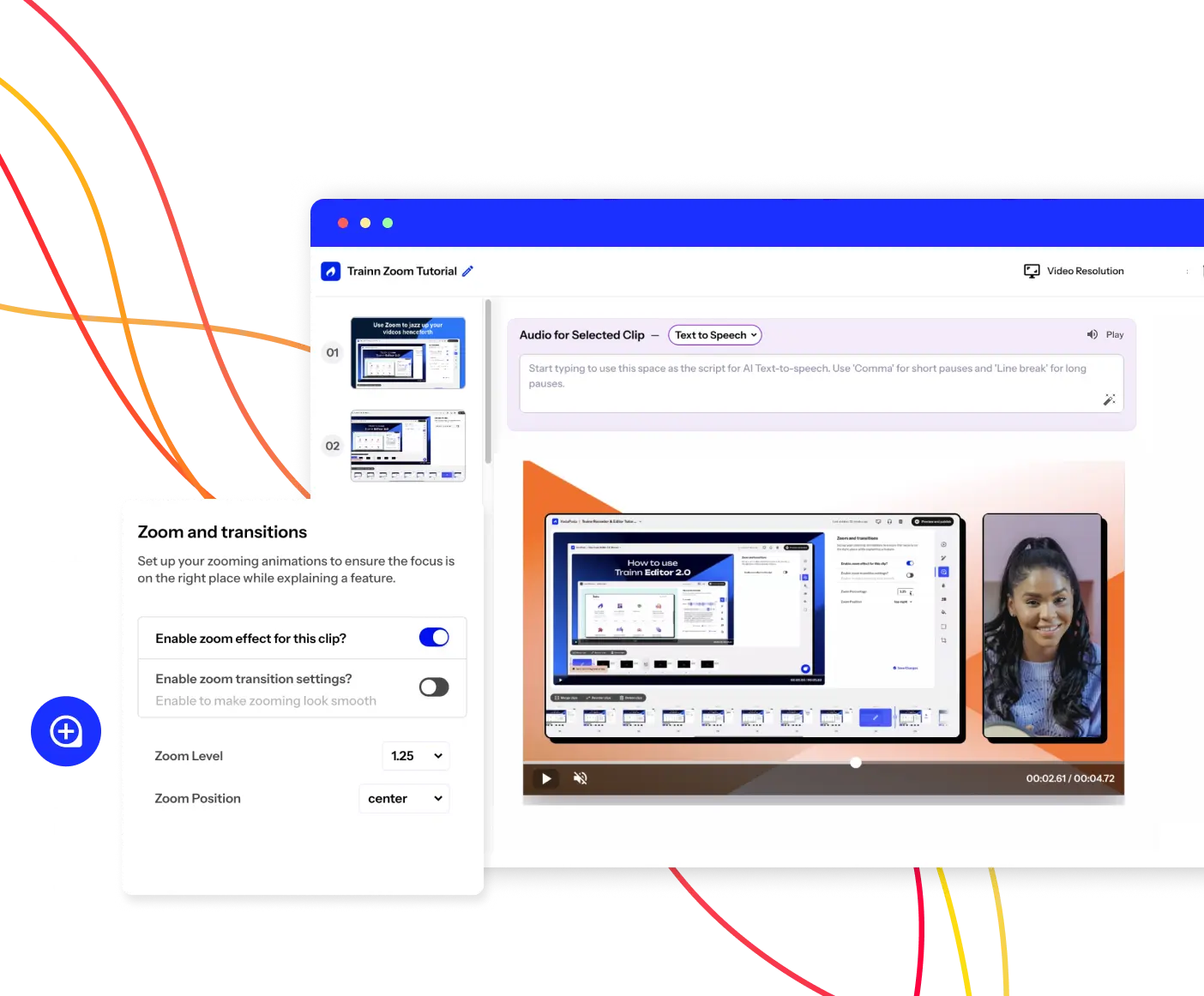- Features
- Resources
- Pricing
Create Stunning Product Videos with AI
Meet Trainn: An AI-powered video creation tool to create videos of your digital product in 5 minutes and at scale.
Free for 14-days. No credit card required.
Related terms
Merge Two Videos
What is merging Two Videos?
Merging videos refers to taking two or more video files and combining them into a single new video. This allows you to string together different clips, overlay footage, or integrate slides and images into your videos. Read this easy-to-follow guide on how to merge two videos for a visually stunning video.
Benefits of Merging Videos
Being able to merge videos unlocks new creative possibilities:
- Flexible Editing: You can rearrange scenes, cut and splice footage, and blend elements with total freedom. Merging empowers nonlinear editing for maximum impact.
- Enhanced Production Value: Combine footage from different cameras and angles to add visual interest through quick cuts and perspective changes.
- Streamlined Workflows: Rather than export a fully edited master for each clip, merging allows combining them into efficient packages before output.
- Engaging Visuals: Use short bursts of photos, animations, text blocks, etc. to punctuate your video and emphasize key information.
- Improved Pacing: Merge videos enable jump cuts and remove lulls by smoothing scene transitions, removing dead space, and accelerating the action.
How Does Video Merging Work?
Merging combines media sources into a single timeline which stacks visual elements and sequences audio. Advanced software analyzes the footage to sync and blend it seamlessly. This merged result can then be exported as a new video file. The process involves:
- Importing individual video/audio/image files
- Organizing sources sequentially on a timeline
- Adjusting timing gaps between clips
- Applying transitions/effects to stitch elements
- Exporting the merged result in the desired format
What are the Types of Video Merges?
Common video merging approaches include:
- Multicam editing- Sync footage from different cameras into a multi-angle sequence
- Cutaways- Quick clips to break up and accentuate the main action
- Picture-in-picture- Embed a smaller video over your primary footage
- Green screen- Sync footage from different cameras into a multi-angle sequence
- Watermarks- Quick clips to break up and accentuate the main action
- Title sequences- Embed a smaller video over your primary footage
- Special effects- Combine clips with filters, text, graphics, etc.
What are the Challenges of Video Merging?
To simplify the process and avoid common hiccups, use advanced software like Trainn which makes merging smooth. When evaluating solutions, prioritize these features:
- Choppy timing or jitter between cuts- Make smooth and seamless transitions.
- Mismatched color and exposure between clips- Match the color and brightness of the clips.
- Audio synchronization problems- Align the sound and video properly.
- Lower video quality from re-encoding- Preserve the original video quality.
- Difficulty organizing and locating merged files- Manage and find your merged files easily.
- Excess time spent manually syncing and blending - Save time and effort on merging.
How to choose the Right Tool for Video Merging?
To simplify the process and avoid common hiccups, use advanced software like Trainn which makes merging smooth. When evaluating solutions, prioritize these features:
- Intelligent sync- Auto-alignment of audio/video timing
- Flexible timeline- Quick clips to break up and accentuate the main action
- Effects and filters- Nonlinear editing with multiple tracks
- Formats and codec support- Tools to finesse blended footage
- Collaboration- Handle modern camera outputs natively
- Mobile apps- Merge from anywhere via mobile devices
- Asset management- Organize libraries and find files fast
- Personalization- Brand with custom intros, titles, etc.
- Simplified exporting- Deliver in any resolution, codec, or aspect ratio
Now that you're a video merging pro, it's time to start combining footage into compelling videos that engage your audience! With the right mindset and software tools, you'll be merging like an expert in no time at all. Trainn redefines the Mac screen recording experience with its AI-powered screen recorder.
FAQs
What file types can be merged?
Most major formats like MP4, MOV, AVI, and more are supported. Some tools even allow the merging of photos, PDFs, and audio files.
Does quality decrease when merging videos?
Quality loss can occur from re-encoding, but using advanced software minimizes this issue through smart codecs.
Is the process hard to learn?
Merging itself is straightforward, especially with automation. But refining transitions and pacing takes practice. Here is an easy-to-follow guide from Trainn on how to merge two videos for a visually stunning video.