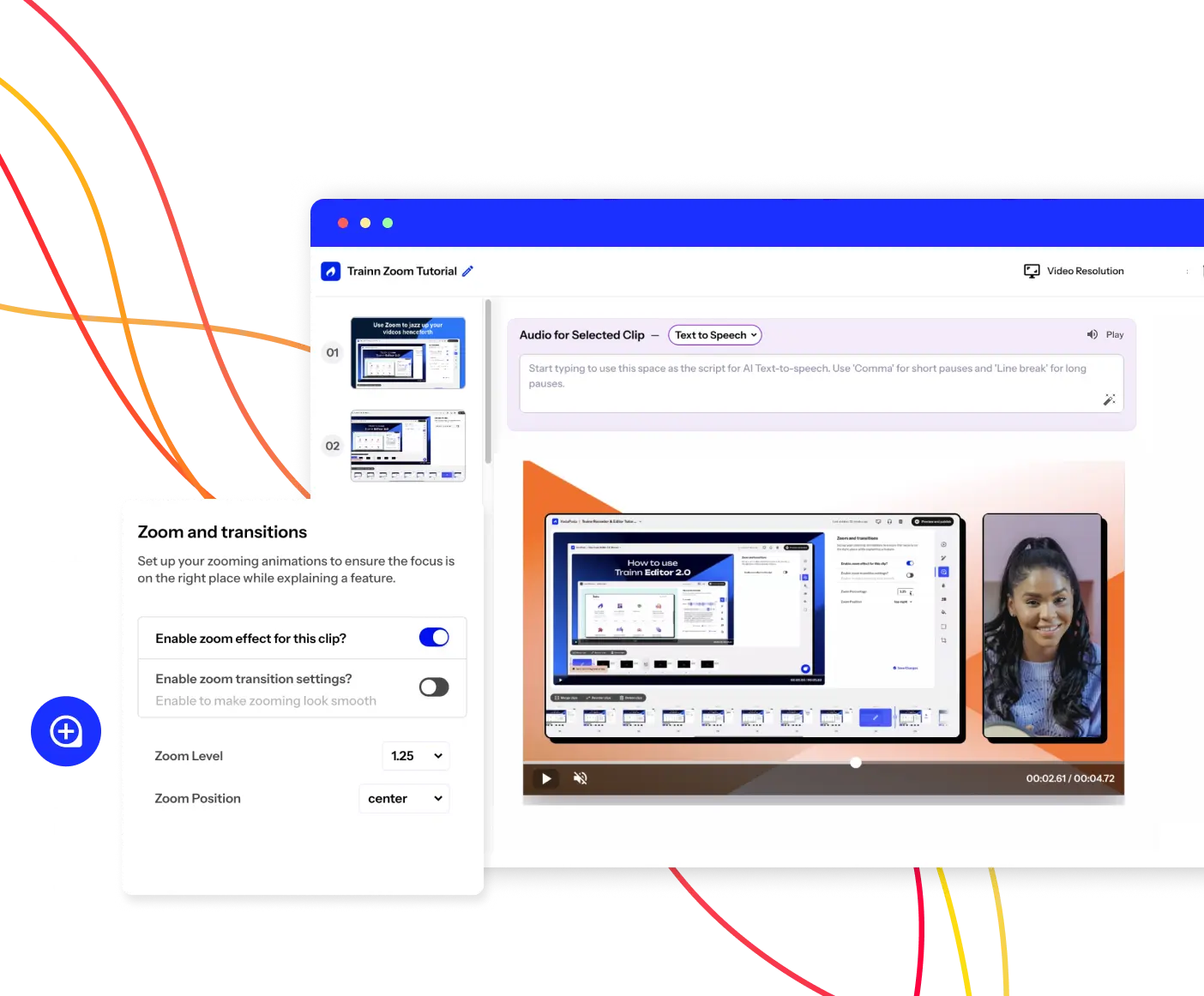- Features
- Resources
- Pricing
Create Stunning Product Videos with AI
Meet Trainn: An AI-powered video creation tool to create videos of your digital product in 5 minutes and at scale.
Free for 14-days. No credit card required.
Related terms
Screen Recorder
What is a Screen Recorder?
A screen recorder is a software application or tool that allows users to capture and record the contents of their computer screen, including visuals, audio, and interactions. Screen recorders enable users to create video recordings of their desktop or specific application windows, making it easy to demonstrate processes, create tutorials, conduct presentations, and more.
Benefits of Using a Screen Recorder
Screen recorders offer a wide range of benefits for creators and viewers alike. Some key advantages include:
- Visual Communication: Screen recordings provide a visual means of communication that is highly effective for demonstrating processes, explaining concepts, and sharing information.
- Versatility: Screen recorders can be used for a variety of purposes, including creating tutorials, recording presentations, capturing gameplay, conducting software demonstrations, and more.
- Efficiency: Screen recording technology streamlines the process of creating video content by allowing users to capture their screen in real time, eliminating the need for complex video production equipment or editing software.
- Accessibility: Screen recordings make it easy to share information with others, allowing viewers to follow along at their own pace and review content as needed.
Key benefits of Screen Recorder include:
- Flexible Recording Options: Screen recorders offer a range of recording options, including full-screen recording, window-specific recording, and customizable capture settings to suit different use cases.
- Interactive Features: Some screen recorders include interactive features such as annotations, mouse highlighting, and click tracking, allowing creators to enhance their recordings and engage with viewers more effectively.
- High-Quality Output: Modern screen recorders produce high-quality video recordings with crisp visuals and clear audio, ensuring a professional-looking final product.
How Do Screen Recorders Work?
Screen recorders work by capturing the contents of a computer screen in real time and converting them into a video format. This process typically involves three main steps:
- Capture- The screen recorder captures the visuals displayed on the computer screen, including any windows, applications, or desktop elements.
- Audio Recording- If desired, the screen recorder can also capture audio from the computer's microphone or system audio, allowing users to add narration or background music to their recordings.
- Encoding- Once the capture is complete, the screen recorder encodes the captured video and audio data into a video file format, such as MP4, AVI, or MOV, which can be easily shared and viewed by others.
What are the Types of Screen Recorders?
There are several types of screen recorders available, each offering different features and capabilities. Some common types include:
- Desktop Screen Recorders- These screen recorders capture the entire desktop screen, allowing users to record their entire computing session, including multiple applications and windows.
- Application-Specific Recorders- Application-specific screen recorders are designed to capture the contents of a specific application window or program, making them ideal for software demonstrations or tutorials.
- Browser Extensions- Some screen recorders are available as browser extensions, allowing users to capture web browser activity, such as online meetings, webinars, or browser-based software demos.
What are the Challenges of Creating a Screen Recording?
While screen recording technology offers numerous benefits, it also presents some challenges for creators, including:
- Performance Impact- Screen recording can sometimes impact the performance of the computer, causing slowdowns or lags, especially when capturing high-resolution video or running resource-intensive applications.
- File Size- Screen recordings can generate large video files, particularly for longer recordings or recordings with high-resolution visuals, requiring ample storage space and bandwidth for sharing and storage.
- Audio Quality- Capturing high-quality audio can be challenging, particularly in noisy environments or when using built-in microphones, requiring users to invest in external microphones or audio equipment for better sound quality.
How to choose the Right Tool for Creating a Screen Recorder?
Choosing the right screen recording tool is essential for achieving optimal results. Consider the following factors when selecting a tool:
- Recording Features- Look for screen recording tools that offer a range of features, including customizable capture settings, audio recording options, and editing capabilities, to suit your specific needs and preferences.
- Ease of Use- Choose screen recording software with an intuitive interface and user-friendly features that streamline the recording process, making it easy for beginners and experienced users alike to create professional-quality recordings.
- Compatibility- Ensure that the screen recording tool is compatible with your operating system, hardware setup, browsers, as well as any specific applications or software you plan to record. Screen recording software like Trainn offers support for Mac screen recording and multiple browser screen recording.
- Output Formats- Consider the output formats supported by the screen recording tool, including video file formats, compression options, and export settings, to ensure compatibility with your desired sharing and distribution platforms.
In conclusion, Trainn empowers businesses to create impactful sales videos with its cutting-edge built-in video creation feature. Trainn also takes it up a notch by offering LMS solution for sales enablement training.
FAQs
Can I record my screen on a mobile device?
Yes, many screen recording apps are available for mobile devices, allowing users to capture the contents of their smartphone or tablet screens, including apps, games, and other activities.
Can I edit my screen recordings after they are captured?
Yes, most screen recording software includes built-in editing features that allow users to trim, cut, merge, and enhance their recordings, as well as add annotations, captions, and other visual effects.
Are there any legal considerations when recording my screen?
Yes, it's important to be aware of any legal and privacy considerations when recording your screen, particularly if you are capturing sensitive or confidential information or recording the activity of others without their consent. Be sure to familiarize yourself with applicable laws and regulations regarding screen recording in your jurisdiction.