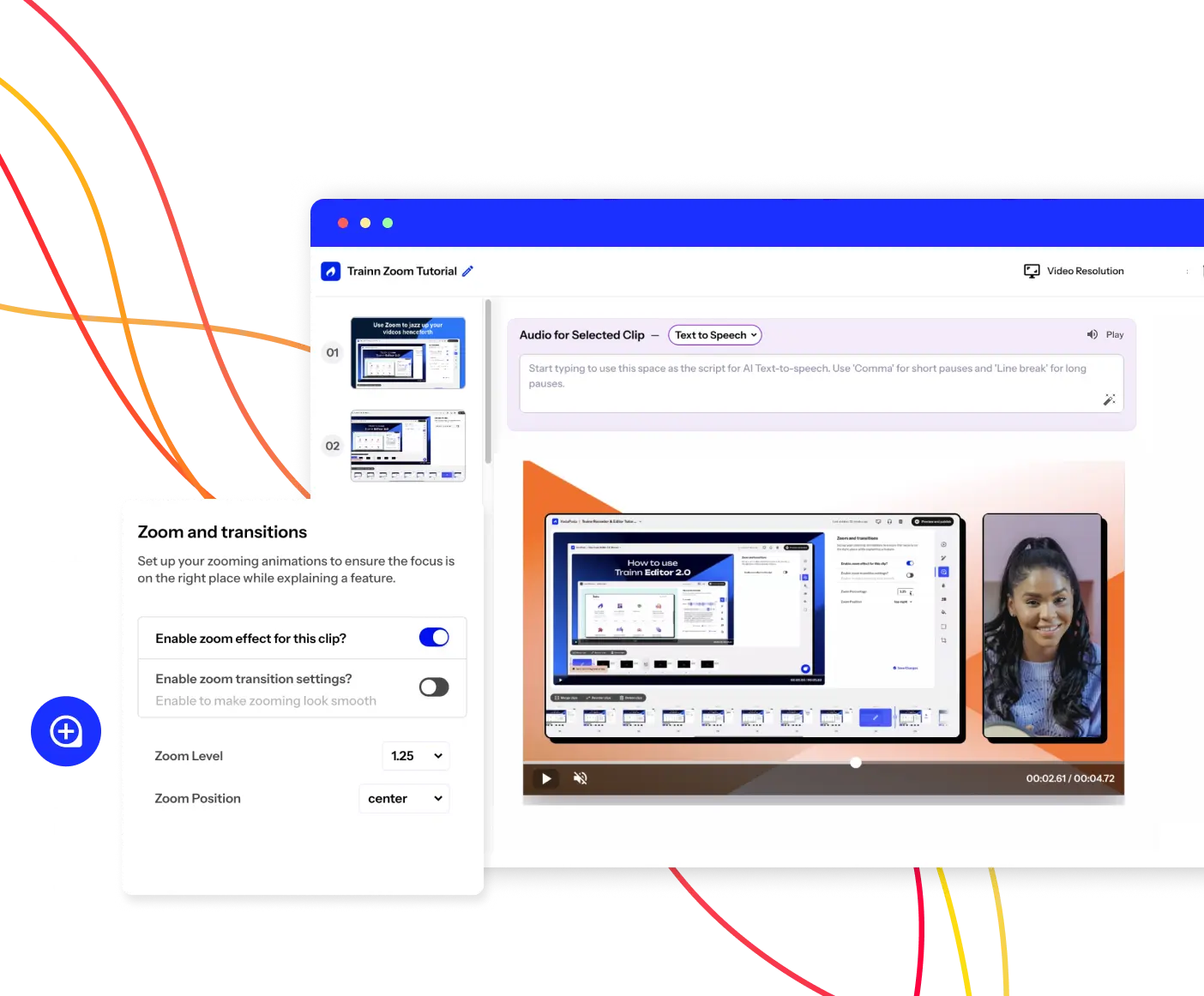- Features
- Resources
- Pricing
Create Stunning Product Videos with AI
Meet Trainn: An AI-powered video creation tool to create videos of your digital product in 5 minutes and at scale.
Free for 14-days. No credit card required.
Related terms
Browser Screen Recorder
What is a Browser Screen Recorder?
A browser screen recorder is a software tool or application that allows users to capture and record the contents of their web browser window or tab. Unlike traditional screen recording software, which captures the entire desktop screen, browser screen recorders focus specifically on capturing browser activity, making them ideal for recording instructional videos, support videos, product demos, and more.
Benefits of using a Browser Screen Recorder
Browser screen recorders offer a range of benefits for creators and viewers alike. Some key advantages include:
- Convenience - Browser screen recorders eliminate the need for additional software downloads or installations, allowing users to capture browser activity directly within their web browser.
- Focus - By capturing only browser activity, browser screen recorders provide a focused and streamlined recording experience, minimizing distractions and enhancing viewer engagement.
- Accessibility- Browser screen recordings can be easily shared and viewed online, making them accessible to a wide audience without the need for specialized software or hardware.
- Interactivity- Some browser screen recorders offer interactive features such as annotations, mouse highlighting, and click tracking, allowing creators to enhance their recordings and engage with viewers more effectively.
- Efficiency- Browser screen recorders streamline the process of capturing web-based content, allowing users to create professional-quality recordings with minimal setup time and effort.
- Flexibility- Browser screen recorders offer flexible recording options, including full-page recording, selective tab recording, and customizable capture settings to suit different use cases.
How do Browser Screen Recorders Work?
Browser screen recorders work by capturing the visual and auditory contents of a web browser window or tab and converting them into a video format. This process typically involves the following steps:
- Browser Integration - The browser screen recorder integrates with the user's web browser, allowing them to initiate screen recordings directly from the browser interface.
- Capture - The screen recorder captures the visual contents of the browser window or tab in real-time, including web page elements, multimedia content, and user interactions.
- Audio Recording- If desired, the screen recorder can also capture audio from the computer's microphone or system audio, allowing users to add narration or commentary to their recordings.
- Encoding- Once the capture is complete, the screen recorder encodes the captured video and audio data into a video file format, such as MP4, WebM, or AVI, which can be easily shared and viewed by others.
What are the types of Browser Screen Recorders?
There are several types of browser screen recorders available, each offering different features and capabilities. Some common types include:
- Browser Extensions - Browser extensions are lightweight software programs that add functionality to a web browser, including screen recording capabilities. These extensions are typically installed directly within the browser and offer a convenient way to capture browser activity without the need for additional software.
- Web-Based Screen Recorders - Web-based screen recorders are online tools or applications that allow users to capture browser activity directly from their web browser, without the need for any downloads or installations. These screen recorders often offer cloud-based storage and sharing options for easy access to recordings from any device.
What are the challenges of creating Browser Screen Recordings?
While browser screen recording offers numerous benefits, it also presents some challenges for creators, including:
- Technical Limitations - Browser screen recorders may face technical limitations imposed by web browser security settings, browser extensions, or browser updates, which can affect recording performance and compatibility.
- Browser Compatibility - Browser screen recorders may not be compatible with all web browsers or browser versions, requiring users to select a recorder that is compatible with their preferred browser.
- Privacy Concerns - Browser screen recording raises privacy concerns, particularly when capturing sensitive or confidential information, such as login credentials, personal data, or proprietary content. Creators must take appropriate measures to ensure the privacy and security of recorded content.
How to select the right tool for creating a Browser Screen Recorders?
Choosing the right browser screen recording tool is essential for achieving optimal results. Consider the following factors when selecting a tool:
- Compatibility- Ensure that the browser screen recording tool is compatible with your preferred web browser and operating system, as well as any specific recording requirements or features you need.
- Features- Look for browser screen recording tools that offer a range of features and customization options, including recording quality settings, audio capture options, and editing capabilities, to suit your specific needs and preferences.
- User Experience- Choose a browser screen recording tool with an intuitive interface and user-friendly features that streamline the recording process, making it easy for beginners and experienced users alike to create professional-quality recordings.
- Reviews and Recommendations- Research and read reviews from other users to gain insights into the performance, reliability, and user experience of different browser screen recording tools. Look for recommendations from trusted sources and consider testing out free trial versions or demos before making a final decision.
Trainn stands at the forefront of browser screen recording technology, offering users a seamless and intuitive solution for capturing and sharing web-based content with ease.
FAQs
Can I record browser activity on mobile devices?
Yes, some browser screen recording tools offer mobile compatibility, allowing users to capture browser activity on smartphones and tablets. However, compatibility may vary depending on the device and operating system.
Are there any limitations to browser screen recording?
Browser screen recording may be subject to certain limitations imposed by web browser security settings, browser extensions, or website permissions. Additionally, browser screen recording may not capture certain types of content, such as protected multimedia or encrypted web pages.
Can I edit my browser screen recordings after they are captured?
Yes, many browser screen recording tools include built-in editing features that allow users to trim, cut, merge, and enhance their recordings, as well as add annotations, captions, and other visual effects.