- Features
- Resources
- Pricing
AI-Powered Browser Screen Recorder
Trainn - More than just a browser screen recorder. Record processes and turn them into visual guides and engaging product videos.
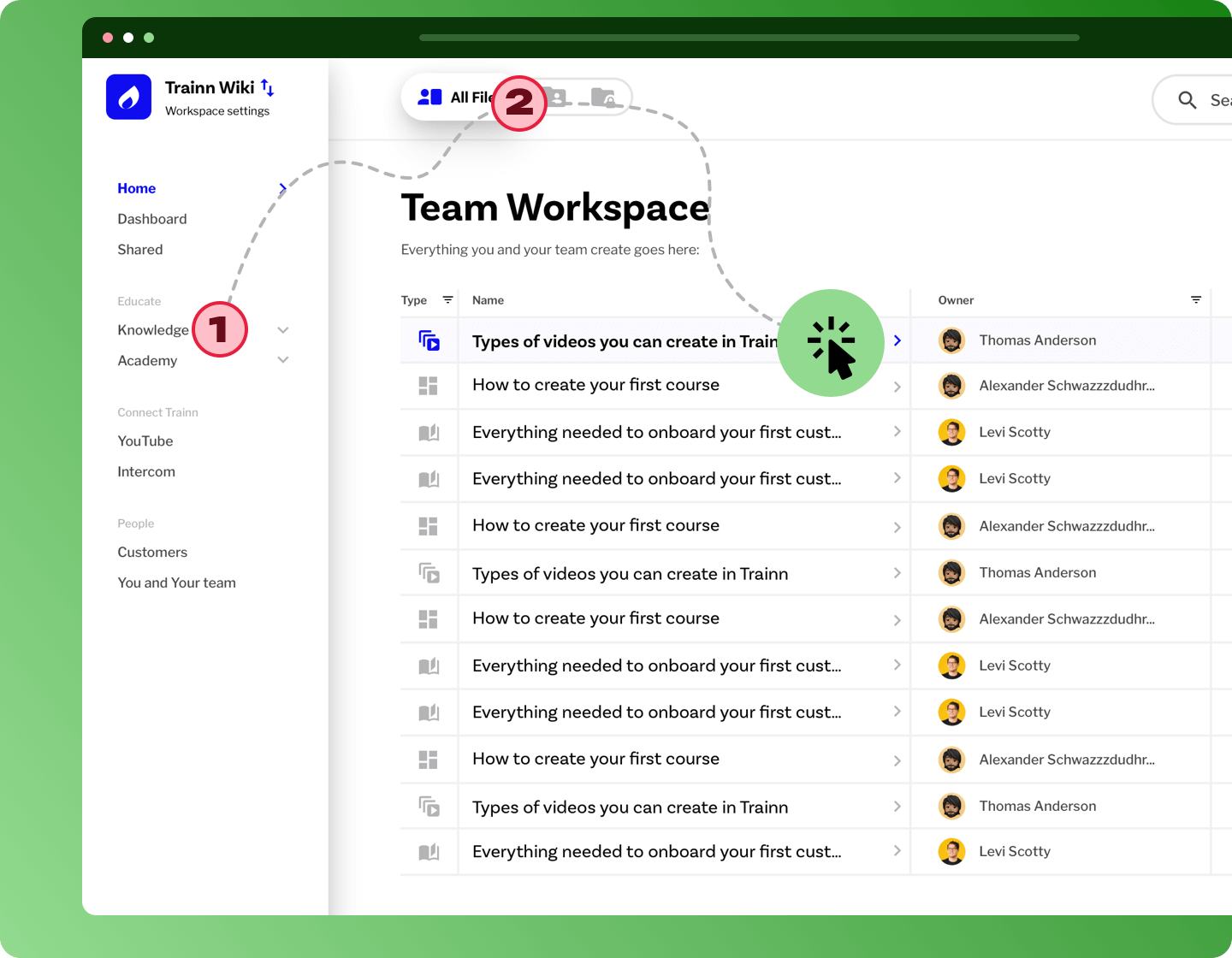
What is a Browser Screen Recorder ?
An application for screen recording that runs directly within a web browser is called a browser screen recorder. Usually, these recorders are web programs or browser extensions that can be viewed and used directly from common web browsers, eliminating the need for additional software to be downloaded and installed.
Introducing Trainn’s Browser Screen Recorder
Trainn's Browser Screen Recorder converts your browser screen recordings into visual guides, step-by-step tutorials, product videos, and more.
Turn on the Trainn Chrome extension , hit Record, and walk through your screen. Trainn automatically captures your step-by-step actions into video clips or interactive guides.
Benefits of Trainn’s Browser Screen Recorder
Flexible
Trainn's Browser Screen Recorder captures your browser screen as you work, capturing your step-by-step actions. You can choose to turn your screen recording into a training or product video or interactive guide.
Save time and effort
Trainn’s browser screen recorder automates the difficult parts of content creation – generates subtitles, turns your script into voiceovers, adds highlights, and more. Customer-facing teams can be freed from manual work and engineering dependencies.
Share screen recordings anywhere
Once you capture your screen recordings into videos or guides, you can place them in channels wherever your customers exist. You can share or embed in one click - it's that easy.
How to create an Interactive Browser Screen Recording with Trainn’s Browser Screen Recorder?
Record your screen
Turn on the Trainn extension and record your screen. Trainn’s browser Screen Recorder automatically generates screenshots, writes descriptions, and delivers slick and sleek browser screen recording.

Edit and customize
Edit your browser screen recordings like a pro with our browser Screen Recorder’s intuitive features. Blur sensitive data. Crop, clone, or zoom your product screenshots. Add text, shapes, and spotlights to draw attention to crucial steps, or explain complex workflows.
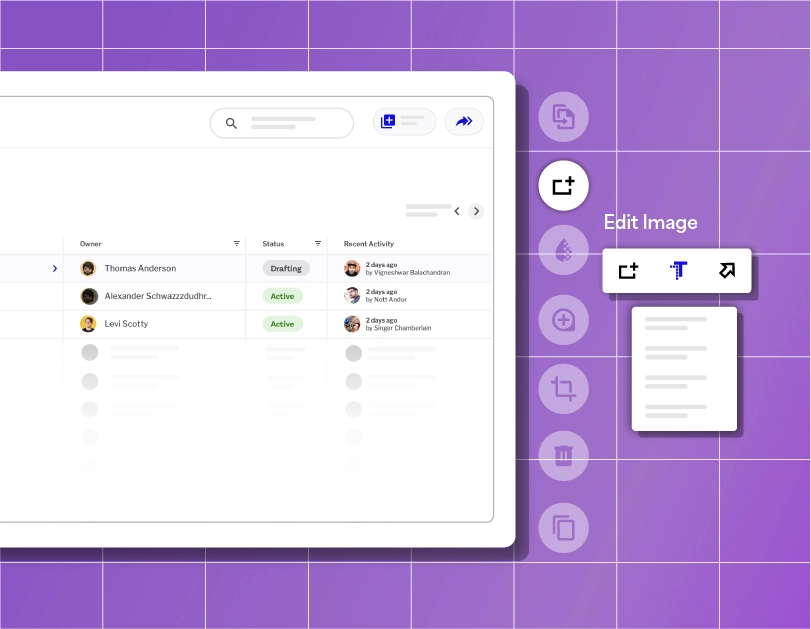
Share or embed
Share your interactive browser screen recordings with customers in one click. Or copy+paste the embed code to embed your browser screen recordings anywhere –product, knowledge base, landing pages, and more.
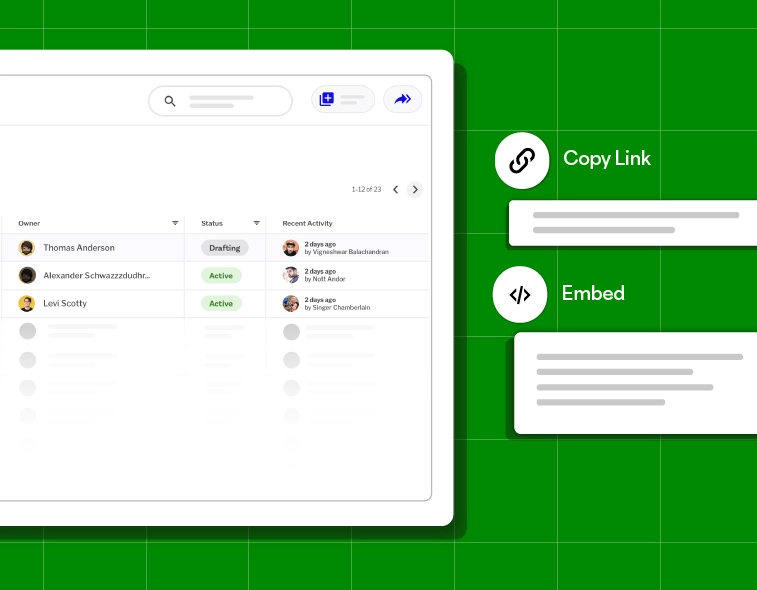
Analyze and improve
See who's viewing and completing your interactive browser screen recordings, how often, and where they might be facing issues—all through Trainn browser Screen Recorder’s analytics. Use these insights to i) continuously enhance your browser screen recordings ii) make each iteration more effective iii) assist customers who need handholding.
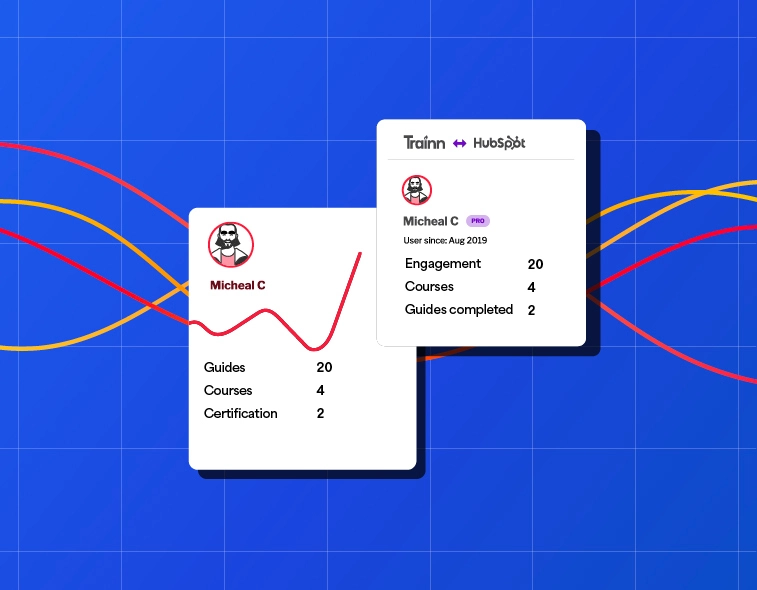
4 tips For Recording Browser Screen
Plan Your Content
Outline what you intend to cover in your browser screen recording. A precise plan will allow you to stay focused and produce a more organized presentation.
Adjust Browser Window Size
Set the browser window to the most appropriate size for your readers. Avoid recording extraneous areas, and ensure that all important content fits within the recording frame.
Check Browser Performance
Ensure that your browser is working smoothly. Close any resource-intensive applications or browser extensions that could influence recording performance.
Check Permissions
Ensure that you have the required permissions to capture and share website content, especially if it contains sensitive information.
How can I capture my entire screen ?
Trainn's Browser Screen Recorder allows users to record apps or actions on their computer screen.
Trainn asks you if you want to record your entire screen or just a window.
How can I screen record on Chrome ?
Trainn's Browser Screen Recorder allows users to record apps or actions on their computer screen.
Trainn asks you if you want to record your entire screen or just a window.
Other AI-powered tools from Trainn
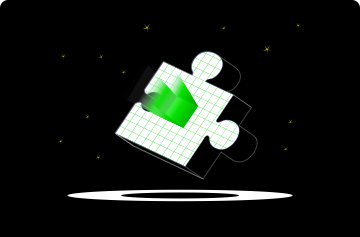
Screen recording tool
Trainn offers an AI screen recording tool to create screen recordings.
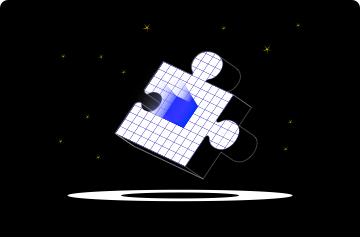
Step-by-step guide generator
Trainn offers an AI step-by-step guide generator to create step-by-step guides
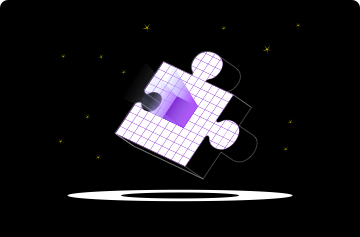
Guide creator
Trainn offers an AI guide creator to create product guides.

Tutorial builder
Trainn offers an AI tutorial builder to create tutorial guides.
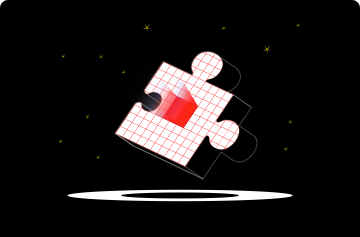
Mac screen recorder
Trainn offers an AI Mac screen recorder to create Mac screen recordings.
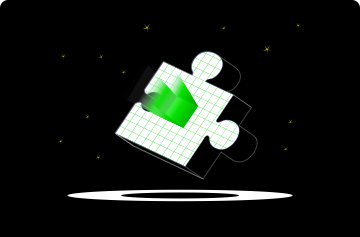
AI employee training generator
Trainn’s AI product video generator is more than just a tool; it's a revolutionary technology that makes the complex process of making engaging product videos.





