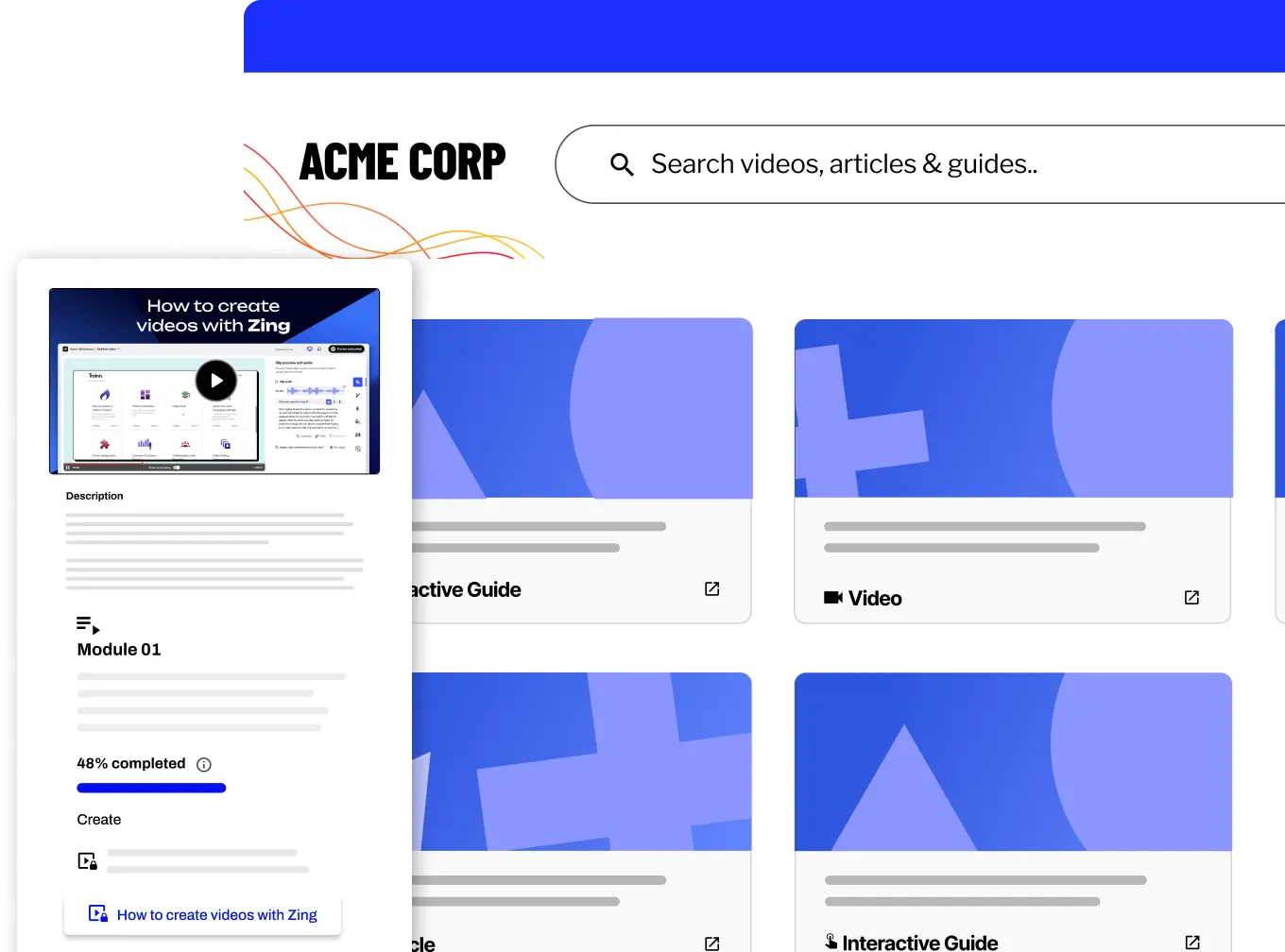- Features
- Resources
- Pricing
AI-Powered Customer Education Platform
Meet Trainn: One platform to create training videos & interactive guides, a customizable Knowledge Base, and a Training Academy.
Free for 14-days. No credit card required.
Further reads
E-learning Authoring Tools
What are E-Learning Authoring Tools?
E-learning authoring tools are software applications designed to create and develop interactive, multimedia-rich online training content and courses. These tools provide a user-friendly interface and a range of features that enable instructional designers, subject matter experts, and trainers to build engaging e-learning experiences without requiring extensive programming or coding knowledge.
What are the Key Benefits of E-Learning Authoring Tools?
- Rapid Content Development: Streamlining authoring tools within an LMS accelerates e-learning content, allowing for faster development cycles and quicker updates to training materials.
- Multimedia Integration: These tools enable the seamless integration of various multimedia elements, such as videos, animations, and interactive simulations, enhancing the learning experience and catering to different learning styles.
- Interactivity and Engagement: E-learning authoring tools offer a wide range of interactive features, such as quizzes, branching scenarios, and gamification elements, to boost learner engagement and knowledge retention.
- Responsive Design: Many authoring tools support responsive design, ensuring that e-learning content is optimized for various devices and screen sizes, promoting accessibility and flexibility.
- Standardization and Consistency: By using a centralized authoring tool, organizations can maintain consistent branding, design, and instructional quality across all customer education materials.
What are the Types of E-Learning Authoring Tools?
- Desktop Authoring Tools: These powerful applications, such as Articulate Storyline and Adobe Captivate, are installed on a local computer and offer advanced features for creating complex e-learning content.
- Cloud-Based Authoring Tools: Web-based solutions like Trainn's Content Authoring Tool enable collaborative content creation and seamless updates without the need for software installations.
- Rapid E-Learning Authoring Tools: Tools like Articulate Rise and iSpring Suite are designed for quick and easy development of e-learning content, often with pre-built templates and a user-friendly drag-and-drop interface.
- Specialized Authoring Tools: Certain tools are tailored for specific e-learning formats, such as mobile learning, virtual reality, or scenario-based training.
Why are E-Learning Authoring Tools Important in Customer Education?
- Consistent and Professional Content: Authoring tools enable the creation of high-quality, visually appealing, and consistent customer education materials, enhancing the overall learning experience.
- Scalability and Efficiency: By streamlining content development, authoring tools facilitate the creation of training materials at scale, allowing organizations to keep up with evolving products and customer needs.
- Personalized Learning Experiences: Many authoring tools support adaptive learning paths, enabling the creation of personalized and tailored customer education programs based on individual needs and preferences.
- Customer Training Tool: E-learning tools, delivered through software as a service (SaaS), empower businesses to create user-friendly customer training programs. These programs help customers learn how to use products effectively, leading to greater satisfaction and success in the long run.
What are Some Best Practices for Implementing E-Learning Authoring Tools Effectively?
- Align with Learning Objectives: Ensure that the e-learning content created with authoring tools directly aligns with the defined learning objectives and desired outcomes.
- Leverage Templates and Design Guidelines: Utilize pre-built templates and establish design guidelines to maintain consistency and visual appeal across all customer education materials.
- Optimize for Accessibility: Design e-learning content with accessibility in mind, incorporating features such as closed captions, keyboard navigation, and screen reader compatibility.
- Encourage Collaboration and Feedback: Involve subject matter experts, instructional designers, and stakeholders throughout the content creation process to gather valuable feedback and ensure accuracy and relevance.
- Continual Enhancement: Consistently assess and refine e-learning content using learner feedback, usage data, and evolving customer needs to uphold its effectiveness and relevance.
What Tools or Technologies are Commonly Used with E-Learning Authoring Tools?
- Learning Management Systems (LMS): Platforms like Trainn facilitate the delivery, tracking, and management of e-learning content created with authoring tools.
- Content Libraries and Asset Management: Tools for organizing and managing multimedia assets, such as images, videos, and audio files, used in e-learning content.
- Collaboration and Review Tools: Solutions that enable stakeholders to collaborate, provide feedback, and review e-learning content during the development process.
- Assessment and Evaluation Tools: Applications that support the creation and integration of quizzes, assessments, and surveys to measure learner progress and knowledge retention.
- Analytics and Reporting: Tools that provide insights into learner engagement, completion rates, and overall effectiveness of e-learning content, informing continuous improvement efforts.
What are the Challenges of E-Learning Authoring Tools?
- Learning Curve: Some authoring tools may have a steep learning curve, requiring dedicated training and practice for effective utilization.
- Compatibility and Integration: Ensuring seamless integration and compatibility between authoring tools, LMS platforms, and other e-learning technologies can be challenging.
- Content Maintenance and Updates: As e-learning content evolves, organizations must allocate resources for regular updates and maintenance to keep materials current and relevant.
- Licensing and Cost Considerations: Some authoring tools may require significant upfront investments or recurring licensing fees, which should be factored into budgeting and planning.
- Balancing Creativity and Standardization: Finding the right balance between allowing creative freedom and maintaining consistency across all customer education materials can be a delicate task.
Trainn is the only AI-powered and no-code LMS that helps SaaS businesses build an enterprise-grade Academy to drive customer training and product education at scale. Using Trainn, you can author course content, build courses with quizzes, and launch your Academy with certifications and LMS analytics.
FAQs
1. Can authoring tools support mobile learning?
Yes, authoring tools facilitate mobile learning with responsive design and formats optimized for mobile devices.
2. How can organizations ensure e-learning content accessibility?
Organizations ensure e-learning accessibility by adhering to guidelines and standards for inclusivity.
3. Are authoring tools suitable for complex technical training?
Authoring tools are apt for technical training through interactive simulations and scenario-based content.