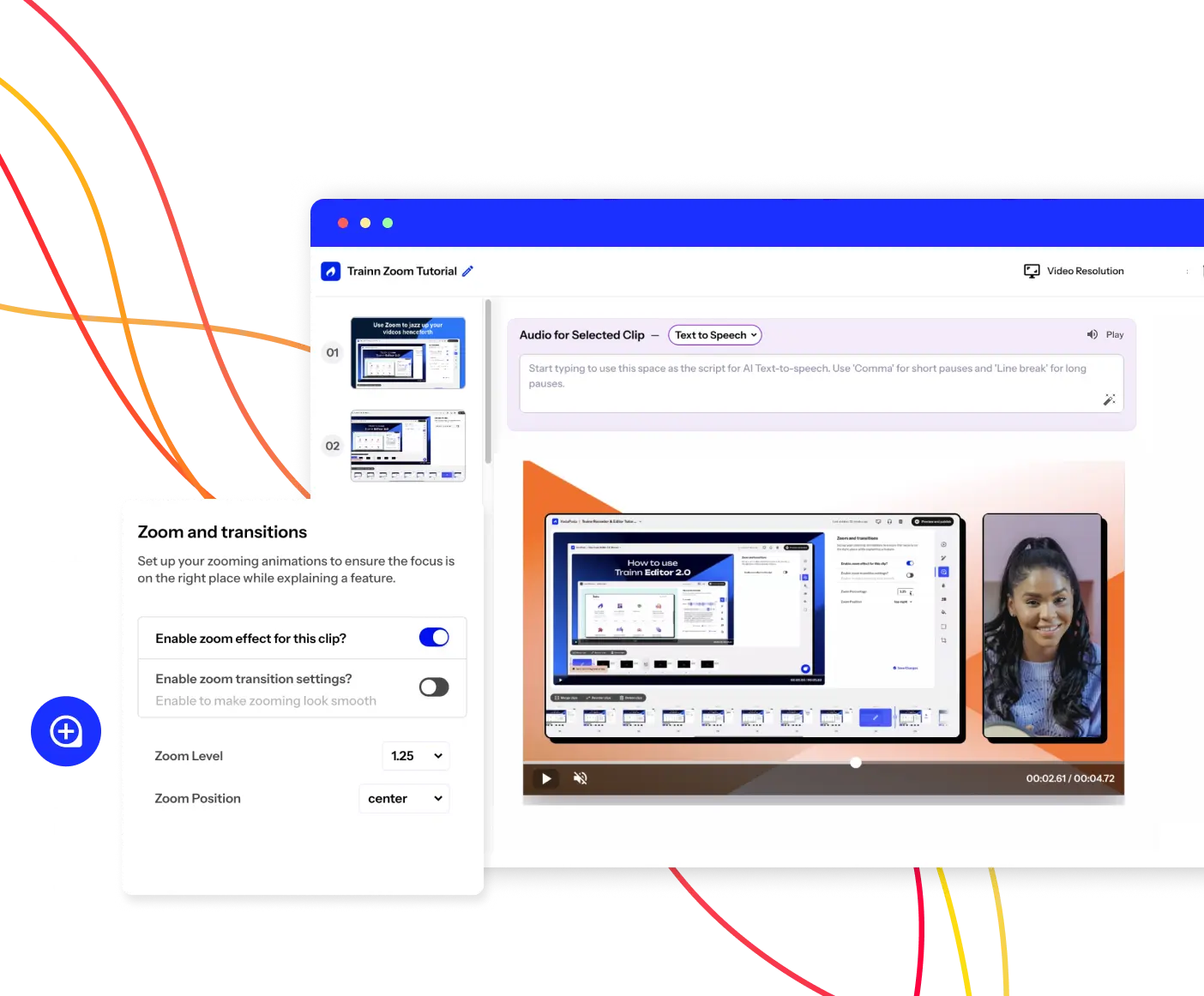- Features
- Resources
- Pricing
Create Stunning Product Videos with AI
Meet Trainn: An AI-powered video creation tool to create videos of your digital product in 5 minutes and at scale.
Free for 14-days. No credit card required.
Related terms
Blurred Video
What is a Blurred Video?
A blurred video refers to imagery or footage in a video that has been intentionally obscured or made less clear and indistinct using specialized post-production techniques. Strategic blurring maintains visual interest while hiding identifiable elements for anonymity or creative impacts through state-of-the-art machine learning algorithms. From anonymizing faces to artistically obscuring backgrounds, blurred video effects have diverse applications across industries in this digital era driven by powerful video editing automation.
Benefits of using a Blurred Video
Tactical video blurring delivers advantages like:
- Enabling compliant use of sensitive footage - Use sensitive footage legally and ethically.
- Maintaining viewer interest through visual dynamics - Keep viewers engaged with visual variety and movement.
- Drawing attention to intended focal points- Highlight the most important parts of the video.
- Reducing production needs for custom b-roll- Save time and money by using existing or stock footage.
- Adding creative style and visual intrigue- Make your video more appealing and unique with artistic effects and elements.
Here is a step-by-step guide on how to blurr a video.
How do Blurred Videos work?
Sophisticated AI analyzes video frames to detect edges and shapes requiring blurring like faces or text overlay. Complex machine learning algorithms then selectively apply tactical Gaussian blurs, filters, and other effects to obfuscate identifiable elements in editable intensities while retaining context. Rapid advancements in computer vision and generative AI continue expanding intelligent video blurring capacities. These advancements enable more precise and efficient identification and blurring of sensitive information within videos, contributing to improved privacy protection and content moderation. By leveraging sophisticated AI tools, video content creators, platforms, and users can easily enhance privacy and security by obscuring or anonymizing specific elements in their videos without compromising the overall visual quality or message conveyed.
What are the types of blurs?
Diverse stylistic blur options meet distinct needs:
- Face blurs - Anonymize personas compliantly
- Background blurs - Soften or remove environments
- Background blurs - Stragetically blur logos, signs, etc
- Text overlay blurs - Hide display info
Each effect provides additional dimensions for video protection or extra visual impact.
What are the challenges of creating blurred videos?
Producing compliant and creative blurred videos poses challenges:
- Preventing unintentional over-blurring - Sometimes, blurring can affect parts of the video that are not meant to be blurred, such as the background, the foreground, or the text. This can make the video look messy, unclear, or unprofessional. To prevent this, you need to use a precise and selective blurring tool that can target only the desired areas and objects.
- Retaining sufficient context for comprehension - Blurring can also remove too much information from the video, making it hard for the viewers to understand what is going on or why it is important. This can reduce the impact and value of the video content. To retain sufficient context, you need to balance the level and extent of blurring with the clarity and relevance of the video message.
- Reducing manual blurring expenses - Blurring can be expensive and resource-intensive, especially if you need to hire professional video editors, buy specialized software, or pay for subscriptions. You may also need to spend a lot of time and effort on blurring your video. To reduce manual blurring expenses, you need to use an affordable and efficient video creation tool that offers the capability to blur.
What are some best practices for blurring a video?
To achieve optimal results when blurring a video, consider the following tips:
- Maintain Consistency- Ensure the blur for the video remains consistent throughout the video. This creates a seamless viewing experience and avoids distractions.
- Track Moving Objects- If the object you want to blur is moving within the video, use tracking tools. These are available in advanced video editing software. This helps maintain the blur effect on the moving object even as it changes position.
- Test and Preview- Always preview the edited video before finalizing the blurring effect. This allows you to make adjustments and ensure the desired outcome.
- Complement Other Editing Techniques- Combine blurring with other editing techniques. These can include adding text or graphics, adjusting color grading, or applying transitions. This will help enhance the overall video quality and impact.
With powerful AI that delivers controlled blurring for flexibility, Trainn simplifies efficient video production that responsibly balances audiences, creativity and norms simultaneously.
FAQs
How are blurred video legal and ethical risks mitigated?
Rigorous control testing paired with the enablement of appropriate effect intensities prevents misuse or harmful manipulation.
Can blurred videos reduce production hassles fully?
Automated AI systems like Trainn alleviate manual efforts substantially but human oversight of appropriateness remains vital currently.
What level of blurring balances comprehension and compliance?
Strategic selective blurring focused only on the minimum elements requiring anonymity often achieves both effectively.