- Features
- Resources
- Pricing
Published on: 04 Jul , 2023
How to Blur a Video: Step-by-Step Guide for Blurring Content
On this page
In today's digital world, videos play a significant role in our online presence. According to Hubspot, 91% of global businesses use video content as a core marketing tool. This increased consumption is around 17 hours/week by a single person. This makes it clear that the popularity of videos will further expand and evolve.
As consumption increases, video creation will rise. Yet, there are times when you may need to blur certain parts of a video to protect privacy. Or conceal sensitive information or create visually appealing effects. This part may be tricky.
Knowing how to blur something in a video or blur out part of video may be a helpful trick here.
This comprehensive guide will walk you through the process of blurring a video. It will also talk about its specifics and more. Let's learn how to blur a video effectively.
Understanding the Importance of Blurring in Videos
Blurring specific parts of a video serves various purposes, including:
Privacy Protection:
If you have individuals featured in your video clips, blurring protects privacy. Blurring faces, license plates, or other identifiable information is a must here. This is important when sharing videos on social media platforms.
Sensitivity and privacy:
Unauthorized viewers don't have the necessary clearance to access all content. Blurring sensitive or confidential information within a video ensures that it remains hidden.
Focus on the Main Content:
Blurring video backgrounds helps viewers focus on the main content. You can also blur out irrelevant elements. This makes it more engaging and impactful.
Methods to Blur a Video
There are many ways to blur a video. These range from using professional video editing software to blur. Or simple online tools to edit video blur parts. These can create an omnichannel customer experience.
Here, we will discuss two common methods:
Using Video Editing Software:
Step 1: Choose Video Editing Software:
Select and install video editing software that offers a blur effect feature. Popular options include Adobe Premiere Pro, Final Cut Pro, and Sony Vegas Pro. This software provides advanced editing capabilities and precise control over the blurring process. Downloading and installing such software won’t take time.
Step 2: Import Your Video:
Launch the video editing software and import the video you want to blur. Most software allows you to easily drag and drop the video file into the workspace.
Step 3: Apply the Blur Effect:
Locate the blur effect tool or filter within the software. The exact steps may vary depending on the software. Yet, you can usually find the blur effect under the effects or filters section.
Apply the blurring filter to the desired parts of your video. Some software also offers options to adjust the intensity or type of blur. You can choose from Gaussian blur or pixelation. Some also offer the option of ‘track object’ in case the blurred area is moving in the video.
Step 4: Preview and Export:
Preview the edited video to ensure the desired blurring effect. Once satisfied, export the video in your desired format and resolution.
Using Online Video Editors:
Step 1: Choose an Online Video Editor:
Explore reliable online video editing platforms like Zing by Trainn. These are a must for high-quality video editing and creation. These platforms provide easy-to-use interfaces and need no software installation.
Step 2: Choose the screen you want to blur
With Trainn you can edit each video, frame to frame. Go to the frame with the sensitive information you want to blur.
Step 3: Apply the Blur Effect:
Locate the blur tool within the online video editor. With Trainn you would be able to select specific areas. You can also undo blur the same way.
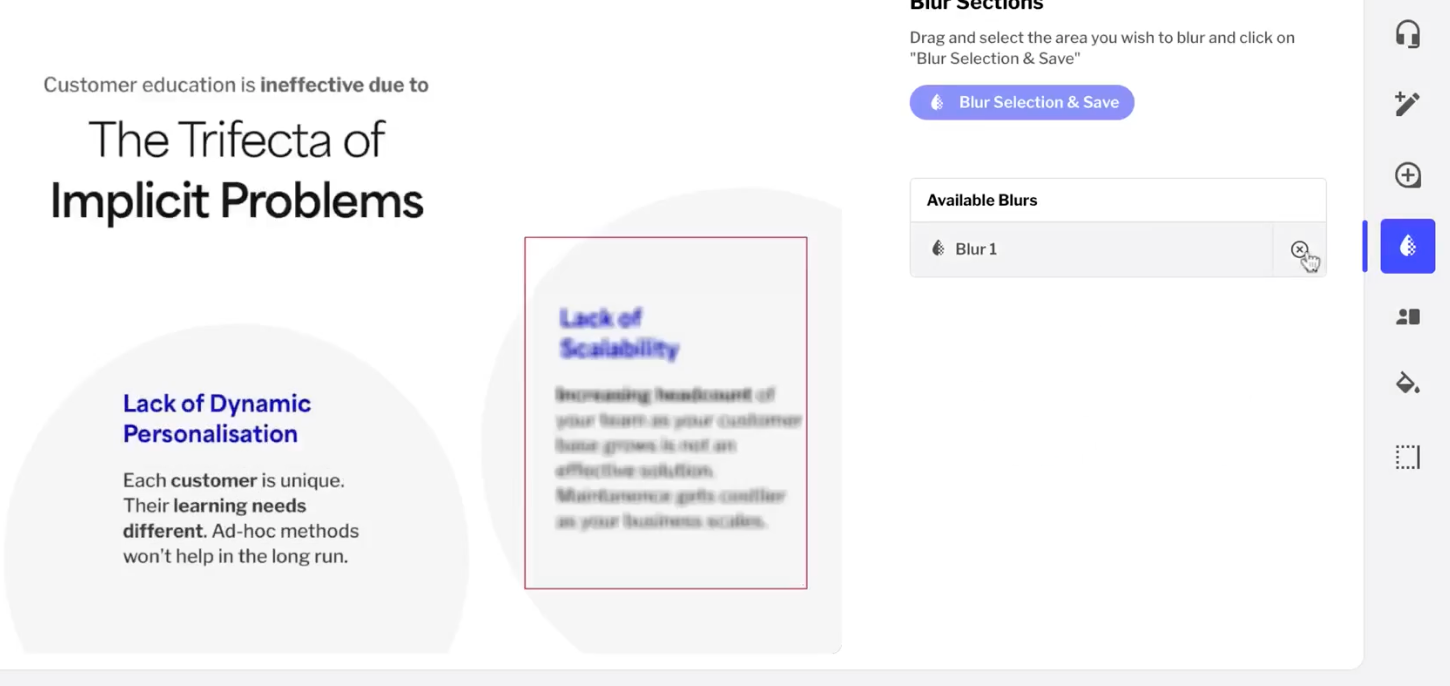
Step 4: Preview and Export:
Preview the edited video to ensure the desired blurring effect. Once satisfied, export the video in your preferred format and resolution. Some online video editors may need you to sign up. Some may even need you to buy a subscription to download the edited video
Tips for blurring videos
Here are some tips for creating a blurred video.
- If you're blurring a person's face, it's best to use a circular blur for video. This will help to protect the person's identity without obscuring too much of the video.
- If you're blurring a background, you can use a rectangular blur. This will help to blur out the background without affecting the foreground objects.
- You can also use a combination of blur effects to create a more complex blur. For example, you could use a circular blur for the face and a rectangular blur for the background.
- When blurring videos, it's important to keep the quality of the video in mind. If you use too strong a blur on video, it could degrade its quality.
Best Practices for Blurring a Video
To achieve optimal results when blurring a video, consider the following tips:
- Maintain Consistency: Ensure the blur for video remains consistent throughout the video. This creates a seamless viewing experience and avoids distractions.
- Track Moving Objects: If the object you want to blur is moving within the video, use tracking tools. These are available in advanced video editing software. This helps maintain the blur effect on the moving object even as it changes position.
- Test and Preview: Always preview the edited video before finalizing the blurring effect. This allows you to make adjustments and ensure the desired outcome.
- Complement Other Editing Techniques: Combine blurring with other editing techniques. These can include adding text or graphics, adjusting color grading, or applying transitions. This will help enhance the overall video quality and impact.
Blurring specific parts of a video is a valuable technique to protect privacy. Knowing how to blur content in video also helps create aesthetic effects. With the methods outlined in this guide, you can blur content in your videos with confidence. No matter if you're using video editing software or convenient online video editors.
Remember to experiment, test, and refine your blurring techniques. This is the best way to achieve the desired results.
Now you know how to blur a video effectively. So what are you waiting for? Unleash your creativity and create captivating videos!
Ready to Trainn your customers?
- Create videos & guides
- Setup Knowledge Base
- Launch an Academy

HANDPICKED FOR YOU

Elevate Your Corporate Videos with 7 Captivating Strategies and Real-life Examples (2024)

How to Make an Instructional Video for a Better Customer Experience






