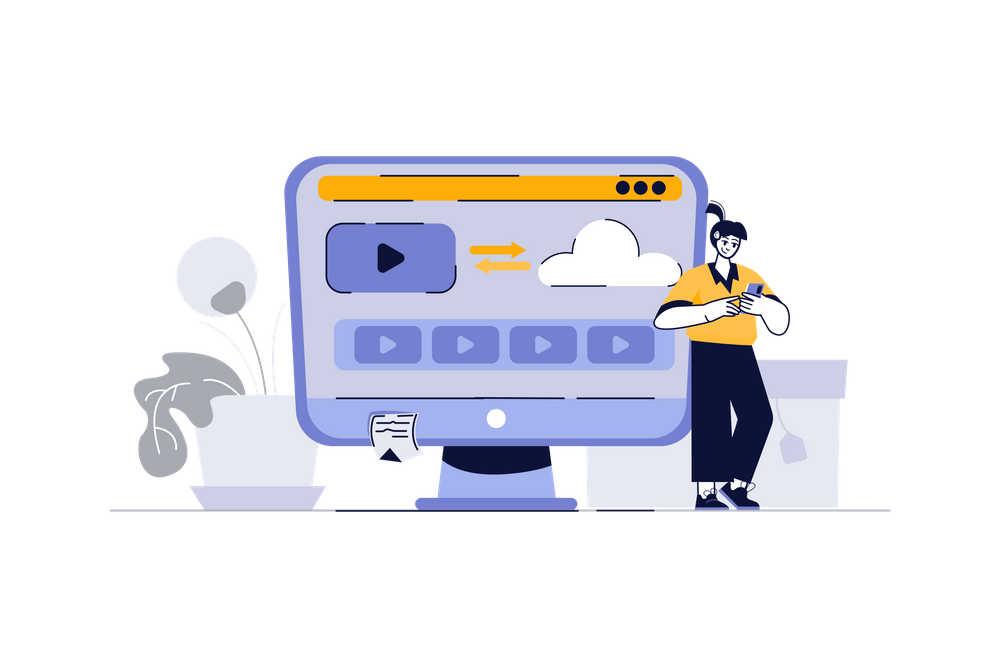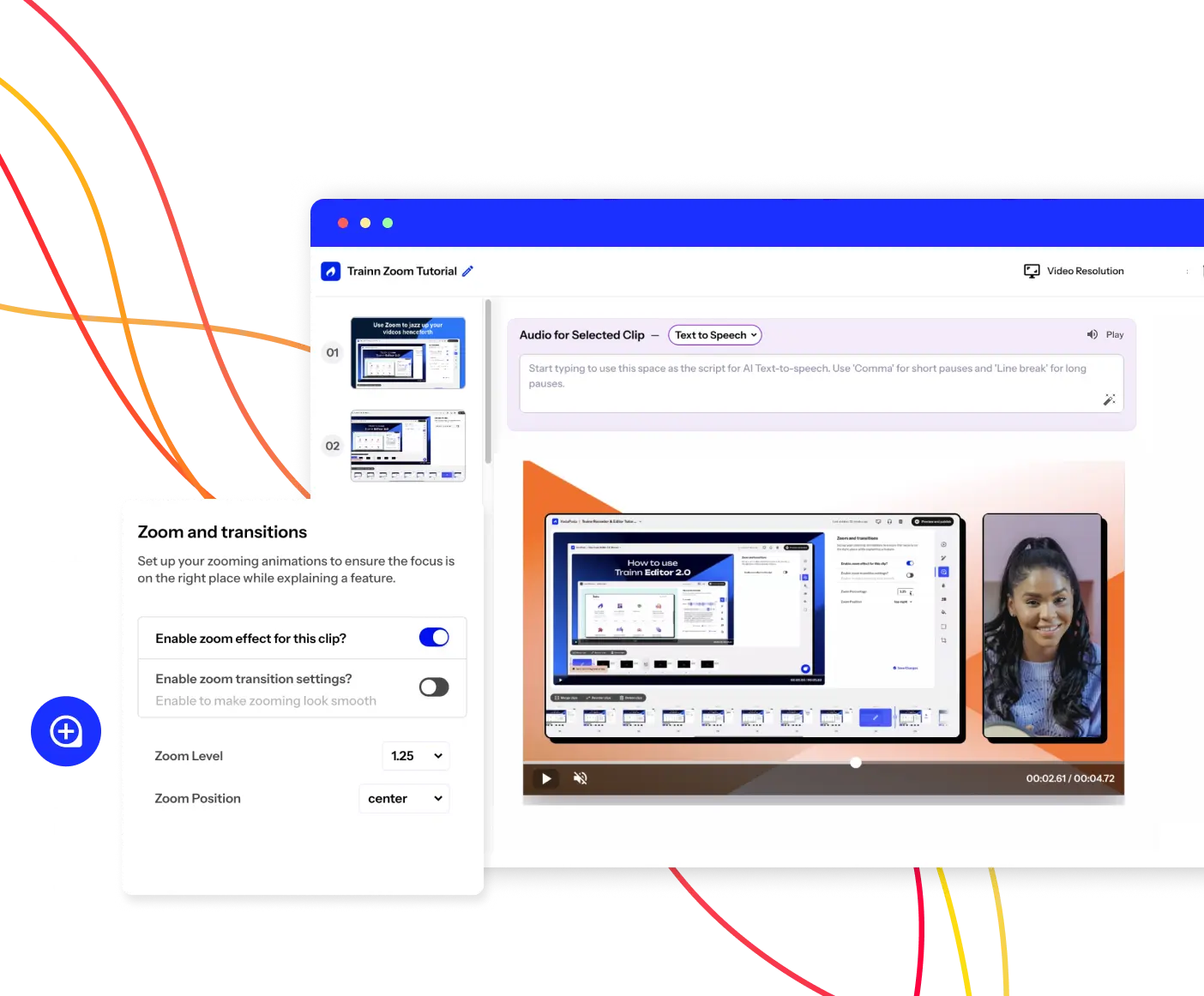- Features
- Resources
- Pricing
Create Stunning Product Videos with AI
Meet Trainn: An AI-powered video creation tool to create videos of your digital product in 5 minutes and at scale.
Free for 14-days. No credit card required.
Related terms
Video Presentation
What is a Video Presentation?
A video presentation combines narration, motion graphics, text, images, video clips, and other visuals into a slide-based video focused on communicating ideas around a specific topic. These are produced using presentation software or dedicated video tools.
What are the Benefits of Video Presentations?
Video presentations provide advantages like:
Visual Storytelling
- Clear Explanations-Visuals enhance understanding by illustrating complex concepts. Whether it’s a product demo or an educational lecture, visuals make your message more compelling.
Engagement
- Dynamic Content-Video keeps viewers engaged. Movement, transitions, and visual variety prevent monotony.
- Attention Retention-Well-crafted videos hold attention longer than static text or slides.
Accessibility
- Inclusive Reach- Subtitles and sign language interpreters in video presentations cater to diverse audiences.
- On-Demand Viewing- Those unable to attend live sessions can access recorded videos anytime.
How Do Video Presentations Work?
The production process involves:
- Planning the presentation content and structure
- Creating visual slides and assets
- Scripting and recording narration audio
- Layering in text, motion graphics, and slide animations
- Adding interactive elements like quizzes and CTAs
- Assembling slides sequentially into a video timeline
- Exporting for different audience mediums - social, desktop, etc
When you use a video presentation tool like Trainn, you can simply upload your presentation, walk through the slides, record your screen, add your voice, and your video presentation is ready.
Challenges of Video Presentations
Potential issues to watch out for:
Engaging Visuals and Motion:
- Avoid static slides. Use animations, graphics, and transitions to maintain interest.
- Balance aesthetics with clarity.
Presenter Presence:
- Stiff or awkward delivery can detract from the message. Practice and relax on camera.
- Maintain eye contact with the lens.
Slide Density:
- Text-heavy slides overwhelm viewers. Simplify content and use visuals.
- Each slide should convey a single idea.
Transitions:
- Smooth transitions between concepts prevent jarring shifts.
- Avoid abrupt changes in tone or style.
Choosing Presentation Software
To simplify the creation, look for tools like Trainn offering:
- Animated templates to quickly build professional slides
- Drag-and-drop functionality for easily adding and arranging visual elements
- Bulk upload of slides, videos, and images to expedite assembly
- Auto text-to-speech with branded voices to generate narration
- Built-in analytics to see responses and optimize
- Collaborative workflows for real-time team input
- Auto clip generation to repurpose segments across needs
FAQs
How do video presentations benefit customer education?
Video presentations in customer education offer visual clarity and engagement, making complex concepts easily understandable and enhancing information retention for effective learning.
What types of video presentations are commonly used?
Animated explainers, product demos, and live-action presentations are popular choices for diverse content creation needs.
What are some tips for creating engaging video presentations?
- Multilingual Approach- Enhance reach by adding subtitles and translations.
- Captivate Early- Engage viewers within seconds to retain their attention.
- Strategic CTAs- Include buttons for targeted actions (e.g., support inquiries, trials).
- Interactive Engagement- Encourage feedback through emojis, questions, and comments.