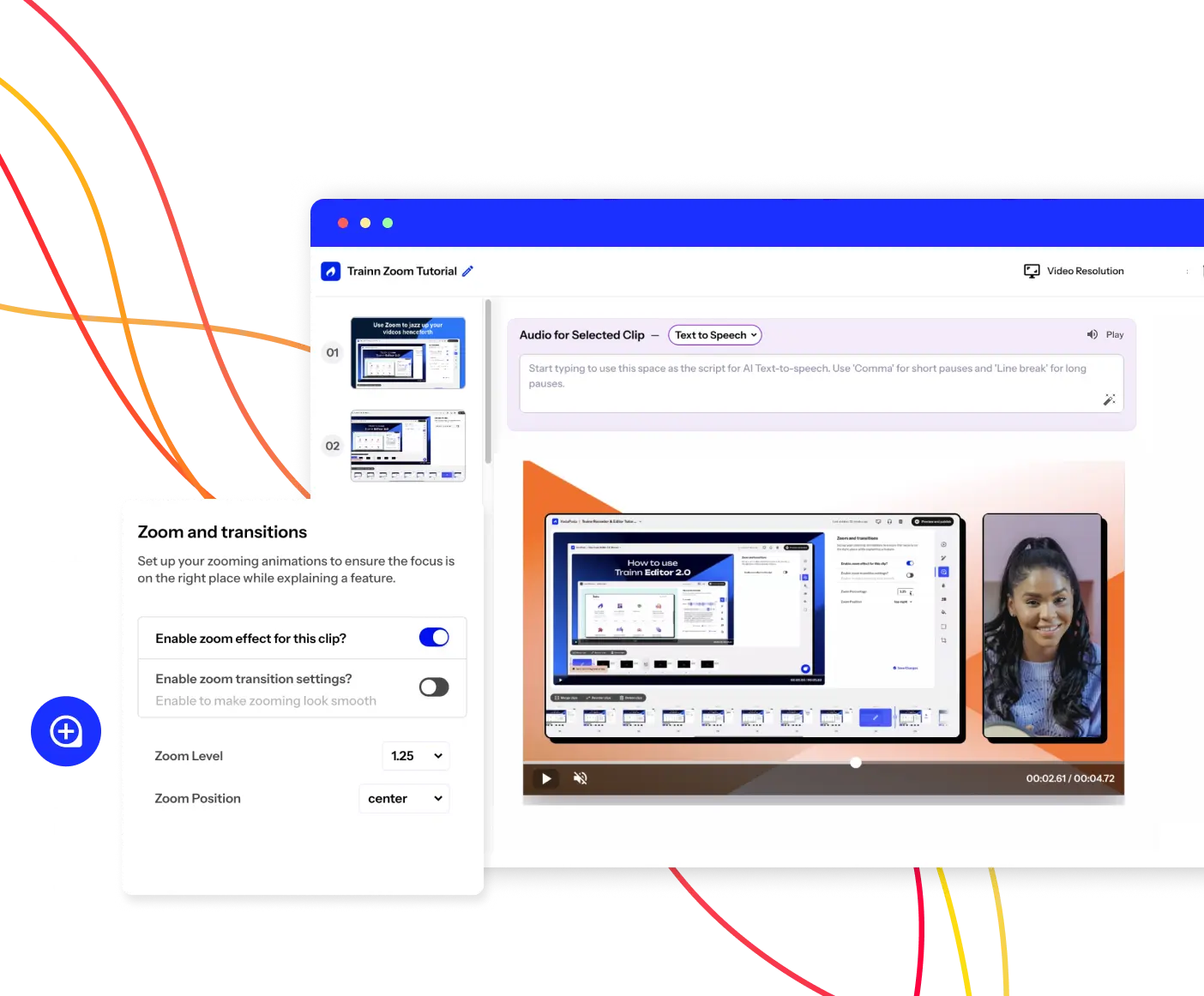- Features
- Resources
- Pricing
Create Stunning Product Videos with AI
Meet Trainn: An AI-powered video creation tool to create videos of your digital product in 5 minutes and at scale.
Free for 14-days. No credit card required.
Related terms
Embed Videos
What are Embed Videos?
Video embedding refers to inserting a playable video clip into a web page, document, or application using only a few lines of HTML code or URLs. This displays the video natively without needing separate video players or downloads.
Benefits of Embedded Video
Embedding videos directly into content unlocks powerful benefits:
- Enhanced Viewing Experiences-Visitors watch relevant videos without leaving your site or interrupting workflows. Videos play instantly within the context of your content for seamless consumption. This avoids disruptive pop-ups, redirects, or switching between windows. The embedded video keeps visitors engaged with your brand.
- Increased Engagement-Motion and sound in embedded videos capture attention and promote interaction. Movement, color, sound, and dynamic visuals stand out on the static page. This draws the eye, showcases your message in an inspiring medium, and keeps audiences interested in consuming more content.
- Reduced Bounce Rates-Embed videos so viewers consume more content rather than quickly clicking away. Bounce rate measures how often visitors leave rather than continuing to interact with your site. Embedded videos help improve site stickiness. Visitors watch clips, continue scrolling the page, and investigate related content more thanks to captivating embedded video.
- Responsive Design-Videos resize and reformat responsively across all devices and screens. Embed codes automatically detect screen size and orientation to optimize video playback. tablet or desktop layouts without manual updates.
How Video Embedding Works?
The embedding process includes:
- Create a video on AI video creation tools like Trainn.
- Generating an embed code or link.
- Adding the embed element to web pages or apps.
- Customizing display options like size, autoplay, etc.
- Publishing content with natively playable videos.
Types of Video Embeds
Common ways to embed video:
- Website embedding-Embed videos directly into blog posts, articles, etc.
- Social media embedding-Add video to social content without leaving platforms.
- Mobile app embedding-Include video capability in mobile and tablet apps.
- Email embedding-Embed videos into email marketing campaigns.
- PDF embedding -Insert videos into interactive PDF documents.
- Intranet/LMS embedding -Add video to internal platforms and learning systems.
Challenges of Video Embedding
Potential issues include:
- Broken embeds from link rot if videos are moved or deleted
- Embedding links from outside sources rather than your owned videos
- Inconsistent branding and styles from different embed tools
- Lack of captions and accessibility features
- No tracking or analytics on viewership and engagement
Choosing Video Embed Software
To effortlessly embed the video everywhere, use tools that offer:
- One-click embedding for videos, images, presentations, and documents directly into your content. Avoid wrestling with complex embed code.
- Universal embed code that displays media beautifully across all sites and apps. There's no need to generate unique embed snippets for each platform.
- Customizable embed features to tailor the viewer experience - adjust size, volume, playback speed, call-to-action overlays, and much more.
- Responsive mobile design so videos automatically resize and reformat for optimal viewing on any device or screen orientation. Videos look great on desktop and mobile.
- Detailed viewership analytics on video plays, completion rate, traffic sources, and other engagement metrics. Get data to optimize your video strategy.
- Secure video player to prevent downloads for full content control. Avoid unauthorized distribution.
With the right tools, you can effortlessly enhance any content by embedding dynamic videos for engagement. Focus on strategy rather than wrestling with coding.
FAQs
What sites allow video embedding?
Most social platforms, CMSs, intranets, and apps support embedded video. Some may require paid versions or permissions.
Does embedding affect SEO?
Yes, optimize with proper alt text, file names, and captions for each embed.
How do I embed videos responsively?
Use embed codes that dynamically resize videos for all devices. Set width as a percentage rather than fixed pixels.