- Features
- Resources
- Pricing
Customer Training Platform
for Modern Teams
Create product videos and step-by-step documentation, and launch your Knowledge Base or Academy —all without design and dev dependencies.

We didn't have a self-service resource for training customers. Now we have Buildops learning center built on Trainn.
Head of Support
Create Training Content in Minutes with Trainn AI
Record your screen and let Trainn AI turn them into professional-quality product videos and step-by-step documentation.
-
🎥
Product Videos: Trainn AI automatically turns your screen recording into a stunning product video with AI voiceover, zooms, spotlights, and captions.
-
📑
Product documentation Trainn AI turns your screen recording into step-by-step documentation with descriptions. Turn them into interactive walkthroughs with a click.
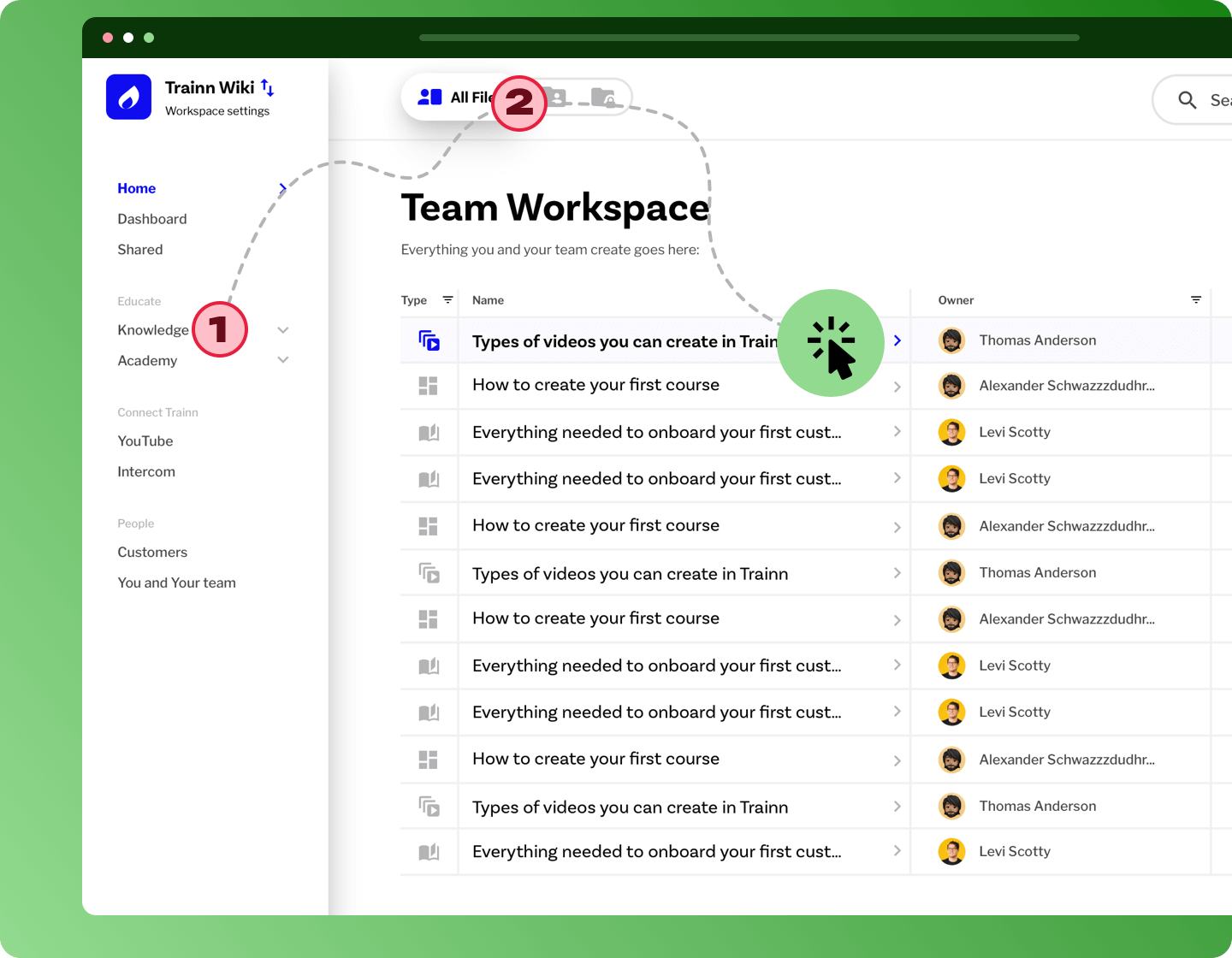
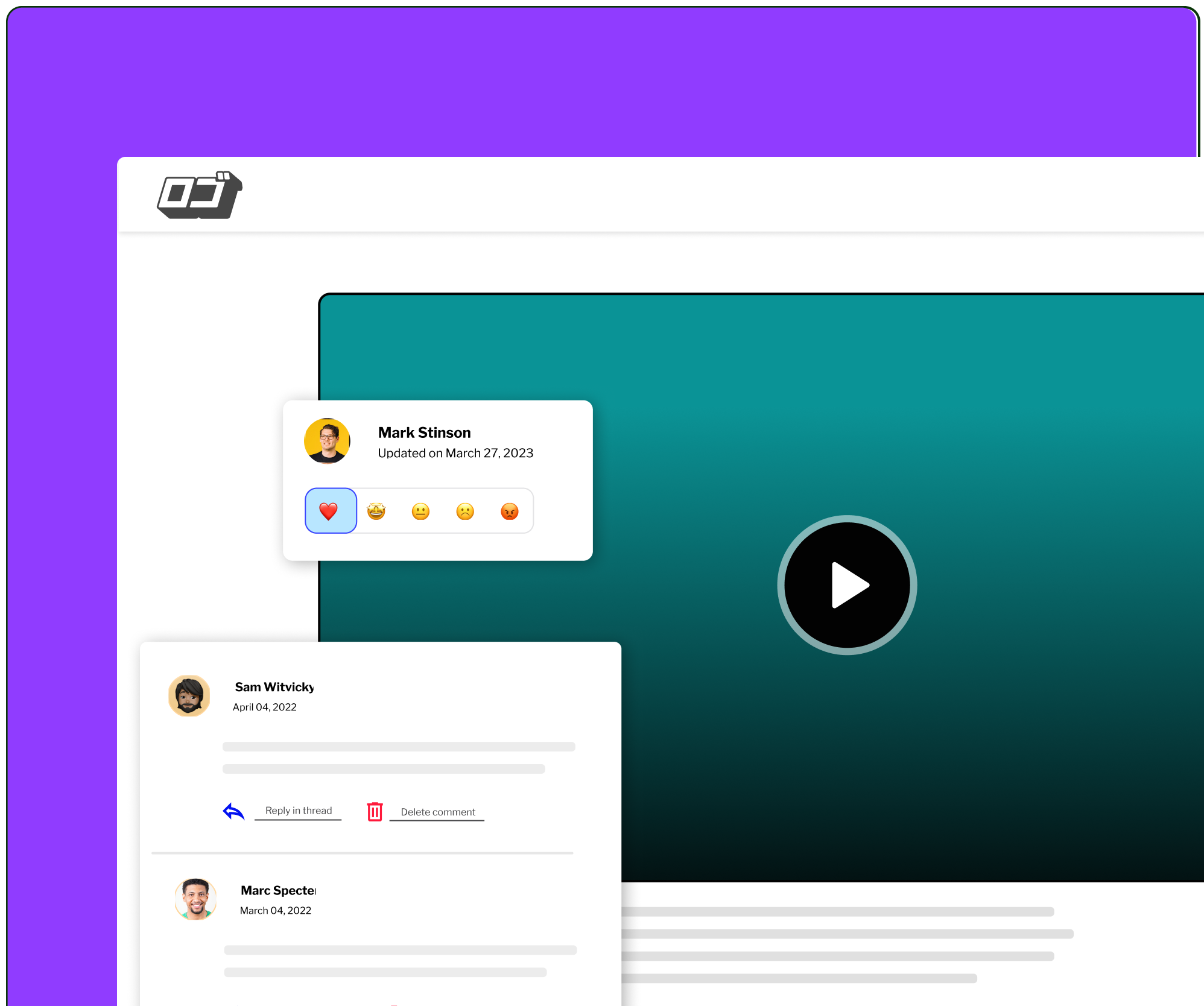
Launch Your Knowledge Base in Less than a Week
Create help content and launch your self-service Knowledge Base without writing a single line of code.
-
🗂
Choose to keep your Knowledge Base public or private (using SSO and SAML authentication) in one click.
-
⚙️
Personalize learning experience based on users’ login. Group users and offer content that speaks to them.
-
🕹️
Embed your Knowledge Base inside your product using our in-app Widget.
Your Customer Learning Library
Trainn’s state-of-the-art customer academy is all you need to create, deliver & manage powerful customer training programs
-
👨💼
Drive adoption at scale with unique onboarding experiences tailored to your customer's role, team, and company needs.
-
🏅
Keep your customers hooked with built-in assessments and reward users with completion certificates.
-
📈
Leverage advanced video and learner analytics to identify, track, and improve your customer training program.
-
🎨
Take complete control over the look & feel of your academy by customizing various brand assets , such as the domain, login page, colors, and logos.
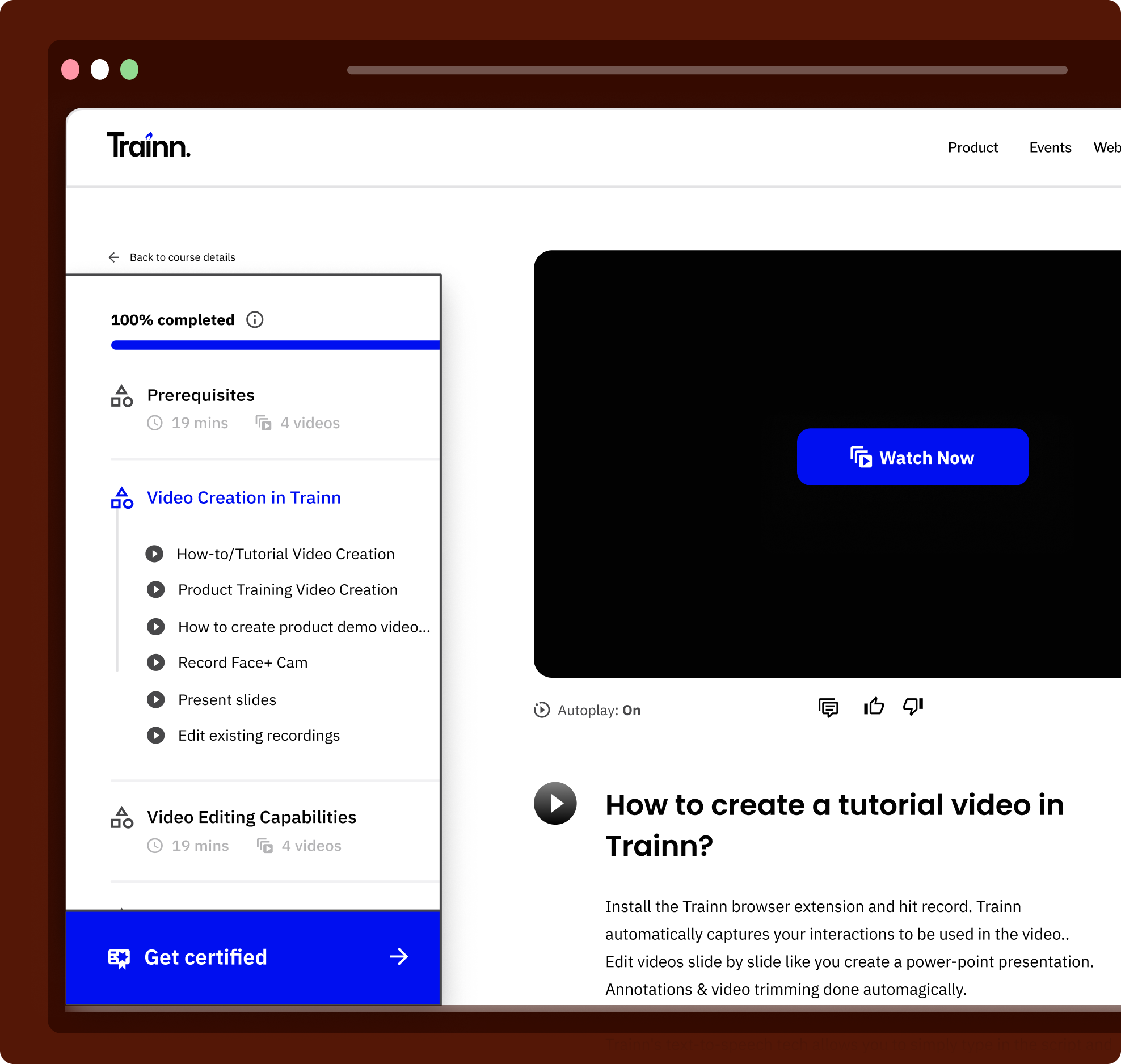
Decrease in video creation time
Reduction in 1:1 training time
Setup Knowledge Base/Academy
Create Customer Champions with Trainn
Educating customers without Trainn
Educating customers with Trainn
People are feeling more pressed for time. Our customers always ask for quick 1-minute tutorial videos to learn the product. It took exactly 45 days to create over 100 tutorial videos, review, and publish the Learning Center on Trainn. Now we have a self-serve resource that customers can lean on and learn from.
Head of Support
BuildOps

Ranked as G2's High Performing LMS for Customer Education





Likely to recommend
Quality of support
Ease of setup
Ease of use





