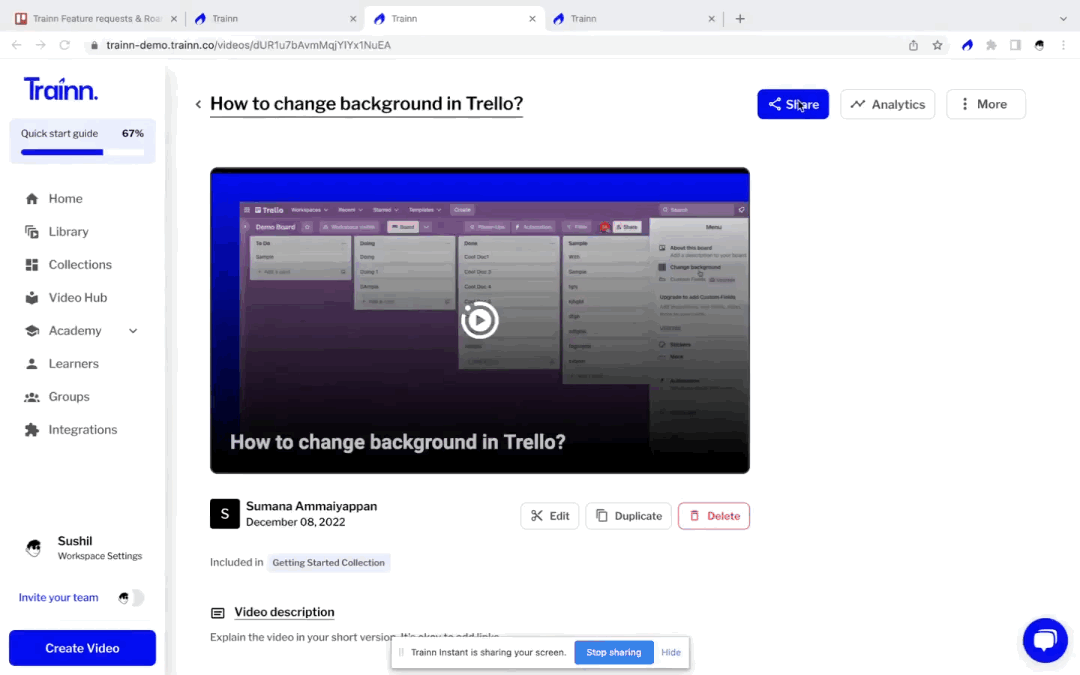- Features
- Resources
- Pricing
 HIGH PERFORMER WINTER 2022
HIGH PERFORMER WINTER 2022
Create a Professional Screen Recording
in 5 Mins
No editing or design skills required 😁
No credit card. No watermarks.
Turn the Chrome plugin on, walk through your screen, and let Trainn capture your step-by-step actions into a perfect video.
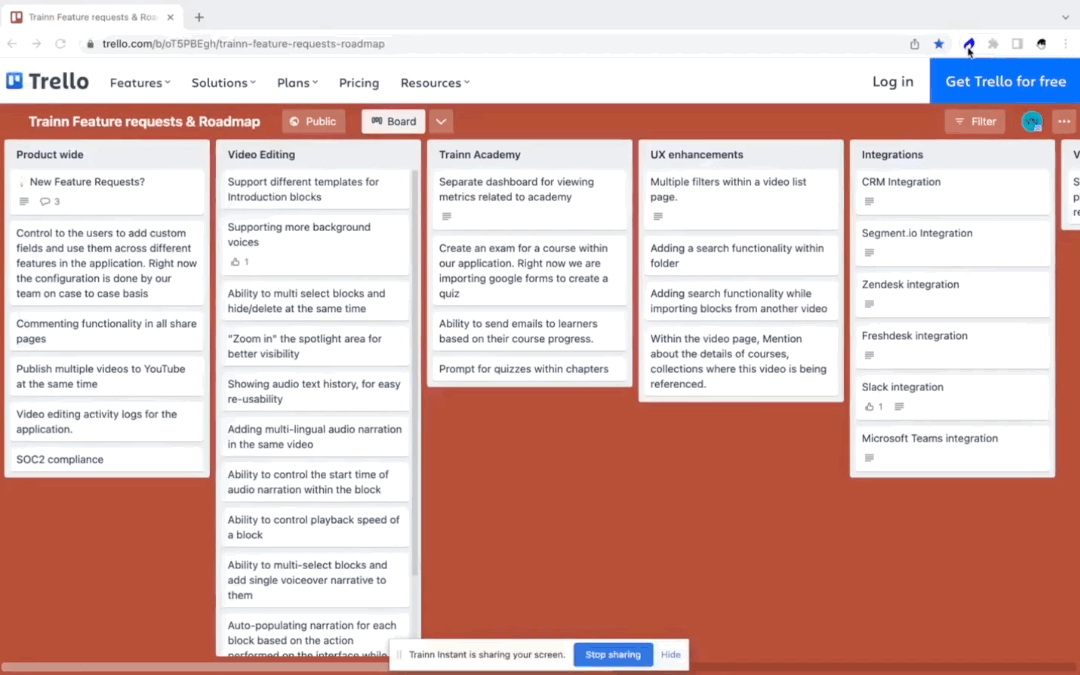
Add your text and watch the AI-powered converter turn your script into voice. Choose from a curated list of human voices and accents.
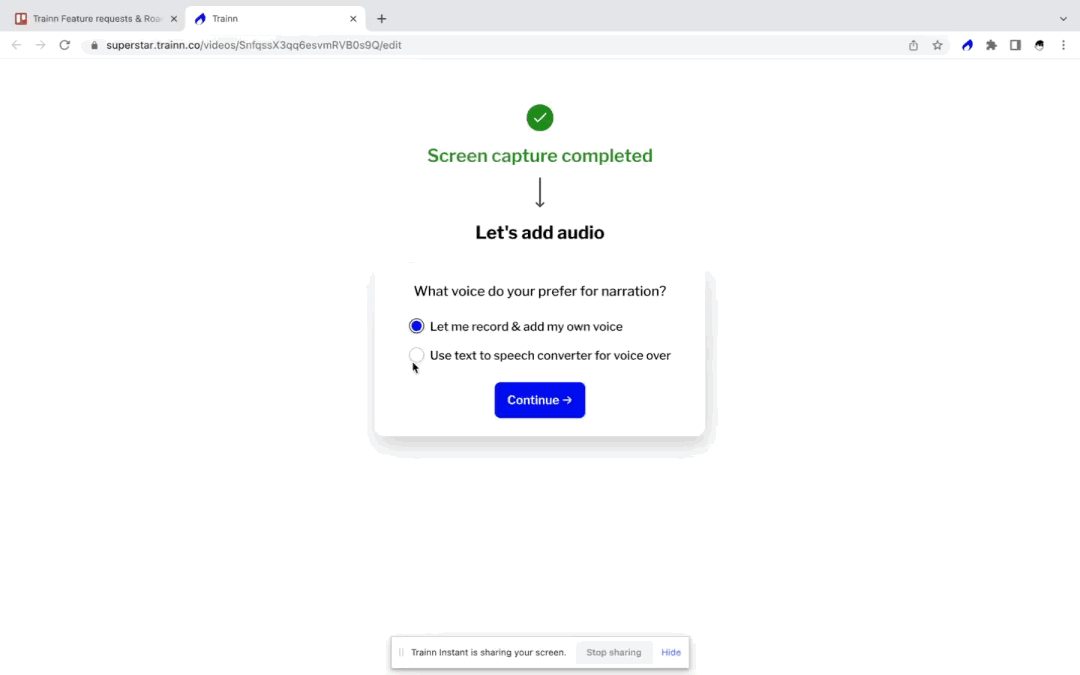
Use our slide-by-slide video editor to trim, blur, annotate screens, and apply custom branding.
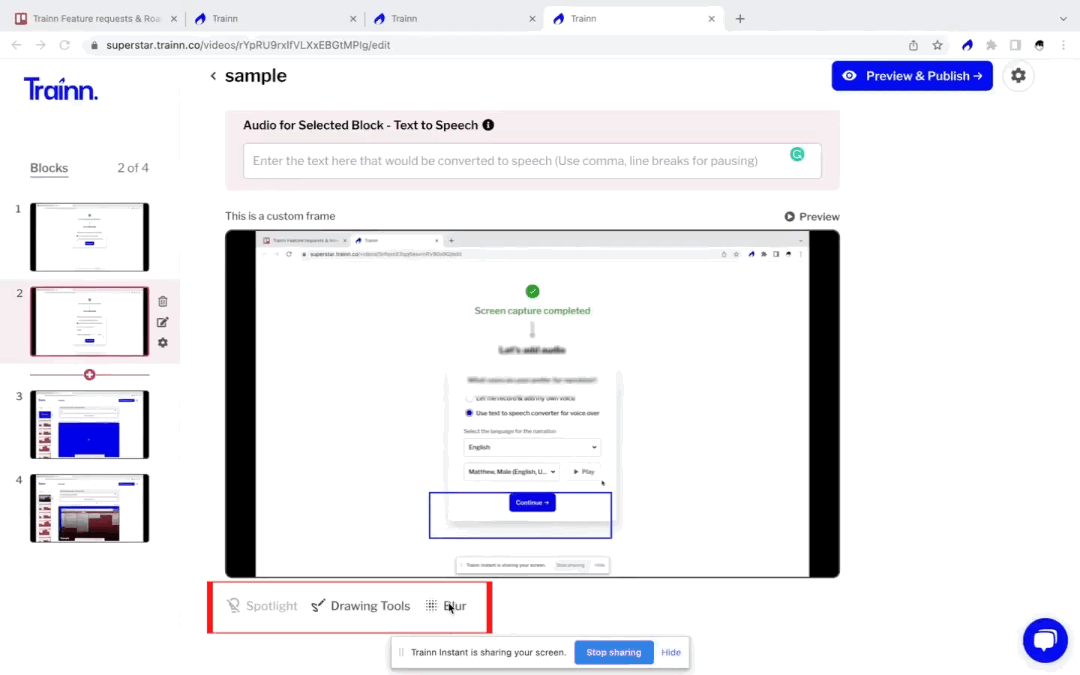
 RATED HIGH PERFORMER WINTER 2022 ON G2
What our customers say...
RATED HIGH PERFORMER WINTER 2022 ON G2
What our customers say...“My first video under 5 minutes.”
“Super simple to keep videos updated”
“Extremely user-friendly.”
“A wonderful support team”
“Hands down simpler than Loom and other video editing tools”
“We hold the fort with a lean team, because of Trainn”
Sign up and create unlimited screen recordings
Record your screen for free