How to Create a Dashboard in Zendesk?
Created with Trainn AI
Here's the step-by-step guide on how to create a dashboard in Zendesk:
1. Click on the grid icon in the top right corner of the navigation bar.

2. From the dropdown, click "Explore" to open the dashboards.

3. Click on "Create dashboard" in the navigation bar.

4. Select a pre-set dashboard or the "Blank Dashboard" and click "Select".

5. Click "Add to dashboard" on the right side of the screen.

6. In the sidebar, click on "Report" under Reporting data.

7. Select the reports you want to display.

8. In the dashboard, click on "Time filter" under Reporting data.
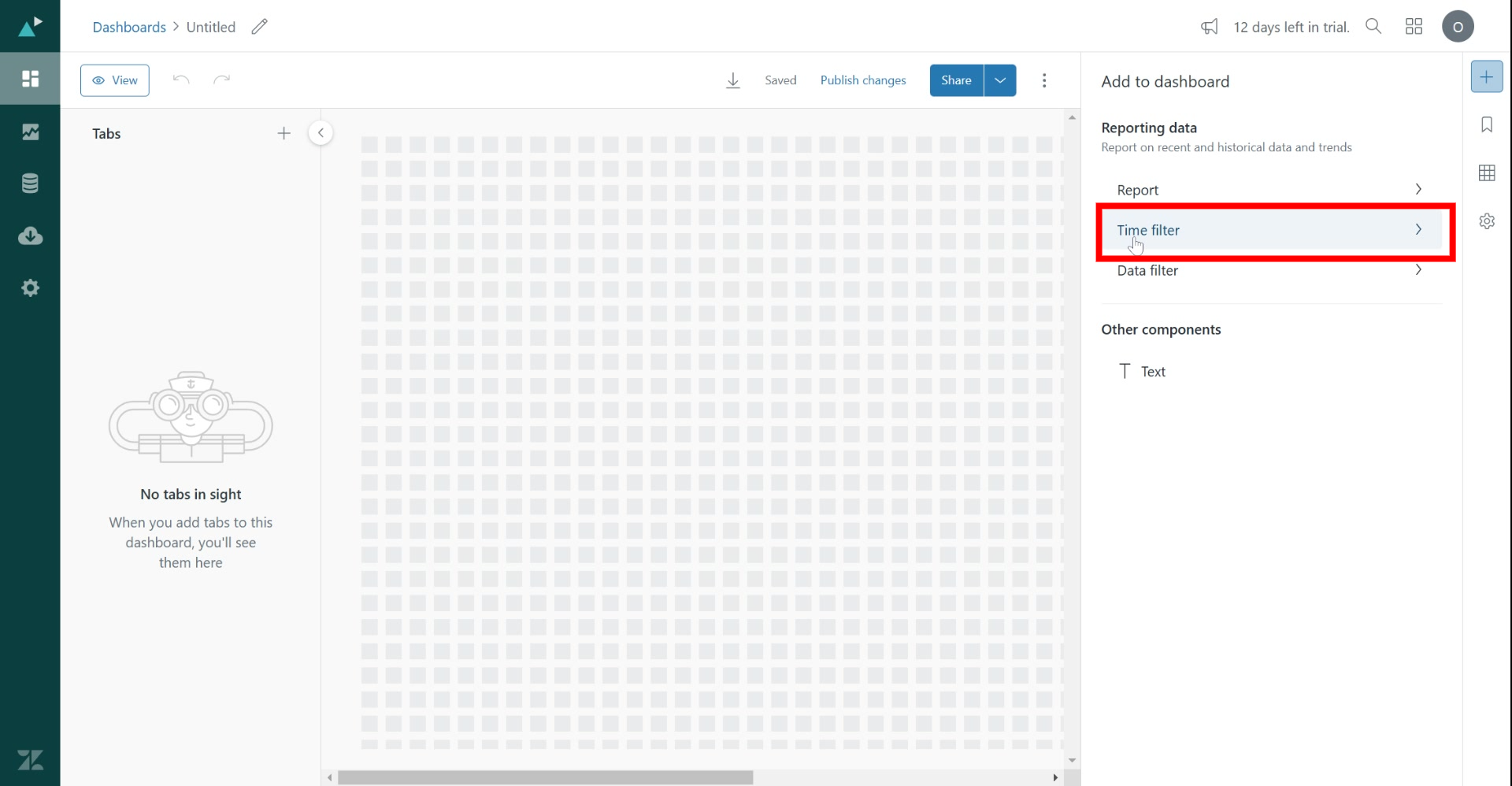
9. Select the time filters you want in the dashboard.
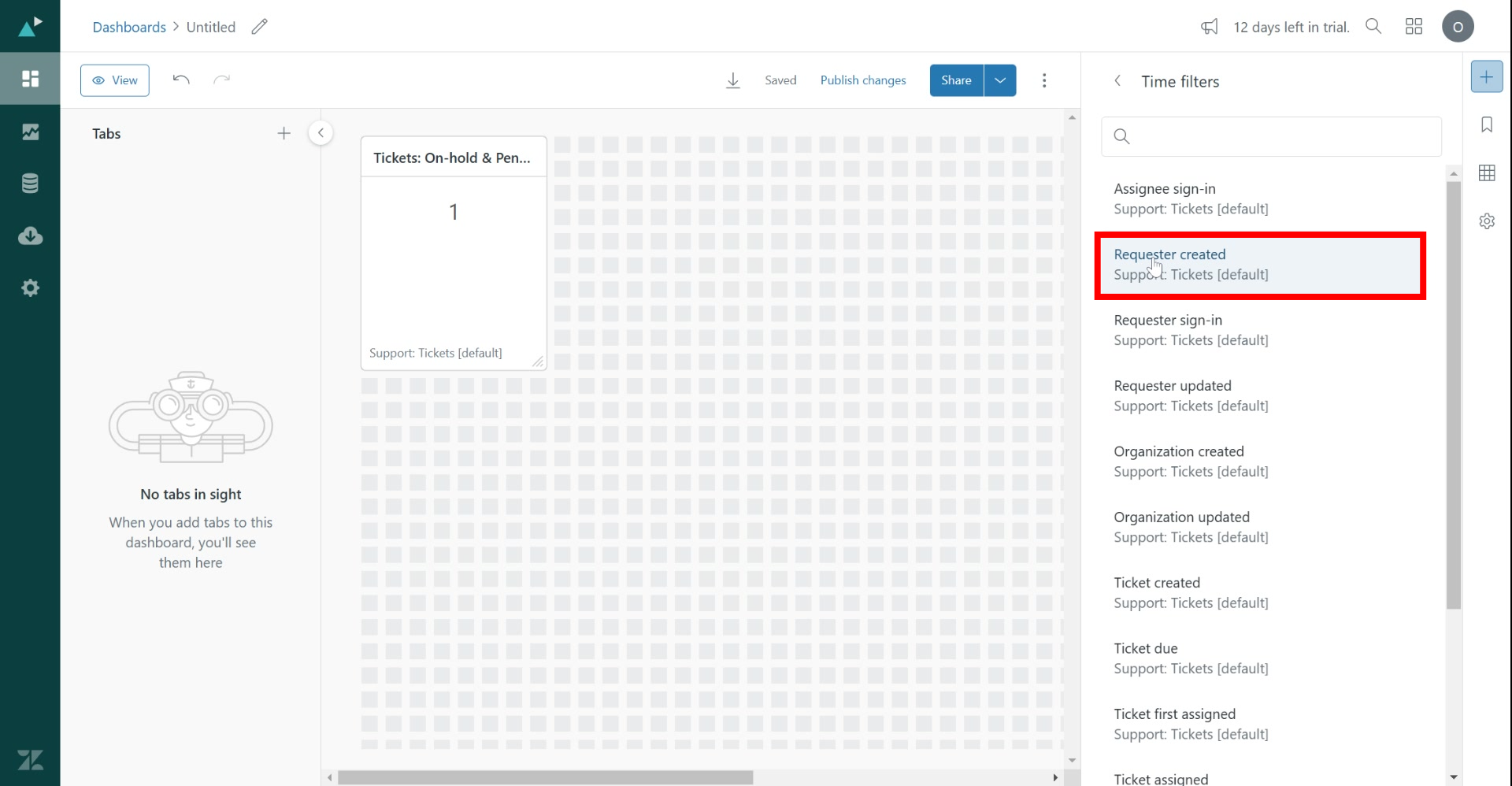
10. In the Reporting data section, click on "Data filter".

11. Select the data filters you want in the dashboard.

12. Select "Text" under "Other components" in the sidebar.

13. Move the text bar to a desired spot and click on the "Enter text" area to start typing.

14. Click the pencil icon next to "Untitled" in the navigation bar.

15. Update the dashboard with a new name.

16. Click on "Save" to save the new name.

17. Click on "Publish changes" in the navigation bar.

18. In the popup, click on "Publish changes".

Congrats! You have successfully created a Zendesk dashboard!




