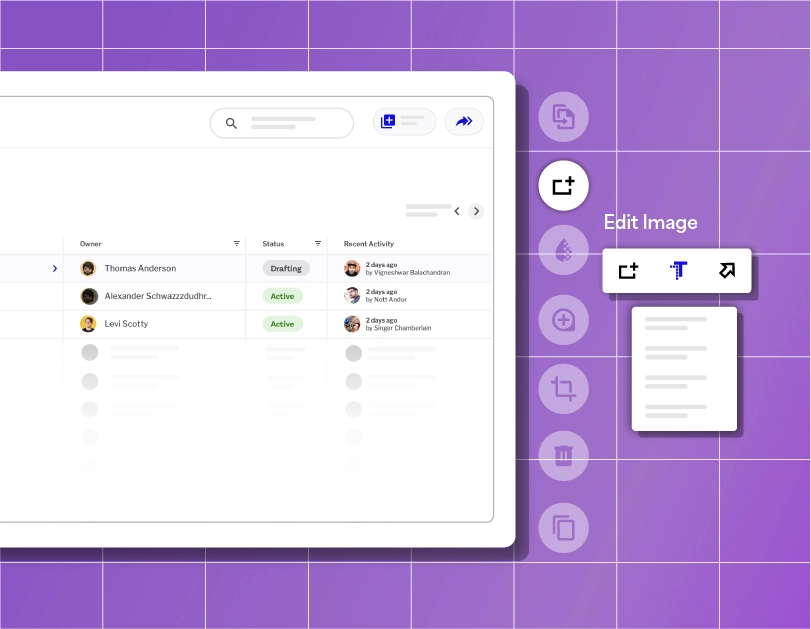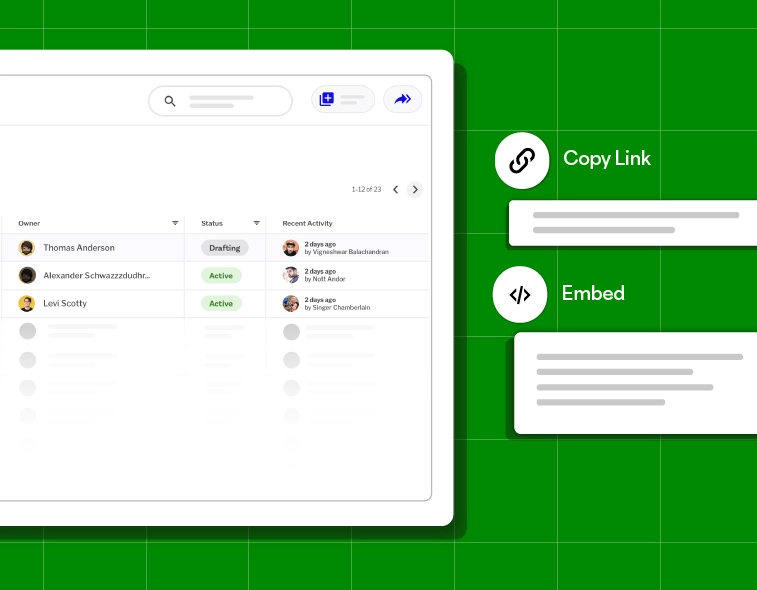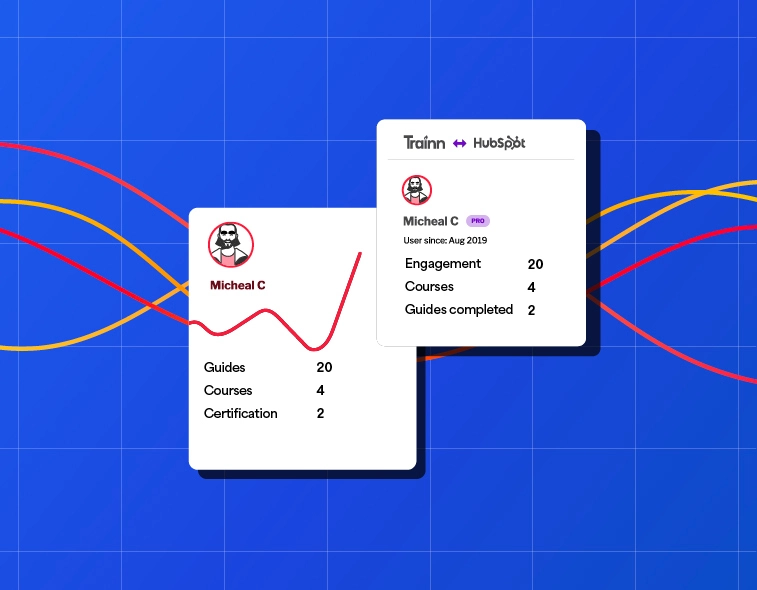- Features
- Resources
- Pricing
AI-Powered Software Instructional Manual
Create engaging software instructional manuals in minutes with Trainn. No design skills are required.
How to Generate Software Instructional Manuals in 5 Mins?
Record
Activate the Trainn extension and capture your work process. Trainn converts your interactions into an extensive instruction manual.
01Edit
Edit and customize the manual the way you want with Trainn’s robust features.
02Share / Embed
Share your instructional manual in 1 click. Or embed anywhere using the embed code.
03Don't Create From Scratch
Sign up for Trainn and get started with this pre-made software manual Template
Get Started with this Template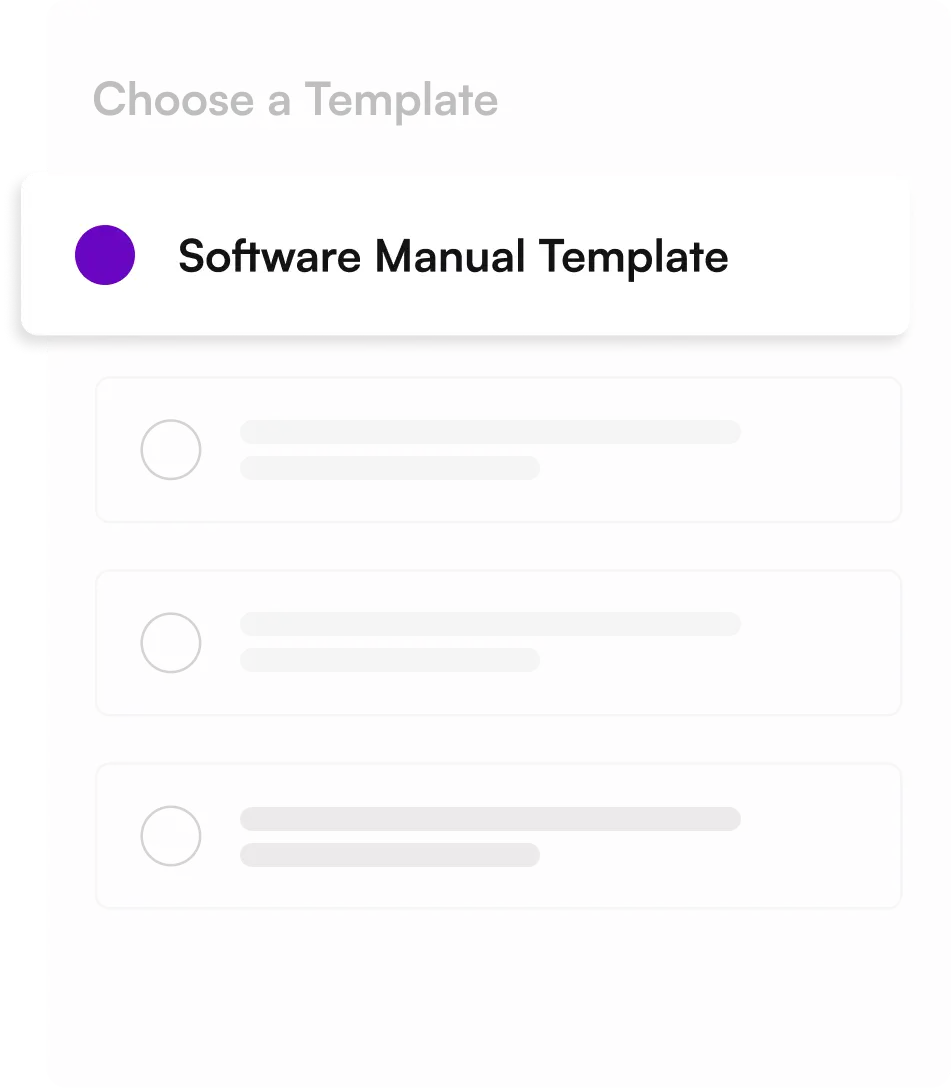
Create Instructional Manuals With Trainn’s Guides
Record your screen
Turn on the Trainn extension and record your screen effortlessly. Trainn’s Software Instructional Manual Generator automatically records your actions, learns from them, creates screenshots, writes thorough descriptions, and generates a shareable instructional manual.

Edit and customise
Share or embed
Analyze and improve

AI Features
to Create 100 Software Instructional Manuals at Scale
-
AI-Generated Instructional Manual Titles
Trainn analyzes your product interactions during screen recording. It generates a title that exactly explains the covered instruction.
-
Generate interactive Manual in Seconds
Provide your customers with interactive learning. You can convert your step-by-step instructions manual into an interactive one in a single click.
-
Automated spotlight
Trainn analyses your screen interactions and automatically adds spotlights to the important action items in each instruction.
4 Tips for Generating Software Instruction Manuals
Add a CTA
Customers read a knowledge base article to resolve a query about your product. Add relevant CTA to drive them to the ideal next step.
01User-Centric Design
Use consistent formatting throughout the document, including fonts, colors, and spacing, to enhance readability and professionalism.
02Incorporate Human Expertise
Craft manuals with a user-centric approach. Prioritize intuitive navigation, clear visuals, and friendly language for enhanced comprehension and usability.
03Include Glossary
Include a glossary of terms at the end of your manual to define technical terminology and ensure clarity for users.
04People are feeling more pressed for time. Our customers always ask for quick 1-minute tutorial videos to learn the product. It took exactly 45 days to create over 100 tutorial videos, review, and publish the Learning Center on Trainn. Now we have a self-serve resource that customers can lean on and learn from.
Head of Support
BuildOps

Other AI-powered Tools from Trainn
asked questions
What is a software instructional manual?
A software instructional manual is a comprehensive guide that provides users with detailed instructions and information on how to effectively use a specific software application or system. These manuals typically include step-by-step tutorials, explanations of key features and functionalities, troubleshooting tips, and other resources to help users optimize their interaction with the software. AI-powered tools automate software instructional manual creation most of the time, ensuring visually appealing, easy-to-navigate content tailored to audience needs.
What strategies can I use to make my software instructional manual more engaging and interactive?
How do I strike a balance between comprehensive coverage and concise presentation in my software instructional manual?
A software instructional manual is a comprehensive guide that provides users with detailed instructions and information on how to effectively use a specific software application or system. These manuals typically include step-by-step tutorials, explanations of key features and functionalities, troubleshooting tips, and other resources to help users optimize their interaction with the software. AI-powered tools automate software instructional manual creation most of the time, ensuring visually appealing, easy-to-navigate content tailored to audience needs.