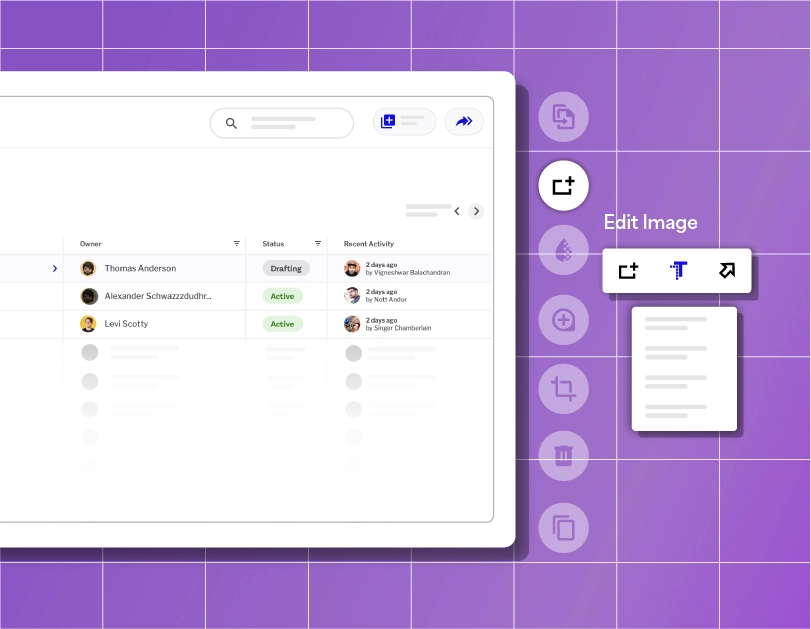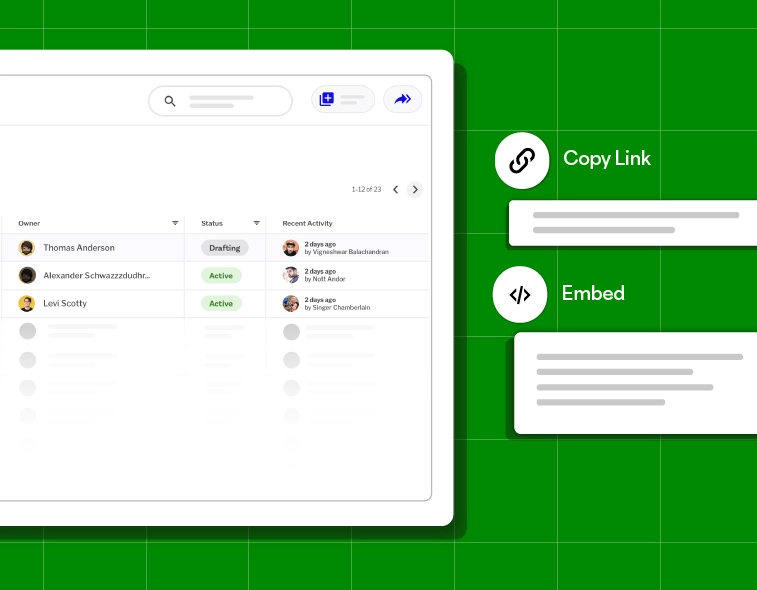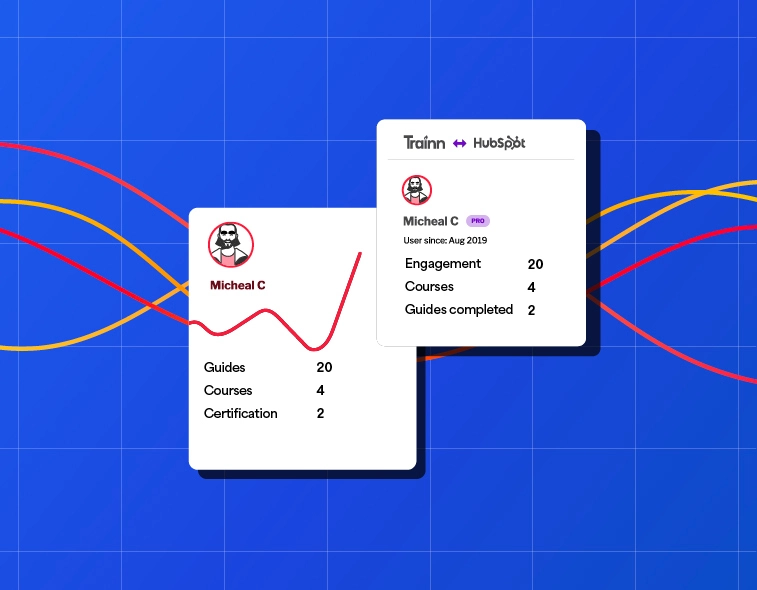- Features
- Resources
- Pricing
AI-Powered Workflow Documentation Generator
Use Trainn Guides to create sleek and streamlined workflow documents to assist employees and customers at every step of your business processes.
How to Generate a Workflow Documentation in 5 Mins?
Record
Turn on your Trainn extension record your workflow. Trainn automatically captures your interactions into a brand-new workflow document.
01Edit
Edit your workflow documentation with a professional touch with Trainn’s advanced features.
02Share / Embed
Share your workflow documentation in 1 click. Or copy+paste the embed code in any place.
03Create a Workflow Documentation with Trainn's Guides
Record your screen
Turn on the Trainn extension and record your screen. Trainn will automatically generate screenshots, write titles, and descriptions, and deliver a well-organized documentation workflow.

Edit and customise
Share or embed
Analyze and improve

Powerful Features to Create 100+ Workflow Documentation at Scale
-
AI-Generated Workflow Documentation Titles
Trainn analyzes your product interactions during screen recording. It generates a title that exactly explains each step.
-
Generate Instant Interactive Manuals in Seconds
Provide your customers with well-organized, interactive documents. You can achieve this by transforming your documents into interactive walkthroughs in one click.
-
AI-Generated Automated Spotlights
For every screenshot rendered, Trainn's intelligent AI automatically adds a spotlight to the important area in each step.
4 Tips for Creating a Workflow Documentation
Prioritize your workflows
Focus on documenting the most critical and frequently used processes first. These will have the biggest impact on your organization's efficiency and productivity.
01Involve your team
Involve with the individuals directly involved in the workflows you're documenting. Their first-hand knowledge and feedback ensure accuracy and comprehensiveness.
02Regularly review and update
Workflows can evolve, so periodic documentation reviews and updates are crucial for relevance. Utilizing analytics and reporting can simplify this process.
03Leverage visual elements
Incorporate screenshots, diagrams, and other visual aids to make your workflow documentation more engaging and easier to understand.
04People are feeling more pressed for time. Our customers always ask for quick 1-minute tutorial videos to learn the product. It took exactly 45 days to create over 100 tutorial videos, review, and publish the Learning Center on Trainn. Now we have a self-serve resource that customers can lean on and learn from.
Head of Support
BuildOps

Other AI-powered Tools from Trainn
asked questions
What is a workflow documentation generator?
A workflow documentation generator is a powerful tool that helps businesses and individuals create comprehensive documentation for their operational processes. This type of software allows you to capture the step-by-step details of your workflows, making it easier to train new team members, onboard customers, share best practices with the team, address customer queries, and more.
How much time can a workflow documentation generator save?
How do I track the usage and effectiveness of my workflow documentation?
A user manual is a guidebook that a user is given to ensure they are utilizing a system, product, or service correctly. It is sometimes referred to as a user handbook or instruction manual. These documents include comprehensive details on several topics, including functions, standards and norms, troubleshooting techniques, and more.