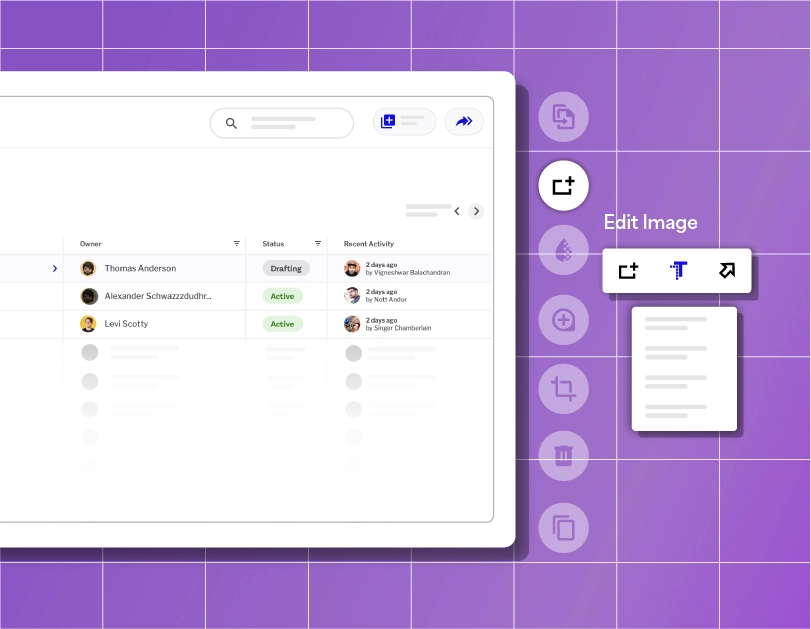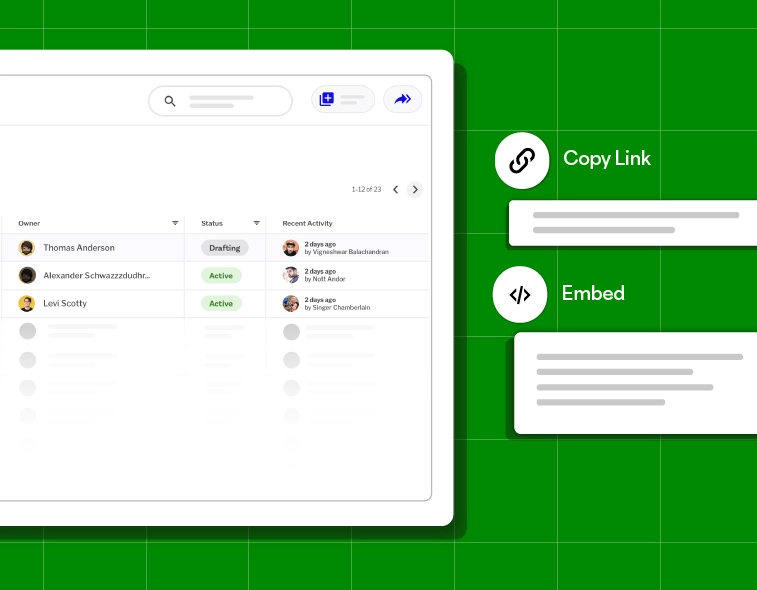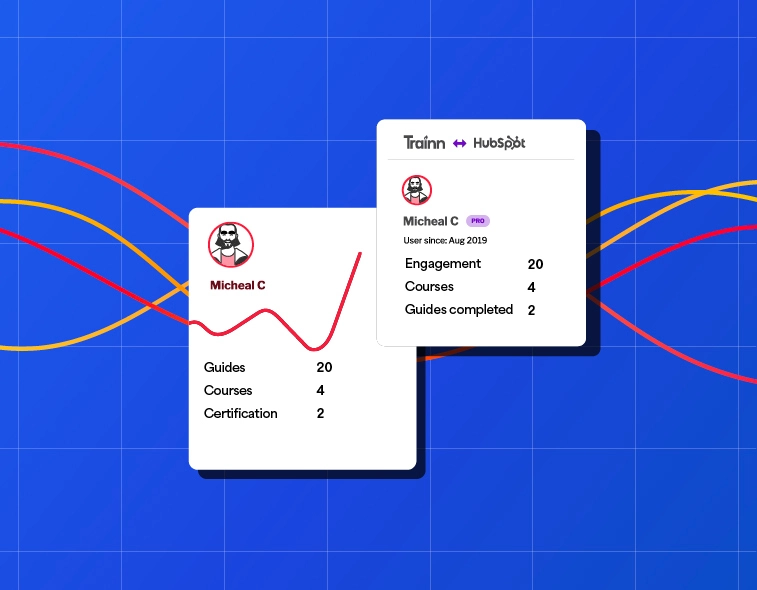- Features
- Resources
- Pricing
AI Document Generator
Stop writing lengthy documents for your company’s processes. Create and share professional-quality AI Documents in minutes with Trainn Guides.
How to Generate AI Documents Within 5 Mins?
Record
Turn on your Trainn extension record your process. Trainn captures your interactions and generates a sleek document.
01Edit
Customize your documents to meet your brand theme. Blur sensitive data.
02Share / Embed
Share AI documents in 1 click. Copy and paste code to embed anywhere.
03Generate AI Documents With Trainn’s AI Document Generator
Record your screen
Turn on the Trainn extension and record your screen effortlessly. Trainn’s Document Generator automatically captures your actions, generates screenshots, and provides detailed descriptions, resulting in a refined document.

Edit and customise
Share or embed
Analyze and improve

Powerful Features
to Create 100+ Documents at Scale
-
AI-Generated Document Titles
Trainn intelligently analyzes your product interactions during screen recording.. It generates a title that exactly explains the document and sub-heading.
-
Generate Interactive AI Documents in Seconds
Trainn offers interactive organized documents to your customers. To achieve this, simply click to transform your documents into interactive walkthroughs.
-
AI-Generated Spotlights
Trainn analyses your screen interactions and automatically adds spotlights to the important action items in each step.
4 Tips for Generating AI Documents
Prioritize Clarity and Simplicity
Focus on creating content that is easy to understand, avoiding unnecessary jargon or complexity.
01Use Your Brand Theme
Incorporate your brand's visual theme, including colors, fonts, and logos, throughout the document's design.
02Listen to User Feedback
Regularly assess document effectiveness and get full insights on user feedback. Identify areas for improvement clarity, engagement, usability, accuracy, and relevance.
03Add CTA
Customers always open and read your document to resolve a product issue, include a relevant CTA at the end to guide them to the next step.
04People are feeling more pressed for time. Our customers always ask for quick 1-minute tutorial videos to learn the product. It took exactly 45 days to create over 100 tutorial videos, review, and publish the Learning Center on Trainn. Now we have a self-serve resource that customers can lean on and learn from.
Head of Support
BuildOps

Other AI-powered Tools from Trainn
asked questions
What is an AI document generator?
An AI document generator is a tool that utilizes artificial intelligence to streamline the creation of professional-quality documents, such as user manuals, product guides, and standard operating procedures. It automates the content generation, formatting, and customization, saving time and ensuring high-quality, consistent output.
What customization options does Trainn offer for my documents?
How can I measure the impact of my Trainn-generated AI documents?
An AI document generator is a tool that utilizes artificial intelligence to streamline the creation of professional-quality documents, such as user manuals, product guides, and standard operating procedures. It automates the content generation, formatting, and customization, saving time and ensuring high-quality, consistent output.