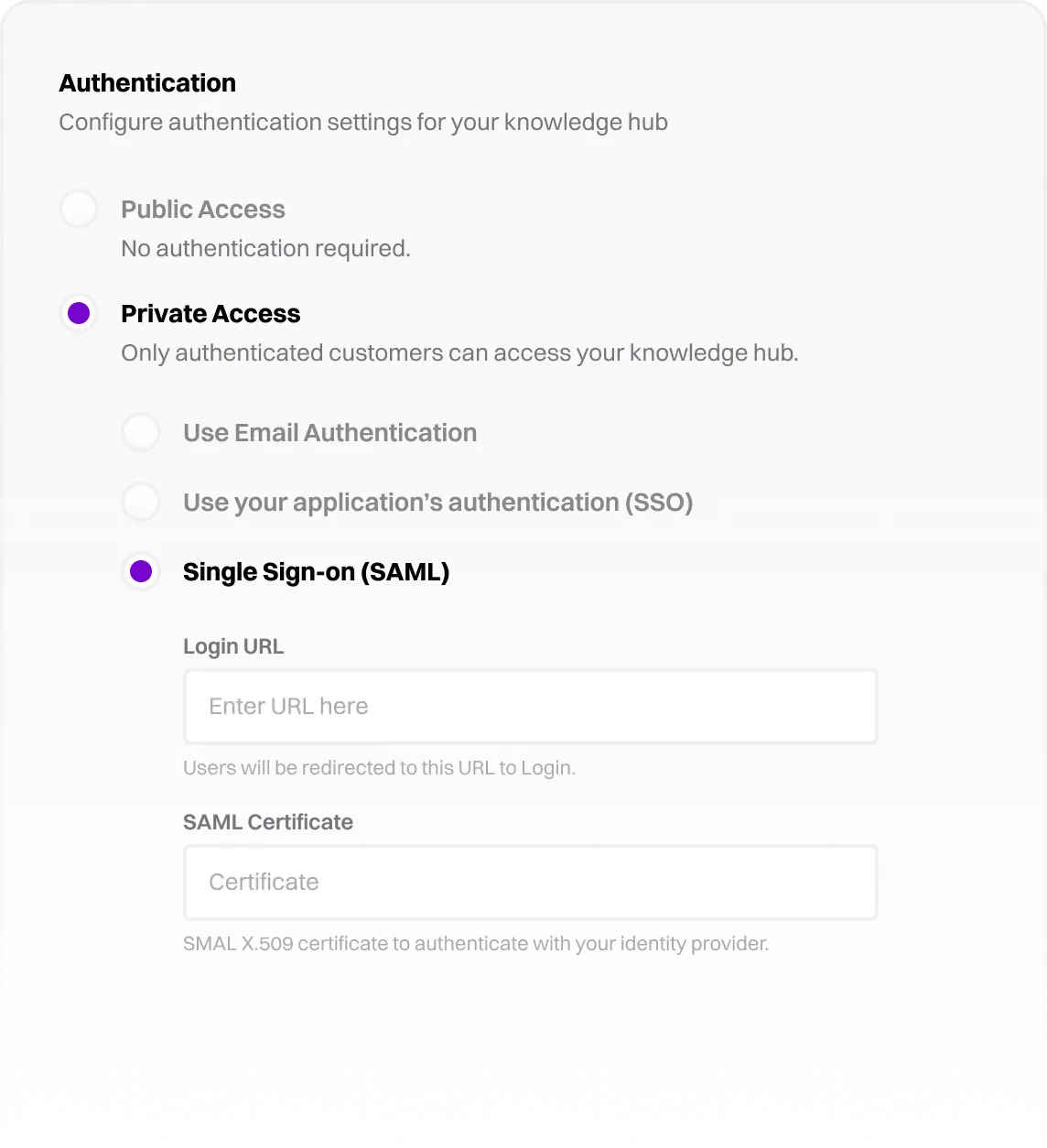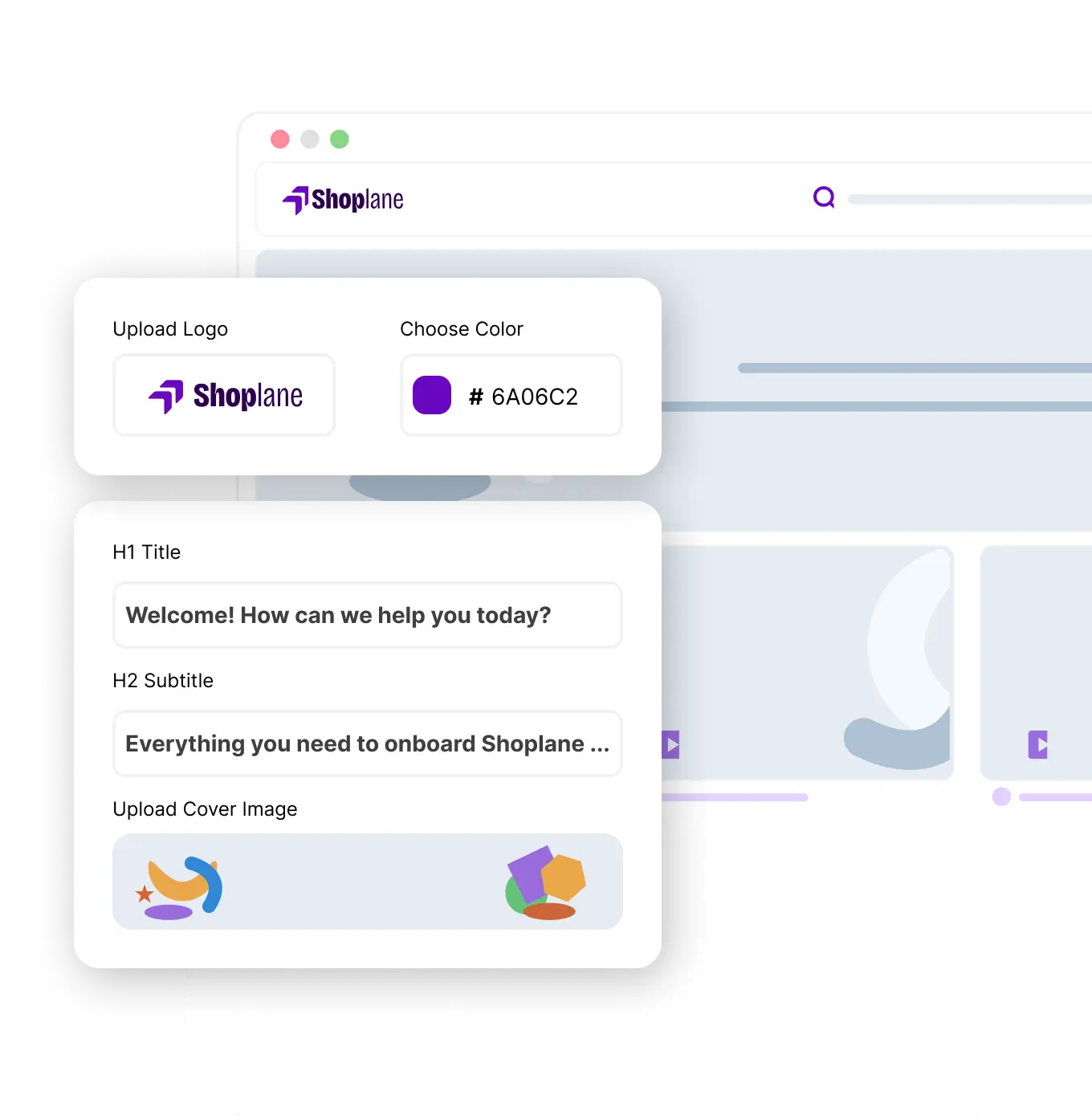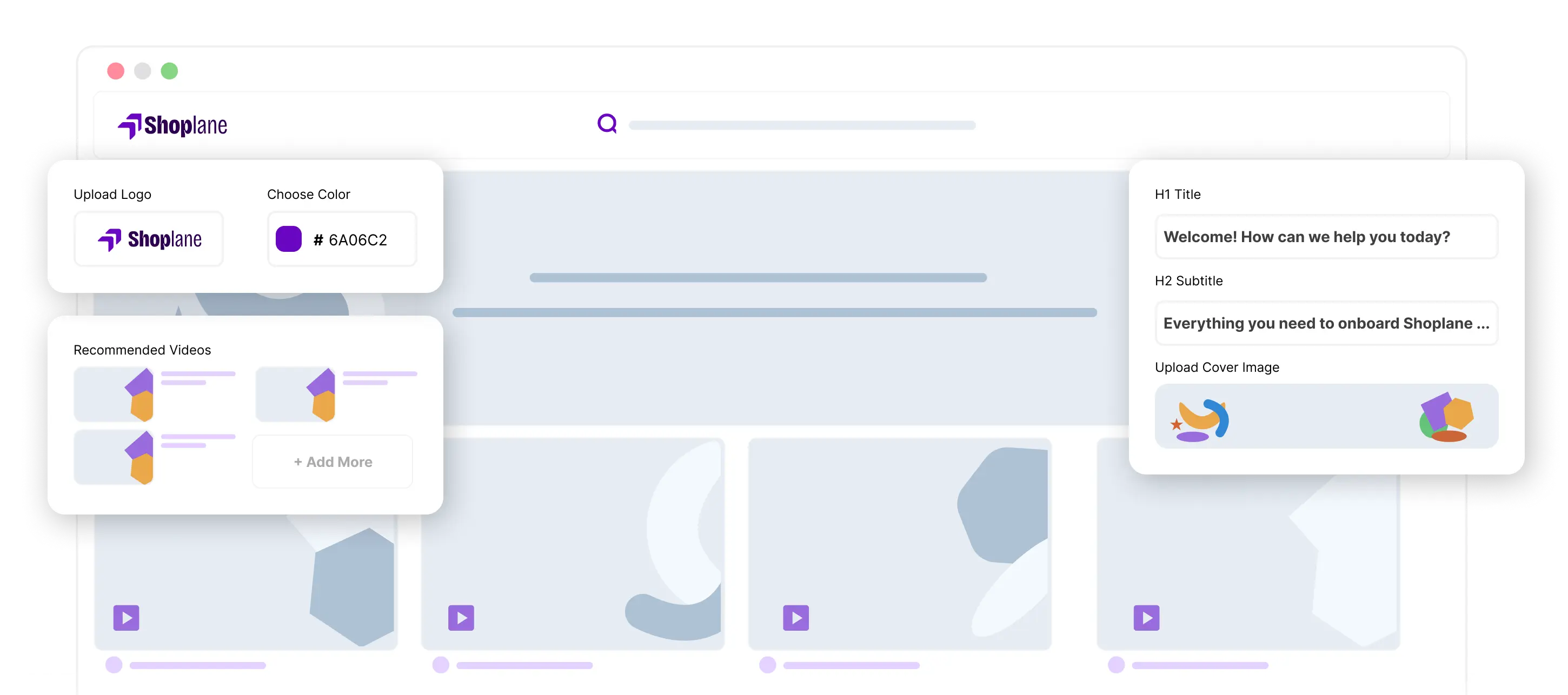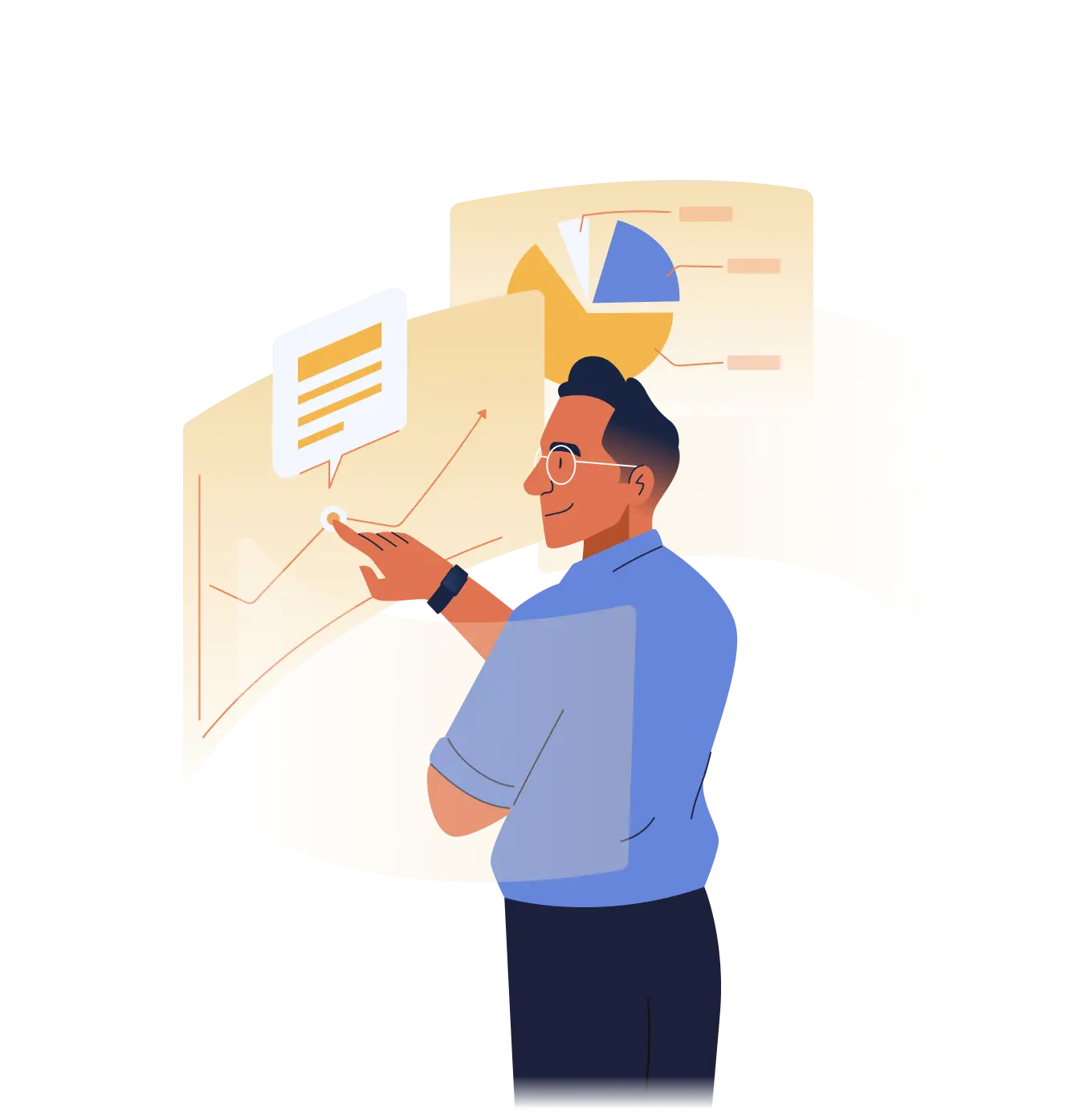- Features
- Resources
- Pricing
AI Knowledge Base
Free up your support team from manual work.
Trainn AI helps you create help videos and guides
faster and
set up an AI Knowledge Base without writing any code.
How to Build an AI Knowledge Base in 4 Steps?
Create content
Trainn’s AI authoring software helps you create help videos, how-to guides , and articles faster, without any design dependencies.
01Decide authentication
Change your AI Knowledge Base access to public or private with just one click. Allow users to log in with SSO and SAML authentication.
02Customize
Brand your Knowledge Base with your logo, colors, and fonts. Set up a custom domain for your AI Knowledge Base.
03Publish
Embed your AI Knowledge Base both in-app and on your site for faster and more contextual responses to customer queries.
04Use Trainn to Setup an AI Knowledge Base with Help Content
Create help content
Trainn AI helps you create three types of content to power your AI Knowledge Base
1. Create articles using our WYSIWYG editor.
2. Create help videos with AI voiceovers in multiple languages.
3. Create step-by-step how-to guides and interactive guides.
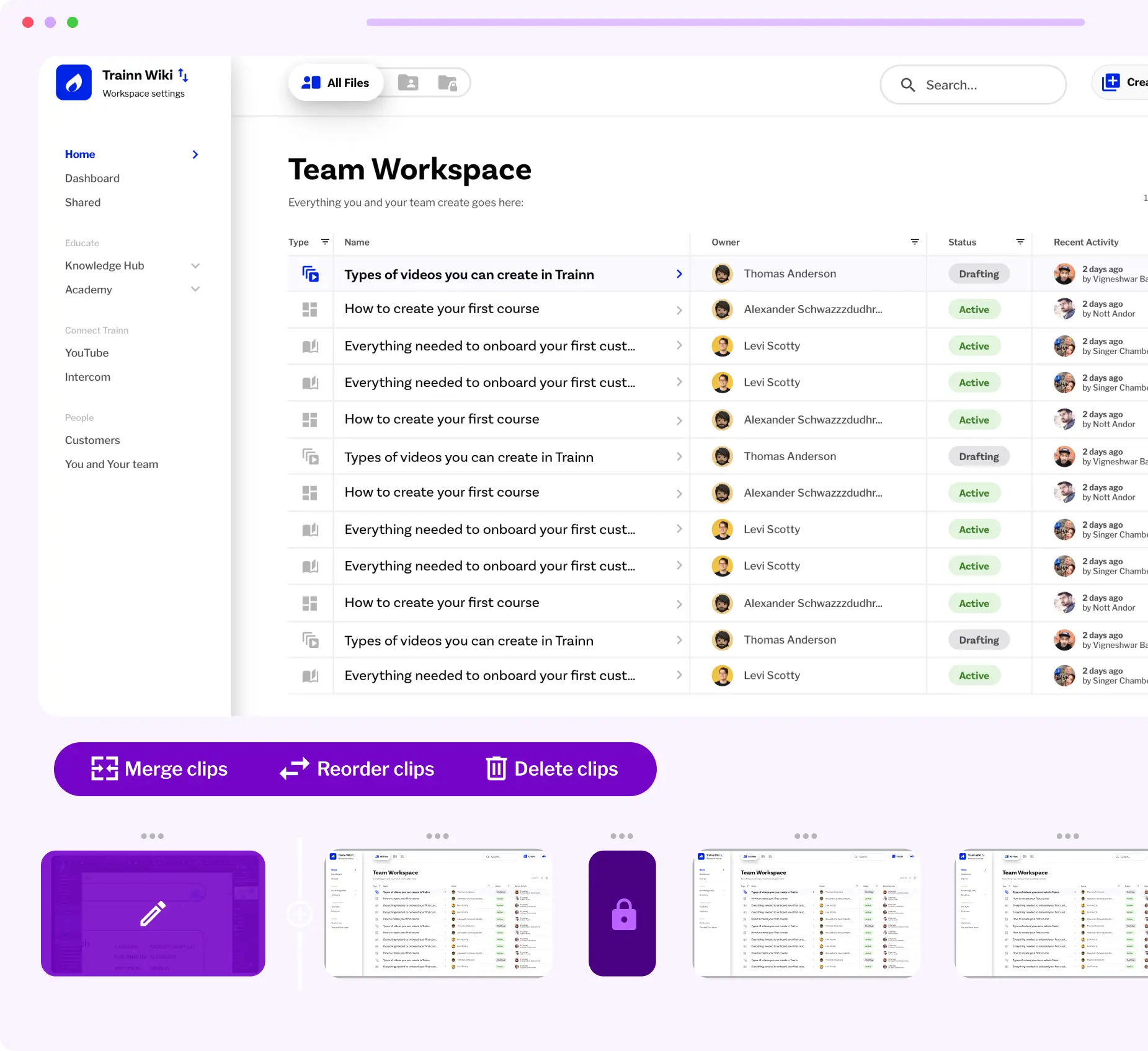
Setup your Knowledge Base
Personalize the support experience
Launch In-app Help Widget
Analyze and improve
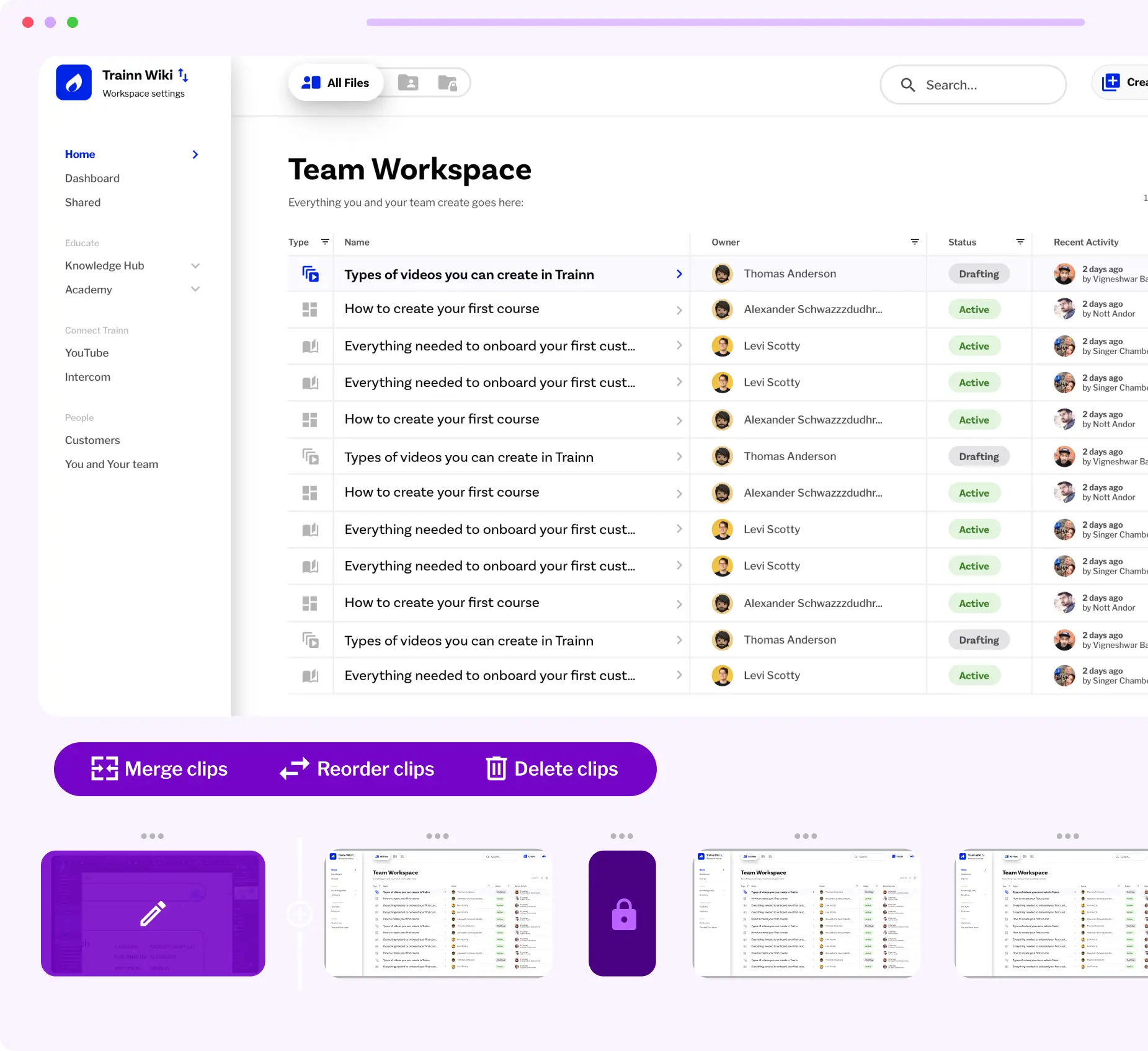
Powerful Features of the
Trainn AI Knowledge Base
-
Use AI Voiceovers
Recording your voice for 100+ help videos can be exhausting. Instead, Trainn automatically generates AI voice-overs based on the steps you performed in your video.
-
Create Help Videos in Multiple Languages
You can generate a video with an English voiceover and clone it into 20+ languages in one click. Launch a multilingual AI Knowledge Base without hiring voice artists.
-
Relevant Content Recommender
Trainn’s AI Knowledge Base automatically handpicks and recommends relevant content for users to watch or read.
-
Keep 100s of Your Help Videos Up-to-date
Keep content updated with the latest feature releases using the update-on-the-go feature. You don’t have to re-create or change URLs.
-
Automatic AI Summaries and Titles
Trainn automatically creates contextual titles and summaries for your videos and guides. This makes your help content indexable by Google and drives organic traffic through SEO.
-
Automatic Zooms and Spotlights
Trainn automatically adds zoom, transitions, and spotlights to enhance your videos and guides. This helps users pay attention to critical steps.
-
AI-powered Knowledge Base Search
Trainn’s AI-powered search functionality enhances query results by understanding user intent, and context.
4 Tips to Get the Most out of Your AI Knowledge Base
Avoid jargon in your help content
Avoid technical jargon to prevent confusing customers. Use simple language and explain complex terms when needed.
01Regularly update your content
Keep up with product updates, policy changes, and customer feedback, and regularly update your content to ensure it stays accurate.
02Track tickets resolved on first contact
Measure tickets solved in a single response by sending a knowledge base video/article/guide. A higher number suggests you can offer more self-service support initiatives for your customers.
03Ensure Accessibility
Use AI capabilities to improve accessibility for your help content, like automatically generated subtitles and multi-lingual AI videos for customers across different geographies.
04People are feeling more pressed for time. Our customers always ask for quick 1-minute tutorial videos to learn the product. It took exactly 45 days to create over 100 tutorial videos, review, and publish the Learning Center on Trainn. Now we have a self-serve resource that customers can lean on and learn from.
Head of Support
BuildOps

Other AI-powered Tools from Trainn
asked questions
How can a generative AI Knowledge Base improve knowledge management?
A generative AI Knowledge Base can make managing information for customer support easier by quickly creating help content and answering questions accurately. It learns from existing data to provide up-to-date and relevant answers, saving time for support teams and ensuring customers have access to the most accurate answers.
What are the advantages of an AI Knowledge Base compared to a traditional Knowledge Base?
What is an example of an AI-based Knowledge Base?
A generative AI Knowledge Base can make managing information for customer support easier by quickly creating help content and answering questions accurately. It learns from existing data to provide up-to-date and relevant answers, saving time for support teams and ensuring customers have access to the most accurate answers.