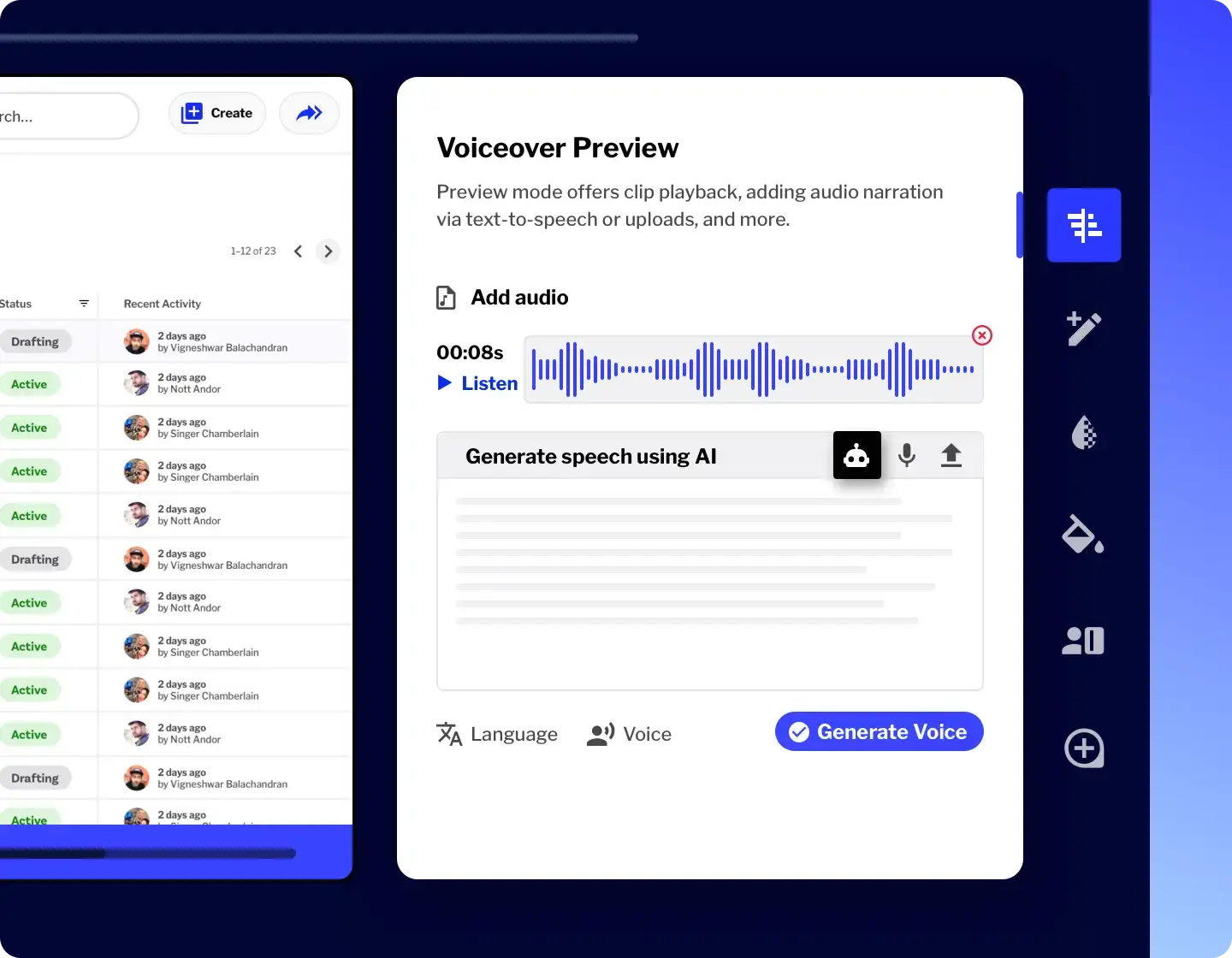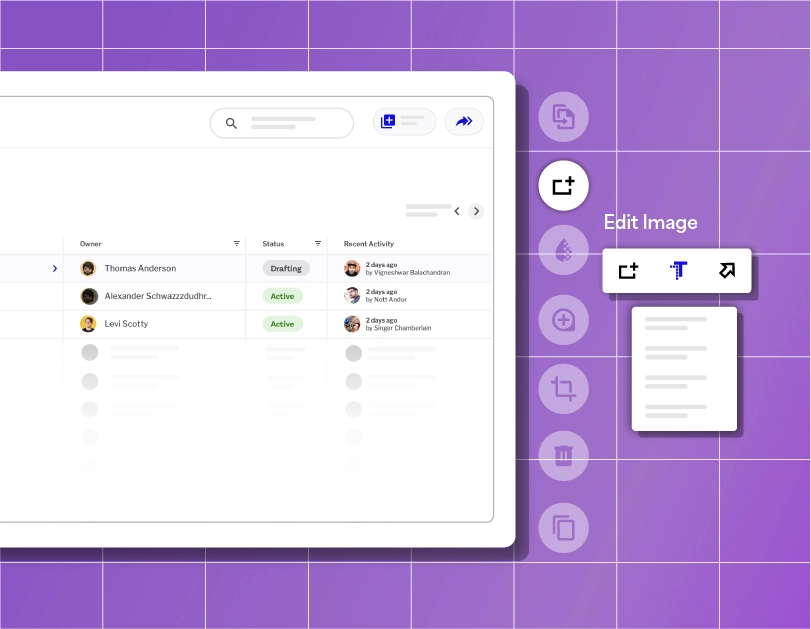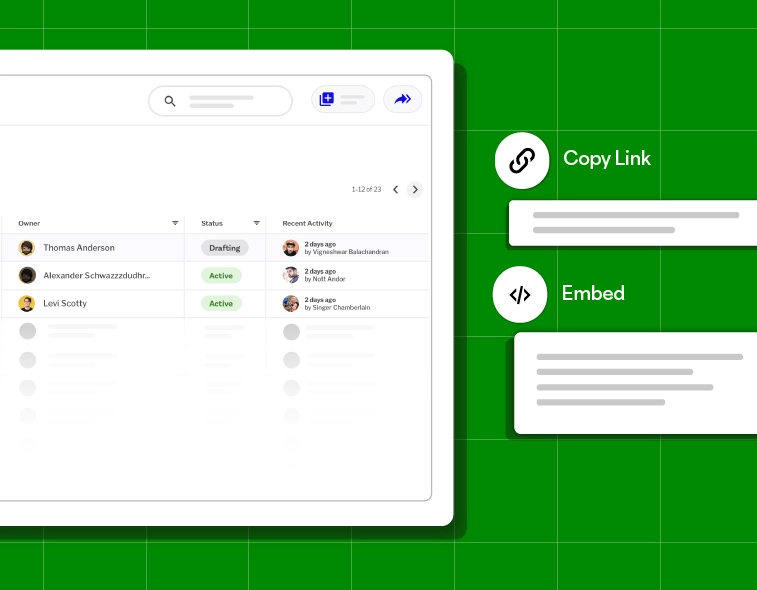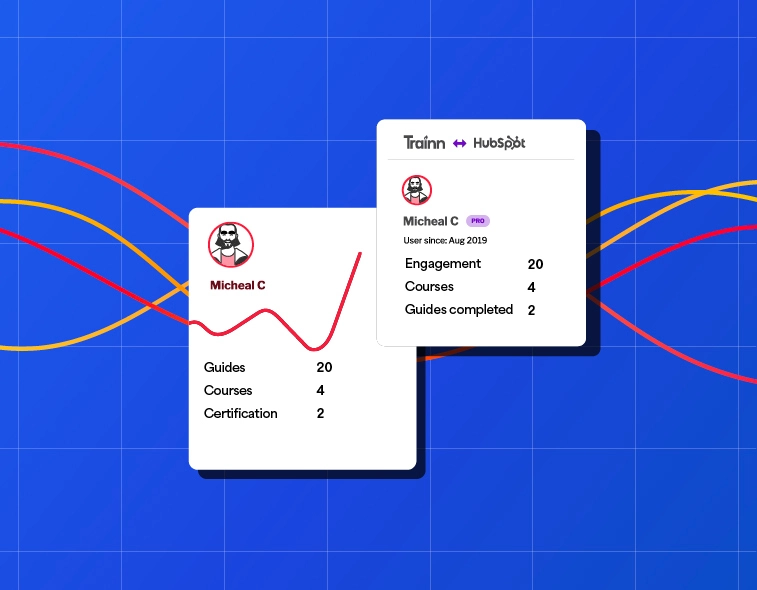- Features
- Resources
- Pricing
AI Video Presentation Creator
Create presentations that speak for you. Use Trainn AI video presentation creator to create engaging video presentations with no design dependencies.
How to Create an AI Video Presentation in 5 Mins?
Upload PDF & Record
Turn on the Trainn extension, upload your PDF and begin recording your PDF, slide by slide. Trainn automatically converts your actions into a video.
01Add AI voice-overs
Trainn adds AI-generated voiceovers that blend into the steps you performed during the recording.
02Edit Video
Use the slide-by-slide video editor to refine and customize your AI video presentation.
03Share / Embed
With a single click, share your video presentation with anyone. Or use the embed code to place anywhere.
04Create Compelling Video Presentations with Trainn’s AI Video Presentation Creator
Record your screen
Install the Trainn extension and begin recording your presentation the way you want. Trainn's AI video presentation creator automatically captures your mouse and keyboard actions and creates a stunning video presentation.

Add AI Voiceovers
Edit videos presentations like a pro
Share or embed
Analyze and improve

AI Features to Make
Multiple Video Presentations at Scale
-
Use AI Voiceovers
Automatically generate voiceovers if you are creating multiple video presentations. Trainn eliminates the need for manually recording your voice.
-
Create Video Presentations in Multiple Languages
Reach a global audience by translating your video presentation into over 20+ languages with just a single click.
-
Keep 100s of Your Video Presentations Up-to-date
Simply replace old clips with new ones, and the video presentations will update automatically wherever used.
-
AI Summaries and Titles
Improve your video presentations’ visibility with automatically generated titles and summaries, boosting Video search engine optimization (SEO).
-
Automatic Zooms and Spotlights
Enhance your video presentations with automatic zooms, transitions, and spotlights, without any video skills.
-
Automatic Subtitle Generation
Save time and effort by letting Trainn automatically generate descriptions and subtitles for your video presentations.
4 Tips For Generating a Presentation Using AI Video Presentation Creator
Engaging Introductions
Start with a captivating hook or story to grab your audience's attention and set the stage for the rest of the presentation.
01Highlight Benefits
Communicate the benefits and value proposition of your product or service to persuade viewers and drive action.
02Storyboard Planning
Outline the structure and flow of your presentation beforehand to ensure a cohesive narrative that resonates with your audience.
03Collaborative Editing
Enable collaborative editing features to allow multiple team members to contribute to the presentation simultaneously.
04People are feeling more pressed for time. Our customers always ask for quick 1-minute tutorial videos to learn the product. It took exactly 45 days to create over 100 tutorial videos, review, and publish the Learning Center on Trainn. Now we have a self-serve resource that customers can lean on and learn from.
Head of Support
BuildOps

Other AI-powered Tools from Trainn
asked questions
What are the benefits of using Trainn’s AI Video Presentation Creator?
The benefits of using Trainn's AI Video Presentation Creator include automated video creation, AI-powered voice-overs, easy editing tools, and seamless sharing options. This tool simplifies the process of making engaging video presentations, allowing users to produce professional content efficiently. This enables even non-professionals to produce high-quality, engaging video presentations effortlessly. It offers customization options, seamless integration with various tools, and the ability to create videos at scale.
What is AI Video Presentation Creator?
How can AI video presentation creators improve the quality of video presentations?
The benefits of using Trainn's AI Video Presentation Creator include automated video creation, AI-powered voice-overs, easy editing tools, and seamless sharing options. This tool simplifies the process of making engaging video presentations, allowing users to produce professional content efficiently. This enables even non-professionals to produce high-quality, engaging video presentations effortlessly. It offers customization options, seamless integration with various tools, and the ability to create videos at scale.