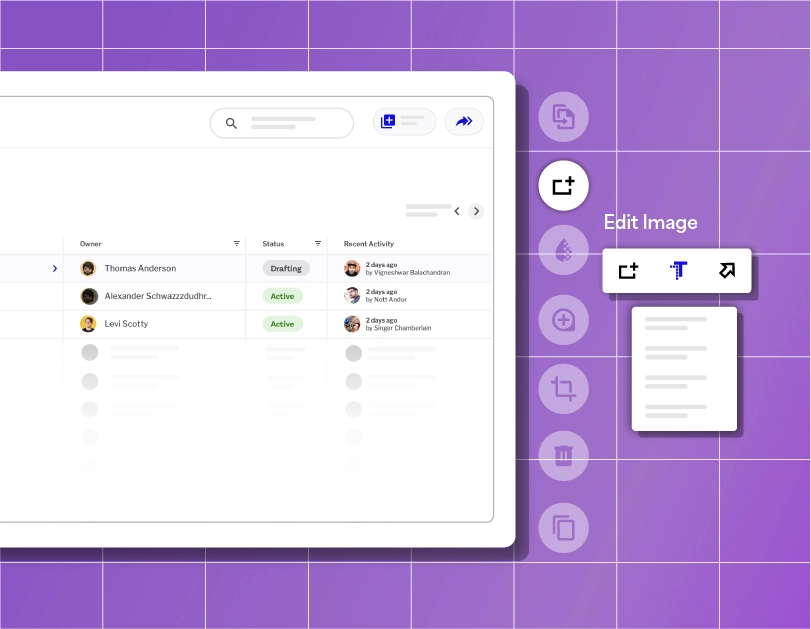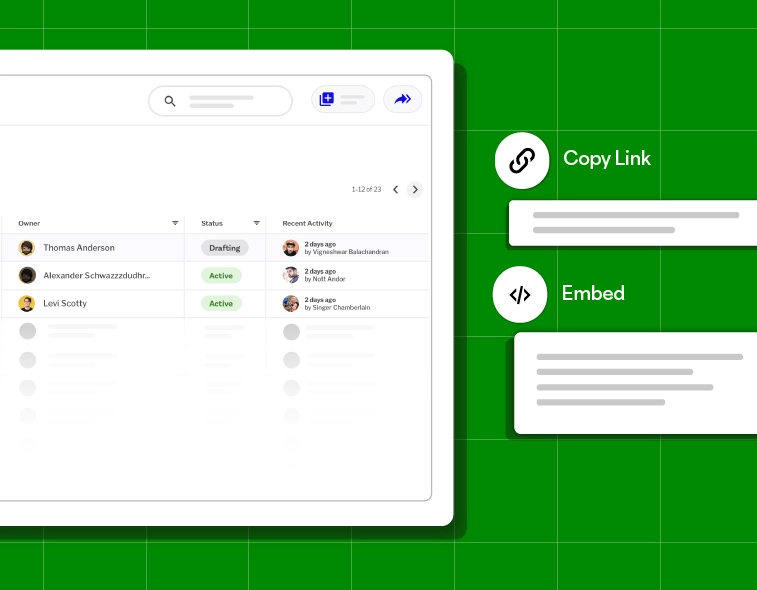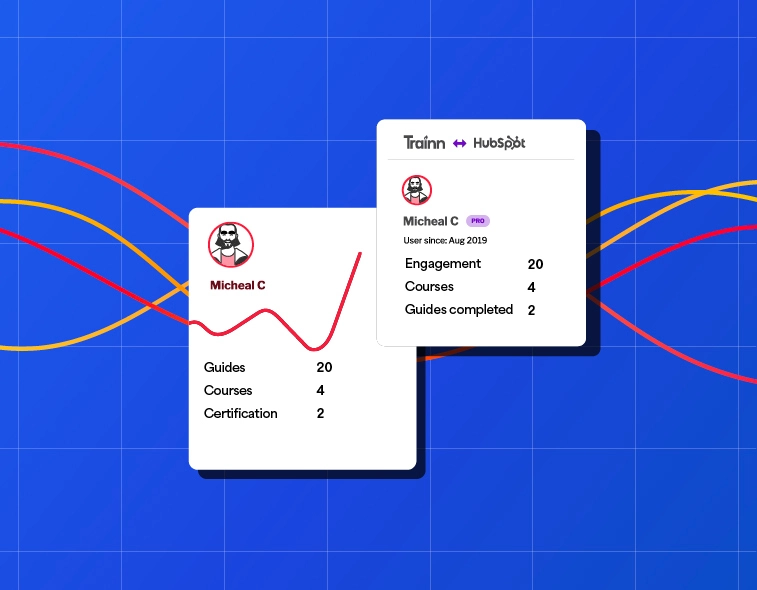- Features
- Resources
- Pricing
AI Workflow Generator
Craft tailored workflows to fit your organization's needs with Trainn Guides. Generate workflow documents at scale without any design dependencies.
How to Generate AI Workflows Within 5 Mins?
Record
Turn on your Trainn extension and record your workflow. Trainn captures your interactions into a comprehensive workflow.
01Edit
Edit your workflow documents by blurring sensitive data and adding shapes, arrows, and spotlights to draw attention to important steps.
02Share / Embed
Share your workflow in 1 click. Or copy+paste the embed code to embed it anywhere.
03Generate Workflows With Trainn’s Guide
Record your screen
Turn on the Trainn extension and record your screen effortlessly. With Trainn’s workflow generator, you don’t have to lift a finger. Once you record your screen, Trainn automatically generates screenshots and produces an accurate workflow document.

Edit and customise
Share or embed
Analyze and improve

Powerful Features
to Create 100 AI Workflow Documents at Scale
-
AI-Generated Workflow Titles
Trainn intelligently analyzes your product interactions during screen recording.. It generates a title that exactly explains the document and sub-heading.
-
Generate Interactive Workflow Documents in Seconds
Provide engaging, well-organized documents to customers. With Trainn, you can instantly transform your documents into engaging walkthroughs in one click.
-
AI-Generated Spotlights
Trainn analyzes your screen interactions intelligently and adds auto spotlights on the important action items in each step.
4 Tips for Generating AI Workflows
Break down into Smaller Workflows
Break down complex tasks into smaller workflows for flexibility. This will help when you are adding or updating features in your workflow.
01Standardize Formatting
Use consistent formatting throughout the document, including fonts, colors, and spacing, to enhance readability and professionalism.
02Incorporate Human Expertise
Bring in experts from relevant fields as you craft your AI workflow. Human experience adds valuable context, making your model more understandable in real-world situations.
03Use a Template
Utilizing a template enhances workflow clarity and user comprehension. Elements like text orientation, spotlights, and bullet-point styles aid navigation and understanding.
04People are feeling more pressed for time. Our customers always ask for quick 1-minute tutorial videos to learn the product. It took exactly 45 days to create over 100 tutorial videos, review, and publish the Learning Center on Trainn. Now we have a self-serve resource that customers can lean on and learn from.
Head of Support
BuildOps

Other AI-powered Tools from Trainn
asked questions
What is an AI workflow generator?
An AI Workflow Generator automates the creation of comprehensive, step-by-step workflow documentation. By recording user interactions and analyzing business processes, these AI-driven generators can automatically produce visually engaging guides that capture the intricate details of key workflows. This streamlines the documentation process, ensures consistency, and enables organizations to onboard new team members more efficiently, while also identifying opportunities for workflow optimization.
How can AI workflows be customized to address specific business challenges or industry requirements?
What strategies can be employed to ensure the ethical and responsible use of AI within generated workflows?
An AI Workflow Generator automates the creation of comprehensive, step-by-step workflow documentation. By recording user interactions and analyzing business processes, these AI-driven generators can automatically produce visually engaging guides that capture the intricate details of key workflows. This streamlines the documentation process, ensures consistency, and enables organizations to onboard new team members more efficiently, while also identifying opportunities for workflow optimization.