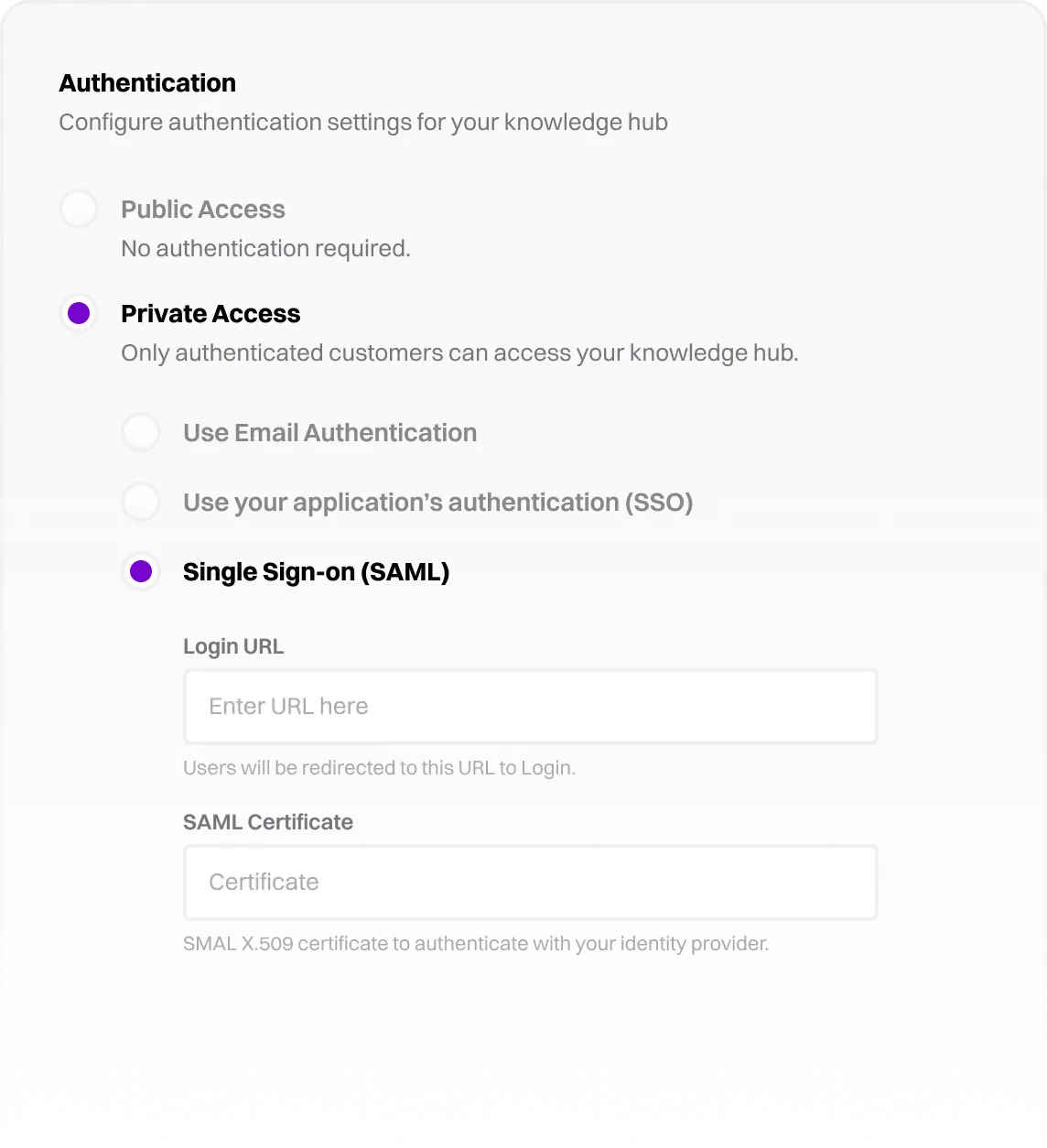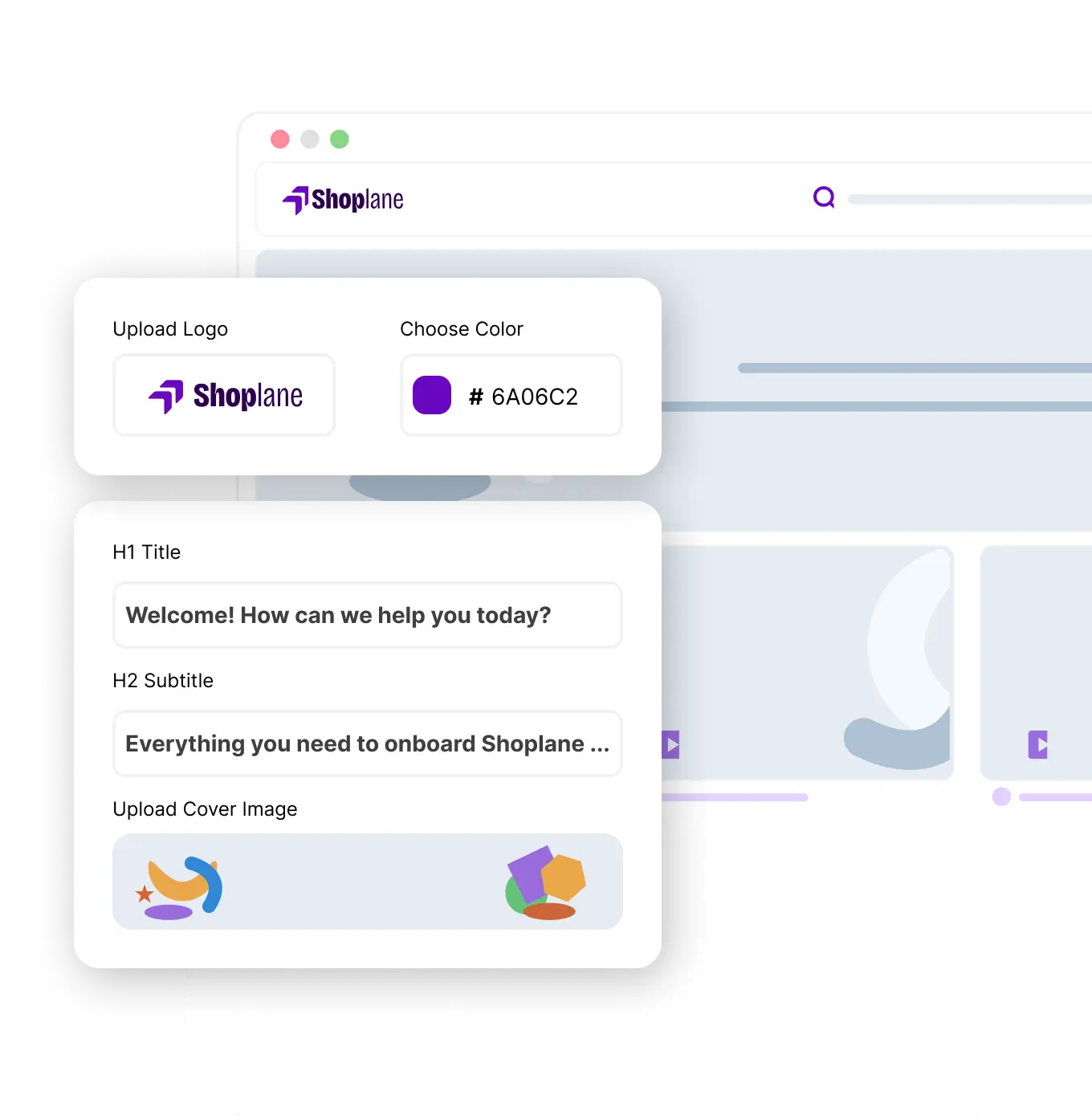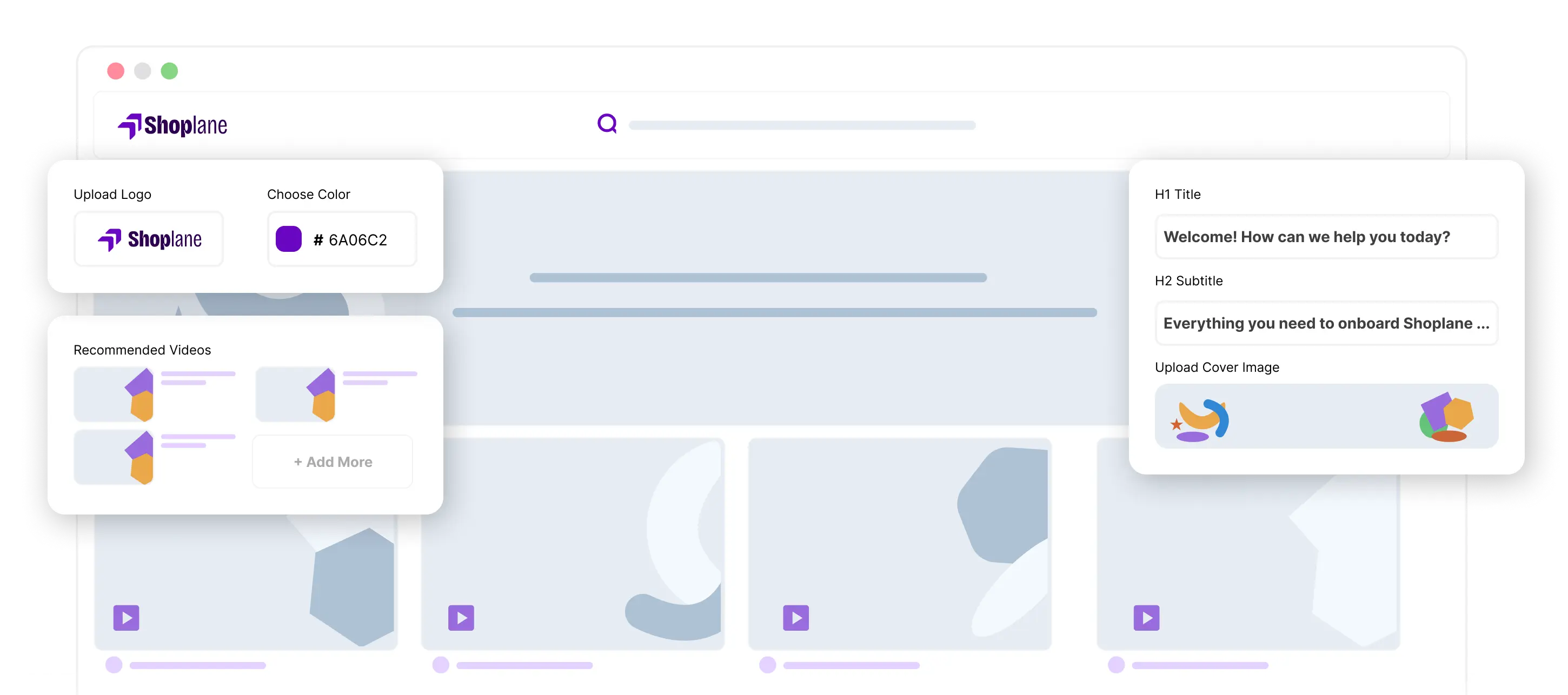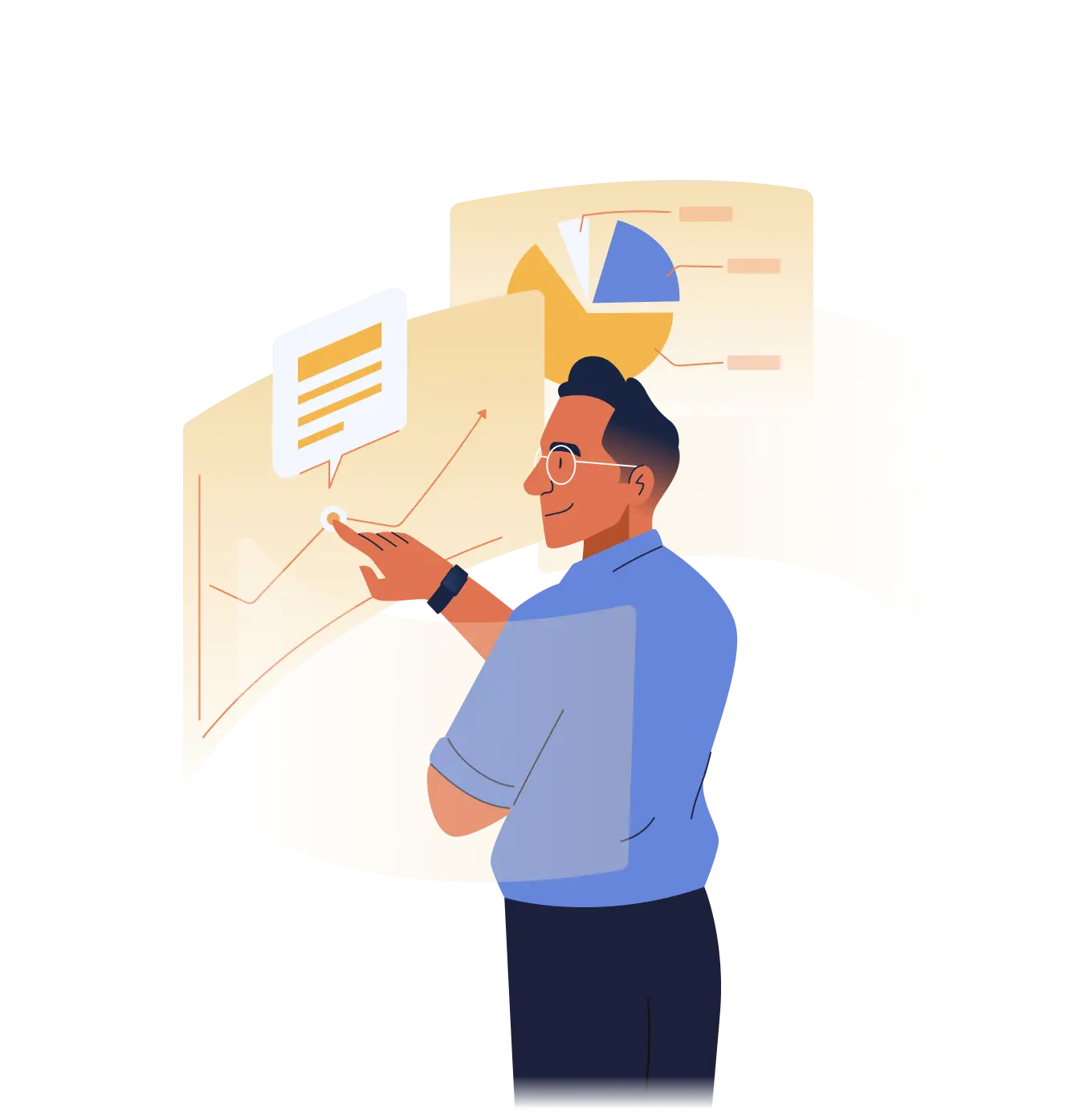- Features
- Resources
- Pricing
Knowledge Base Builder
Trainn is a no-code Knowledge Base Builder that helps you create help content and set up a self-service Knowledge Base, without writing a single line of code.
How to build a Knowledge Base in 4 steps?
Create content
Trainn’s content creation suite helps you create help videos with AI voiceovers, how-to guides , and help docs in minutes.
01Choose authentication
Easily set your Knowledge Base access to public or private with a click. Allow users to log in with SSO and SAML authentication.
02Customize
Customize your Knowledge Base with your logo, colors, and fonts, and configure a custom domain for your Knowledge Base.
03Publish
Trainn helps you embed your Knowledge Base in-app and on your site for quicker, more accurate responses to customer queries.
04Use Trainn to Build a Knowledge Base with Help Content
Create Knowledge Base content
Build your Knowledge Base
Personalize the Knowledge Base experience
Launch the Help Widget for your App
Analyze and Make data-driven decisions
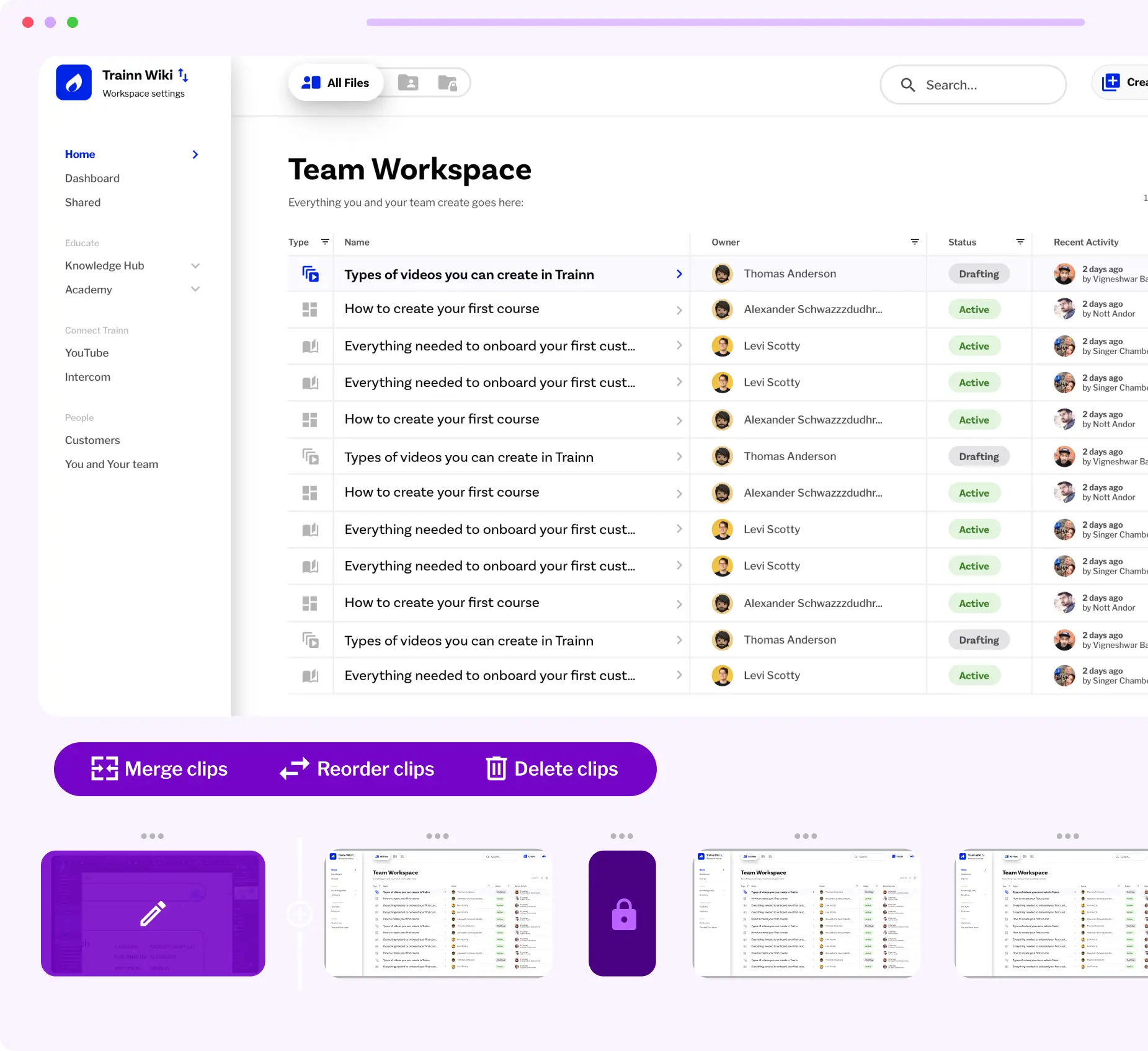
Advanced AI Features of
Knowledge Base Builder
-
High-quality AI Voiceovers
Recording your voice for over 100 help videos is impossible. Trainn’s AI text-to-speech converter automatically turns your screen recording into an accurate voiceover. Pick from a library of accents, and tones to match your needs.
-
Create Help Videos in Multiple Languages
Create a help video in English and convert it into 20+ languages in one click. Build a multi-language Knowledge Base to support your global customer base without hiring expensive voiceover artists and recording studios.
-
Keep Help Content Up-to-date
You cannot create new help videos with every feature release. With Trainn’s update-on-the-go feature, replace the old clips with the new clips and your content will automatically update everywhere it's used.
-
Relevant Content Recommender
Trainn’s Knowledge Base Builder automatically selects and suggests relevant content for users to consume.
-
SEO-optimised AI Summaries and Titles
Trainn generates contextual titles and summaries for your videos and guides, ensuring your help content boosts organic traffic via SEO.
-
Automatic Zooms and Spotlights
Trainn automatically incorporates zoom, transitions, and spotlights to enrich your help videos and guides. This ensures users focus on crucial steps.
4 Tips For Building Your Knowledge Base
Establish writing guidelines
Set clear standards for how to write and create knowledge base content. This ensures consistency and clarity and maintains your brand voice.
01Make content easy to discover
To enhance discoverability, use relevant keywords in articles, videos, and guide titles to ensure they appear in search results.
02Offer peer-to-peer support
You can place your community as a category inside your help center where users can share insights, tips, and solutions.
03Build for your global audience
Use Trainn’s AI features like automatically generated subtitles and multi-lingual AI videos to help customers across different geographies.
04People are feeling more pressed for time. Our customers always ask for quick 1-minute tutorial videos to learn the product. It took exactly 45 days to create over 100 tutorial videos, review, and publish the Learning Center on Trainn. Now we have a self-serve resource that customers can lean on and learn from.
Head of Support
BuildOps

Other AI-powered Tools from Trainn
asked questions
How to build a Knowledge Base?
Start simple with these steps:
Pick a Knowledge Base software that suits your business needs.
Decide the topics you should cover.
Organize your topics into categories.
Create videos, help docs, and guides.
Publish your Knowledge Base as private or public.
Analyse the content performance and improve.
What is an example of Knowledge Base Builder available for B2B companies?
How do knowledge bases help build trust and relationships?
Start simple with these steps:
Pick a Knowledge Base software that suits your business needs.
Decide the topics you should cover.
Organize your topics into categories.
Create videos, help docs, and guides.
Publish your Knowledge Base as private or public.
Analyse the content performance and improve.