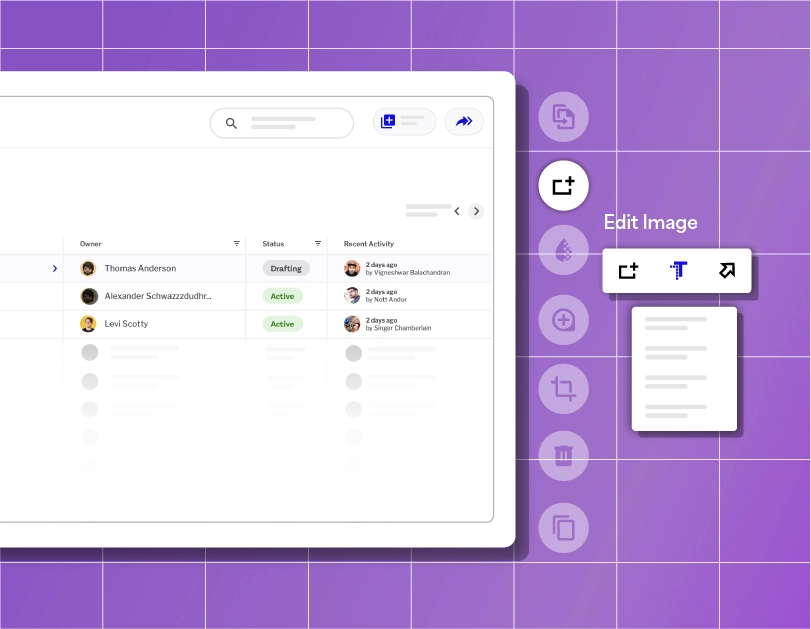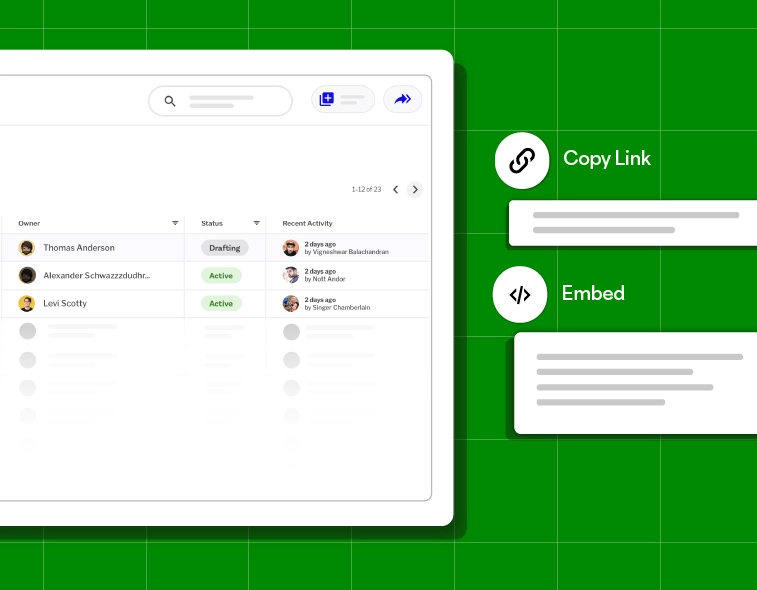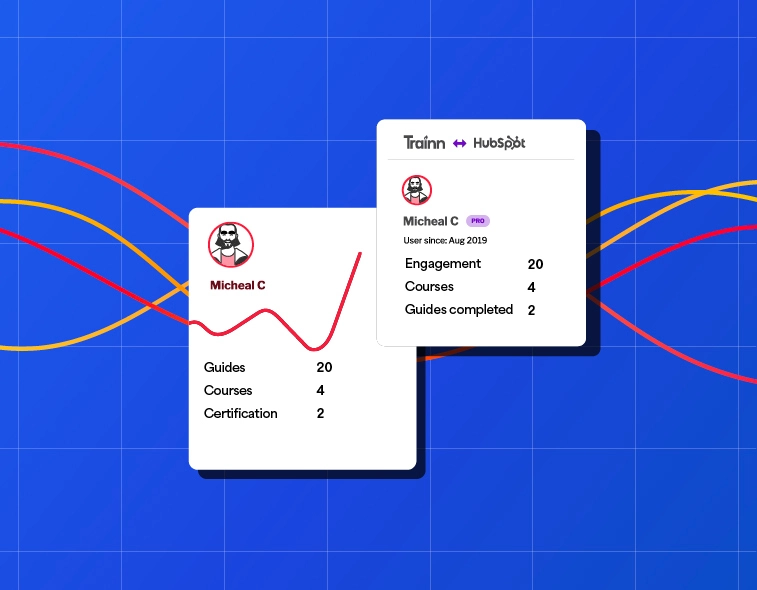- Features
- Resources
- Pricing
AI-Powered Operations Manual Generator
Use Trainn Guides to effortlessly create operational manuals to simplify your processes and enhance operational clarity.
How to Generate Operations Manuals within 5 Mins?
Record
Turn on your Trainn extension and record your function. Trainn automatically captures and converts your screen interactions into a scrollable operations manual.
01Edit
Trainn's powerful features allow you to edit your operations manual with a polished touch.
02Share / Embed
Share your operations manuals in 1 click. Or copy+paste the embed code to embed anywhere.
03Create Operations Manuals With Trainn’s Guides
Record your screen
Turn on the Trainn extension and record your screen. Trainn’s Operations Manual Generator automatically captures your actions, generates screenshots, and writes detailed descriptions, resulting in a perfectly designed operations manual.

Edit and customise
Share or embed
Analyze and improve

Powerful Features
to Create 100 Operations Manuals at Scale
-
AI-Generated Operations Manual Titles
Trainn analyzes your product interactions during screen recording. It generates a title that exactly explains the covered process.
-
Generate Interactive Manuals in Seconds
Offer interactive learning to your customers. Do this by turning your manuals into interactive manuals in one click.
-
AI-Generated Spotlight
Trainn analyzes your screen interactions intelligently and adds an auto spotlight to each screenshot’s important action item.
4 Tips for Creating an Operations Manual
Define Clear Objectives and Scope
Begin by clearly defining the objectives and scope of your operations manual. Identify the key processes, procedures, and policies that need to be documented.
01Include Troubleshooting Tips
Anticipate common issues or challenges that users may encounter and provide troubleshooting tips or solutions to address them.
02Know Your Audience
Tailor the manual to the audience's expertise, using clear language and defining industry-specific terms to ensure accessibility and understanding for all users.
03Iterate and Update Regularly
Treat the operations manual as a dynamic document that evolves with your organization. Iterate and update the content based on feedback, process changes, or new developments.
04People are feeling more pressed for time. Our customers always ask for quick 1-minute tutorial videos to learn the product. It took exactly 45 days to create over 100 tutorial videos, review, and publish the Learning Center on Trainn. Now we have a self-serve resource that customers can lean on and learn from.
Head of Support
BuildOps

Other AI-powered Tools from Trainn
asked questions
What is an operations manual generator?
An AI operations manual generator is a software solution that leverages artificial intelligence to streamline the documentation of an organization's key processes, policies, and best practices. It simplifies the creation of comprehensive, step-by-step guides, ensuring consistent and user-friendly operations manuals.
Are operations manual generators customizable to suit specific industry requirements?
Can operations manual generators accommodate updates and changes in procedures?
An AI operations manual generator is a software solution that leverages artificial intelligence to streamline the documentation of an organization's key processes, policies, and best practices. It simplifies the creation of comprehensive, step-by-step guides, ensuring consistent and user-friendly operations manuals.