- Features
- Resources
- Pricing
Launch your LMS + Courses in Just 2 Weeks
Meet Trainn: The only no-code LMS with built-in course authoring perfect for SaaS businesses.
LMS Implementation: 6 Proven Steps to Implement Your LMS
by Vaishnavi K
What is LMS Implementation?
A SaaS LMS implementation refers to the process of identifying the need for an LMS, evaluating different LMS options in the market, creating content for the LMS, and finally launching and promoting it to your customers.
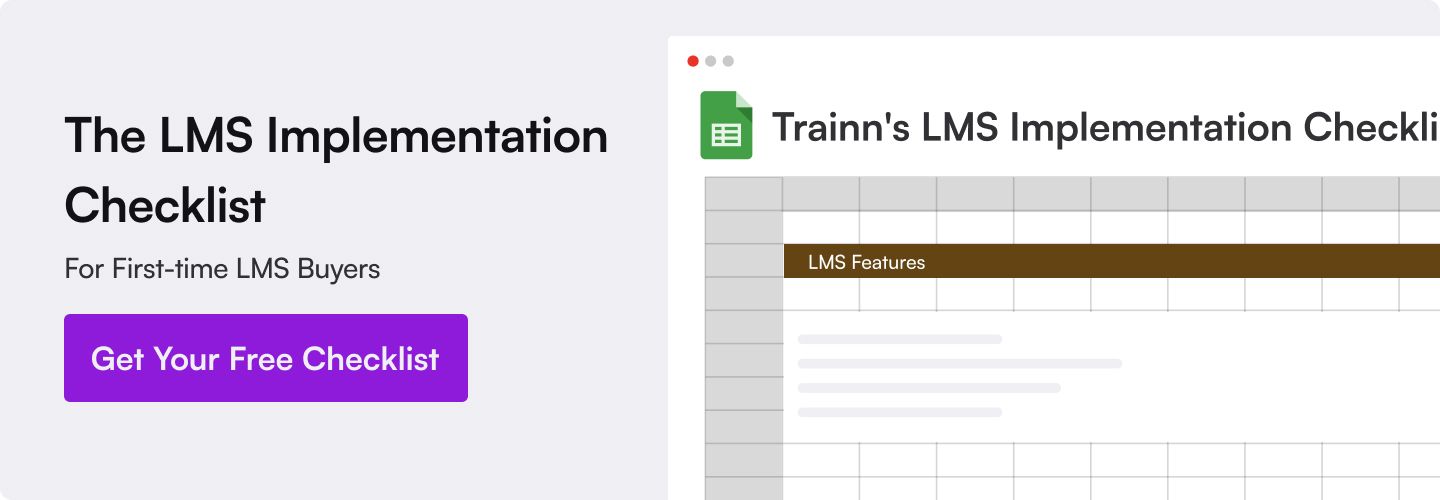
What Are The Steps Involved in an LMS Implementation?
A SaaS LMS implementation typically follows these six key steps:
- Define Customer Training Goals
LMS implementation starts with creating customer training goals based on your current struggles. If you are struggling with an inefficient customer onboarding process, set a measurable goal like reducing onboarding time by 20% by the next quarter. - Connect Your Goals with an LMS
List all your goals and see how many can be solved using an LMS. For example, to reduce onboarding time by 20%, you can create an onboarding module in your LMS and provide the LMS access to new customers. - Determine The Necessary Features for Your LMS
Map out all the features you need in an LMS to support your training requirements. For example, your LMS needs role-based personalization to provide an efficient onboarding experience to all your customers. You would also need learner-level analytics to generate in-depth training reports.
Here’s an LMS request for proposal (RFP) template to help you define the exact features you need in your LMS. - Determine Your Team Roles
LMS implementation can be done by a customer education/training or customer success team, but the general roles needed for a SaaS company are:
- Managers - to oversee the LMS implementation from start to finish
- Instructional designers - to create structured learning paths
- Subject matter experts - to provide accurate information for the content
- Content creators - to create content for the LMS
- LMS administrators - to manage the LMS
- LMS analysts - to generate and analyze the LMS training reports - Start Creating and Publishing Your LMS Content
Start creating your LMS content in various formats such as videos, interactive guides, PDFs, quizzes, certifications, infographics, webinars, virtual instructor-led training (VILTs), and eBooks. Create structured pathways to make it easy for customers to navigate through your LMS.
Use our LMS eLearning Content Guide to pick the right content type and fast-track your LMS implementation. - Launch and Promote Your LMS
Start a pilot rollout of your LMS to select customers and gather early feedback to make any necessary changes. Once everything looks good, roll out your LMS to the rest of your customers.
After a successful LMS implementation, promote it through campaigns mentioning its benefits for different audiences.
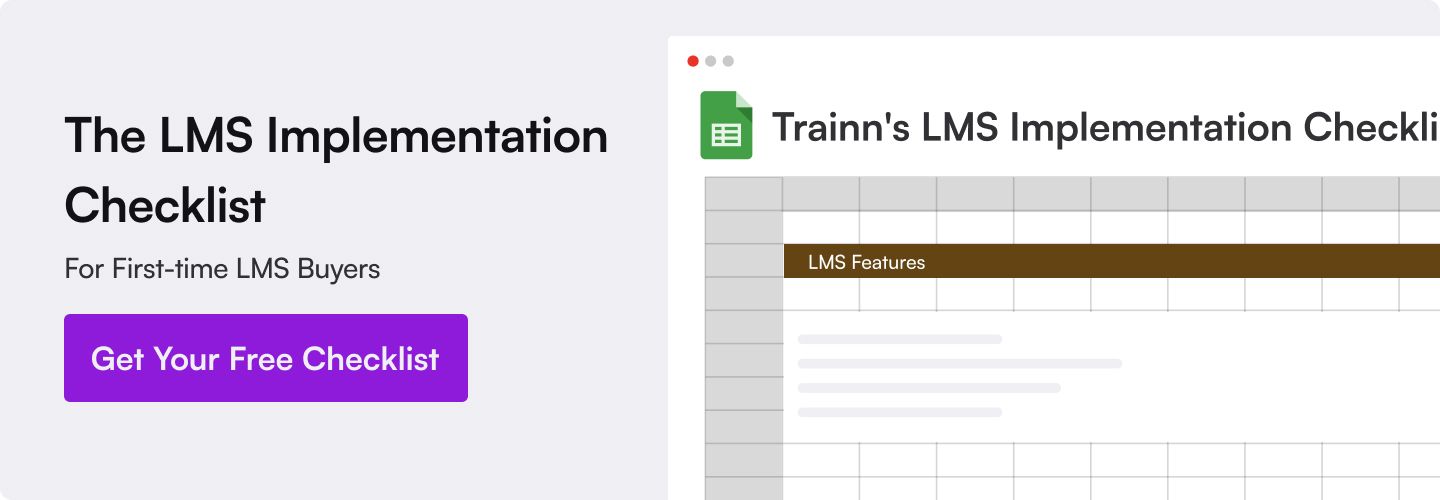
FAQs on eLearning Content
1️⃣ How long does an LMS implementation typically take?
An LMS implementation timeline takes a minimum of 3 months for most SaaS platforms. The timeline includes defining goals (1 week), LMS selection (3 weeks), team formation (2 weeks), content creation (3 weeks), and pilot test and launch (3 weeks).
However, you can accelerate implementation by having clear goals and a structured LMS implementation plan from the start.
2️⃣ How do I measure the success of my LMS implementation?
Successful SaaS LMS implementation can be measured through key metrics like product adoption rate, course completion rates, reduced training time, decrease in support tickets, and increase in customer retention rate.
3️⃣ What should be included in an LMS implementation budget?
An LMS implementation budget should cover software licensing costs, implementation team resources, content development expenses, and technical integration costs. Include a contingency budget of 10-15% for unexpected requirements during the LMS implementation.
Explore More
What Is LMS eLearning Content and How to Develop It?
Learn how to create different types of engaging eLearning content for your LMS.How to Write a Clear LMS RFP That Gets You the Right LMS
Learn how to create a well-crafted RFP to field dozens of unsuitable LMS suppliers and find the perfect match for your SaaS business.LMS Integrations Explained: 7 Must-Have Integrations for Your Learning Platform
Learn which LMS integrations matter most, why they're essential, and how to implement them.





