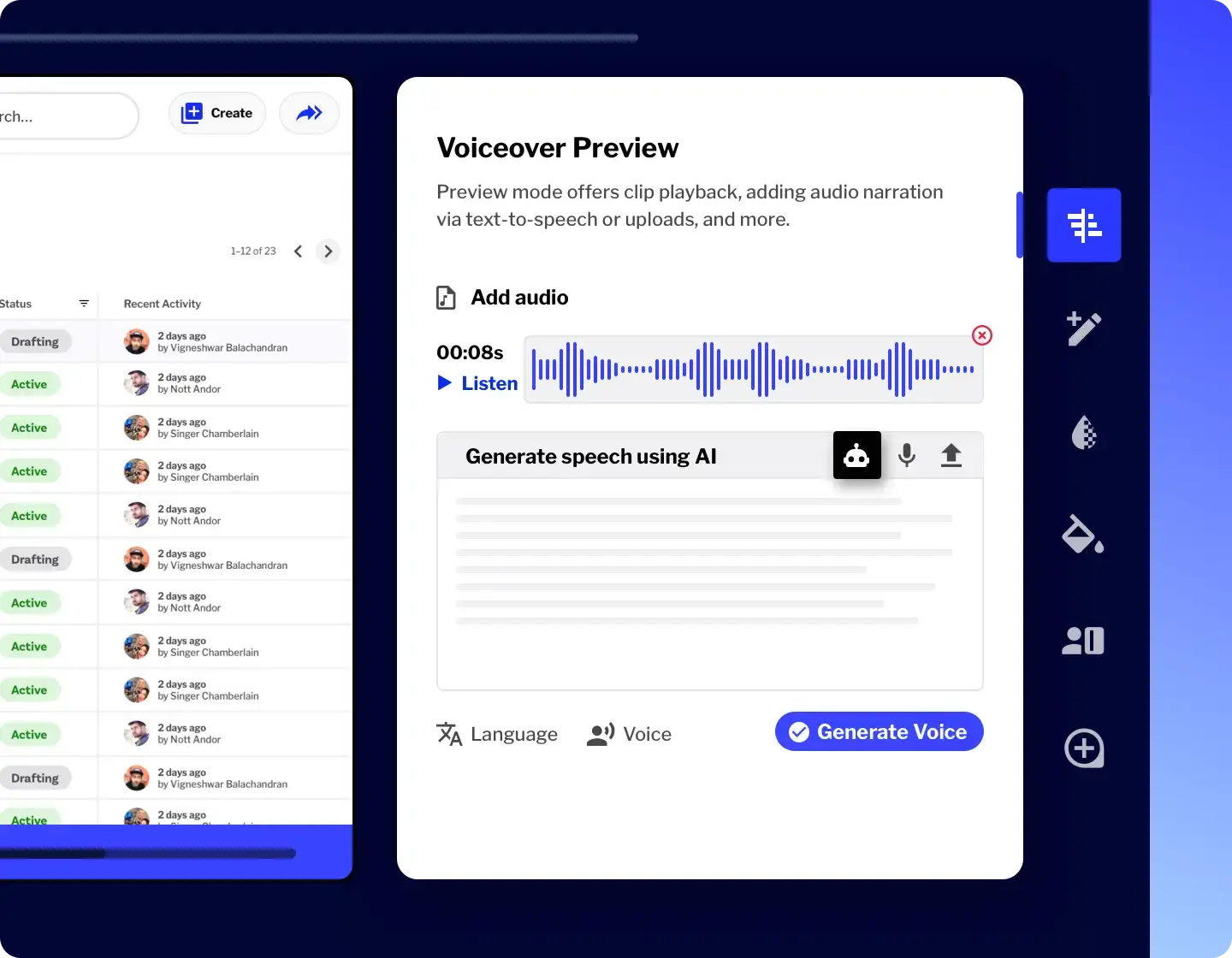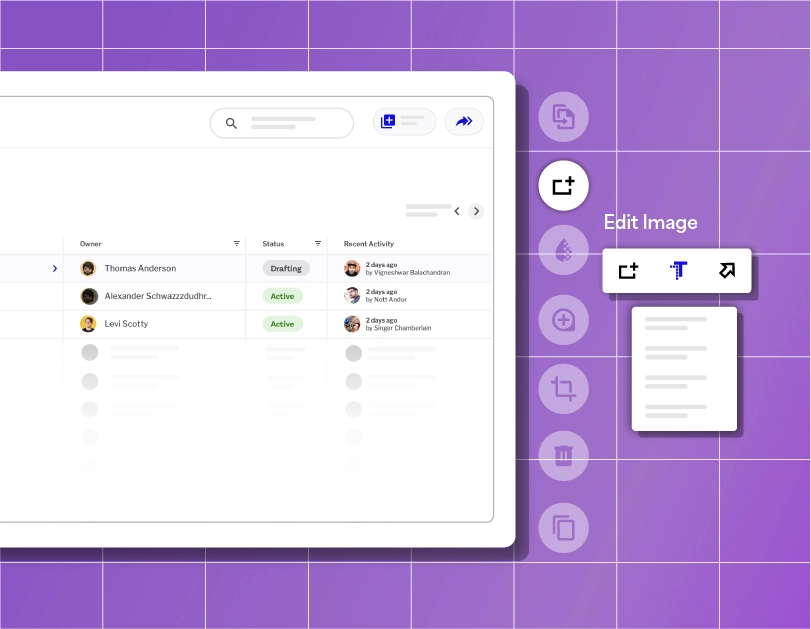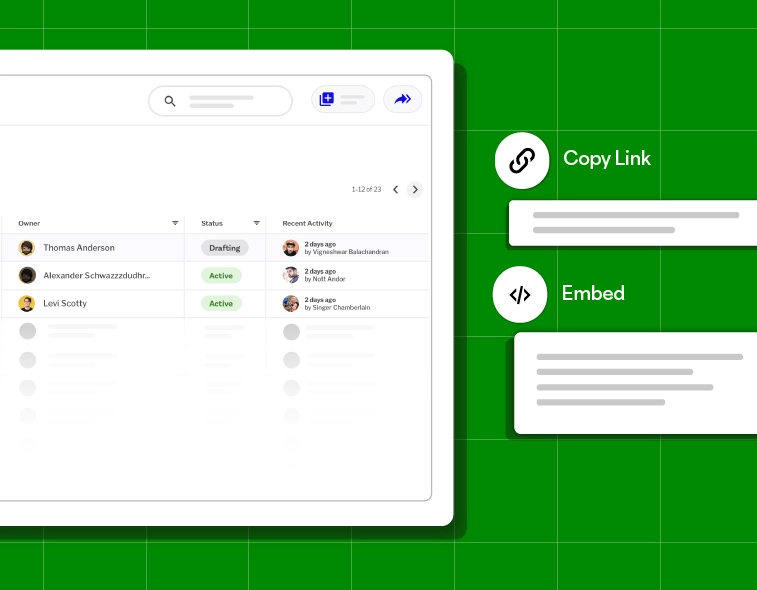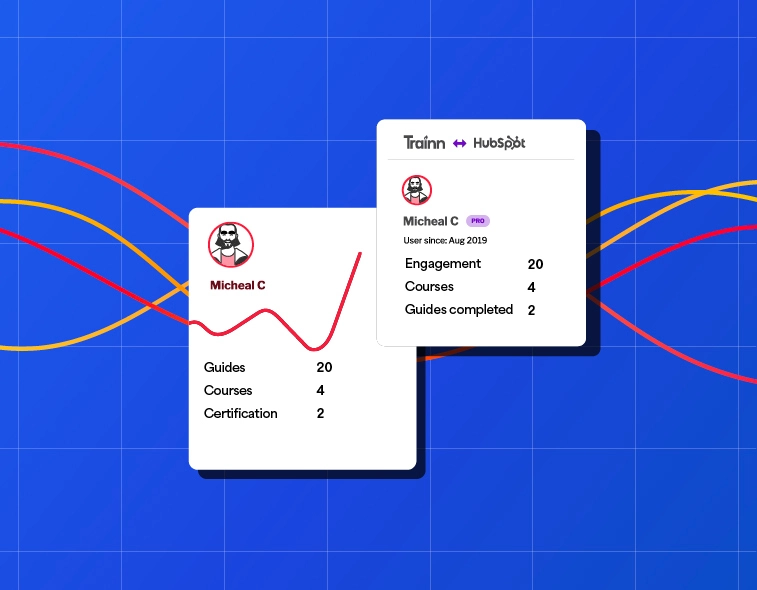- Features
- Resources
- Pricing
PDF to Video Converter
Trainn helps you create your PDFs and presentations into captivating videos with voiceovers in 5 mins.
How to Convert a PDF to Video in 5 Mins?
Upload PDF & Record
Install Trainn extension, upload your PDF and start recording. Trainn will automatically transform your on-screen actions into a cohesive video.
01Add AI voice-overs
Trainn automatically adds voiceovers that align with the steps demonstrated during your recording.
02Edit Video
Use the slide-by-slide video editor to refine and customize your video presentation.
03Share / Embed
With a single click, you can share with anyone. Or copy + paste the embed code to embed anywhere.
04
Convert Boring PDFs to Compelling Videos with Trainn’s
PDF to Video Converter
Record your screen
Turn on the Trainn Chrome extension, hit Record, and walk through your PDF. Trainn's converter captures your mouse and keyboard interactions and converts them into a brand new video.

Add AI Voiceovers
Edit videos like a pro
Share or embed
Analyze and improve

4 Tips For Converting your Presentation into Videos
Play with Voice Modulation
Try adjusting pitch, tone, and pacing to help maintain viewer interest and convey key points more effectively.
01Repurpose existing content
Repurpose existing PDF presentations into engaging videos and offer a variety of training content to customers.
02Transitions and Effects
Use transitions and effects judiciously. They should enhance the flow and comprehension of the video rather than distract from it.
03Add Background Music
Add music that complements the video content without overpowering the narration. Ensure it sets the right tone for the video.
04People are feeling more pressed for time. Our customers always ask for quick 1-minute tutorial videos to learn the product. It took exactly 45 days to create over 100 tutorial videos, review, and publish the Learning Center on Trainn. Now we have a self-serve resource that customers can lean on and learn from.
Head of Support
BuildOps

Other AI-powered Tools from Trainn
asked questions
What are the benefits of using Trainn’s PDF to Video Converter?
Trainn's PDF to Video Converter offers a seamless way to transform static PDF documents into engaging and visually appealing videos. It saves significant time and effort by automating the conversion process. Trainn enables adding professional voiceovers, transitions, making complex information more accessible and memorable. It also provides customization options, allowing you to maintain brand consistency and tailor the videos to your specific audience.
What is a PDF to Video Converter?
What role does PDF to Video Converter play in modern marketing strategies?
Trainn's PDF to Video Converter offers a seamless way to transform static PDF documents into engaging and visually appealing videos. It saves significant time and effort by automating the conversion process. Trainn enables adding professional voiceovers, transitions, making complex information more accessible and memorable. It also provides customization options, allowing you to maintain brand consistency and tailor the videos to your specific audience.