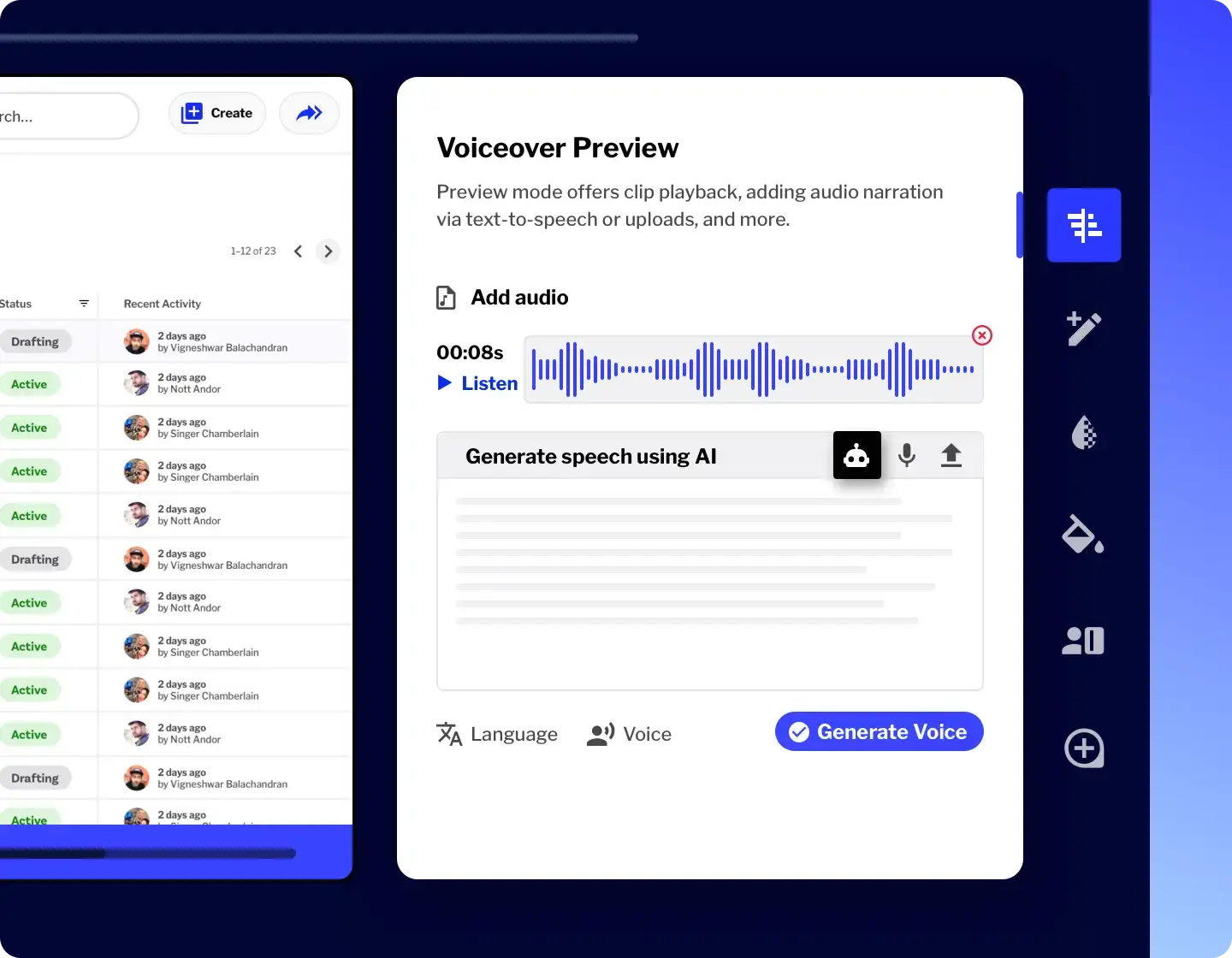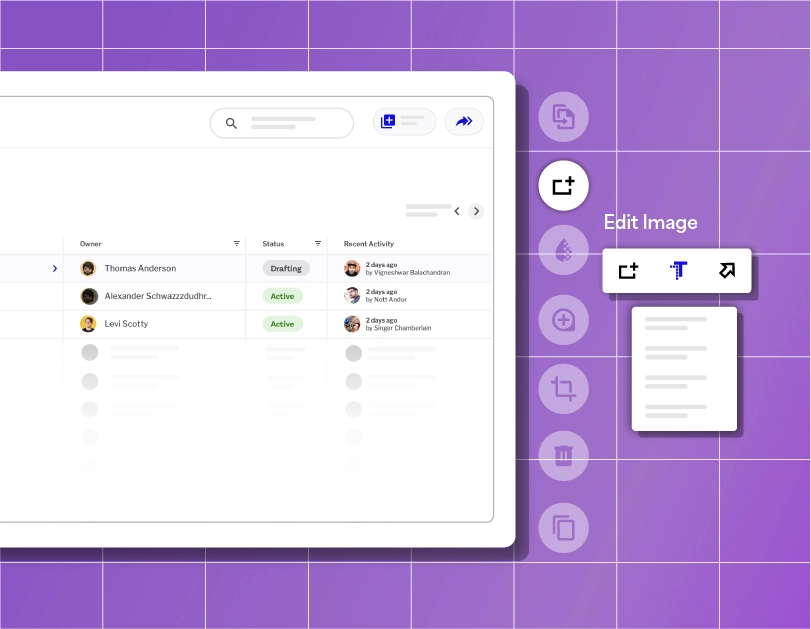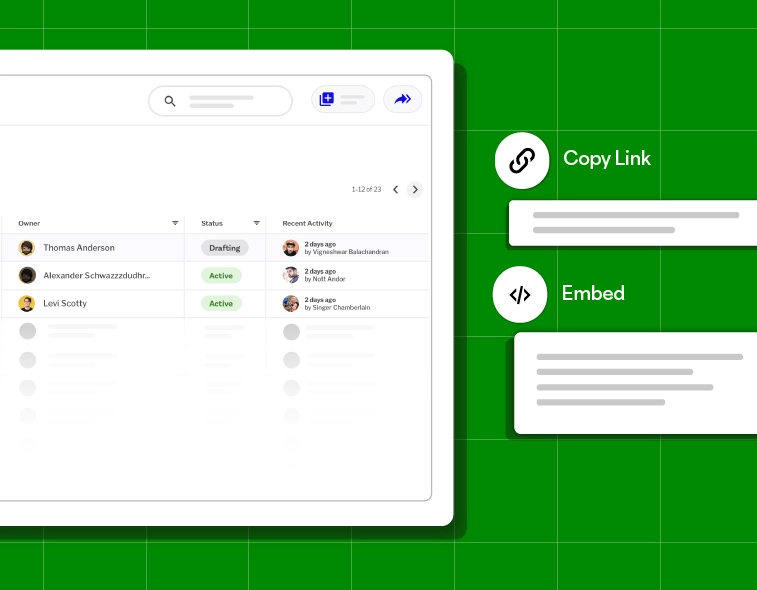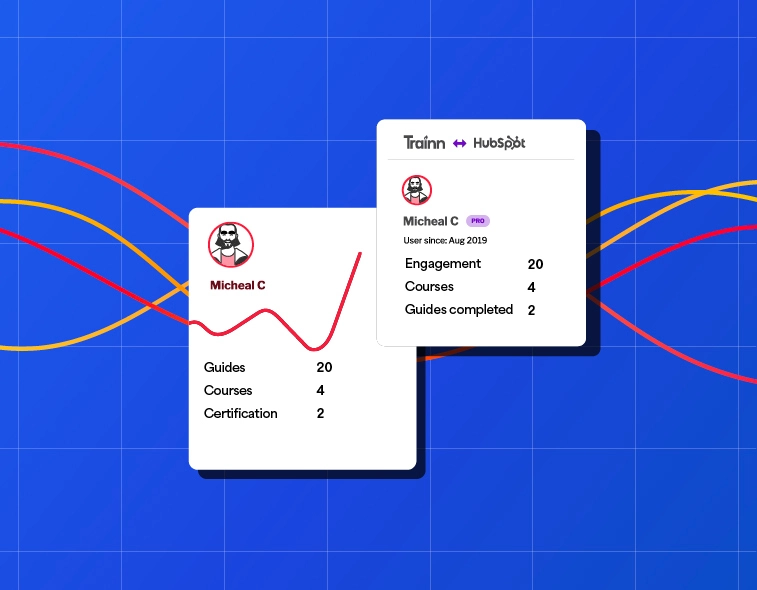- Features
- Resources
- Pricing
Video Presentation Maker
Create compelling video presentations with voiceovers in multiple languages using Trainn’s video presentation maker.
How to Create a Video Presentation in 5 Mins?
Upload PDF & Record
Install the Trainn extension,upload your PDF, start recording your slides. Trainn automatically converts your on-screen actions into a video presentation.
01Add AI voice-overs
Trainn generates AI voiceovers based on the actions you performed while recording. That simple.
02Edit Video
Try Trainn's user-friendly slide-by-slide video editor to finesse and perfect your video presentation.
03Share / Embed
Share using a link. Or copy + paste the embed code to embed your video presentation across multiple platforms.
04Create Studio-Quality Video Presentations with Trainn’s Video Presentation Maker
Record your screen
Turn on the Trainn Chrome extension and start recording your deck, slide by slide. Trainn's video presentation maker intuitively captures each step you take, crafting a comprehensive video presentation.

Add AI Voiceovers
Edit videos presentations like a pro
Share or embed
Analyze and improve

AI Features to Make
Multiple Video Presentations at Scale
-
Use AI Voiceovers
Trainn automatically creates voiceovers for your presentations by watching what you do on your screen.
-
Create Presentation in Multiple Languages
Turn your presentations into different languages. Just click a button, and Trainn will translate them into over 20+ languages, so people all over the world can understand.
-
Keep 100s of Your Videos Up-to-date
You can keep your videos updated without having to redo everything. Just swap out old parts with new ones, and Trainn will update your videos everywhere they're shared.
-
AI Summaries and Titles
Get more people to watch your videos by making them SEO-optimized. Trainn automatically generates titles & summaries for your videos, making them show up better in searches.
-
Automatic Zooms and Spotlights
Make your presentations look professional without needing editing skills. Trainn adds zooms, transitions, and spotlights automatically, making your videos more engaging.
-
Automatic Subtitle Generation
Save yourself time and hassle by having Trainn create subtitles for your presentations automatically. You have to type manually no more!
4 Tips For Generating a Presentation Video Using Video Presentation Maker
Include a Call to Action (CTA)
End your presentation with a strong CTA, guiding viewers on the next steps —sign up for a trial, or book a demo.
01Keep It Concise
Structure your video presentation with a clear beginning, middle, and end. Avoid clutter and keep text minimal.
02Conduct A/B tests
Conduct A/B tests with different versions of your video presentations to see what resonates best with your audience.
03Add Captions and Subtitles
Ensure your video is accessible to a wider audience with captions & subtitles. This helps viewers who are watching without sound.
04People are feeling more pressed for time. Our customers always ask for quick 1-minute tutorial videos to learn the product. It took exactly 45 days to create over 100 tutorial videos, review, and publish the Learning Center on Trainn. Now we have a self-serve resource that customers can lean on and learn from.
Head of Support
BuildOps

Other AI-powered Tools from Trainn
asked questions
What are the benefits of using Trainn’s Video Presentation Maker?
The benefits of using Trainn's Video Presentation Maker include the effortless creation of professional videos with AI voiceovers, multilingual support, easy updates, automatic SEO optimization, multiple language support, seamless sharing options, and user-friendly editing features. Trainn streamlines the video creation process, allowing users to focus on content creation and storytelling, resulting in visually appealing and impactful video presentations that captivate audiences.
What is Video Presentation Maker?
Can Video Presentation Makers be integrated with other tools or platforms?
The benefits of using Trainn's Video Presentation Maker include the effortless creation of professional videos with AI voiceovers, multilingual support, easy updates, automatic SEO optimization, multiple language support, seamless sharing options, and user-friendly editing features. Trainn streamlines the video creation process, allowing users to focus on content creation and storytelling, resulting in visually appealing and impactful video presentations that captivate audiences.