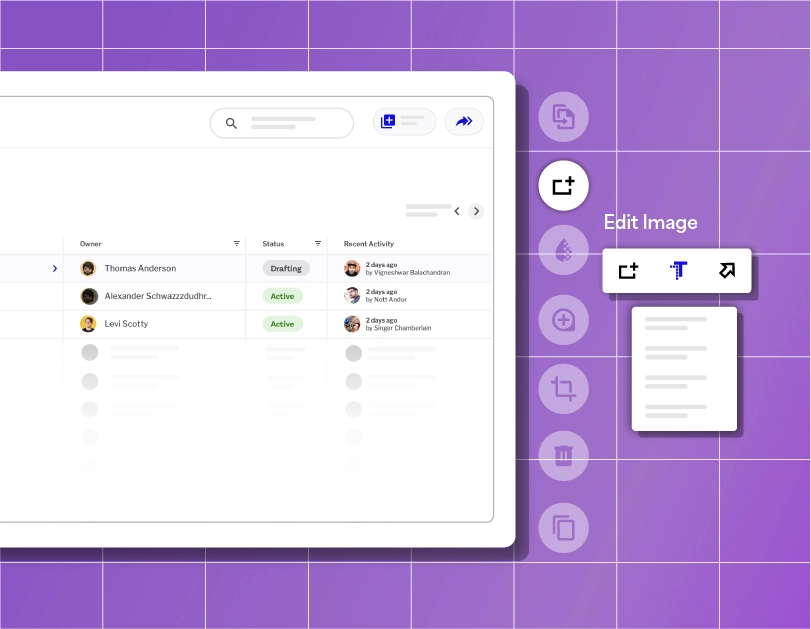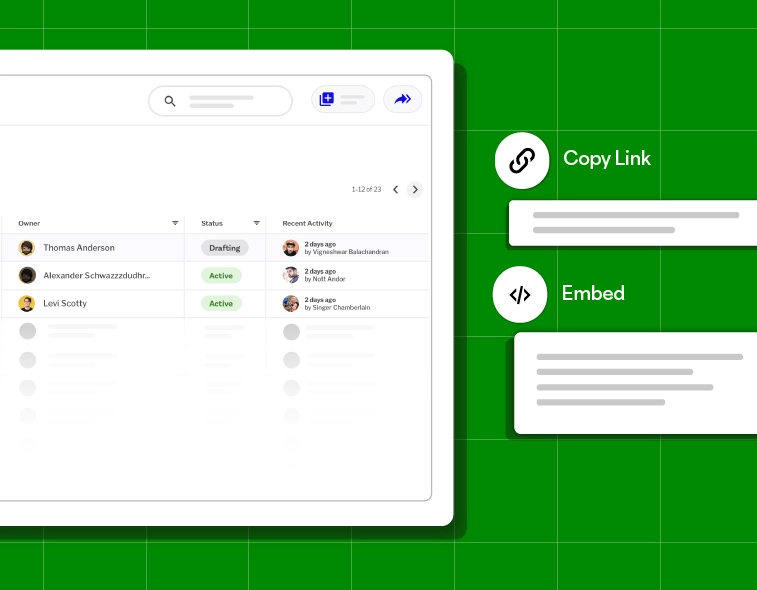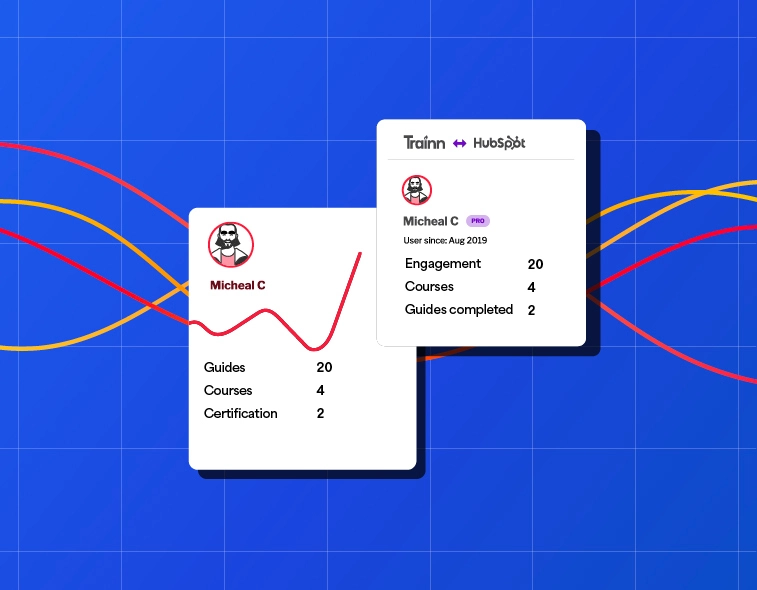- Features
- Resources
- Pricing
AI-Powered Procedural Text Generator
Stop writing pages of procedural text. Create step-by-step procedural guides in minutes for your processes, workflows, and instructions using Trainn Guides.
How to Generate Procedural Texts Within 5 Mins?
Record
Turn on your Trainn extension and record your procedure. Trainn seamlessly captures your interactions, transforming them into a comprehensive procedural document.
01Edit
Use our extensive features to customize the document the way you want.
02Share / Embed
Share your procedural texts in 1 click. Or, to embed anywhere, just copy + paste the embed code.
03Create Procedural Texts With Trainn’s Procedural Text Generator
Record your screen
Turn on the Trainn extension and record your screen. Trainn’s Procedural Text Generator automatically captures your actions, learns your actions, generates screenshots, and provides detailed descriptions, resulting in ready-to-publish procedural texts.

Edit and customise
Share or embed
Analyze and improve

Powerful Features
to Create 100+ Procedural Texts at
-
AI-Generated Procedural Text Titles
Trainn analyzes your product interactions during screen recording. It generates a title that exactly explains the covered procedure.
-
Create Interactive Procedure Docs in Seconds
Make your boring procedure docs into engaging interactive walkthroughs in just a slick of a button.
-
AI-Generated Spotlights
Trainn analyses your screen’s interactions and automatically adds spotlights to the important spot-on action items in each step.
4 Tips for Creating Procedural Texts
Use Active Voice
Write instructions in an active voice to make them more direct and understandable.
01Break down Complex Tasks
If a task is complex, break it down into smaller, more manageable steps to avoid overwhelming users.
02Leverage Visual Elements
Utilize visual aids such as diagrams, charts, or screenshots to supplement written instructions and enhance comprehension for users following procedural texts.
03Maintain Ongoing Updates
Regularly review and update your procedural texts to keep them current and relevant as workflows evolve.
04People are feeling more pressed for time. Our customers always ask for quick 1-minute tutorial videos to learn the product. It took exactly 45 days to create over 100 tutorial videos, review, and publish the Learning Center on Trainn. Now we have a self-serve resource that customers can lean on and learn from.
Head of Support
BuildOps

Other AI-powered Tools from Trainn
asked questions
What is a procedural text generator?
A procedural text generator is a tool that produces clear, concise, and easy-to-follow instructional content, such as how-to guides, standard operating procedures, and step-by-step tutorials. It helps organizations create user-friendly procedural documentation to support their team and improve operational efficiency.
How does an AI-powered procedural text generator work?
Are AI-powered procedural text generators customizable for specific industries or processes?
A procedural text generator is a tool that produces clear, concise, and easy-to-follow instructional content, such as how-to guides, standard operating procedures, and step-by-step tutorials. It helps organizations create user-friendly procedural documentation to support their team and improve operational efficiency.