How to Contact Zendesk Customer Support? (2 Methods)
Created with Trainn AI
Here's a Step-by-step Guide on How to Contact Zendesk Customer Support in 2 Ways
1. Click on the profile icon in the navigation bar to open the dropdown menu.

2. From the dropdown, click on "Help".

Method 1:
3. In the "Help" menu, select "Support help center".
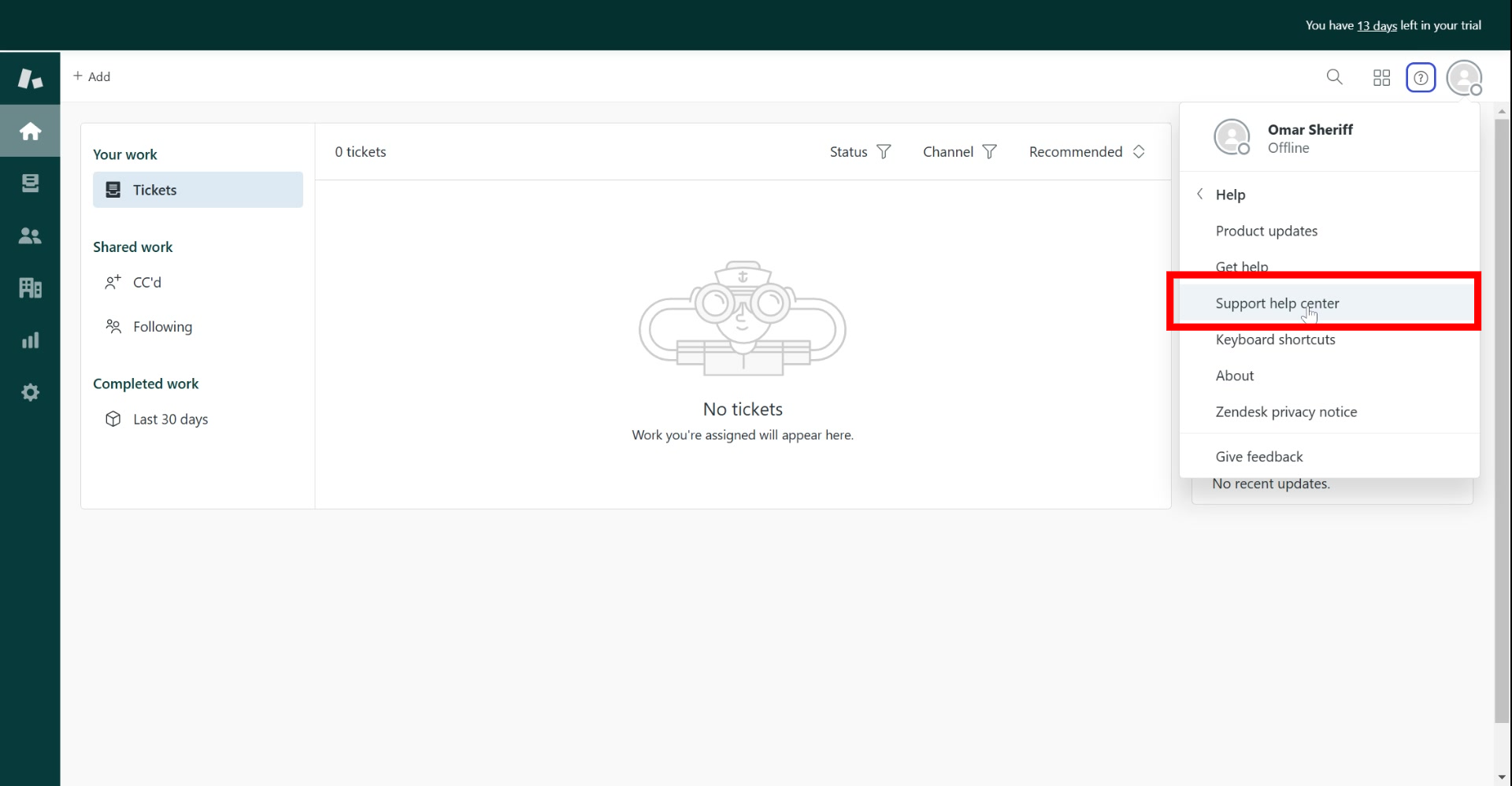
4. Click on the search bar and type your query.

Method 2:
5. In the "Help" menu, select "Get help."

6. Type your query on the AI Chatbot.

7. If your query is not answered, click "No, I still need help".

Congrats! You have successfully contacted Zendesk customer support.




