How to Create a Zendesk Support Email Address?
Created with Trainn AI
Here’s a step by step tutorial on how to create a Zendesk support email address:
1. Go to Admin Center, click on "Channels" in the navigation bar.
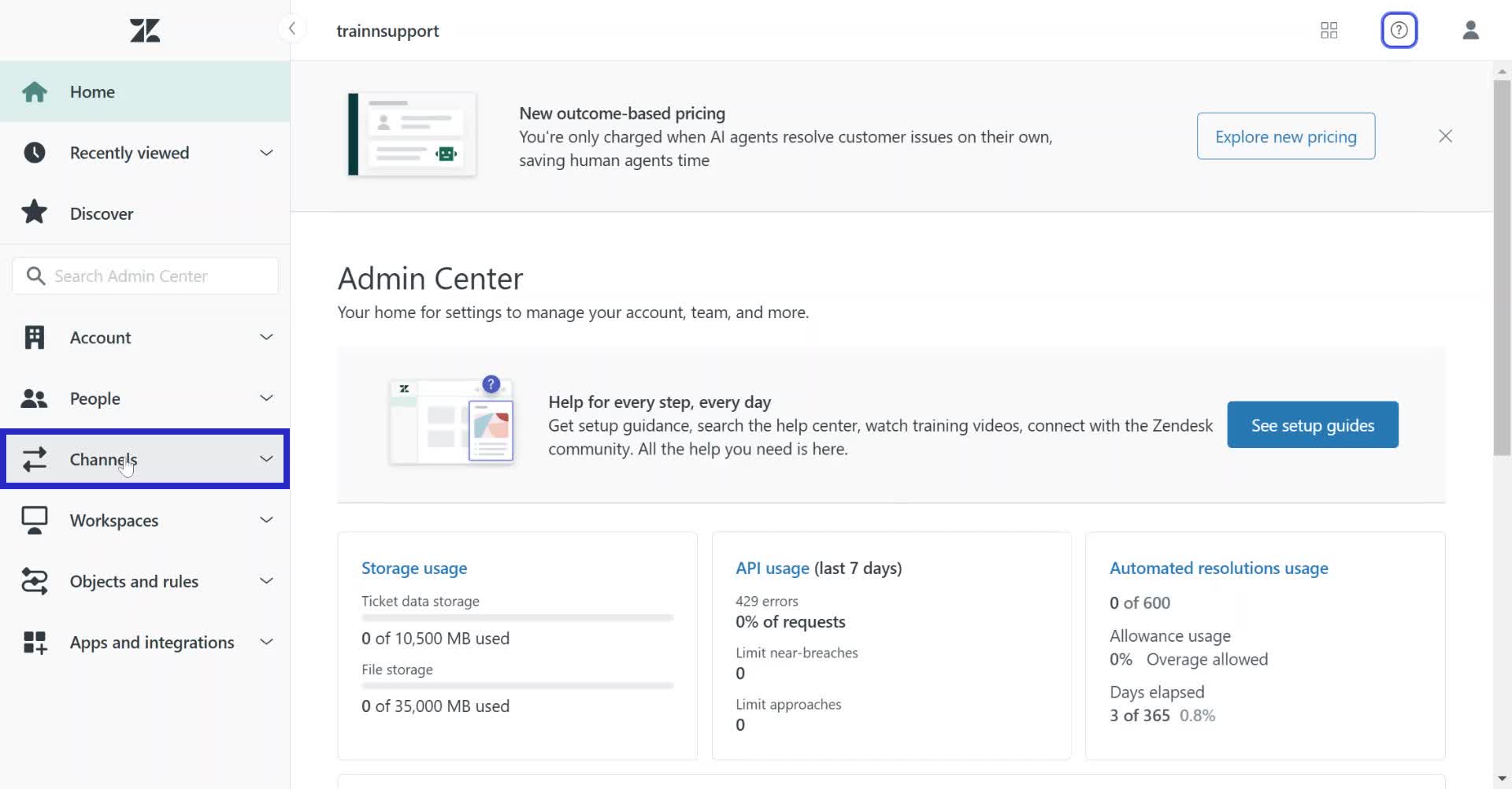
2. Scroll down to Talk and email, and click on "Email".

3. In the Support Address section, hover over the "Add address" option to create an email address.

4. Click on "Create new Zendesk address" in the dropdown menu.

5. In the modal that appears, enter an account name for the new support address in the provided field.

6. Click on "Create now" to proceed.

7. Click on "Finish" to set up new support email address.

Congratulations! You have successfully created a Zendesk support email address.




