How to Create Zendesk Tags for Tickets?
Created with Trainn AI
Here's a step-by-step guide on how to create Zendesk tags for tickets:
1. Click on the "Views" tab in the navigation bar.
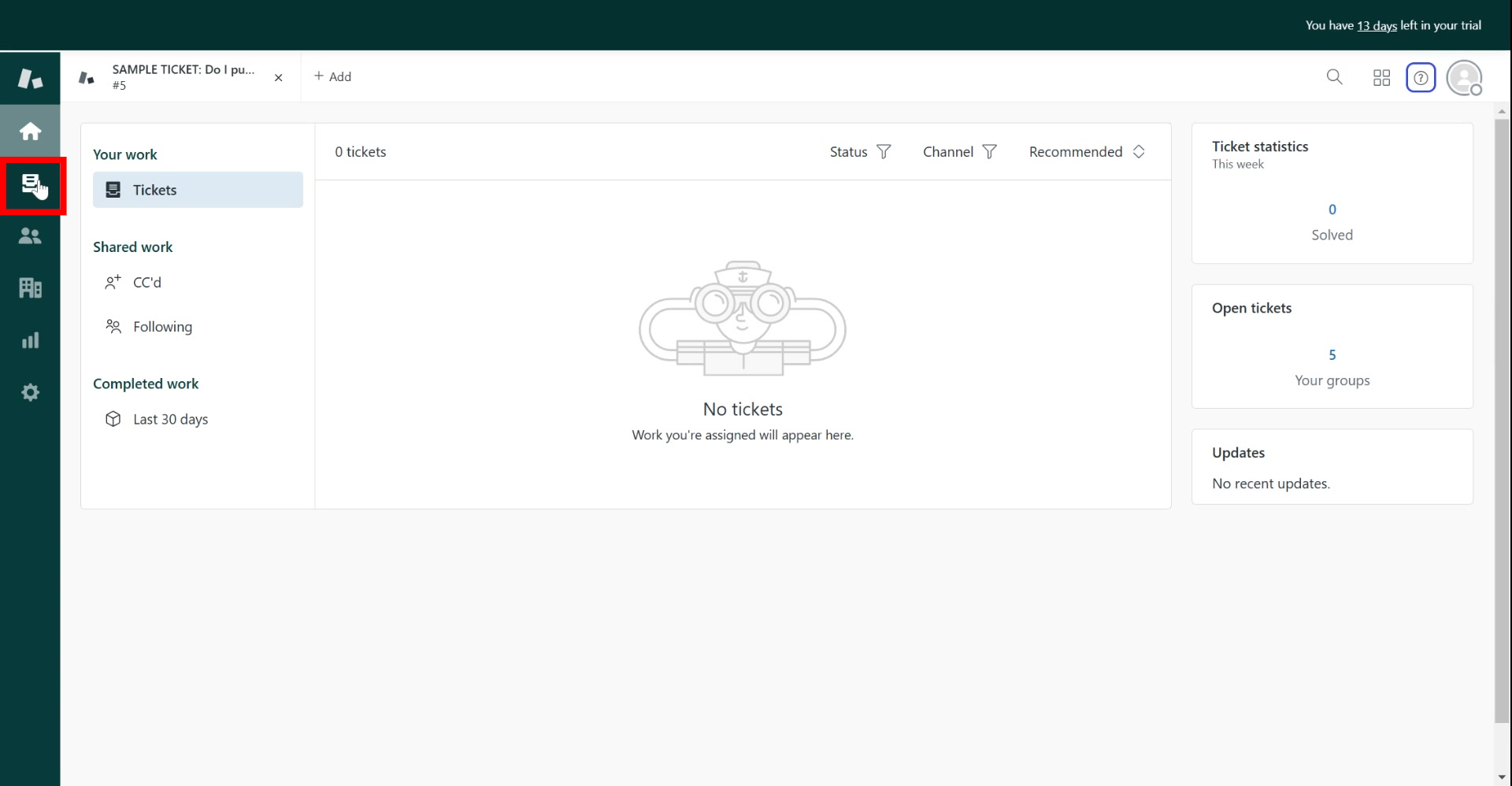
2. Select the ticket you want to add the tag for.

3. In the ticket details, click the "Tags" section.

4. Type the tags' name and click "Add tag".

Congrats! You have successfully created Zendesk tags for a ticket!




