How to Export the Zendesk Talk Dashboard?
Created with Trainn AI
Here's a Step-by-step Guide on How to Export The Zendesk Talk Dashboard:
1. Click on the grid icon in the top right corner of the navigation bar.

2. From the dropdown, click "Explore" to open the dashboards.

3. In the dashboard, click on "Zendesk Talk" from the list.

4. In the Zendesk Talk section, click on "More" in the top menu.
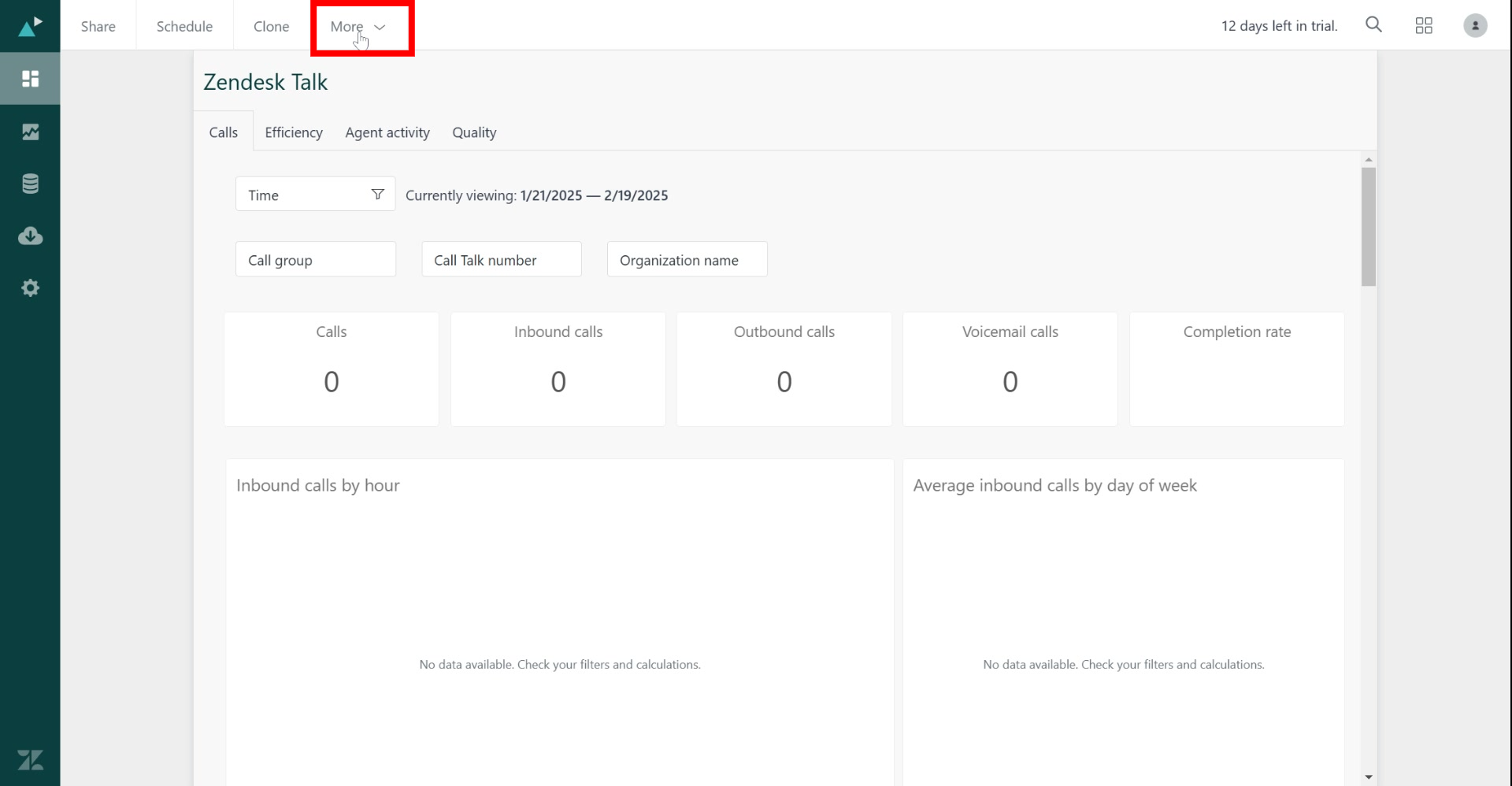
5. From the dropdown, select "Export".

6. From the pop-up, select your preferred file formats for the export.

7. Finally, click "Export" to export the Zendesk Talk Dashboard.

Congrats! You have successfully exported the Zendesk Talk Dashboard!




