How to Integrate Zendesk with Jira?
Created with Trainn AI
Here’s a step by step tutorial on how to integrate Zendesk with Jira:
1. First, become a member of the jira-administrators and jira-software-users groups.
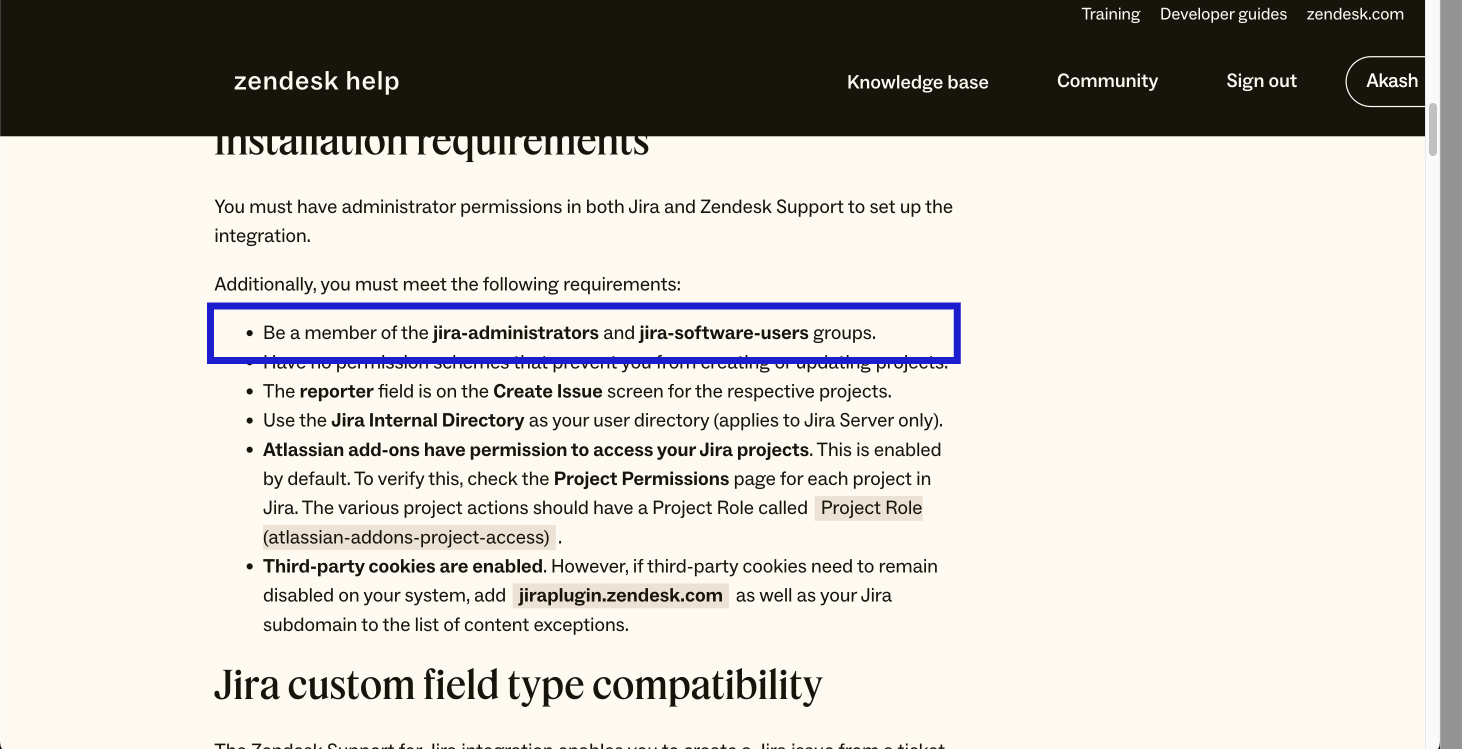
2. Click on the settings gear icon in the navigation bar.

3. Select "User management" from the dropdown menu.

4. In the user management section, click on the user who you want to add to the respective groups.

5. Click on "Add to groups" to manage group membership.

6. Select the group/groups from the dropdown list in the modal.

7. Once the user is added to the groups, it will be shown under the groups tag.

Installing Zendesk Support in Jira.
8. Click on the "Apps" dropdown in the navigation bar.

9. Click on "Explore more apps".

10. In the search bar, type "Zendesk" and select "Zendesk Support for Jira" from the suggestions.

11. Click on the "Zendesk Support for Jira" app from the search results.

12. On the app page, click "Get it now" to proceed with the installation.

13. In the modal, click the "Get it now" button to proceed with adding the app.

14. Click the "Configure" button to set up the installed app.

15. Enter your Zendesk support url.

16. Click on "Authenticate" to proceed with the integration.

17. Jira is now integrated with your Zendesk Support.

Verify Jira Integration with Zendesk Support.
18. Click on the "Apps" icon in the sidebar.

19. In the Apps section, if your integration was successful, JIRA will open up.

Congratulations! You have successfully learnt how to integrate Jira with Zendesk support.




