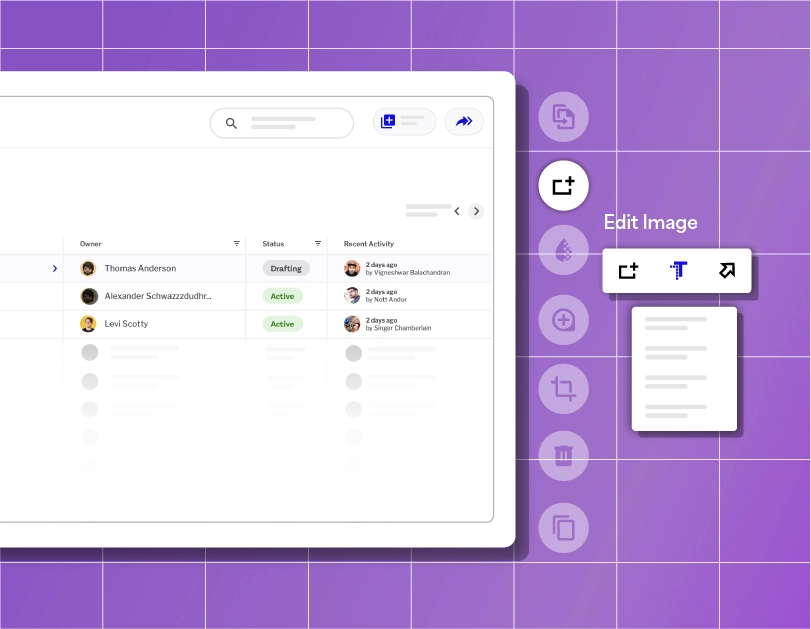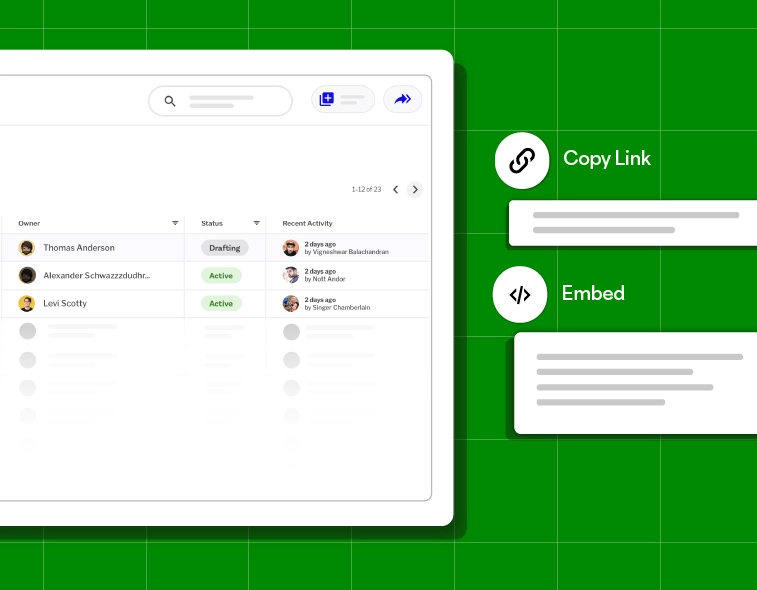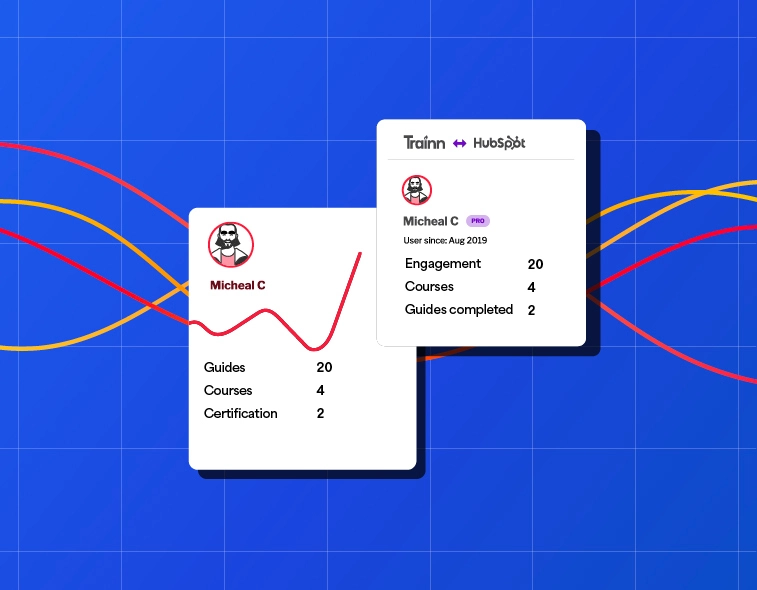- Features
- Resources
- Pricing
AI-Powered Work Instructions Software
Replace your lengthy instructions docs with stunning and interactive instructional guides created on Trainn. No design or developer dependencies are required.
How to Generate Work Instructions Within 5 Mins?
Record
Turn on your Trainn extension and record your work process. Trainn seamlessly captures your interactions and work process, transforming them into thorough work
01Edit
Trainn's powerful features allow you to edit and upscale your work instructions.
02Share / Embed
Share your work instructions in 1 click. Or copy+paste the embed code to embed your guides anywhere.
03Create Work Instructions With Trainn’s Guides
Record your screen
Turn on the Trainn extension and record your screen effortlessly. Trainn’s intuitive Work Instructions Software captures your actions, learns your activities, takes screenshots, and provides precise descriptions, resulting in proficient work instruction documents.

Edit and customise
Share or embed
Analyze and improve

Powerful Features
to Create 100+ Work Instructions at Scale
-
AI-Generated Work Instructions Titles
Trainn analyzes your product interactions during screen recording. It generates a title that exactly explains each instruction.
-
Generate Interactive Instructional Guides in Seconds
Trainn allows you to transform your step-by-step instructions guide into an interactive walkthrough with the click of a button.
-
Automated spotlights
Trainn analyses your screen interactions and automatically adds spotlights to the important actions in each step.
4 Tips for Creating Work Instructions
Break Down Tasks
Divide complex tasks into smaller, manageable steps for easier understanding and execution.
01Provide Context
Offer background information or context to help users understand the purpose and importance of the task.
02Cross-Referencing
Include links or references to related blogs, procedures, or resources to provide users with additional context and support.
03Prioritize Accessibility and Sharing
Ensure that your work instructions are easily accessible to all team members and can be shared efficiently across the organization.
04People are feeling more pressed for time. Our customers always ask for quick 1-minute tutorial videos to learn the product. It took exactly 45 days to create over 100 tutorial videos, review, and publish the Learning Center on Trainn. Now we have a self-serve resource that customers can lean on and learn from.
Head of Support
BuildOps

Other AI-powered Tools from Trainn
asked questions
What is work instructions software?
AI-powered work instructions software is an AI-driven technology solution that automates the creation of detailed, step-by-step guides for various workflows and processes. It helps organizations streamline operations, maintain consistency, and enhance team productivity by simplifying the documentation of essential work instructions.
Can Work Instructions Software be integrated with other systems?
How does Work Instructions Software benefit manufacturing and production, and impact employee training and onboarding?
AI-powered work instructions software is an AI-driven technology solution that automates the creation of detailed, step-by-step guides for various workflows and processes. It helps organizations streamline operations, maintain consistency, and enhance team productivity by simplifying the documentation of essential work instructions.