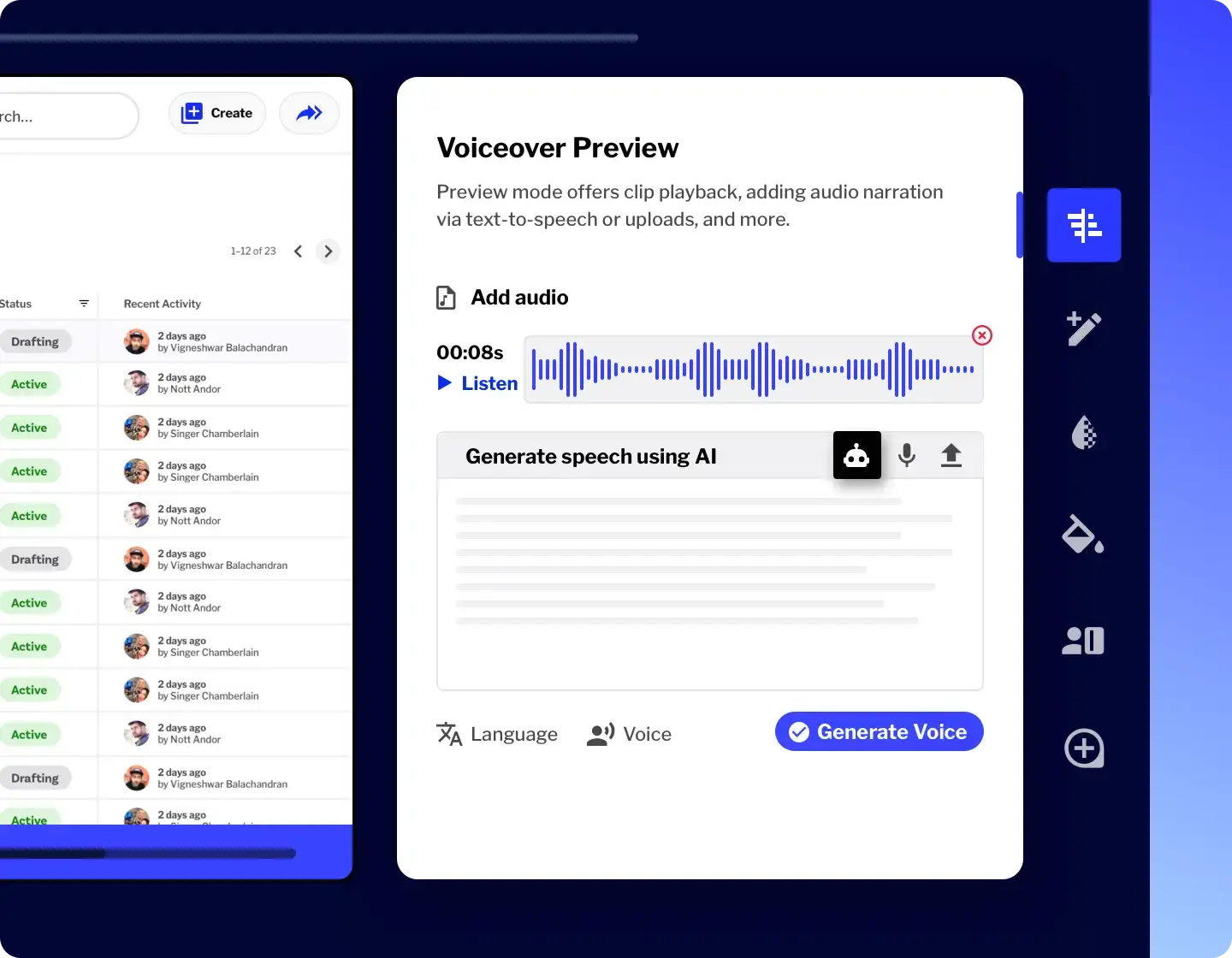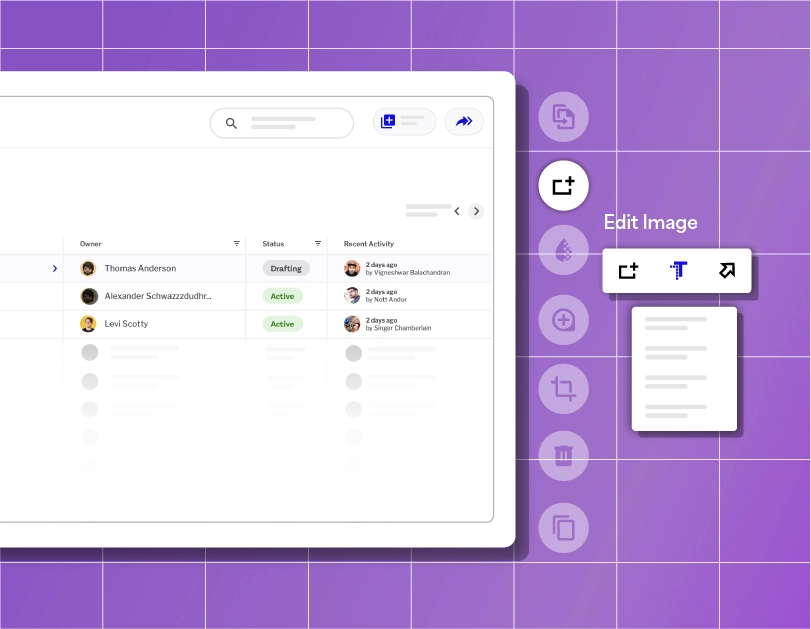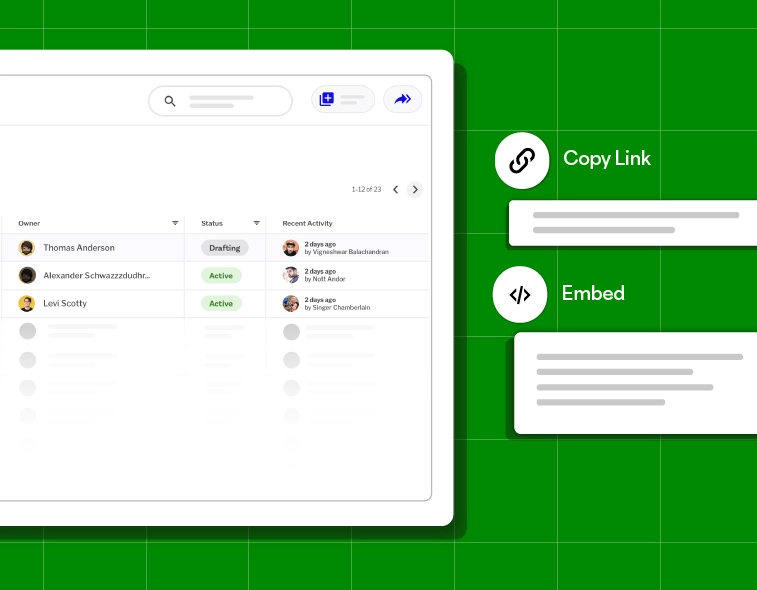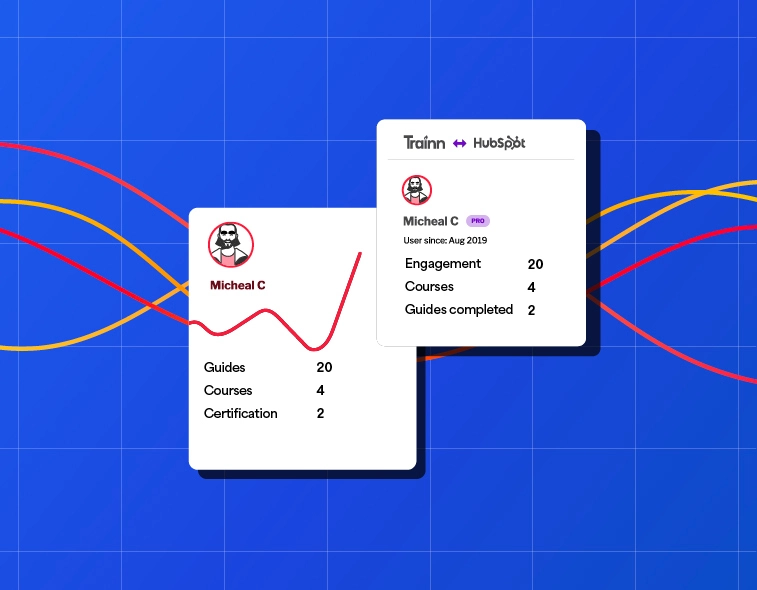- Features
- Resources
- Pricing
Business Video Maker
Meet Trainn’s Business Video Maker - the fastest way to create studio-quality business videos in multiple languages.
How to Create a Business Video in 5 Mins?
Record
Turn on the Trainn extension and record your process. Trainn automatically converts your on-screen actions into a business video.
01Add AI voice-overs
Trainn adds accurate AI voiceovers by analyzing the steps you performed during the recording.
02Edit Video
Use the intuitive slide-by-slide video editor to customize and improve your videos.
03Share / Embed
With a single click, you can share your business videos. Or embed across platforms with the embed code.
04Create Studio-Quality Business Videos with Trainn’s
Business
Video
Maker
Record your screen
Turn on the Trainn Chrome extension . Record your Chrome tab, window, or full screen in high resolution. Trainn automatically captures your step-by-step screen interactions into video clips to make editing and updating a breeze.

Add AI Voiceovers
Edit videos like a pro
Share or embed
Analyze and improve

AI Features to Make
Multiple Videos at Scale
-
Use AI Voiceovers
Manually recording voiceovers for multiple videos is time-consuming. Use Trainn’s automated voiceovers that get generated based on your screen recording.
-
Create Videos in Multiple Languages
Reach a wider audience easily by translating your videos into over 20 languages with just a click of a button.
-
Keep 100s of Your Videos Up-to-date
Keep your videos updated without re-recording or changing URLs. Replace old clips with the latest information to automatically update videos everywhere.
-
AI Summaries and Titles
Help people find your videos more easily with SEO-friendly titles and summaries that Trainn automatically generates for you.
-
Automatic Zooms and Spotlights
Make your videos look better with automatic zooming, transitions, and highlights, without needing advanced editing skills.
-
Automatic Subtitle Generation
Save time by letting Trainn automatically transcribe and add subtitles to your videos.
4 Tips For Generating a Video Using Business Video Maker
Include Calls to Action
Prompt viewers to take action by including clear calls to action at the end of your business videos.
01Keep it Concise
Aim for briefness in your videos, keeping them short and to the point to maintain viewer engagement.
02Engage with Your Audience
Encourage viewer interaction by offering a place to discuss, comment, and react with emojis.
03Stay Consistent
Maintain a consistent schedule for releasing new videos to keep your audience engaged and build brand loyalty over time.
04People are feeling more pressed for time. Our customers always ask for quick 1-minute tutorial videos to learn the product. It took exactly 45 days to create over 100 tutorial videos, review, and publish the Learning Center on Trainn. Now we have a self-serve resource that customers can lean on and learn from.
Head of Support
BuildOps

Other AI-powered Tools from Trainn
asked questions
What are the different forms of content that SaaS companies employ to inform teams of processes, policies, and procedures?
SaaS companies typically use a variety of content forms to inform teams of processes, policies, and procedures, including:
Business playbooks and manuals: Comprehensive playbooks , guidelines, and standard operating procedures (SOPs) that provide detailed information.
Business training videos: Visual content to demonstrate processes and explain policies in an engaging manner.
Webinars and Live Training: Interactive sessions where employees can learn in real time and ask questions.
Webinars and Live Training: Interactive sessions where employees can learn in real time and ask questions.
Knowledge Base Articles: Searchable articles that provide answers to common questions and detailed process overviews.
What is a Business Video Maker?
How can a Business Video Maker help improve employee training?
SaaS companies typically use a variety of content forms to inform teams of processes, policies, and procedures, including:
Business playbooks and manuals: Comprehensive playbooks , guidelines, and standard operating procedures (SOPs) that provide detailed information.
Business training videos: Visual content to demonstrate processes and explain policies in an engaging manner.
Webinars and Live Training: Interactive sessions where employees can learn in real time and ask questions.
Webinars and Live Training: Interactive sessions where employees can learn in real time and ask questions.
Knowledge Base Articles: Searchable articles that provide answers to common questions and detailed process overviews.